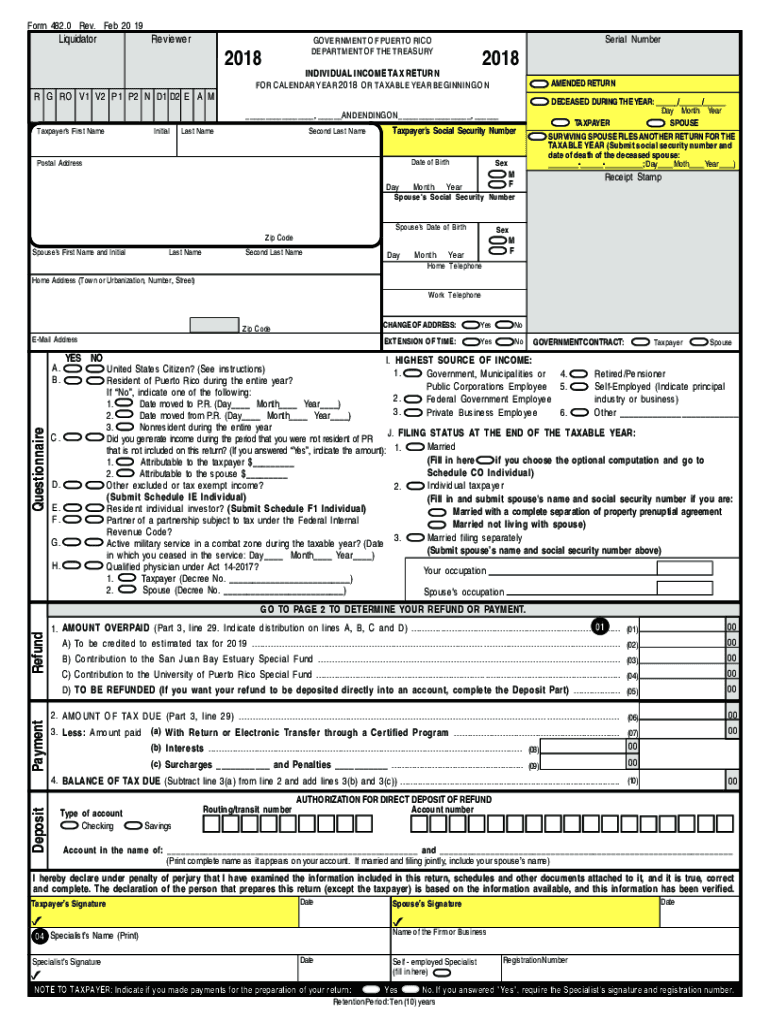
INDIVIDUAL UNIQUE FORM Feb 20 19 Pmd Departamento 2018-2026


What is the formulario 482 PDF?
The formulario 482 PDF, also known as the Individual Unique Form, is a tax document used primarily by residents of Puerto Rico for filing their individual income tax returns. This form is essential for reporting income and calculating tax obligations in accordance with local tax laws. It is designed to capture various financial details, including income sources, deductions, and credits applicable to the taxpayer's situation.
Steps to complete the formulario 482 PDF
Completing the formulario 482 PDF involves several key steps to ensure accuracy and compliance with tax regulations. Here is a structured approach:
- Gather necessary documents, including W-2s, 1099s, and any other income statements.
- Review the instructions provided with the formulario 482 PDF to understand the requirements for each section.
- Fill out personal information, including your name, address, and Social Security number.
- Report all sources of income accurately, ensuring that you include any applicable deductions and credits.
- Double-check all entries for accuracy before finalizing the form.
- Sign and date the form to validate your submission.
Legal use of the formulario 482 PDF
The formulario 482 PDF is legally binding when completed and submitted according to the guidelines set forth by the Puerto Rico Department of Treasury. To ensure its legal validity, it is crucial to follow all instructions carefully and provide accurate information. Electronic signatures, when used with a compliant eSignature solution, can also enhance the legal standing of the form, provided they meet the requirements of relevant laws such as ESIGN and UETA.
Required documents for the formulario 482 PDF
When preparing to complete the formulario 482 PDF, certain documents are necessary to provide the required information. Key documents include:
- W-2 forms from employers, detailing wages and tax withheld.
- 1099 forms for reporting other income sources, such as freelance work or interest income.
- Records of deductible expenses, including receipts for business-related costs, medical expenses, and charitable contributions.
- Any previous year tax returns that may assist in completing the current year's form.
Filing deadlines for the formulario 482 PDF
Timely submission of the formulario 482 PDF is critical to avoid penalties. The filing deadline typically aligns with the federal tax deadline, which is usually April fifteenth. However, it is essential to verify specific dates each year as they may vary. Taxpayers should also consider any extensions that may apply to ensure compliance with filing requirements.
Form submission methods for the formulario 482 PDF
The formulario 482 PDF can be submitted through various methods, providing flexibility for taxpayers. The available submission options include:
- Online submission via the Puerto Rico Department of Treasury's official website, utilizing a secure portal.
- Mailing a printed copy of the completed form to the designated tax office address.
- In-person submission at local tax offices, where assistance may also be available for any questions regarding the form.
Quick guide on how to complete individual unique form feb 20 19pmd departamento
Effortlessly Prepare INDIVIDUAL UNIQUE FORM Feb 20 19 pmd Departamento on Any Device
The management of documents online has become increasingly favored by both businesses and individuals. It serves as an ideal environmentally friendly alternative to conventional printed and signed files, allowing you to obtain the correct form and securely archive it online. airSlate SignNow equips you with all the tools necessary to create, modify, and electronically sign your documents promptly and without interruptions. Manage INDIVIDUAL UNIQUE FORM Feb 20 19 pmd Departamento across any platform using airSlate SignNow applications for Android or iOS and enhance your document-related processes today.
The Easiest Way to Modify and Electronically Sign INDIVIDUAL UNIQUE FORM Feb 20 19 pmd Departamento with Ease
- Locate INDIVIDUAL UNIQUE FORM Feb 20 19 pmd Departamento and click Get Form to begin.
- Employ the tools we offer to complete your document.
- Emphasize important sections of your documents or conceal sensitive information with tools specifically provided by airSlate SignNow for that purpose.
- Create your signature using the Sign tool, which takes mere seconds and carries the same legal validity as a traditional handwritten signature.
- Review all the details and click the Done button to save your modifications.
- Select how you wish to share your form, whether by email, text message (SMS), invitation link, or download it to your computer.
Eliminate concerns about lost or misplaced documents, cumbersome form navigation, or mistakes that require printing new document copies. airSlate SignNow meets your document management needs in just a few clicks from your preferred device. Modify and electronically sign INDIVIDUAL UNIQUE FORM Feb 20 19 pmd Departamento to ensure outstanding communication throughout the form preparation process with airSlate SignNow.
Create this form in 5 minutes or less
Find and fill out the correct individual unique form feb 20 19pmd departamento
Create this form in 5 minutes!
How to create an eSignature for the individual unique form feb 20 19pmd departamento
The best way to create an eSignature for your PDF document in the online mode
The best way to create an eSignature for your PDF document in Chrome
The best way to make an electronic signature for putting it on PDFs in Gmail
The best way to make an eSignature from your mobile device
The way to generate an electronic signature for a PDF document on iOS devices
The best way to make an eSignature for a PDF file on Android devices
People also ask
-
What is the formulario 482 pdf used for?
The formulario 482 pdf is a specific form used for various administrative processes. It serves as a crucial document for businesses and individuals who need to comply with specific regulatory requirements. airSlate SignNow simplifies the completion and signing of the formulario 482 pdf, ensuring you meet all deadlines efficiently.
-
How does airSlate SignNow help with the formulario 482 pdf?
airSlate SignNow provides a user-friendly platform for creating, sending, and eSigning the formulario 482 pdf. With our tool, you can easily upload and manage your documents, streamlining the process to help you save time and reduce the risk of errors. Our platform ensures that your documents are legally binding and securely handled.
-
Is there a cost associated with using the formulario 482 pdf features?
Yes, airSlate SignNow offers various pricing plans to suit your needs when dealing with the formulario 482 pdf. Our packages provide access to features tailored for businesses and individuals, ensuring affordability while maintaining quality service. You can choose a plan that fits your budget and document management requirements.
-
Can I integrate airSlate SignNow with other software for my formulario 482 pdf?
Absolutely! airSlate SignNow offers seamless integrations with various third-party applications to facilitate your workflow with the formulario 482 pdf. Whether you use CRM systems or other document management software, our platform is designed to work smoothly with your existing tools, enhancing productivity.
-
Is the formulario 482 pdf secure when using airSlate SignNow?
Yes, the security of your formulario 482 pdf is a top priority at airSlate SignNow. We implement industry-leading encryption standards and comply with all relevant regulations to protect your sensitive data. Our system ensures that your documents are securely stored and transferred, offering peace of mind.
-
What are the benefits of using airSlate SignNow for the formulario 482 pdf?
Using airSlate SignNow for the formulario 482 pdf offers multiple benefits, including enhanced efficiency, saving time, and reducing paper usage. Our intuitive interface allows users to manage documents with ease, while eSigning capabilities ensure faster turnaround times. This helps you stay organized and compliant with regulatory requirements.
-
Can I track the status of my formulario 482 pdf in airSlate SignNow?
Yes, airSlate SignNow provides tracking features for your formulario 482 pdf. You can easily monitor the status of sent documents, allowing you to see when they have been viewed and signed. This feature enhances accountability and ensures that nothing falls through the cracks during the signing process.
Get more for INDIVIDUAL UNIQUE FORM Feb 20 19 pmd Departamento
Find out other INDIVIDUAL UNIQUE FORM Feb 20 19 pmd Departamento
- eSignature North Dakota Government Quitclaim Deed Free
- eSignature Kansas Finance & Tax Accounting Business Letter Template Free
- eSignature Washington Government Arbitration Agreement Simple
- Can I eSignature Massachusetts Finance & Tax Accounting Business Plan Template
- Help Me With eSignature Massachusetts Finance & Tax Accounting Work Order
- eSignature Delaware Healthcare / Medical NDA Secure
- eSignature Florida Healthcare / Medical Rental Lease Agreement Safe
- eSignature Nebraska Finance & Tax Accounting Business Letter Template Online
- Help Me With eSignature Indiana Healthcare / Medical Notice To Quit
- eSignature New Jersey Healthcare / Medical Credit Memo Myself
- eSignature North Dakota Healthcare / Medical Medical History Simple
- Help Me With eSignature Arkansas High Tech Arbitration Agreement
- eSignature Ohio Healthcare / Medical Operating Agreement Simple
- eSignature Oregon Healthcare / Medical Limited Power Of Attorney Computer
- eSignature Pennsylvania Healthcare / Medical Warranty Deed Computer
- eSignature Texas Healthcare / Medical Bill Of Lading Simple
- eSignature Virginia Healthcare / Medical Living Will Computer
- eSignature West Virginia Healthcare / Medical Claim Free
- How To eSignature Kansas High Tech Business Plan Template
- eSignature Kansas High Tech Lease Agreement Template Online