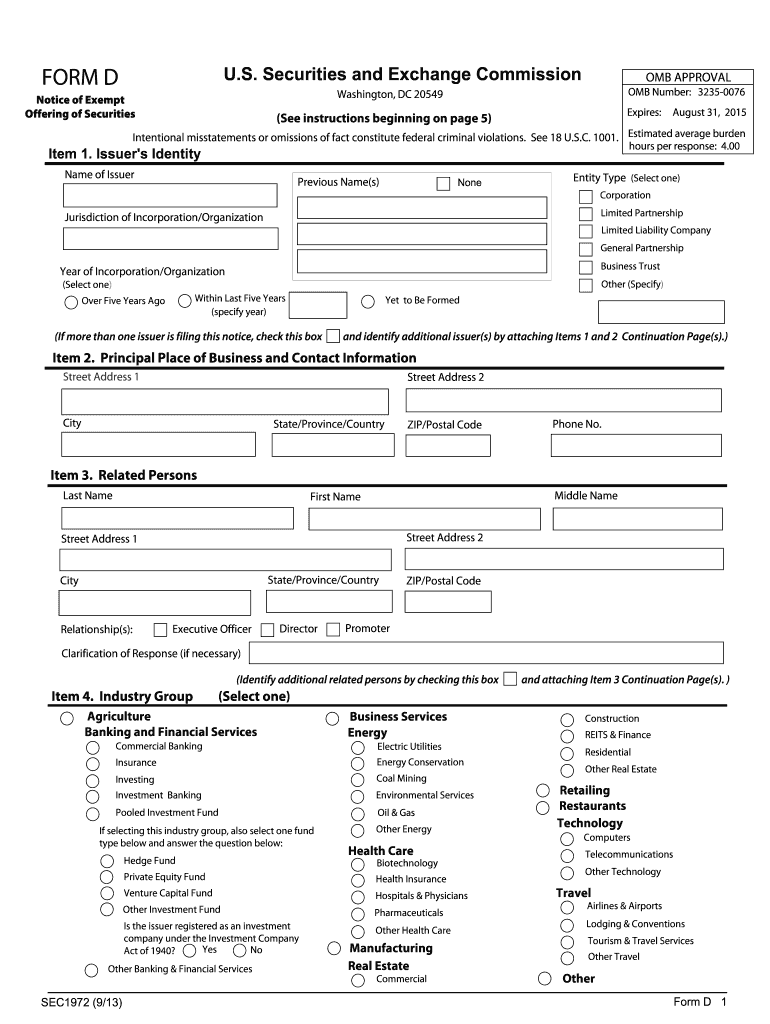
Form D PDF 2013-2026


What is the Form D PDF
The Form D PDF is a legal document used by companies to file a notice of exempt offerings of securities with the Securities and Exchange Commission (SEC). This form is essential for companies seeking to raise capital without registering their securities under the Securities Act. The Form D serves as a notification that a company is conducting a private placement of securities, which can include stocks, bonds, and other investment instruments. By filing this form, companies can inform the SEC and the public about the offering, ensuring compliance with federal regulations.
Steps to Complete the Form D PDF
Completing the Form D PDF involves several important steps to ensure accuracy and compliance. First, gather all necessary information about the offering, including the company details, the type of securities being offered, and the amount being raised. Next, fill out the form with accurate and truthful information. Each section must be completed, as incomplete forms may lead to delays or rejections. After filling out the form, review it carefully for any errors before submission. Finally, file the completed Form D with the SEC electronically, ensuring you keep a copy for your records.
Legal Use of the Form D PDF
The legal use of the Form D PDF is crucial for companies conducting private offerings. This form allows businesses to take advantage of certain exemptions from the registration requirements of the Securities Act. By filing Form D, companies can legally offer securities to a limited number of investors without the extensive disclosures required for public offerings. However, it is essential to adhere to the specific regulations and guidelines set forth by the SEC to avoid penalties. Companies must ensure that their offerings comply with both federal and state laws.
Key Elements of the Form D PDF
Key elements of the Form D PDF include the identity of the issuer, the type of securities offered, and the total amount of the offering. Additionally, the form requires information about the use of proceeds, the number of investors involved, and the exemption being relied upon. It is also important to include details about the issuer's business and its executive officers. Providing comprehensive and accurate information in these sections is vital for compliance and for the SEC's review process.
Form Submission Methods
Submitting the Form D PDF can be done electronically through the SEC's EDGAR system, which is the preferred method for filing. This online submission ensures that the form is processed quickly and efficiently. Companies may also need to comply with state filing requirements, which can vary by jurisdiction. In some cases, forms may need to be submitted by mail or in person to state regulators. It is important to check the specific requirements for each state where the offering is being made.
Filing Deadlines / Important Dates
Filing deadlines for the Form D PDF are critical for compliance. Companies must file the form within 15 days after the first sale of securities in the offering. This timeline is essential to ensure that the SEC is informed promptly about the offering. Additionally, companies should be aware of any state-specific deadlines that may apply to their offerings. Staying organized and aware of these important dates helps avoid potential penalties and ensures smooth compliance with regulatory requirements.
Quick guide on how to complete form d
An easy-to-follow manual on how to create Form D Pdf
Completing digital documents has been shown to be more efficient and secure compared to conventional pen-and-paper techniques. Unlike physically writing on hard copies, rectifying a typo or placing information in the incorrect spot is fast and simple. Such errors can signNowly hinder your efforts when preparing applications and petitions. Consider utilizing airSlate SignNow for completing your Form D Pdf. Our all-inclusive, intuitive, and compliant eSignature solution will streamline this process for you.
Follow our guidelines on how to promptly finish and sign your Form D Pdf with airSlate SignNow:
- Verify the purpose of your chosen document to ensure it meets your needs, and click Get Form if it aligns with your requirements.
- Find your template uploaded to our editor and examine the features our tool provides for form modification.
- Fill in empty sections with your information and check boxes using the Check or Cross selections.
- Insert Text boxes, replace existing content, and place Images wherever necessary.
- Utilize the Highlight button to emphasize the important parts, and conceal irrelevant sections for your recipient with the Blackout feature.
- In the right-side panel, add extra fillable fields designated for specific parties if required.
- Secure your document with watermarks or apply a password once you have completed editing.
- Insert Date, click Sign → Add signature and select your preferred signing method.
- Draw, type, upload, or create your legally recognized eSignature with a QR code or by using your device’s camera.
- Review your responses and click Done to complete editing and move on to file sharing.
Utilize airSlate SignNow to create your Form D Pdf and manage other professional fillable documents effectively and safely. Sign up today!
Create this form in 5 minutes or less
FAQs
-
Can pharmacy be studied through the NEET?
What u want to ask exactly ? NEET is an entrance exam for medical colleges for MBBS/BDS courses. If you want to seek eligibility to b.pharm. course through neet then I would say you can but some states prefer there own entrance exam for pharmacy such as Maharashtra , Karnataka, west bengal , Orissa , andhra Pradesh, etc. And if seats remains vacant in pharmacy colleges thru state entrance exam then lastly they will fill through neet qualified candidates. But NEET is compulsory for B.Pharma. if you wish to study pharmacy from national level institutes such as BIT mesra, BITS pillani BHU-IP etc. But in these central/national level colleges first preference will be given to JEE advanced qualified candidates and if seats remaining vacant then those may be offered to neet qualified candidates. Just remember to study pharmacy through neet, qualify in neet is compulsory.
-
Do I have to fill out the form of Railway Group D and Loco pilot separately?
Yes, you have to apply separately for both the posts!You can apply here for Railway Group D: RRB Group D Recruitment 2018: Exam Date, Apply Online, Vacancy, SyllabusYou can apply here for Loco Pilot: - Railway Recritment BoardGood Luck!
-
Can I fill out the navy SSR or AA form if my eye sight is -1.0 D?
No you can't , I am so sorry to tell you that you are eligible to clear medical Exams as they need 6/6 Eyesight without Glasses..Apply for Army as an Officer as their you are eligible for medical .They just max 2.5 D
-
Do you love your name or do you wish your name to be some other name?
I don’t like my name. Well not as much as my ex-name.My name is Divyansh Mundra (currently). The first name Divyansh was picked up by me when I was about 15 years old and legally changed.Divyansh is not the name by which my family knows me, nor do the people who’ve known me since the time that I was born call me ‘Divyansh’ because Divyansh was not my birth name.My grandfather gave me the coolest of names, and I wish that I could have kept it with me.Sadly, English happened.You’ll know why.When this guy was born, he looked like this-(My mom drew a sketch of me after a few days when I was born. My dad was away and there were no cell phones available then to just click and WhatsApp the pic of your baby)And my grandfather gave me the name दिव्य (Divya), which means divine or angelic or heavenly.It’s quite awesome if you ask me.(Translations have been included in the picture)But there was a catch-दिव्य (Divya) cannot be written in English without meaning something else. दिव्या (Divya) on the other hand can be.दिव्या (pronounced like Divyaaa) and दिव्य (pronounced somewhat like Divyha) are both spelled the same in English as Divya. But दिव्या is the name of a girl, while दिव्य is the name of a boy.So courtesy of English medium schools across the country, I had to write my beautiful name दिव्य as Divya, which is popularly the name of a girl.So while marking attendance, the teacher would look up in surprise after hearing a male voice.Also, when you’re writing your name as that of a girl, you’re handing out a loaded weapon to your friends. They don’t even have to try to come up with names to tease you.Naturally, by the time I was in eighth standard, I was a shy little kid who’ll have stage fear— not because he was afraid to speak in front of a crowd, but because of the humiliation he’d have to face when the announcer would spell the name of a girl instead.After facing a lot of ridicule and shattered ego on many instances, I forced my parents to get my name changed.What could I name myself without doing any damage?Divya became Divyansh, and I finally breathed a whiff of fresh air. Divyansh just means part-divine, but if it saves you the embarrassment of the name of a girl, it’s fine with me.If you can’t be the god, you be the demi-god. And this literally sums up the transition of my name.The rest, as they say, is history.Well, not really, my friends still teased me by that name and I’m still shy, so it didn’t really matter....I just wish English wasn’t this funny of a language.Peace Out!(Image Source: Instagram- Divyansh Mundra (@divyansh_mundra) •
Create this form in 5 minutes!
How to create an eSignature for the form d
How to make an electronic signature for your Form D online
How to create an electronic signature for the Form D in Google Chrome
How to create an electronic signature for signing the Form D in Gmail
How to make an eSignature for the Form D right from your mobile device
How to generate an electronic signature for the Form D on iOS
How to make an electronic signature for the Form D on Android OS
People also ask
-
What is 'form d' and how does it relate to airSlate SignNow?
'Form d' is a specific type of document often used for regulatory filings and is frequently required by businesses. With airSlate SignNow, you can easily create, send, and eSign your 'form d' documents securely and efficiently, ensuring compliance and accelerating the approval process.
-
How much does it cost to use airSlate SignNow for 'form d' processing?
airSlate SignNow offers a variety of pricing plans that cater to different business sizes and needs. Pricing is competitive and provides excellent value for features like eSigning, template creation, and secure storage of 'form d' documents, making it an ideal choice for businesses looking to manage their documents cost-effectively.
-
What key features does airSlate SignNow offer for handling 'form d' documents?
airSlate SignNow boasts several key features for 'form d' document management, including customizable templates, robust security measures, and seamless eSignature capabilities. Additionally, users can track document status and automate workflows, which streamlines the handling of 'form d' and enhances overall productivity.
-
Can I integrate airSlate SignNow with other software to manage 'form d' documents?
Yes, airSlate SignNow supports integration with numerous applications, including CRMs and cloud storage solutions. This allows you to link your 'form d' document processes with existing tools, enhancing your workflow and ensuring that all your document management needs are cohesively addressed.
-
What are the benefits of using airSlate SignNow for 'form d' eSignatures?
Using airSlate SignNow for 'form d' eSignatures provides several benefits, including increased efficiency, reduced turnaround times, and enhanced compliance. The electronic signature process simplifies obtaining necessary approvals while maintaining the legal integrity of your 'form d' documents.
-
How can airSlate SignNow help me ensure compliance with 'form d' regulations?
airSlate SignNow helps ensure compliance with 'form d' regulations by providing legally binding signatures and secure document storage. Additionally, the platform allows users to audit trails, which track all actions taken on a 'form d', ensuring you maintain compliance throughout the process.
-
Is customer support available for users handling 'form d' documents with airSlate SignNow?
Yes, airSlate SignNow offers dedicated customer support for all users, including those focused on 'form d' documentation. You can access resources such as tutorials, live chat support, and email assistance to help you navigate any challenges during your document processing.
Get more for Form D Pdf
- Troy handbooklayout 2qxd troy university form
- H 1b application packet isssgsuedu georgia state form
- Student employment forms university of west florida
- Wwwnationaledu form
- Add andor remove holds access request form
- American university retirement eligibility verification form american university verification form for eligibility to waive
- Certificate in university financial management travel form
- Mcb certificate in cell and developmental biology available form
Find out other Form D Pdf
- Sign California Non-Profit Lease Agreement Template Free
- Sign Maryland Life Sciences Residential Lease Agreement Later
- Sign Delaware Non-Profit Warranty Deed Fast
- Sign Florida Non-Profit LLC Operating Agreement Free
- Sign Florida Non-Profit Cease And Desist Letter Simple
- Sign Florida Non-Profit Affidavit Of Heirship Online
- Sign Hawaii Non-Profit Limited Power Of Attorney Myself
- Sign Hawaii Non-Profit Limited Power Of Attorney Free
- Sign Idaho Non-Profit Lease Agreement Template Safe
- Help Me With Sign Illinois Non-Profit Business Plan Template
- Sign Maryland Non-Profit Business Plan Template Fast
- How To Sign Nevada Life Sciences LLC Operating Agreement
- Sign Montana Non-Profit Warranty Deed Mobile
- Sign Nebraska Non-Profit Residential Lease Agreement Easy
- Sign Nevada Non-Profit LLC Operating Agreement Free
- Sign Non-Profit Document New Mexico Mobile
- Sign Alaska Orthodontists Business Plan Template Free
- Sign North Carolina Life Sciences Purchase Order Template Computer
- Sign Ohio Non-Profit LLC Operating Agreement Secure
- Can I Sign Ohio Non-Profit LLC Operating Agreement