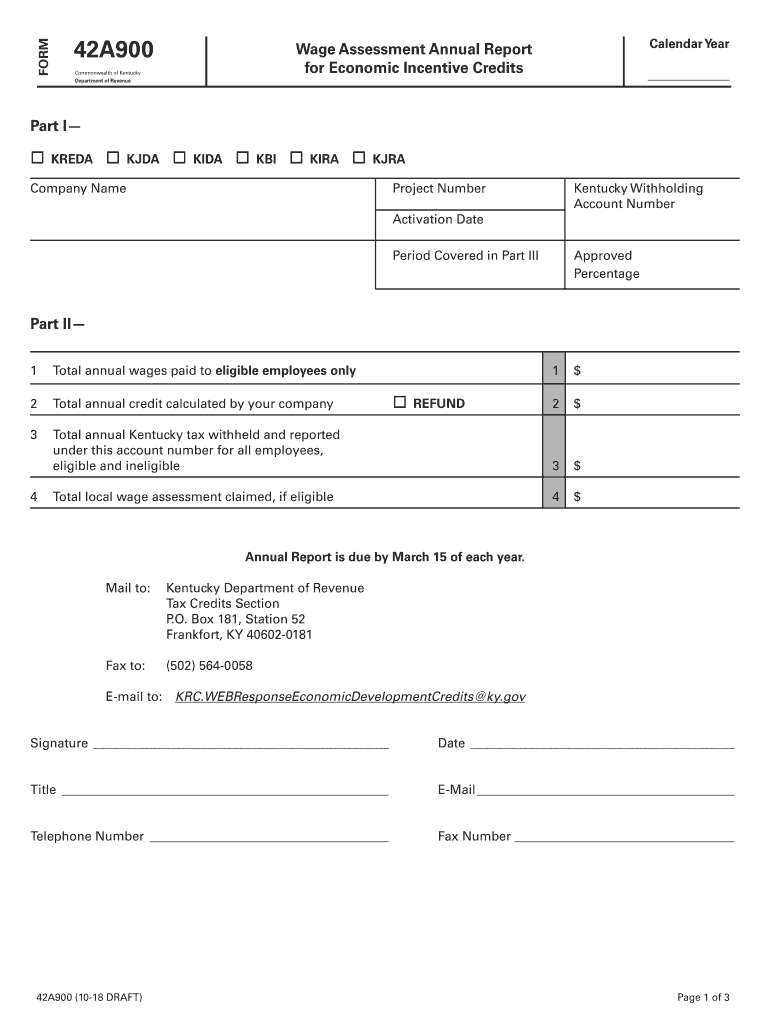
Kentucky 42a900 2018


What is the Kentucky 42a900
The Kentucky 42a900 form, also known as the Annual Report Credits form, is a crucial document for businesses operating within the state. This form is primarily used to report and claim credits related to the annual report filing. It is essential for maintaining compliance with state regulations and ensuring that businesses can take advantage of available credits that may reduce their tax liabilities. Understanding the purpose of the 42a900 form is vital for business owners to maximize their financial benefits and adhere to Kentucky's legal requirements.
How to use the Kentucky 42a900
Using the Kentucky 42a900 form involves a few straightforward steps. First, gather all necessary information about your business, including your entity type, tax identification number, and any relevant financial data. Next, accurately fill in the required fields on the form, ensuring that all information is complete and correct. After completing the form, review it for accuracy before submission. The 42a900 form can be submitted electronically or via traditional mail, depending on your preference and the guidelines set by the Kentucky Secretary of State.
Steps to complete the Kentucky 42a900
Completing the Kentucky 42a900 form requires careful attention to detail. Here are the steps to follow:
- Obtain the latest version of the 42a900 form from the Kentucky Secretary of State's website.
- Provide your business name and address at the top of the form.
- Indicate your business entity type, such as LLC, corporation, or partnership.
- Fill in the tax identification number and any applicable financial information.
- Review the form for any errors or omissions.
- Submit the completed form either electronically or by mail to the appropriate state office.
Legal use of the Kentucky 42a900
The Kentucky 42a900 form serves a legal purpose in the context of business compliance. When completed and submitted correctly, it helps businesses fulfill their obligations under Kentucky law. This form is recognized by state authorities as a valid document for reporting annual credits, and its proper use can protect businesses from potential penalties. Understanding the legal implications of the 42a900 form is essential for ensuring that all submissions meet state requirements.
Key elements of the Kentucky 42a900
Several key elements are essential when filling out the Kentucky 42a900 form. These include:
- Business Information: Accurate details about the business, including name and address.
- Entity Type: Clear identification of the business structure, such as LLC or corporation.
- Tax Identification Number: Necessary for tax reporting and compliance.
- Financial Data: Information regarding credits being claimed and any relevant financial performance metrics.
Filing Deadlines / Important Dates
Timely filing of the Kentucky 42a900 form is crucial for compliance. The deadline for submitting this form typically aligns with the annual report due date, which is usually within a specific timeframe following the end of the fiscal year. It is important for business owners to keep track of these deadlines to avoid late fees or penalties. Staying informed about any changes in filing dates or requirements can help ensure that businesses remain compliant with state regulations.
Quick guide on how to complete kentucky 42a900
Complete Kentucky 42a900 effortlessly on any device
Digital document management has become increasingly popular among businesses and individuals. It offers an ideal eco-friendly substitute for traditional printed and signed documents, allowing you to easily locate the correct form and securely store it online. airSlate SignNow equips you with all the tools necessary to create, modify, and electronically sign your documents swiftly without delays. Manage Kentucky 42a900 on any platform using airSlate SignNow Android or iOS applications and enhance any document-centric process today.
The easiest way to modify and eSign Kentucky 42a900 with ease
- Find Kentucky 42a900 and click on Get Form to begin.
- Utilize the tools we offer to fill out your form.
- Emphasize pertinent sections of the documents or redact sensitive information with tools specifically provided by airSlate SignNow for that purpose.
- Craft your electronic signature using the Sign feature, which takes mere seconds and holds the same legal validity as a conventional wet ink signature.
- Review all the details and click on the Done button to save your modifications.
- Choose how you wish to send your form, via email, SMS, invite link, or download it to your computer.
Forget about lost or misplaced documents, tedious form searches, or errors that necessitate printing new copies. airSlate SignNow meets your document management needs in just a few clicks from your preferred device. Modify and eSign Kentucky 42a900 and ensure effective communication at every stage of your form preparation with airSlate SignNow.
Create this form in 5 minutes or less
Find and fill out the correct kentucky 42a900
Create this form in 5 minutes!
How to create an eSignature for the kentucky 42a900
How to make an eSignature for your PDF file online
How to make an eSignature for your PDF file in Google Chrome
The way to make an eSignature for signing PDFs in Gmail
How to create an electronic signature from your mobile device
The best way to make an electronic signature for a PDF file on iOS
How to create an electronic signature for a PDF file on Android devices
People also ask
-
What is form 42a900?
Form 42a900 is a specific form designed for businesses that simplifies the document signing process. With airSlate SignNow, you can easily create, send, and manage form 42a900 for your electronic signature needs, saving time and improving efficiency.
-
How does airSlate SignNow improve the signing process for form 42a900?
airSlate SignNow streamlines the signing process by providing a user-friendly interface to complete form 42a900 electronically. With robust features such as templates, automated reminders, and tracking, businesses can enhance collaboration and speed up approvals.
-
What are the pricing options for using form 42a900 with airSlate SignNow?
airSlate SignNow offers flexible pricing plans that cater to different business needs while using form 42a900. Whether you're a small business or an enterprise, you can find a plan that fits your budget and provides access to all features necessary for efficient document management.
-
Can I integrate form 42a900 with other applications using airSlate SignNow?
Yes, airSlate SignNow allows seamless integrations with various applications such as CRMs and productivity tools. This means you can easily incorporate form 42a900 into your existing workflows, maximizing efficiency and productivity.
-
What security measures are in place for form 42a900 in airSlate SignNow?
When using form 42a900 with airSlate SignNow, you can rest assured knowing that your documents are protected with industry-leading security measures. Features include encryption, two-factor authentication, and access controls, ensuring that sensitive information remains confidential.
-
How can airSlate SignNow help me track the status of form 42a900?
With airSlate SignNow, you can easily track the status of form 42a900 throughout the signing process. The platform provides real-time updates and notifications, allowing you to monitor who has signed, who needs to sign, and when the document is fully executed.
-
Are there any templates available for form 42a900 in airSlate SignNow?
Yes, airSlate SignNow offers a variety of templates for form 42a900, which you can customize according to your specific requirements. These templates help you save time and ensure consistency across your documents, making the signing process even more efficient.
Get more for Kentucky 42a900
- Warranty deed from husband and wife to corporation vermont form
- Divorce worksheet and law summary for contested or uncontested case of over 25 pages ideal client interview form vermont
- Appointment of guardian vermont form
- Appointment of guardian for minor vermont form
- Inventory of guardian vermont form
- Motion for license to sell real estate vermont form
- Motion convey form
- License to sell real estate vermont 497428752 form
Find out other Kentucky 42a900
- Sign Louisiana Real Estate LLC Operating Agreement Myself
- Help Me With Sign Louisiana Real Estate Quitclaim Deed
- Sign Indiana Sports Rental Application Free
- Sign Kentucky Sports Stock Certificate Later
- How Can I Sign Maine Real Estate Separation Agreement
- How Do I Sign Massachusetts Real Estate LLC Operating Agreement
- Can I Sign Massachusetts Real Estate LLC Operating Agreement
- Sign Massachusetts Real Estate Quitclaim Deed Simple
- Sign Massachusetts Sports NDA Mobile
- Sign Minnesota Real Estate Rental Lease Agreement Now
- How To Sign Minnesota Real Estate Residential Lease Agreement
- Sign Mississippi Sports Confidentiality Agreement Computer
- Help Me With Sign Montana Sports Month To Month Lease
- Sign Mississippi Real Estate Warranty Deed Later
- How Can I Sign Mississippi Real Estate Affidavit Of Heirship
- How To Sign Missouri Real Estate Warranty Deed
- Sign Nebraska Real Estate Letter Of Intent Online
- Sign Nebraska Real Estate Limited Power Of Attorney Mobile
- How Do I Sign New Mexico Sports Limited Power Of Attorney
- Sign Ohio Sports LLC Operating Agreement Easy