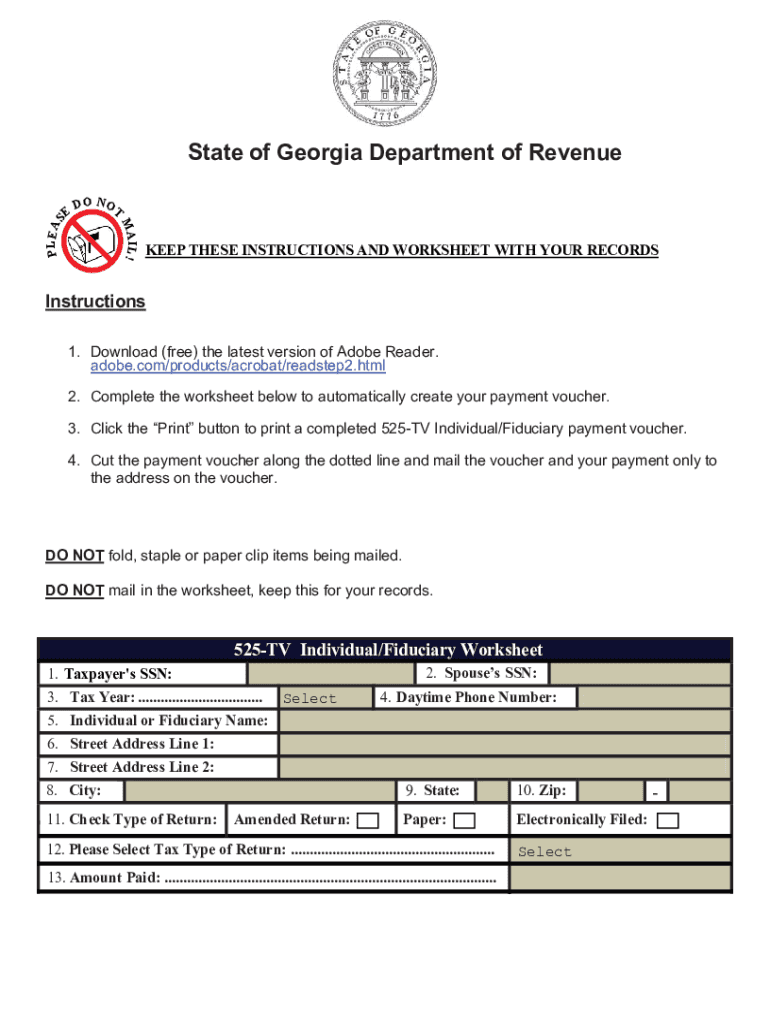
525 TV Individual & Fiduciary Payment Voucher Georgia 2020


What is the 525 TV Individual & Fiduciary Payment Voucher Georgia
The 525 TV Individual & Fiduciary Payment Voucher is a form used in Georgia for making tax payments related to individual and fiduciary income taxes. This voucher is essential for taxpayers who need to remit payment for their tax obligations when filing their returns. It serves as a formal record of the payment made and is used by the Georgia Department of Revenue to track individual taxpayer contributions.
How to use the 525 TV Individual & Fiduciary Payment Voucher Georgia
To effectively use the 525 TV payment voucher, taxpayers must first complete the form accurately. This includes providing personal information, such as name, address, and Social Security number, as well as the payment amount. Once completed, the voucher should be submitted along with the payment to ensure proper crediting of the tax account. It is advisable to keep a copy of the voucher for personal records.
Steps to complete the 525 TV Individual & Fiduciary Payment Voucher Georgia
Completing the 525 TV voucher involves several straightforward steps:
- Gather necessary information, including your Social Security number and the amount owed.
- Fill out the form with accurate personal details and payment information.
- Double-check the form for any errors or omissions.
- Submit the voucher along with your payment, ensuring it is sent to the correct address.
Legal use of the 525 TV Individual & Fiduciary Payment Voucher Georgia
The 525 TV voucher is legally recognized as a valid method for submitting tax payments in Georgia. To ensure its legal standing, taxpayers must adhere to the guidelines set forth by the Georgia Department of Revenue. This includes using the correct version of the form and submitting it within the designated time frames. Compliance with these regulations helps avoid penalties and ensures that payments are processed correctly.
Filing Deadlines / Important Dates
Timely filing of the 525 TV voucher is crucial to avoid penalties. Generally, payments are due on the same date as the tax return filing deadline, which is typically April fifteenth for individual income tax. It is important for taxpayers to stay informed about any changes in deadlines announced by the Georgia Department of Revenue to ensure compliance.
Form Submission Methods (Online / Mail / In-Person)
Taxpayers have multiple options for submitting the 525 TV voucher. Payments can be made online through the Georgia Department of Revenue's official website, providing a convenient and quick method. Alternatively, taxpayers can mail the completed voucher along with their payment to the appropriate address. In-person submissions may also be possible at designated tax offices, allowing for immediate processing of the payment.
Quick guide on how to complete 525 tv individual amp fiduciary payment voucher georgia
Manage 525 TV Individual & Fiduciary Payment Voucher Georgia effortlessly on any device
Digital document handling has gained traction among businesses and individuals alike. It serves as an ideal environmentally friendly alternative to traditional printed and signed paperwork, allowing you to easily locate the correct form and securely store it online. airSlate SignNow provides you with all the tools necessary to create, edit, and electronically sign your documents promptly without any holdups. Manage 525 TV Individual & Fiduciary Payment Voucher Georgia on any platform with the airSlate SignNow apps for Android or iOS and enhance any document-driven process today.
How to modify and eSign 525 TV Individual & Fiduciary Payment Voucher Georgia with ease
- Locate 525 TV Individual & Fiduciary Payment Voucher Georgia and click Get Form to begin.
- Use the tools we offer to complete your document.
- Highlight important sections of your documents or redact sensitive information using tools specifically provided by airSlate SignNow for that purpose.
- Generate your eSignature with the Sign tool, which takes mere seconds and holds the same legal validity as a conventional wet ink signature.
- Verify all the details and click on the Done button to save your updates.
- Select your preferred method of sending your form, whether by email, SMS, invitation link, or downloading it to your computer.
Put an end to lost or misplaced documents, tedious form searches, and errors that require printing new document copies. airSlate SignNow fulfills all your document management needs with just a few clicks from your chosen device. Edit and eSign 525 TV Individual & Fiduciary Payment Voucher Georgia and maintain effective communication at every phase of your form preparation process with airSlate SignNow.
Create this form in 5 minutes or less
Find and fill out the correct 525 tv individual amp fiduciary payment voucher georgia
Create this form in 5 minutes!
How to create an eSignature for the 525 tv individual amp fiduciary payment voucher georgia
The best way to create an electronic signature for your PDF file in the online mode
The best way to create an electronic signature for your PDF file in Chrome
How to make an eSignature for putting it on PDFs in Gmail
How to generate an electronic signature right from your smartphone
The way to create an electronic signature for a PDF file on iOS devices
How to generate an electronic signature for a PDF on Android
People also ask
-
What is '525 tv georgia'?
525 tv georgia refers to a specific local channel in Georgia that provides a variety of entertainment and informational programming. It is part of the region's broadcasting landscape, delivering shows that cater to the community's interests. Utilizing services like airSlate SignNow can enhance your experience by allowing easy eSigning of related content.
-
How can airSlate SignNow benefit users of '525 tv georgia'?
airSlate SignNow provides an easy-to-use platform that allows users of '525 tv georgia' to seamlessly sign documents related to the station's programs and promotions. This simplifies processes for viewers and businesses looking to engage with the channel. Efficient document workflows can signNowly enhance user interaction with '525 tv georgia'.
-
What features does airSlate SignNow offer for '525 tv georgia' viewers?
AirSlate SignNow offers features like document templates, real-time tracking, and secure cloud storage that can be utilized by '525 tv georgia' viewers. These tools allow for efficient communication and management of paperwork associated with the channel. Users can sign contracts and agreements quickly without leaving their home.
-
Is there a pricing plan specifically for '525 tv georgia' services?
While airSlate SignNow does not have a specific pricing plan for '525 tv georgia', it offers various subscription models that can be tailored to your needs. The pricing is designed to be cost-effective for businesses and individuals alike. This flexibility makes it suitable for any viewer engaged with '525 tv georgia'.
-
How does airSlate SignNow integrate with other tools for '525 tv georgia' users?
AirSlate SignNow integrates easily with numerous business tools, enhancing the experience for '525 tv georgia' users. This allows seamless data transfer and document management across platforms. Businesses associated with '525 tv georgia' can benefit signNowly from these integrations.
-
What are the benefits of using airSlate SignNow for businesses related to '525 tv georgia'?
Businesses linked to '525 tv georgia' can leverage airSlate SignNow to streamline their document signing processes, thus saving time and reducing errors. The platform also enhances customer satisfaction by providing a hassle-free signing experience. This promotes efficient business operations, allowing companies to focus more on content for '525 tv georgia'.
-
Can I use airSlate SignNow to manage contracts for '525 tv georgia' partnerships?
Yes, airSlate SignNow is ideal for managing contracts and agreements related to '525 tv georgia' partnerships. Its intuitive platform simplifies the eSigning process for all parties involved. This ensures that collaborations with '525 tv georgia' are formalized quickly and securely.
Get more for 525 TV Individual & Fiduciary Payment Voucher Georgia
- Commercial building or space lease wyoming form
- Wyoming relative caretaker legal documents package wyoming form
- Wy legal documents form
- Wy bankruptcy form
- Bill of sale with warranty by individual seller wyoming form
- Bill of sale with warranty for corporate seller wyoming form
- Bill of sale without warranty by individual seller wyoming form
- Bill of sale without warranty by corporate seller wyoming form
Find out other 525 TV Individual & Fiduciary Payment Voucher Georgia
- eSign Minnesota Banking LLC Operating Agreement Online
- How Do I eSign Mississippi Banking Living Will
- eSign New Jersey Banking Claim Mobile
- eSign New York Banking Promissory Note Template Now
- eSign Ohio Banking LLC Operating Agreement Now
- Sign Maryland Courts Quitclaim Deed Free
- How To Sign Massachusetts Courts Quitclaim Deed
- Can I Sign Massachusetts Courts Quitclaim Deed
- eSign California Business Operations LLC Operating Agreement Myself
- Sign Courts Form Mississippi Secure
- eSign Alabama Car Dealer Executive Summary Template Fast
- eSign Arizona Car Dealer Bill Of Lading Now
- How Can I eSign Alabama Car Dealer Executive Summary Template
- eSign California Car Dealer LLC Operating Agreement Online
- eSign California Car Dealer Lease Agreement Template Fast
- eSign Arkansas Car Dealer Agreement Online
- Sign Montana Courts Contract Safe
- eSign Colorado Car Dealer Affidavit Of Heirship Simple
- eSign Car Dealer Form Georgia Simple
- eSign Florida Car Dealer Profit And Loss Statement Myself