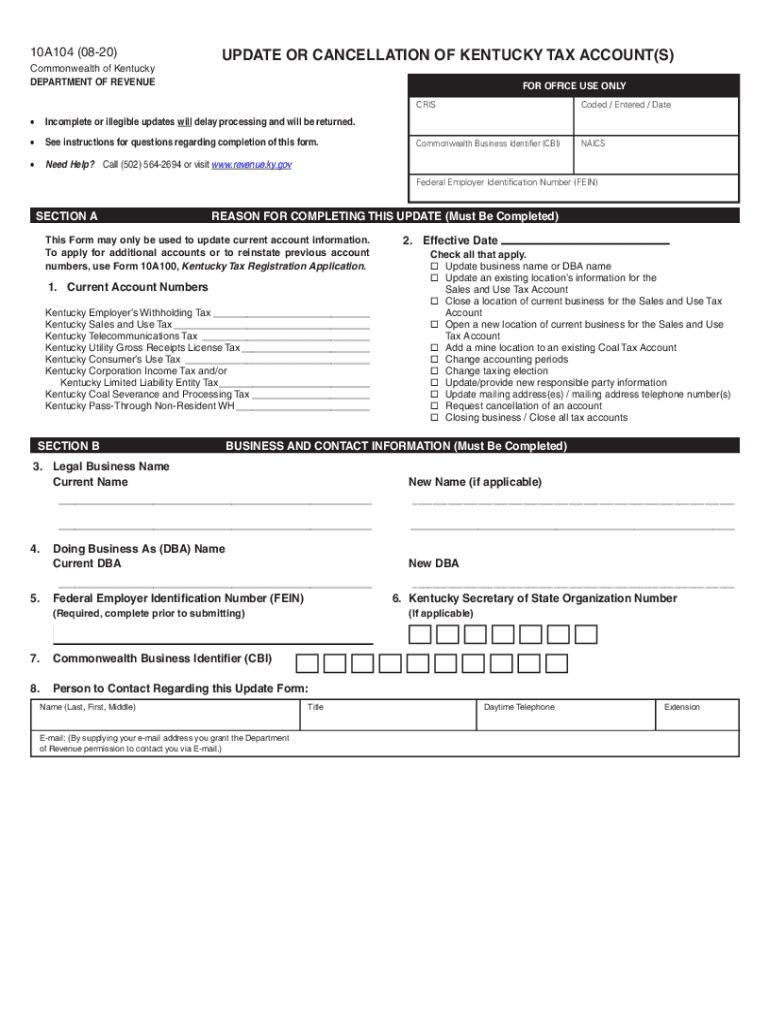
REASON for COMPLETING THIS UPDATE Must Be Completed 2020-2026


Understanding the Purpose of the Kentucky Form 10A104
The Kentucky Form 10A104 is primarily used for updating information related to sales tax exemptions. Completing this form is essential for individuals and businesses that wish to claim tax-exempt status on specific purchases. This update ensures that the Kentucky Department of Revenue has accurate and current information regarding the exemption status of the filer, which is crucial for compliance with state tax regulations.
Steps to Complete the Kentucky Form 10A104
Completing the Kentucky Form 10A104 involves several key steps:
- Gather necessary information, including your business name, address, and tax identification number.
- Clearly indicate the reason for the update in the designated section of the form.
- Provide any supporting documentation that may be required to substantiate your claim for exemption.
- Review the completed form for accuracy before submission.
- Submit the form either online or via mail, following the guidelines provided by the Kentucky Department of Revenue.
Legal Considerations for Using the Kentucky Form 10A104
When using the Kentucky Form 10A104, it is important to understand the legal implications of submitting this document. The form must be filled out accurately to avoid potential penalties for misrepresentation. Compliance with state laws governing sales tax exemptions is critical. Additionally, the use of electronic signatures is permissible, provided that the signing process meets the requirements set forth by the ESIGN Act and UETA.
Required Documents for Form 10A104 Submission
To successfully complete the Kentucky Form 10A104, you may need to provide certain documents. These can include:
- Proof of your tax-exempt status, such as a previous exemption certificate.
- Documentation supporting the reason for the update, like invoices or receipts.
- Identification information, such as your business's Employer Identification Number (EIN).
Form Submission Methods for the Kentucky Form 10A104
The Kentucky Form 10A104 can be submitted through various methods, ensuring convenience for filers. You can choose to submit the form online via the Kentucky Department of Revenue's website or send it via traditional mail. In-person submissions may also be possible at designated revenue offices, allowing for direct interaction with state officials if needed.
Penalties for Non-Compliance with Form 10A104
Failing to comply with the requirements associated with the Kentucky Form 10A104 can result in penalties. These may include fines or the loss of tax-exempt status. It is essential to ensure that all information provided is accurate and submitted in a timely manner to avoid any negative consequences.
Quick guide on how to complete reason for completing this update must be completed
Prepare REASON FOR COMPLETING THIS UPDATE Must Be Completed easily on any device
Digital document management has become increasingly favored by businesses and individuals. It offers an ideal environmentally friendly substitute for conventional printed and signed documents, allowing you to obtain the needed form and securely store it online. airSlate SignNow provides all the tools necessary to create, modify, and eSign your documents rapidly without delays. Manage REASON FOR COMPLETING THIS UPDATE Must Be Completed on any device using airSlate SignNow's Android or iOS applications and enhance any document-related process today.
How to modify and eSign REASON FOR COMPLETING THIS UPDATE Must Be Completed effortlessly
- Obtain REASON FOR COMPLETING THIS UPDATE Must Be Completed and click on Get Form to begin.
- Utilize the tools we provide to finalize your form.
- Highlight important sections of the documents or redact sensitive information using tools that airSlate SignNow specifically offers for that purpose.
- Create your eSignature with the Sign feature, which takes seconds and carries the same legal significance as a traditional handwritten signature.
- Verify the information and click on the Done button to save your modifications.
- Choose how you want to send your form, via email, SMS, or invitation link, or download it to your computer.
Eliminate concerns about lost or misplaced files, tedious form searching, or mistakes that require printing new document copies. airSlate SignNow meets your document management needs in just a few clicks from any device you prefer. Modify and eSign REASON FOR COMPLETING THIS UPDATE Must Be Completed and ensure effective communication at any step of your form preparation process with airSlate SignNow.
Create this form in 5 minutes or less
Find and fill out the correct reason for completing this update must be completed
Create this form in 5 minutes!
How to create an eSignature for the reason for completing this update must be completed
The best way to create an eSignature for a PDF file in the online mode
The best way to create an eSignature for a PDF file in Chrome
The best way to create an electronic signature for putting it on PDFs in Gmail
How to generate an electronic signature straight from your smartphone
The way to generate an eSignature for a PDF file on iOS devices
How to generate an electronic signature for a PDF document on Android
People also ask
-
What is ky 10a104 and how does it relate to airSlate SignNow?
The ky 10a104 refers to a specific document type within numeric filing codes. airSlate SignNow simplifies the handling and signing of these documents, allowing users to easily eSign and manage their ky 10a104 forms efficiently.
-
What are the pricing plans for using airSlate SignNow for ky 10a104 documents?
airSlate SignNow offers various pricing plans that accommodate different business needs when dealing with ky 10a104 forms. These plans are designed to be cost-effective, letting you choose the features that matter most for your document management.
-
What features does airSlate SignNow offer for ky 10a104 electronic signatures?
With airSlate SignNow, users can access robust features specifically beneficial for ky 10a104 documents, including customizable templates, secure cloud storage, and real-time tracking of document status. These features enhance efficiency and ensure compliance with regulations.
-
How does airSlate SignNow ensure the security of ky 10a104 documents?
airSlate SignNow prioritizes document security with advanced encryption and secure access controls. When handling sensitive ky 10a104 forms, users can trust that their information is kept secure through industry-standard practices.
-
Can I integrate airSlate SignNow with other software for managing ky 10a104 documents?
Yes, airSlate SignNow offers seamless integration with various third-party applications, allowing you to manage ky 10a104 documents alongside other business tools. This integration facilitates a streamlined workflow and enhances overall productivity.
-
What are the benefits of using airSlate SignNow for ky 10a104 forms?
Using airSlate SignNow for ky 10a104 forms greatly improves the speed and efficiency of sending and receiving documents. The platform allows for quick eSigning, reducing turnaround times and enhancing collaborative efforts among teams and clients.
-
Is it easy to set up airSlate SignNow for ky 10a104 document management?
Absolutely! Setting up airSlate SignNow for managing ky 10a104 documents is straightforward. The user-friendly interface allows users to quickly create, send, and sign documents with minimal effort, making document management less cumbersome.
Get more for REASON FOR COMPLETING THIS UPDATE Must Be Completed
- Office lease agreement vermont form
- Commercial sublease vermont form
- Residential lease renewal agreement vermont form
- Vt purchase form
- Assignment of lease and rent from borrower to lender vermont form
- Assignment of lease from lessor with notice of assignment vermont form
- Vermont tenant form
- Guaranty or guarantee of payment of rent vermont form
Find out other REASON FOR COMPLETING THIS UPDATE Must Be Completed
- How To Sign Alaska Insurance Promissory Note Template
- Sign Arizona Insurance Moving Checklist Secure
- Sign New Mexico High Tech Limited Power Of Attorney Simple
- Sign Oregon High Tech POA Free
- Sign South Carolina High Tech Moving Checklist Now
- Sign South Carolina High Tech Limited Power Of Attorney Free
- Sign West Virginia High Tech Quitclaim Deed Myself
- Sign Delaware Insurance Claim Online
- Sign Delaware Insurance Contract Later
- Sign Hawaii Insurance NDA Safe
- Sign Georgia Insurance POA Later
- How Can I Sign Alabama Lawers Lease Agreement
- How Can I Sign California Lawers Lease Agreement
- Sign Colorado Lawers Operating Agreement Later
- Sign Connecticut Lawers Limited Power Of Attorney Online
- Sign Hawaii Lawers Cease And Desist Letter Easy
- Sign Kansas Insurance Rental Lease Agreement Mobile
- Sign Kansas Insurance Rental Lease Agreement Free
- Sign Kansas Insurance Rental Lease Agreement Fast
- Sign Kansas Insurance Rental Lease Agreement Safe