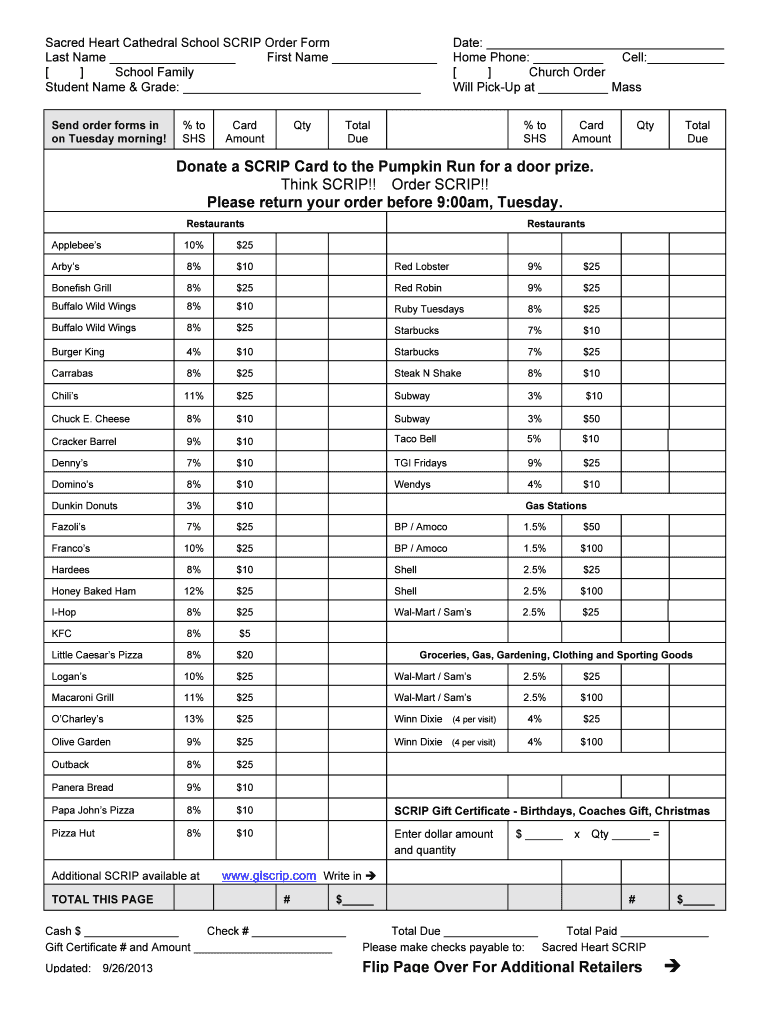
Scrip Order Form PDF Sacred Heart Cathedral


What is the Scrip Order Form?
The scrip order form is a specialized document used by organizations, such as schools or churches, to facilitate fundraising through gift cards. Participants can purchase gift cards at face value, and a percentage of the sales goes directly to the organization. This form simplifies the process of ordering and tracking these transactions, ensuring that both the organization and the buyers have a clear understanding of the purchases made.
How to Use the Scrip Order Form
Using the scrip order form is straightforward. First, obtain the form from the organization’s website or office. Fill in the required information, including the types and quantities of gift cards you wish to purchase. Ensure that all details are accurate to avoid processing delays. Once completed, submit the form according to the instructions provided, which may include online submission, mailing, or in-person delivery. Payment methods will also be outlined on the form.
Steps to Complete the Scrip Order Form
Completing the scrip order form involves several key steps:
- Download or obtain the scrip order form from the organization.
- Fill in your personal information, including name and contact details.
- Select the gift cards you wish to purchase, noting the quantity for each.
- Review your selections for accuracy.
- Submit the form as directed, ensuring you include payment if required.
Legal Use of the Scrip Order Form
The scrip order form is legally binding once submitted, provided that it meets specific criteria. It must clearly outline the terms of the transaction, including the organization’s details and the buyer’s acknowledgment of the purchase. Compliance with applicable laws, such as consumer protection regulations, is essential to ensure that the transaction is valid and enforceable.
Key Elements of the Scrip Order Form
Important components of the scrip order form include:
- Organization Information: Name and contact details of the organization.
- Buyer Information: Name, address, and contact details of the purchaser.
- Gift Card Selections: A list of available gift cards with their respective values.
- Payment Instructions: Details on how to submit payment for the order.
- Submission Guidelines: Instructions for how and where to submit the completed form.
Examples of Using the Scrip Order Form
Common scenarios for using the scrip order form include:
- Parents purchasing gift cards to support their child's school fundraising efforts.
- Church members buying gift cards for personal use, with proceeds benefiting church programs.
- Community organizations using the form to raise funds for events or projects.
Quick guide on how to complete scrip order form
Effortlessly Prepare scrip order form on Any Gadget
Digital document management has surged in popularity among businesses and individuals alike. It serves as an ideal eco-friendly alternative to conventional printed and signed documents, allowing you to locate the appropriate form and securely store it online. airSlate SignNow equips you with all the necessary tools to create, modify, and electronically sign your documents swiftly without any hiccups. Manage cracker site signnow com site blog signnow com site support signnow com on any gadget using airSlate SignNow's Android or iOS applications and streamline any document-related task today.
How to Modify and Electronically Sign scrip order form with Ease
- Locate scrip form and then click Get Form to commence.
- Utilize the tools we provide to finalize your document.
- Emphasize pertinent sections of your documents or redact sensitive data using the tools that airSlate SignNow offers specifically for this purpose.
- Generate your electronic signature with the Sign tool; it only takes seconds and holds the same legal validity as a conventional wet ink signature.
- Verify the details and then click the Done button to save your modifications.
- Select how you wish to deliver your form—via email, SMS, or invitation link, or download it to your computer.
Say goodbye to lost or disorganized files, monotonous form searching, or errors that necessitate printing new document copies. airSlate SignNow fulfills your document management needs in just a few clicks from any device you prefer. Modify and eSign cracker site signnow com site blog signnow com site support signnow com to ensure effective communication throughout the entire form preparation process with airSlate SignNow.
Create this form in 5 minutes or less
FAQs scrip order form
-
How do I respond to a request for a restraining order? Do I need to fill out a form?
As asked of me specifically;The others are right, you will likely need a lawyer. But to answer your question, there is a response form to respond to a restraining order or order of protection. Worst case the form is available at the courthouse where your hearing is set to be heard in, typically at the appropriate clerk's window, which may vary, so ask any of the clerk's when you get there.You only have so many days to respond, and it will specify in the paperwork.You will also have to appear in court on the date your hearing is scheduled.Most courts have a department that will help you respond to forms at no cost. I figure you are asking because you can't afford an attorney which is completely understandable.The problem is that if you aren't represented and the other person is successful in getting a temporary restraining order made permanent in the hearing you will not be allowed at any of the places the petitioner goes, without risking arrest.I hope this helps.Not given as legal advice-
-
How do I write qualification details in order to fill out the AIIMS application form if a student is appearing in 12th standard?
There must be provision in the form for those who are taking 12 th board exam this year , so go through the form properly before filling it .
-
How do I create a fillable HTML form online that can be downloaded as a PDF? I have made a framework for problem solving and would like to give people access to an online unfilled form that can be filled out and downloaded filled out.
Create PDF Form that will be used for download and convert it to HTML Form for viewing on your website.However there’s a lot of PDF to HTML converters not many can properly convert PDF Form including form fields. If you plan to use some calculations or validations it’s even harder to find one. Try PDFix Form Converter which works fine to me.
Create this form in 5 minutes!
How to create an eSignature for the cracker site signnow com site blog signnow com site support signnow com
How to create an eSignature for your Scrip Order Form Pdf Sacred Heart Cathedral in the online mode
How to make an electronic signature for the Scrip Order Form Pdf Sacred Heart Cathedral in Chrome
How to create an electronic signature for signing the Scrip Order Form Pdf Sacred Heart Cathedral in Gmail
How to make an eSignature for the Scrip Order Form Pdf Sacred Heart Cathedral from your smart phone
How to create an eSignature for the Scrip Order Form Pdf Sacred Heart Cathedral on iOS devices
How to create an electronic signature for the Scrip Order Form Pdf Sacred Heart Cathedral on Android devices
People also ask scrip form
-
What is a scrip form and how is it used?
A scrip form is a document that allows users to request and manage the distribution of financial resources, often used in fundraising and educational contexts. With airSlate SignNow, you can create, send, and eSign scrip forms easily, ensuring a smooth and efficient process for collecting funds or managing donations.
-
How can airSlate SignNow help streamline my scrip form process?
airSlate SignNow provides a user-friendly platform that simplifies the creation and management of scrip forms. You can easily customize templates, track responses, and handle eSignatures, which reduces administrative overhead and speeds up the collection process.
-
What are the pricing options for using airSlate SignNow's scrip form features?
airSlate SignNow offers several pricing plans designed to fit different budgets. Whether you are an individual or part of a large organization, you can find a plan that allows you to utilize the scrip form functionality effectively without breaking the bank.
-
Can I integrate airSlate SignNow with other tools when using scrip forms?
Yes, airSlate SignNow supports seamless integrations with various third-party applications, enhancing your workflow when managing scrip forms. Whether you use CRM systems, cloud storage, or payment gateways, integrating these tools improves efficiency and data accuracy.
-
What are the benefits of using airSlate SignNow for my scrip form needs?
Using airSlate SignNow for your scrip forms offers numerous benefits, including enhanced security, compliance with eSignature laws, and reduced processing time. These features help ensure that your fundraising efforts run smoothly while maintaining customer trust.
-
Is it possible to customize the appearance of my scrip form?
Absolutely! airSlate SignNow allows you to easily customize the design and layout of your scrip forms. You can add your branding, choose from various templates, and personalize the content to meet your specific needs and make a positive impression on your users.
-
How does airSlate SignNow ensure the security of my scrip forms?
airSlate SignNow prioritizes security by implementing robust encryption and compliance measures for all documents, including scrip forms. Your data is stored safely, and our platform adheres to strict eSignature regulations to protect sensitive information.
Get more for cracker site signnow com site blog signnow com site support signnow com
Find out other scrip order form
- eSign Minnesota Construction Purchase Order Template Safe
- Can I eSign South Dakota Doctors Contract
- eSign Mississippi Construction Rental Application Mobile
- How To eSign Missouri Construction Contract
- eSign Missouri Construction Rental Lease Agreement Easy
- How To eSign Washington Doctors Confidentiality Agreement
- Help Me With eSign Kansas Education LLC Operating Agreement
- Help Me With eSign West Virginia Doctors Lease Agreement Template
- eSign Wyoming Doctors Living Will Mobile
- eSign Wyoming Doctors Quitclaim Deed Free
- How To eSign New Hampshire Construction Rental Lease Agreement
- eSign Massachusetts Education Rental Lease Agreement Easy
- eSign New York Construction Lease Agreement Online
- Help Me With eSign North Carolina Construction LLC Operating Agreement
- eSign Education Presentation Montana Easy
- How To eSign Missouri Education Permission Slip
- How To eSign New Mexico Education Promissory Note Template
- eSign New Mexico Education Affidavit Of Heirship Online
- eSign California Finance & Tax Accounting IOU Free
- How To eSign North Dakota Education Rental Application