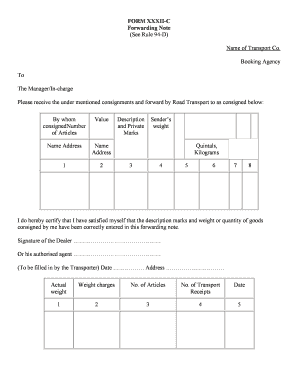
Forwarding Note Form


What is the Forwarding Note
A forwarding note is a critical document used in various industries, particularly in logistics and transportation. It serves as a formal record for the transfer of goods from one party to another. This document outlines essential details such as the sender's and recipient's information, a description of the goods, and any specific instructions related to the shipment. In the context of railways, a forwarding note is often required to ensure the safe and legal transport of merchandise.
How to Use the Forwarding Note
Using a forwarding note involves several straightforward steps. First, gather all necessary information regarding the shipment, including the sender's and recipient's names, addresses, and contact details. Next, accurately describe the goods being shipped, including quantity and any special handling instructions. Once the forwarding note is completed, it should be signed by the sender to validate the transaction. This document can then be submitted electronically or in paper form, depending on the requirements of the transport service being used.
Steps to Complete the Forwarding Note
Completing a forwarding note requires careful attention to detail. Follow these steps to ensure accuracy:
- Begin by filling in the sender's information, including name, address, and contact number.
- Provide the recipient's details, ensuring that all information is correct to avoid delivery issues.
- Detail the items being shipped, including descriptions, quantities, and any relevant serial numbers.
- Include any special instructions or notes that may be necessary for handling the goods.
- Sign and date the forwarding note to confirm its authenticity.
Legal Use of the Forwarding Note
The forwarding note must comply with legal standards to be considered valid. In the United States, it is essential that the document meets the requirements set forth by relevant transportation and shipping regulations. This includes ensuring that all information is accurate and that the note is signed by the authorized sender. Additionally, electronic forwarding notes must adhere to eSignature laws, such as the ESIGN Act and UETA, to ensure that they are legally binding.
Key Elements of the Forwarding Note
Several key elements must be included in a forwarding note to ensure its effectiveness and legality:
- Sender Information: Full name, address, and contact details of the individual or business sending the goods.
- Recipient Information: Full name, address, and contact details of the individual or business receiving the goods.
- Goods Description: A detailed account of the items being shipped, including quantity and condition.
- Instructions: Any specific handling or delivery instructions that need to be followed.
- Signatures: The sender's signature to validate the document.
Examples of Using the Forwarding Note
Forwarding notes are utilized in various scenarios. For instance, a manufacturer shipping products to a retailer will use a forwarding note to document the transfer. Similarly, an individual sending personal items through a courier service will also require a forwarding note to ensure proper delivery. In both cases, the forwarding note serves as proof of the transaction and provides essential information for tracking the shipment.
Quick guide on how to complete forwarding note
Finish Forwarding Note effortlessly on any device
Managing documents online has gained signNow traction among businesses and individuals. It serves as a great eco-friendly alternative to traditional printed and signed paperwork, allowing you to access the correct form and securely store it online. airSlate SignNow provides all the tools necessary to create, modify, and electronically sign your documents swiftly without delays. Handle Forwarding Note on any platform using airSlate SignNow apps for Android or iOS and enhance any document-related process today.
The easiest method to modify and electronically sign Forwarding Note with ease
- Obtain Forwarding Note and then click Get Form to begin.
- Use the tools we offer to fill out your document.
- Emphasize key sections of your documents or redact sensitive information with tools that airSlate SignNow provides specifically for that purpose.
- Create your electronic signature using the Sign tool, which takes mere seconds and holds the same legal validity as a conventional ink signature.
- Review all the details and click on the Done button to save your changes.
- Choose how you wish to send your form, whether by email, text message (SMS), invitation link, or download it to your computer.
Eliminate the worry of lost or misplaced documents, frustrating form searches, or errors that necessitate printing new copies. airSlate SignNow addresses all your document management needs in just a few clicks from any device you prefer. Modify and electronically sign Forwarding Note and ensure excellent communication at any stage of your form preparation process with airSlate SignNow.
Create this form in 5 minutes or less
Create this form in 5 minutes!
How to create an eSignature for the forwarding note
The way to generate an eSignature for your PDF file online
The way to generate an eSignature for your PDF file in Google Chrome
How to make an eSignature for signing PDFs in Gmail
How to generate an eSignature straight from your mobile device
The way to create an electronic signature for a PDF file on iOS
How to generate an eSignature for a PDF document on Android devices
People also ask
-
What is a forward note in the context of airSlate SignNow?
A forward note is a document or message that conveys necessary information for future reference or action. With airSlate SignNow, you can easily create, send, and eSign forward notes to enhance your communication and streamline processes.
-
How can I create a forward note using airSlate SignNow?
Creating a forward note with airSlate SignNow is simple and efficient. Just log in to your account, select the document type, and use the editor to customize your forward note content before sending it for eSignature.
-
What are the benefits of using airSlate SignNow for sending forward notes?
airSlate SignNow provides a cost-effective solution for sending forward notes, ensuring quick delivery and secure eSignature features. This not only saves time but also boosts productivity across organizations by simplifying the document workflow.
-
Are there any integration options available for managing forward notes?
Yes, airSlate SignNow offers several integration options that allow you to seamlessly manage your forward notes. You can integrate with various applications like Google Drive, Salesforce, and more, enhancing your document management capabilities.
-
Is there a mobile app to send forward notes from my device?
Absolutely! airSlate SignNow has a mobile app that enables you to send forward notes directly from your smartphone or tablet. This flexibility allows you to manage your documents on the go, making it easy to keep track of essential communications.
-
What pricing plans are available for airSlate SignNow to send forward notes?
airSlate SignNow offers multiple pricing plans designed to cater to various business sizes and needs. Each plan provides access to features for sending forward notes along with eSigning capabilities, ensuring you find a solution that fits your budget.
-
Can I track the status of my forward notes with airSlate SignNow?
Yes, airSlate SignNow provides tracking features that allow you to monitor the status of your forward notes. You will receive notifications when your document is viewed, signed, or declined, ensuring you stay informed throughout the process.
Get more for Forwarding Note
- District court denver juvenile court county colorado court address the people of the state of colorado in the interest of form
- Colorado court of appeals 2 east fourteenth avenue suite 300 denver colorado 802032115 district court judge case in the matter form
- Denver juvenile court county colorado court address in the matter of the adoption of and concerning petitioner attorney or form
- District court denver probate court county colorado court address in the matter of the estate of court use only case number form
- Respondent court use only attorney or party without attorney name and address phone number fax number case number email form
- District court denver juvenile court county colorado court address the people of the state of colorado in the interest of 54674194 form
- Form 6 physical disability verification page 1 of 6 accommodations form 6 physical disabilty verification notice to applicant
- Two step inequality word problems worksheet with answers form
Find out other Forwarding Note
- eSign South Carolina Non-Profit Business Plan Template Simple
- How Can I eSign South Dakota Non-Profit LLC Operating Agreement
- eSign Oregon Legal Cease And Desist Letter Free
- eSign Oregon Legal Credit Memo Now
- eSign Oregon Legal Limited Power Of Attorney Now
- eSign Utah Non-Profit LLC Operating Agreement Safe
- eSign Utah Non-Profit Rental Lease Agreement Mobile
- How To eSign Rhode Island Legal Lease Agreement
- How Do I eSign Rhode Island Legal Residential Lease Agreement
- How Can I eSign Wisconsin Non-Profit Stock Certificate
- How Do I eSign Wyoming Non-Profit Quitclaim Deed
- eSign Hawaii Orthodontists Last Will And Testament Fast
- eSign South Dakota Legal Letter Of Intent Free
- eSign Alaska Plumbing Memorandum Of Understanding Safe
- eSign Kansas Orthodontists Contract Online
- eSign Utah Legal Last Will And Testament Secure
- Help Me With eSign California Plumbing Business Associate Agreement
- eSign California Plumbing POA Mobile
- eSign Kentucky Orthodontists Living Will Mobile
- eSign Florida Plumbing Business Plan Template Now