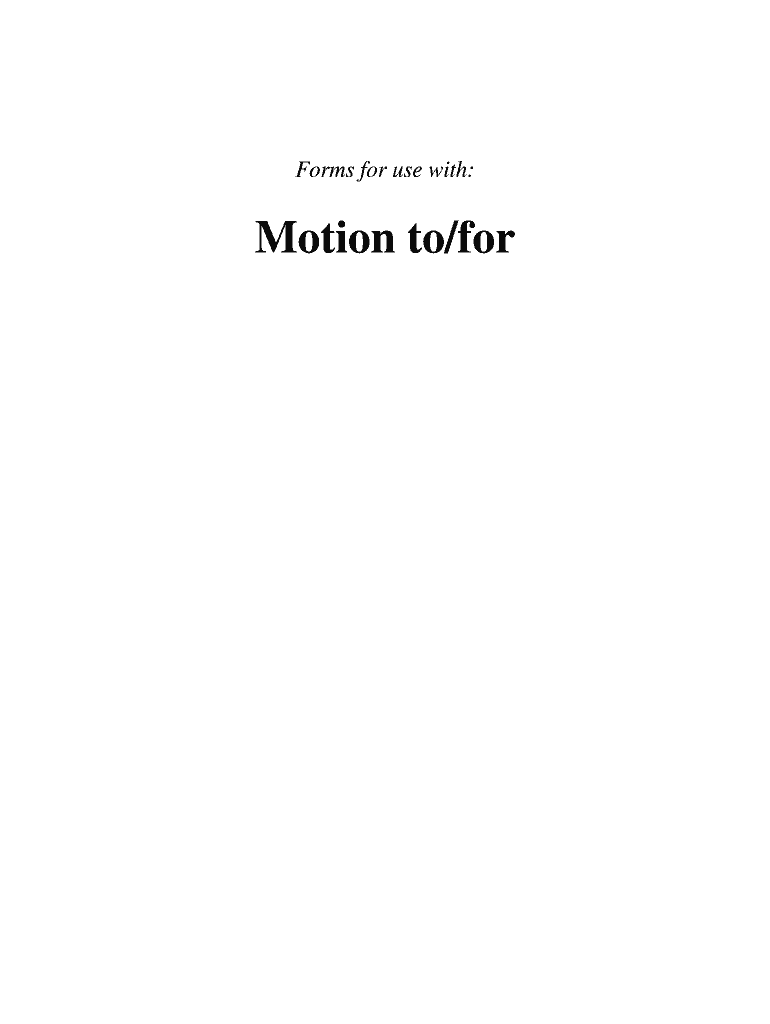
Florida Family Law Rules of Procedure Forms 12 920a, Motion for


Understanding the Florida Family Law Rules Of Procedure Forms 12 920a, Motion For
The Florida Family Law Rules Of Procedure Forms 12 920a, commonly referred to as the Motion For, is a legal document used in family law cases. This form is essential for individuals seeking to request a court order for specific relief or action within family law proceedings. It is crucial to understand the purpose and implications of this form, as it plays a significant role in legal processes related to family matters such as custody, support, and divorce.
Steps to Complete the Florida Family Law Rules Of Procedure Forms 12 920a, Motion For
Completing the Motion For form requires careful attention to detail to ensure that all necessary information is accurately provided. Here are the steps to follow:
- Begin by entering the case number and the names of the parties involved in the case.
- Clearly state the specific relief or action you are requesting from the court.
- Provide a detailed explanation of the reasons for your request, including any relevant facts and circumstances.
- Include any supporting documents or evidence that may strengthen your motion.
- Sign and date the form, ensuring that all required signatures are present.
Legal Use of the Florida Family Law Rules Of Procedure Forms 12 920a, Motion For
The legal use of the Motion For form is governed by specific rules and regulations within Florida's family law system. This form must be filed with the appropriate court to initiate a request for action. It is important to ensure compliance with all procedural requirements to avoid delays or rejections. The form serves as a formal request for the court's intervention and must be completed with accuracy to uphold its legal validity.
Obtaining the Florida Family Law Rules Of Procedure Forms 12 920a, Motion For
The Motion For form can be obtained through various channels. Individuals can access the form online through the Florida State Courts website, where it is available for download. Additionally, local courthouses may provide physical copies of the form upon request. It is advisable to ensure that you are using the most current version of the form to comply with any updates in legal requirements.
Key Elements of the Florida Family Law Rules Of Procedure Forms 12 920a, Motion For
Several key elements must be included in the Motion For form to ensure its effectiveness:
- Case Information: Accurate details about the case number and parties involved.
- Relief Requested: A clear and concise statement of what you are asking the court to do.
- Supporting Facts: A well-organized explanation of the reasons behind the request.
- Signature: The signature of the petitioner, affirming the truthfulness of the information provided.
Filing Deadlines / Important Dates
Filing deadlines for the Motion For form can vary based on the specifics of the case and the court's schedule. It is essential to be aware of any deadlines set by the court to ensure timely submission. Missing a deadline can result in delays or dismissal of the motion. Always check with the court for the most accurate and relevant dates pertaining to your case.
Quick guide on how to complete motion tofor jud6
Complete Florida Family Law Rules Of Procedure Forms 12 920a, Motion For effortlessly on any gadget
Web-based document management has gained traction among businesses and individuals. It offers an ideal eco-friendly substitute for traditional printed and signed files, as you can easily access the right form and safely store it online. airSlate SignNow equips you with all the tools necessary to create, edit, and eSign your documents swiftly without delays. Handle Florida Family Law Rules Of Procedure Forms 12 920a, Motion For on any gadget with airSlate SignNow Android or iOS applications and streamline any document-related process today.
How to edit and eSign Florida Family Law Rules Of Procedure Forms 12 920a, Motion For with ease
- Find Florida Family Law Rules Of Procedure Forms 12 920a, Motion For and click Get Form to begin.
- Utilize the tools we offer to complete your document.
- Emphasize important sections of your documents or redact sensitive information with tools that airSlate SignNow provides specifically for that purpose.
- Generate your signature using the Sign feature, which takes moments and holds the same legal validity as a conventional wet ink signature.
- Review the details and click on the Done button to save your changes.
- Choose how you wish to share your form, via email, SMS, or invitation link, or download it to your computer.
Forget about lost or misfiled documents, tedious form searching, or mistakes that require printing new document copies. airSlate SignNow meets your document management needs in just a few clicks from any device you prefer. Edit and eSign Florida Family Law Rules Of Procedure Forms 12 920a, Motion For and ensure effective communication at any stage of your form preparation process with airSlate SignNow.
Create this form in 5 minutes or less
Create this form in 5 minutes!
How to create an eSignature for the motion tofor jud6
How to generate an eSignature for your Motion Tofor Jud6 in the online mode
How to create an eSignature for the Motion Tofor Jud6 in Google Chrome
How to generate an eSignature for signing the Motion Tofor Jud6 in Gmail
How to create an eSignature for the Motion Tofor Jud6 straight from your smartphone
How to create an electronic signature for the Motion Tofor Jud6 on iOS devices
How to generate an electronic signature for the Motion Tofor Jud6 on Android OS
People also ask
-
What is airSlate SignNow and how does it relate to jud6?
airSlate SignNow is an efficient eSignature solution that enables businesses to send and sign documents easily. With features tailored to meet various business needs, jud6 can help streamline your document management process, enhancing productivity and compliance.
-
How much does airSlate SignNow cost for users interested in jud6?
Pricing for airSlate SignNow is competitive and starts at a low monthly fee, making it accessible for businesses of all sizes. For users exploring the jud6 integration, several pricing tiers are available, allowing you to choose a plan that best fits your operational requirements.
-
What features does airSlate SignNow offer for jud6 users?
airSlate SignNow offers a variety of features such as customizable templates, real-time notifications, and secure storage, specifically beneficial for jud6 users. These tools can help simplify the signing process and ensure compliance with legal standards.
-
How can airSlate SignNow enhance the signing experience for jud6?
With airSlate SignNow, the signing experience for jud6 users is signNowly enhanced through an intuitive interface and mobile compatibility. This means documents can be signed anytime and anywhere, improving overall efficiency and convenience.
-
Can airSlate SignNow integrate with other business tools for jud6?
Yes, airSlate SignNow supports various integrations with popular business tools, making it easy for jud6 users to incorporate eSignature solutions into their existing workflows. This seamless integration improves operational efficiency and data accuracy.
-
Is airSlate SignNow secure for handling jud6 documentation?
Absolutely! airSlate SignNow takes security seriously, utilizing encryption and compliance with major standards to protect jud6 documentation. This commitment ensures that your documents remain confidential and safe from unauthorized access.
-
What are the benefits of using airSlate SignNow for jud6?
The primary benefits of using airSlate SignNow for jud6 include increased efficiency, improved compliance, and cost savings. By automating the document signing process, businesses can reduce errors and speed up workflows.
Get more for Florida Family Law Rules Of Procedure Forms 12 920a, Motion For
Find out other Florida Family Law Rules Of Procedure Forms 12 920a, Motion For
- eSignature Kansas Plumbing Lease Agreement Template Myself
- eSignature Louisiana Plumbing Rental Application Secure
- eSignature Maine Plumbing Business Plan Template Simple
- Can I eSignature Massachusetts Plumbing Business Plan Template
- eSignature Mississippi Plumbing Emergency Contact Form Later
- eSignature Plumbing Form Nebraska Free
- How Do I eSignature Alaska Real Estate Last Will And Testament
- Can I eSignature Alaska Real Estate Rental Lease Agreement
- eSignature New Jersey Plumbing Business Plan Template Fast
- Can I eSignature California Real Estate Contract
- eSignature Oklahoma Plumbing Rental Application Secure
- How Can I eSignature Connecticut Real Estate Quitclaim Deed
- eSignature Pennsylvania Plumbing Business Plan Template Safe
- eSignature Florida Real Estate Quitclaim Deed Online
- eSignature Arizona Sports Moving Checklist Now
- eSignature South Dakota Plumbing Emergency Contact Form Mobile
- eSignature South Dakota Plumbing Emergency Contact Form Safe
- Can I eSignature South Dakota Plumbing Emergency Contact Form
- eSignature Georgia Real Estate Affidavit Of Heirship Later
- eSignature Hawaii Real Estate Operating Agreement Online