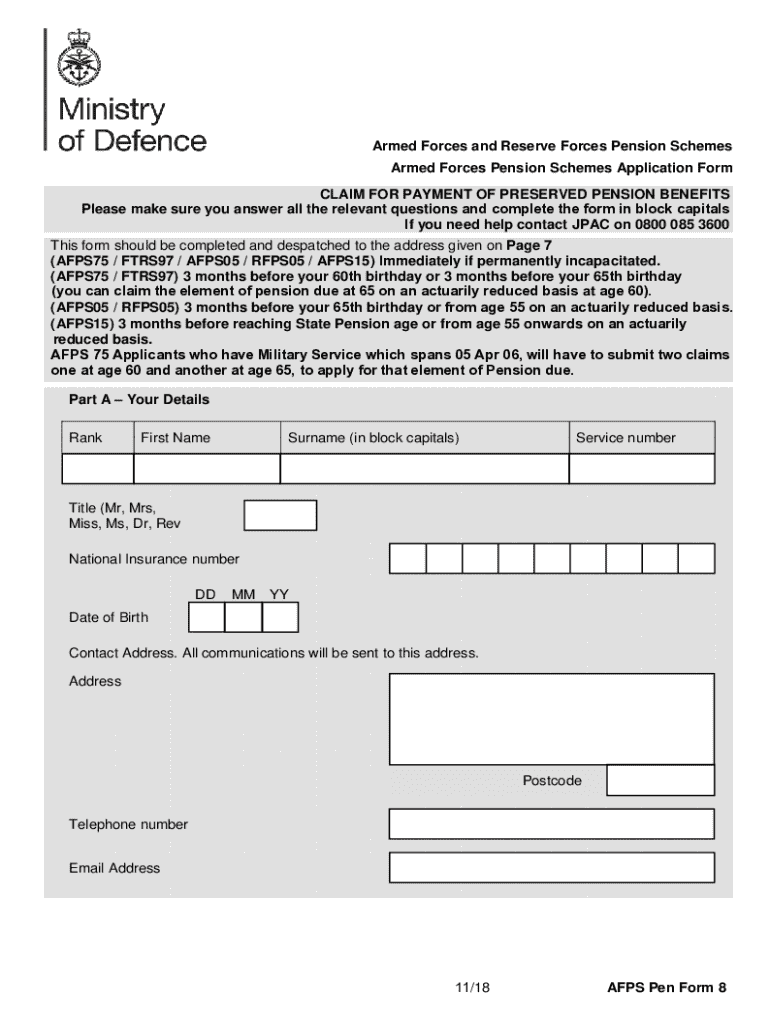
Afps Form 8 2018


What is the Afps Form 8
The Afps Form 8 is a crucial document used in the context of the Armed Forces Pension Scheme (AFPS). This form is specifically designed for individuals seeking to apply for their pension benefits after serving in the armed forces. It collects essential information regarding the applicant's service history, personal details, and financial information necessary for processing pension claims. Understanding the purpose and requirements of the Afps Form 8 is vital for ensuring a smooth application process.
How to obtain the Afps Form 8
To obtain the Afps Form 8, individuals can access it through the official resources provided by the Armed Forces Pension Scheme. The form is typically available for download in a PDF format from designated government websites or pension administration offices. It is advisable to ensure that the most current version of the form is used to avoid any issues during submission. Additionally, applicants may request a physical copy by contacting their local pension office directly.
Steps to complete the Afps Form 8
Completing the Afps Form 8 involves several key steps to ensure accuracy and compliance. First, gather all necessary documents, including service records and identification. Next, fill out the form with precise information, paying close attention to sections that require detailed explanations, such as service dates and pension preferences. After completing the form, review it thoroughly to check for any errors or omissions. Finally, sign and date the form before submission, either electronically or by mailing it to the appropriate pension authority.
Legal use of the Afps Form 8
The legal use of the Afps Form 8 is governed by regulations that ensure the validity of the information provided. To be considered legally binding, the form must be filled out accurately and submitted in accordance with the guidelines set forth by the Armed Forces Pension Scheme. Electronic submissions must comply with eSignature laws, ensuring that the signature is verifiable and meets legal standards. This adherence to legal requirements helps protect the applicant's rights and ensures that their pension claims are processed efficiently.
Key elements of the Afps Form 8
Key elements of the Afps Form 8 include personal identification information, details of military service, and specific pension options. Applicants must provide their full name, address, and contact information, along with their service number and dates of service. Additionally, the form requires information on any previous pension schemes the applicant may have been a part of. Understanding these elements is crucial for ensuring that the application is complete and that all relevant information is accurately presented.
Form Submission Methods
The Afps Form 8 can be submitted through various methods, including online, by mail, or in person. For online submissions, applicants can use secure portals provided by the pension administration to upload their completed forms. Mailing the form involves sending it to the designated pension office, ensuring it is properly addressed and stamped. In-person submissions allow applicants to deliver their forms directly, which can provide immediate confirmation of receipt. Each method has its advantages, and applicants should choose the one that best suits their needs.
Quick guide on how to complete afps form 8
Complete Afps Form 8 effortlessly on any device
Digital document management has become increasingly popular among businesses and individuals. It offers an ideal eco-friendly alternative to conventional printed and signed documents, as you can obtain the necessary form and securely save it online. airSlate SignNow equips you with all the tools you need to create, edit, and eSign your documents quickly and efficiently. Manage Afps Form 8 on any platform with the airSlate SignNow Android or iOS applications and simplify any document-related process today.
How to modify and eSign Afps Form 8 with ease
- Find Afps Form 8 and click on Get Form to begin.
- Utilize the tools we offer to complete your document.
- Emphasize key sections of your documents or redact sensitive information using tools that airSlate SignNow provides specifically for that purpose.
- Create your signature with the Sign feature, which takes only seconds and holds the same legal validity as a traditional ink signature.
- Review the details and click on the Done button to save your changes.
- Select your preferred method to send your form, whether by email, SMS, or invitation link, or download it to your computer.
Eliminate worries about lost or misplaced documents, tedious form navigation, or errors that necessitate printing new copies. airSlate SignNow takes care of your document management needs in just a few clicks from any device you choose. Modify and eSign Afps Form 8 to ensure excellent communication at every stage of your form preparation process with airSlate SignNow.
Create this form in 5 minutes or less
Find and fill out the correct afps form 8
Create this form in 5 minutes!
How to create an eSignature for the afps form 8
The best way to create an eSignature for a PDF in the online mode
The best way to create an eSignature for a PDF in Chrome
The best way to create an eSignature for putting it on PDFs in Gmail
The best way to generate an electronic signature from your smart phone
The way to generate an eSignature for a PDF on iOS devices
The best way to generate an electronic signature for a PDF file on Android OS
People also ask
-
What is the pen afps form and how does it work?
The pen afps form is a digital document format utilized for signing and managing official paperwork. With airSlate SignNow, you can complete the pen afps form with ease, ensuring a secure and efficient signing process that complies with legal standards.
-
How can airSlate SignNow help me fill out a pen afps form?
airSlate SignNow allows users to seamlessly fill out and eSign the pen afps form online. Our platform provides intuitive tools to guide you through the form completion, making it faster and ensuring accuracy in your submissions.
-
Is there a cost associated with using the pen afps form in airSlate SignNow?
Yes, while airSlate SignNow offers a free trial period, there are subscription plans that include access to features for the pen afps form. Pricing varies based on the level of features and services you require, making it a cost-effective solution for businesses of all sizes.
-
What features does airSlate SignNow offer for the pen afps form?
Key features for the pen afps form in airSlate SignNow include easy document creation, robust eSignature capabilities, real-time tracking, and customizable workflows. These tools ensure that you can handle the pen afps form efficiently and effectively, saving you both time and effort.
-
Can I integrate the pen afps form with other software?
Absolutely! airSlate SignNow supports integrations with various software solutions, allowing you to manage the pen afps form alongside your existing tools. This ensures a seamless workflow, enhancing productivity and collaboration within your team.
-
What are the benefits of using airSlate SignNow for the pen afps form?
Using airSlate SignNow for the pen afps form provides numerous benefits, including enhanced security, improved efficiency, and reduced costs. You can streamline your document processes while ensuring compliance with legal standards, making it an essential tool for your business.
-
How secure is the airSlate SignNow platform for the pen afps form?
airSlate SignNow prioritizes security with advanced encryption and authentication measures for all documents, including the pen afps form. We ensure that your data is protected throughout the signing process, giving you peace of mind as you manage your important documents.
Get more for Afps Form 8
- Not guilty mental form
- Order for predisposition investigation not guilty by reason of mental disease or defect wisconsin form
- Wi not form
- Order for conditional release plan not guilty by reason of mental disease or defect wisconsin form
- Mental disease defect form
- Not guilty reason form
- Wisconsin defect form
- Restraining order and form
Find out other Afps Form 8
- Help Me With eSignature Tennessee Banking PDF
- How Can I eSignature Virginia Banking PPT
- How Can I eSignature Virginia Banking PPT
- Can I eSignature Washington Banking Word
- Can I eSignature Mississippi Business Operations Document
- How To eSignature Missouri Car Dealer Document
- How Can I eSignature Missouri Business Operations PPT
- How Can I eSignature Montana Car Dealer Document
- Help Me With eSignature Kentucky Charity Form
- How Do I eSignature Michigan Charity Presentation
- How Do I eSignature Pennsylvania Car Dealer Document
- How To eSignature Pennsylvania Charity Presentation
- Can I eSignature Utah Charity Document
- How Do I eSignature Utah Car Dealer Presentation
- Help Me With eSignature Wyoming Charity Presentation
- How To eSignature Wyoming Car Dealer PPT
- How To eSignature Colorado Construction PPT
- How To eSignature New Jersey Construction PDF
- How To eSignature New York Construction Presentation
- How To eSignature Wisconsin Construction Document