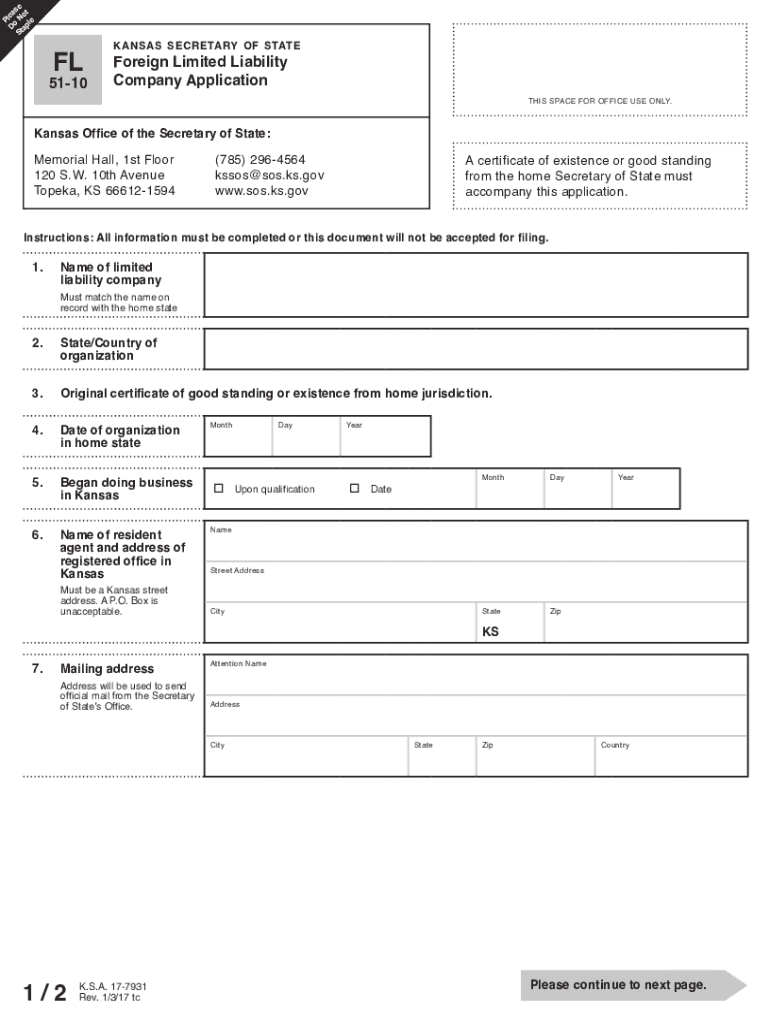
Foreign Limited Liability Company Application Instructions 51 10 2017-2026


Understanding the Foreign Limited Liability Company Application Instructions 51 10
The Foreign Limited Liability Company Application Instructions 51 10 provide essential guidance for businesses looking to operate in Kansas as a foreign entity. This form is specifically designed for entities that are formed outside of Kansas but wish to conduct business within the state. Understanding the requirements and the purpose of this form is crucial for compliance with state laws.
When filling out the application, it is important to accurately represent your business structure and ensure that all necessary information is included. This includes providing details about the entity's formation, its registered agent in Kansas, and the nature of the business activities planned in the state.
Steps to Complete the Foreign Limited Liability Company Application Instructions 51 10
Completing the Foreign Limited Liability Company Application requires careful attention to detail. Here are the key steps involved:
- Gather required information about your business, including the entity name, formation state, and the date of formation.
- Identify and provide the name and address of your registered agent in Kansas.
- Complete the application form accurately, ensuring all sections are filled out as required.
- Review the application for any errors or omissions before submission.
- Submit the application along with any required fees to the appropriate state office.
Following these steps will help ensure that your application is processed smoothly and without delays.
Required Documents for the Foreign Limited Liability Company Application
To successfully file the Foreign Limited Liability Company Application, certain documents are required. These typically include:
- A certificate of good standing or existence from the state where the entity was formed.
- The completed application form with all necessary information.
- Payment for the filing fee, which varies depending on the entity type and specific state requirements.
Having these documents prepared in advance can expedite the filing process and help avoid potential issues.
Eligibility Criteria for Filing the Foreign Limited Liability Company Application
Not all entities are eligible to file the Foreign Limited Liability Company Application. To qualify, the business must:
- Be legally formed in another state or country.
- Intend to conduct business in Kansas.
- Comply with Kansas laws regarding foreign entities.
Understanding these criteria is essential for ensuring that your application is valid and meets all necessary legal requirements.
Legal Use of the Foreign Limited Liability Company Application Instructions 51 10
The legal use of the Foreign Limited Liability Company Application Instructions 51 10 ensures that businesses comply with state regulations when operating in Kansas. This form must be used correctly to establish the legal standing of a foreign entity in the state.
Filing this application not only allows the business to operate legally but also protects the rights and liabilities of the entity under Kansas law. It is important to adhere to all instructions and provide accurate information to avoid legal complications.
Quick guide on how to complete foreign limited liability company application instructions 51 10
Prepare Foreign Limited Liability Company Application Instructions 51 10 seamlessly on any device
Online document management has become increasingly popular among businesses and individuals. It offers a superior eco-friendly solution to traditional printed and signed documents, allowing you to find the necessary form and securely preserve it online. airSlate SignNow provides all the tools required to create, modify, and eSign your documents rapidly without delays. Handle Foreign Limited Liability Company Application Instructions 51 10 on any platform using airSlate SignNow Android or iOS applications and enhance any document-centric workflow today.
How to modify and eSign Foreign Limited Liability Company Application Instructions 51 10 effortlessly
- Find Foreign Limited Liability Company Application Instructions 51 10 and click Get Form to begin.
- Utilize the tools we provide to complete your document.
- Emphasize important sections of the documents or hide sensitive information with tools that airSlate SignNow offers specifically for that purpose.
- Generate your signature using the Sign tool, which only takes seconds and carries the same legal validity as a conventional wet ink signature.
- Review all the details and click on the Done button to save your changes.
- Select how you wish to send your form, via email, SMS, or invitation link, or download it to your computer.
Eliminate the hassle of lost or misplaced documents, frustrating form searching, or mistakes that require printing new document copies. airSlate SignNow addresses all your document management needs in just a few clicks from a device of your preference. Modify and eSign Foreign Limited Liability Company Application Instructions 51 10 and ensure exceptional communication at every stage of the form preparation process with airSlate SignNow.
Create this form in 5 minutes or less
Find and fill out the correct foreign limited liability company application instructions 51 10
Create this form in 5 minutes!
How to create an eSignature for the foreign limited liability company application instructions 51 10
The way to create an eSignature for your PDF file online
The way to create an eSignature for your PDF file in Google Chrome
The best way to make an eSignature for signing PDFs in Gmail
How to create an eSignature right from your mobile device
The best way to generate an electronic signature for a PDF file on iOS
How to create an eSignature for a PDF on Android devices
People also ask
-
What is the 2013 limited ks and how does it benefit businesses?
The 2013 limited ks is a specialized document management tool that allows businesses to send and electronically sign documents with ease. It streamlines the signing process, reduces paperwork, and ensures compliance with legal standards, making it an essential solution for efficiency.
-
What pricing options are available for the 2013 limited ks?
The pricing for the 2013 limited ks varies depending on the features and number of users required. airSlate SignNow offers flexible subscription plans, allowing businesses to choose the option that best suits their needs while providing excellent value for the capabilities offered.
-
Can the 2013 limited ks integrate with other software solutions?
Yes, the 2013 limited ks can seamlessly integrate with a variety of applications such as CRM systems, file storage platforms, and more. This integration enhances workflow efficiency, enabling users to manage documents effortlessly across different tools.
-
What features does the 2013 limited ks offer for document management?
The 2013 limited ks offers numerous features, including customizable templates, real-time tracking, and secure storage. These tools help businesses simplify the document signing process while maintaining a high level of security and compliance.
-
Is the 2013 limited ks suitable for all business sizes?
Absolutely! The 2013 limited ks is designed to cater to businesses of all sizes, from small startups to large enterprises. Its scalability allows companies to adapt the solution as they grow, ensuring that their document signing needs are always met.
-
What are the benefits of using the 2013 limited ks for eSigning?
Using the 2013 limited ks for eSigning provides signNow advantages, including faster turnaround times and reduced costs associated with paper and postage. Additionally, it enhances security through encrypted transactions and allows users to track document status easily.
-
How does the 2013 limited ks ensure document security?
The 2013 limited ks prioritizes document security with features such as encryption, audit trails, and user authentication. These measures protect sensitive information and ensure that documents remain confidential throughout the signing process.
Get more for Foreign Limited Liability Company Application Instructions 51 10
- Legal last will and testament form for domestic partner with adult and minor children wisconsin
- Mutual wills package with last wills and testaments for married couple with adult and minor children wisconsin form
- Wisconsin widow form
- Legal last will and testament form for widow or widower with minor children wisconsin
- Last will form online
- Legal last will and testament form for a widow or widower with adult and minor children wisconsin
- Legal last will and testament form for divorced and remarried person with mine yours and ours children wisconsin
- Legal last will and testament form with all property to trust called a pour over will wisconsin
Find out other Foreign Limited Liability Company Application Instructions 51 10
- How To eSign Hawaii Time Off Policy
- How Do I eSign Hawaii Time Off Policy
- Help Me With eSign Hawaii Time Off Policy
- How To eSign Hawaii Addressing Harassement
- How To eSign Arkansas Company Bonus Letter
- eSign Hawaii Promotion Announcement Secure
- eSign Alaska Worksheet Strengths and Weaknesses Myself
- How To eSign Rhode Island Overtime Authorization Form
- eSign Florida Payroll Deduction Authorization Safe
- eSign Delaware Termination of Employment Worksheet Safe
- Can I eSign New Jersey Job Description Form
- Can I eSign Hawaii Reference Checking Form
- Help Me With eSign Hawaii Acknowledgement Letter
- eSign Rhode Island Deed of Indemnity Template Secure
- eSign Illinois Car Lease Agreement Template Fast
- eSign Delaware Retainer Agreement Template Later
- eSign Arkansas Attorney Approval Simple
- eSign Maine Car Lease Agreement Template Later
- eSign Oregon Limited Power of Attorney Secure
- How Can I eSign Arizona Assignment of Shares