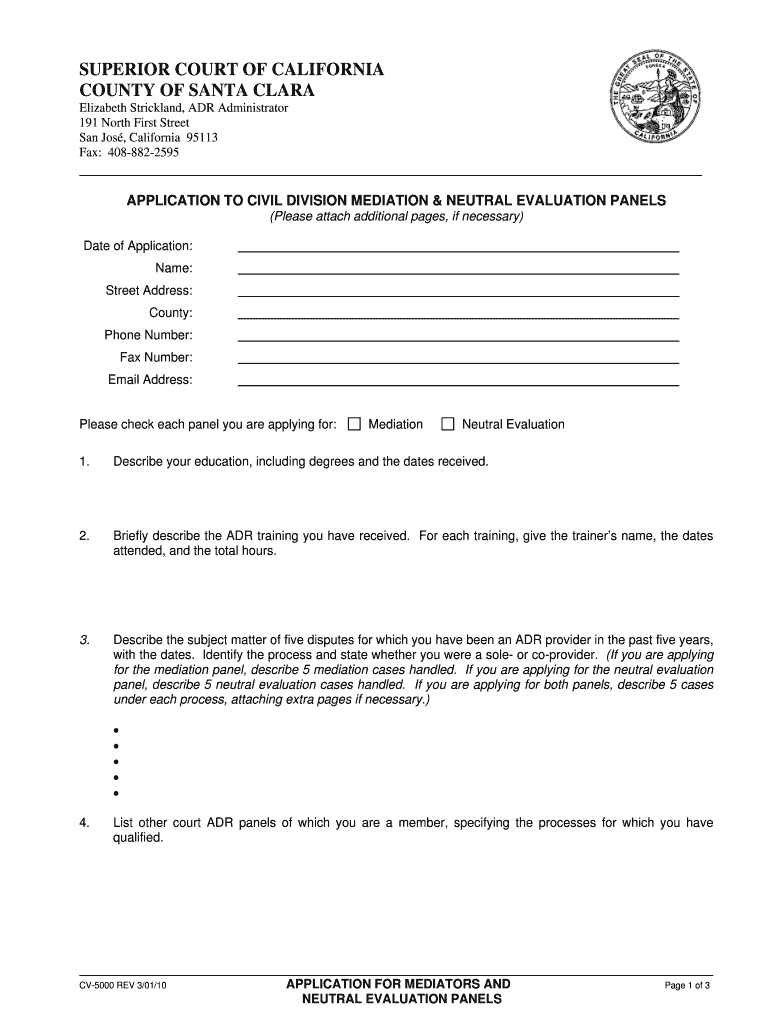
CV 5000 the Superior Court of California, County of Santa Clara Scscourt Form


Understanding the CV 5000 Form
The CV 5000 form, issued by the Superior Court of California, County of Santa Clara, is a critical document used in various legal proceedings. It serves as a declaration or request within the court system, ensuring that the necessary information is provided clearly and accurately. This form is essential for individuals involved in legal matters, as it helps streamline the court's processes and maintain order in case management.
Steps to Complete the CV 5000 Form
Completing the CV 5000 form involves several key steps to ensure accuracy and compliance with court requirements:
- Begin by gathering all necessary information, including case details and personal identification.
- Carefully fill out each section of the form, ensuring that all fields are completed as required.
- Review the form for any errors or omissions before submission.
- Sign and date the form, as a signature is necessary for the document to be considered valid.
Legal Use of the CV 5000 Form
The CV 5000 form holds legal significance in the court system. When properly completed and submitted, it can be used to initiate various legal processes, including petitions and requests for court orders. It is essential to understand that any inaccuracies or incomplete information may lead to delays or complications in legal proceedings.
How to Obtain the CV 5000 Form
The CV 5000 form can be obtained directly from the Superior Court of California, County of Santa Clara's official website or at the courthouse located at 191 North First Street, San Jose, CA 95113. Additionally, individuals can request a physical copy at the court clerk's office during business hours. It is advisable to ensure that you have the most current version of the form to avoid any issues during submission.
Key Elements of the CV 5000 Form
Understanding the key elements of the CV 5000 form is crucial for effective completion. Important components include:
- Case number and title, which identify the specific legal matter.
- Personal details of the individual submitting the form, including name and contact information.
- Specific requests or declarations being made to the court.
- Signature and date, confirming the accuracy of the information provided.
State-Specific Rules for the CV 5000 Form
Each state may have specific rules governing the use and submission of the CV 5000 form. In California, it is important to adhere to the guidelines set forth by the Superior Court, including deadlines for submission and any additional documentation that may be required. Familiarizing oneself with these rules can help ensure a smooth legal process.
Quick guide on how to complete cv 5000 the superior court of california county of santa clara scscourt
Complete CV 5000 The Superior Court Of California, County Of Santa Clara Scscourt effortlessly on any device
Digital document management has become increasingly favored by organizations and individuals alike. It offers an ideal environmentally friendly substitute to conventional printed and signed paperwork, as you can access the necessary form and securely store it online. airSlate SignNow equips you with all the tools needed to create, modify, and eSign your documents swiftly without any holdups. Handle CV 5000 The Superior Court Of California, County Of Santa Clara Scscourt on any device using airSlate SignNow Android or iOS applications and simplify any document-related task today.
The simplest way to modify and eSign CV 5000 The Superior Court Of California, County Of Santa Clara Scscourt with ease
- Obtain CV 5000 The Superior Court Of California, County Of Santa Clara Scscourt and click Get Form to begin.
- Utilize the tools we provide to fill in your form.
- Emphasize important sections of the documents or redact confidential information with tools that airSlate SignNow offers specifically for that purpose.
- Create your eSignature with the Sign tool, which takes mere seconds and holds the same legal validity as a traditional wet ink signature.
- Review all the details and click on the Done button to save your changes.
- Select how you wish to send your form, via email, text message (SMS), or invitation link, or download it to your computer.
Say goodbye to lost or misplaced documents, tedious form searching, or mistakes that necessitate printing new copies. airSlate SignNow meets your document management needs in just a few clicks from any device you prefer. Modify and eSign CV 5000 The Superior Court Of California, County Of Santa Clara Scscourt and ensure outstanding communication at every stage of the form creation process with airSlate SignNow.
Create this form in 5 minutes or less
Create this form in 5 minutes!
How to create an eSignature for the cv 5000 the superior court of california county of santa clara scscourt
How to make an electronic signature for your Cv 5000 The Superior Court Of California County Of Santa Clara Scscourt online
How to generate an electronic signature for your Cv 5000 The Superior Court Of California County Of Santa Clara Scscourt in Chrome
How to make an eSignature for signing the Cv 5000 The Superior Court Of California County Of Santa Clara Scscourt in Gmail
How to make an eSignature for the Cv 5000 The Superior Court Of California County Of Santa Clara Scscourt straight from your mobile device
How to create an eSignature for the Cv 5000 The Superior Court Of California County Of Santa Clara Scscourt on iOS devices
How to make an electronic signature for the Cv 5000 The Superior Court Of California County Of Santa Clara Scscourt on Android devices
People also ask
-
What is the best way to sign CV documents using airSlate SignNow?
With airSlate SignNow, signing your CV is simple and efficient. You can easily upload your CV file, add signature fields, and then sign CV documents electronically. This streamlined approach ensures that your CV is both professional and secure.
-
How much does it cost to sign a CV with airSlate SignNow?
The pricing for signing a CV with airSlate SignNow is quite competitive. We offer several pricing plans that cater to individuals and businesses alike, ensuring you can sign CV documents without breaking the bank. You can try our service for free to see if it meets your needs.
-
What features does airSlate SignNow offer for signing CVs?
airSlate SignNow provides various features that enhance the experience of signing CVs. You can add text, dates, or checkboxes along with your signature, making it customizable. Additionally, the platform supports document tracking, allowing you to monitor the signing process.
-
Can I sign CV documents on mobile devices?
Absolutely! airSlate SignNow is optimized for mobile devices, enabling you to sign CV documents on the go. Whether using a smartphone or tablet, you can easily access your documents and sign CVs wherever you are, ensuring convenience.
-
Is it secure to sign my CV with airSlate SignNow?
Yes, signing your CV with airSlate SignNow is highly secure. We use advanced encryption methods to protect your documents and signatures, ensuring that your sensitive information remains confidential. Trust and security are our top priorities.
-
Does airSlate SignNow integrate with other software for signing CVs?
Yes, airSlate SignNow integrates seamlessly with a variety of software tools, enhancing your ability to sign CV documents within your existing workflows. Whether you use CRM systems, email platforms, or cloud storage, our integrations make the signing process smoother.
-
Can multiple users sign the same CV document?
Yes, airSlate SignNow allows for multiple users to sign a single CV document. This collaborative feature is beneficial when obtaining approvals or endorsements, and it streamlines the process of signing CVs with input from different stakeholders.
Get more for CV 5000 The Superior Court Of California, County Of Santa Clara Scscourt
Find out other CV 5000 The Superior Court Of California, County Of Santa Clara Scscourt
- Can I Sign Massachusetts Commercial Lease Agreement Template
- Sign Nebraska Facility Rental Agreement Online
- Sign Arizona Sublease Agreement Template Fast
- How To Sign Florida Sublease Agreement Template
- Sign Wyoming Roommate Contract Safe
- Sign Arizona Roommate Rental Agreement Template Later
- How Do I Sign New York Sublease Agreement Template
- How To Sign Florida Roommate Rental Agreement Template
- Can I Sign Tennessee Sublease Agreement Template
- Sign Texas Sublease Agreement Template Secure
- How Do I Sign Texas Sublease Agreement Template
- Sign Iowa Roommate Rental Agreement Template Now
- How Do I Sign Louisiana Roommate Rental Agreement Template
- Sign Maine Lodger Agreement Template Computer
- Can I Sign New Jersey Lodger Agreement Template
- Sign New York Lodger Agreement Template Later
- Sign Ohio Lodger Agreement Template Online
- Sign South Carolina Lodger Agreement Template Easy
- Sign Tennessee Lodger Agreement Template Secure
- Sign Virginia Lodger Agreement Template Safe