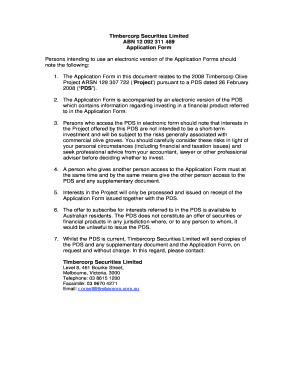
Olive PDS KordaMentha 2008-2026


What is the 2008 Timbercorp 092 311?
The 2008 Timbercorp 092 311 form is a specific document related to timber investment schemes. It serves as a declaration for investors involved in these schemes, outlining their financial commitments and expectations. This form is essential for maintaining transparency between investors and the managing entities, ensuring that all parties are aware of their rights and obligations. Understanding the details of this form is crucial for compliance with relevant regulations and for making informed investment decisions.
Key elements of the 2008 Timbercorp 092 311
The 2008 Timbercorp 092 311 form includes several important components that investors must be aware of:
- Investor Information: This section captures the personal details of the investor, including name, address, and contact information.
- Investment Details: This part outlines the specifics of the investment, including the amount invested and the expected returns.
- Terms and Conditions: Investors must acknowledge and agree to the terms associated with their investment, which may include risks and responsibilities.
- Signature Section: A legally binding signature is required to validate the form, ensuring that the investor agrees to the information provided.
Steps to complete the 2008 Timbercorp 092 311
Completing the 2008 Timbercorp 092 311 form involves several straightforward steps:
- Gather Necessary Information: Collect all relevant personal and investment details before starting the form.
- Fill Out the Form: Carefully enter your information in the designated fields, ensuring accuracy to avoid delays.
- Review the Terms: Read through the terms and conditions thoroughly to understand your obligations.
- Sign the Form: Provide your signature in the designated area to confirm your agreement.
- Submit the Form: Send the completed form to the appropriate entity, following the submission guidelines.
Legal use of the 2008 Timbercorp 092 311
The 2008 Timbercorp 092 311 form is legally binding when completed correctly. It must comply with relevant laws governing investment schemes. To ensure its legality, the form should be signed by the investor, and all provided information must be accurate and truthful. Misrepresentation or failure to comply with the terms can lead to legal consequences, including penalties or loss of investment.
Form Submission Methods
The 2008 Timbercorp 092 311 form can typically be submitted through various methods, depending on the requirements of the managing entity:
- Online Submission: Many organizations allow for electronic submission through secure portals, providing a quick and efficient way to file.
- Mail: Investors can send the completed form via postal service, ensuring it is addressed correctly to avoid delays.
- In-Person Submission: Some entities may require or allow investors to submit the form in person, providing an opportunity for immediate confirmation.
Who Issues the 2008 Timbercorp 092 311?
The 2008 Timbercorp 092 311 form is typically issued by the managing entity of the timber investment scheme. This entity is responsible for overseeing the investment and ensuring compliance with applicable regulations. Investors should ensure they are using the most current version of the form, as updates may occur based on changes in laws or investment practices.
Quick guide on how to complete olive 2008 pds kordamentha
Complete Olive PDS KordaMentha effortlessly on any device
Web-based document management has gained traction among businesses and individuals. It offers an ideal eco-friendly substitute for conventional printed and signed documents, as you can easily locate the necessary form and securely store it online. airSlate SignNow provides you with all the tools required to create, modify, and electronically sign your documents quickly and without delays. Handle Olive PDS KordaMentha on any device using airSlate SignNow Android or iOS applications and simplify any document-related procedure today.
How to modify and eSign Olive PDS KordaMentha with ease
- Obtain Olive PDS KordaMentha and click Get Form to begin.
- Use the tools we provide to complete your document.
- Highlight pertinent sections of your documents or redact sensitive information with tools that airSlate SignNow specifically offers for this purpose.
- Create your eSignature using the Sign tool, which takes mere seconds and carries the same legal validity as a traditional handwritten signature.
- Review the information and click on the Done button to save your modifications.
- Choose your preferred method of delivering your form, via email, text message (SMS), or invitation link, or download it to your computer.
Eliminate concerns over lost or misplaced documents, tedious form searches, or mistakes that require reprinting new copies. airSlate SignNow meets all your document management needs in just a few clicks from any device of your choice. Edit and eSign Olive PDS KordaMentha while ensuring effective communication at any stage of your form preparation process with airSlate SignNow.
Create this form in 5 minutes or less
Create this form in 5 minutes!
How to create an eSignature for the olive 2008 pds kordamentha
How to make an eSignature for your PDF in the online mode
How to make an eSignature for your PDF in Chrome
The way to generate an electronic signature for putting it on PDFs in Gmail
How to create an electronic signature from your smart phone
The best way to make an electronic signature for a PDF on iOS devices
How to create an electronic signature for a PDF file on Android OS
People also ask
-
What is 2008 Timbercorp 092 311 and how does it relate to airSlate SignNow?
2008 Timbercorp 092 311 is a financial product that may involve complex document signing and management. With airSlate SignNow, businesses can effortlessly eSign documents related to 2008 Timbercorp 092 311 while ensuring compliance and security.
-
How much does it cost to use airSlate SignNow for documents related to 2008 Timbercorp 092 311?
Pricing for airSlate SignNow depends on the specific plan you choose, but it is designed to be cost-effective for managing documents like 2008 Timbercorp 092 311. We offer various pricing tiers to accommodate businesses of all sizes, ensuring you only pay for what you need.
-
What features does airSlate SignNow offer for handling 2008 Timbercorp 092 311 documents?
AirSlate SignNow provides features such as easy eSigning, document templates, and customizable workflows specifically beneficial for 2008 Timbercorp 092 311 documents. Additionally, you can track document status in real-time and ensure compliance with industry standards.
-
What are the benefits of using airSlate SignNow for 2008 Timbercorp 092 311?
Using airSlate SignNow for 2008 Timbercorp 092 311 allows for faster document processing, improved accuracy, and enhanced security. This efficient solution helps streamline your workflow and reduces the time spent on manual paperwork.
-
Can airSlate SignNow integrate with other software for managing 2008 Timbercorp 092 311?
Yes, airSlate SignNow offers integrations with various CRM and business management software, making it easy to manage 2008 Timbercorp 092 311 documents within your existing workflow. Our flexible API allows for seamless connections with your tools of choice.
-
Is it easy to get started with airSlate SignNow for documents related to 2008 Timbercorp 092 311?
Absolutely! Getting started with airSlate SignNow is straightforward. Simply sign up, familiarize yourself with the user-friendly interface, and begin uploading and eSigning your 2008 Timbercorp 092 311 documents in no time.
-
What security measures does airSlate SignNow have for 2008 Timbercorp 092 311 documentation?
AirSlate SignNow prioritizes your security with features like SSL encryption and secure cloud storage, ensuring the confidentiality of your 2008 Timbercorp 092 311 documents. Additionally, we comply with industry regulations, offering peace of mind for your sensitive information.
Get more for Olive PDS KordaMentha
- The eviction process in arizona rules for landlords and form
- Alabama roommate agreementdocx form
- Alabama residential lease agreement free download form
- Alabama commercial lease agreement form
- Alabama notice of lease terminationdoc form
- Alabama rental applicationdocx form
- Fair housing louisiana attorney general form
- Office lease agreement dated as of march 15 2019 between form
Find out other Olive PDS KordaMentha
- Can I Sign Indiana Temporary Employment Contract Template
- How Can I Sign Maryland Temporary Employment Contract Template
- How Can I Sign Montana Temporary Employment Contract Template
- How Can I Sign Ohio Temporary Employment Contract Template
- Sign Mississippi Freelance Contract Online
- Sign Missouri Freelance Contract Safe
- How Do I Sign Delaware Email Cover Letter Template
- Can I Sign Wisconsin Freelance Contract
- Sign Hawaii Employee Performance Review Template Simple
- Sign Indiana Termination Letter Template Simple
- Sign Michigan Termination Letter Template Free
- Sign Colorado Independent Contractor Agreement Template Simple
- How Can I Sign Florida Independent Contractor Agreement Template
- Sign Georgia Independent Contractor Agreement Template Fast
- Help Me With Sign Nevada Termination Letter Template
- How Can I Sign Michigan Independent Contractor Agreement Template
- Sign Montana Independent Contractor Agreement Template Simple
- Sign Vermont Independent Contractor Agreement Template Free
- Sign Wisconsin Termination Letter Template Free
- How To Sign Rhode Island Emergency Contact Form