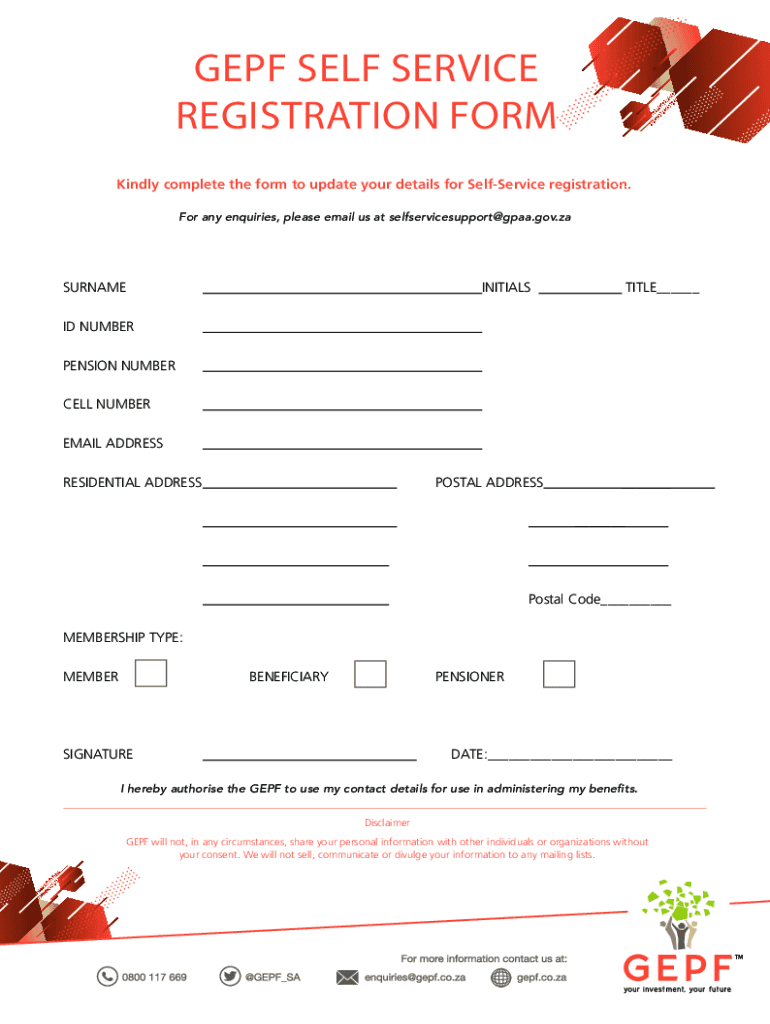
Gepf Self Service Form


What is the Gepf Self Service Form
The Gepf self service form is a digital document designed for individuals to manage their pension fund information efficiently. This form allows government employees to access their pension details, make necessary updates, and submit requests related to their pension benefits. It streamlines the process of managing pension-related tasks, ensuring that users can handle their information securely and conveniently online.
How to Use the Gepf Self Service Form
Using the Gepf self service form is a straightforward process. First, users need to access the online registration portal, where they can log in or create an account. Once logged in, they can navigate to the self service section and select the appropriate form to fill out. The form will guide users through the necessary fields, requiring personal information, employment details, and any specific requests related to their pension. After completing the form, users can submit it electronically, ensuring a quick and efficient processing time.
Steps to Complete the Gepf Self Service Form
Completing the Gepf self service form involves several key steps:
- Access the official Gepf self service portal.
- Create an account or log in using existing credentials.
- Select the self service registration form from the available options.
- Fill in all required fields accurately, providing personal and employment information.
- Review the information for accuracy before submission.
- Submit the form electronically and keep a copy for your records.
Legal Use of the Gepf Self Service Form
The Gepf self service form is legally recognized when completed and submitted according to established guidelines. It adheres to the legal frameworks governing electronic signatures and documentation, ensuring that the information provided is binding and compliant with regulations. Users must ensure that they provide accurate information and follow the necessary protocols to maintain the form's validity.
Required Documents
To complete the Gepf self service form, users may need to provide several supporting documents. These can include:
- Proof of identity, such as a government-issued ID.
- Employment verification documents.
- Previous pension statements, if applicable.
- Any additional documentation required for specific requests.
Having these documents ready will facilitate a smoother completion process.
Eligibility Criteria
Eligibility to use the Gepf self service form typically includes individuals who are current or former government employees enrolled in the pension fund. Users must verify their employment status and ensure they meet any specific criteria set by the pension fund. This may include age requirements or length of service, depending on the nature of the pension benefits being requested.
Quick guide on how to complete gepf self service form
Prepare Gepf Self Service Form effortlessly on any device
Digital document management has gained popularity among businesses and individuals alike. It offers an ideal eco-friendly substitute for traditional printed and signed documents, allowing you to find the necessary form and securely keep it online. airSlate SignNow provides all the resources you need to create, modify, and eSign your documents swiftly without delays. Manage Gepf Self Service Form on any platform using the airSlate SignNow Android or iOS applications and simplify any document-related task today.
How to modify and eSign Gepf Self Service Form with ease
- Locate Gepf Self Service Form and click on Get Form to begin.
- Utilize the tools we offer to complete your document.
- Emphasize key sections of your documents or redact sensitive details using the tools that airSlate SignNow provides specifically for that purpose.
- Create your eSignature with the Sign tool, which takes mere seconds and has the same legal validity as a conventional wet ink signature.
- Review all the details and click on the Done button to save your alterations.
- Choose your preferred method of delivering your form, whether by email, text message (SMS), invitation link, or download it to your computer.
Say goodbye to lost or misplaced documents, tedious form searching, or mistakes that require printing new copies. airSlate SignNow addresses your document management needs in just a few clicks from any device of your choice. Modify and eSign Gepf Self Service Form and ensure effective communication at any phase of the document preparation process with airSlate SignNow.
Create this form in 5 minutes or less
Create this form in 5 minutes!
How to create an eSignature for the gepf self service form
The best way to create an eSignature for your PDF file online
The best way to create an eSignature for your PDF file in Google Chrome
The best way to make an eSignature for signing PDFs in Gmail
The best way to make an eSignature right from your mobile device
The way to generate an electronic signature for a PDF file on iOS
The best way to make an eSignature for a PDF on Android devices
People also ask
-
What is gepf self service registration?
GEpf self service registration is a streamlined process designed to help users manage their own registrations easily. With airSlate SignNow, this feature enables efficient document handling, allowing users to complete and sign necessary paperwork without external assistance. It enhances user autonomy while maintaining security and compliance.
-
How can I benefit from gepf self service registration?
The gepf self service registration feature offers numerous benefits, including saving time and reducing administrative burden. It allows users to efficiently manage their documents, making the onboarding process smoother. Additionally, airSlate SignNow ensures that all actions are securely tracked, providing peace of mind.
-
Is there a cost associated with using gepf self service registration?
Yes, using the gepf self service registration feature comes with pricing plans based on your business's needs. airSlate SignNow provides flexible pricing options that cater to different user volumes, ensuring you get the best value for your investment. Check our pricing page for specific details and to find a plan that fits your requirements.
-
What features are included in the gepf self service registration?
The gepf self service registration includes features like electronic signatures, customizable templates, and automated workflows. These tools are designed to streamline document management and improve efficiency. Additionally, you can track the status of your documents in real-time, assuring seamless communication.
-
Can I integrate gepf self service registration with other applications?
Absolutely! The gepf self service registration can be easily integrated with various applications, enhancing its functionality. AirSlate SignNow supports popular integrations, ensuring that you can connect it with your favorite tools for a more cohesive workflow. This makes document management simpler and more efficient.
-
Is gepf self service registration secure?
Yes, the gepf self service registration is designed with security in mind. airSlate SignNow employs advanced encryption and security measures to protect your documents and data. You can trust that your information remains confidential and secure throughout the registration process.
-
How do I get started with gepf self service registration?
Getting started with gepf self service registration is simple! Sign up for an account on airSlate SignNow, choose the appropriate plan, and you can access the self service registration feature immediately. Our user-friendly interface will guide you through the process so you can start using it efficiently.
Get more for Gepf Self Service Form
- Certified nurse assistant cna andor home health aide hha renewal application form
- Comptrollertexasgovtaxesformsmiscellaneous texas tax forms
- Cdncocodoccomcocodoc form pdfpdfrev oct2015 york catholic district school board home
- Seniors forms and publications alberta seniors and housing fill
- 2021 pa rent certificate pa rent certificate and rental occupancy affidavit pa 1000 rc formspublications
- Application for housing us legal forms
- Unclaimedmvtripalabamagovreportprintbillofalabama department of revenue motor vehicle d abandoned motor form
- Ampquothivaids confidential case report forms minnesota depttexas dshs hivstd program disease reportinghivaids case
Find out other Gepf Self Service Form
- How Can I eSignature Maine Charity Quitclaim Deed
- How Do I eSignature Michigan Charity LLC Operating Agreement
- eSignature North Carolina Car Dealer NDA Now
- eSignature Missouri Charity Living Will Mobile
- eSignature New Jersey Business Operations Memorandum Of Understanding Computer
- eSignature North Dakota Car Dealer Lease Agreement Safe
- eSignature Oklahoma Car Dealer Warranty Deed Easy
- eSignature Oregon Car Dealer Rental Lease Agreement Safe
- eSignature South Carolina Charity Confidentiality Agreement Easy
- Can I eSignature Tennessee Car Dealer Limited Power Of Attorney
- eSignature Utah Car Dealer Cease And Desist Letter Secure
- eSignature Virginia Car Dealer Cease And Desist Letter Online
- eSignature Virginia Car Dealer Lease Termination Letter Easy
- eSignature Alabama Construction NDA Easy
- How To eSignature Wisconsin Car Dealer Quitclaim Deed
- eSignature California Construction Contract Secure
- eSignature Tennessee Business Operations Moving Checklist Easy
- eSignature Georgia Construction Residential Lease Agreement Easy
- eSignature Kentucky Construction Letter Of Intent Free
- eSignature Kentucky Construction Cease And Desist Letter Easy