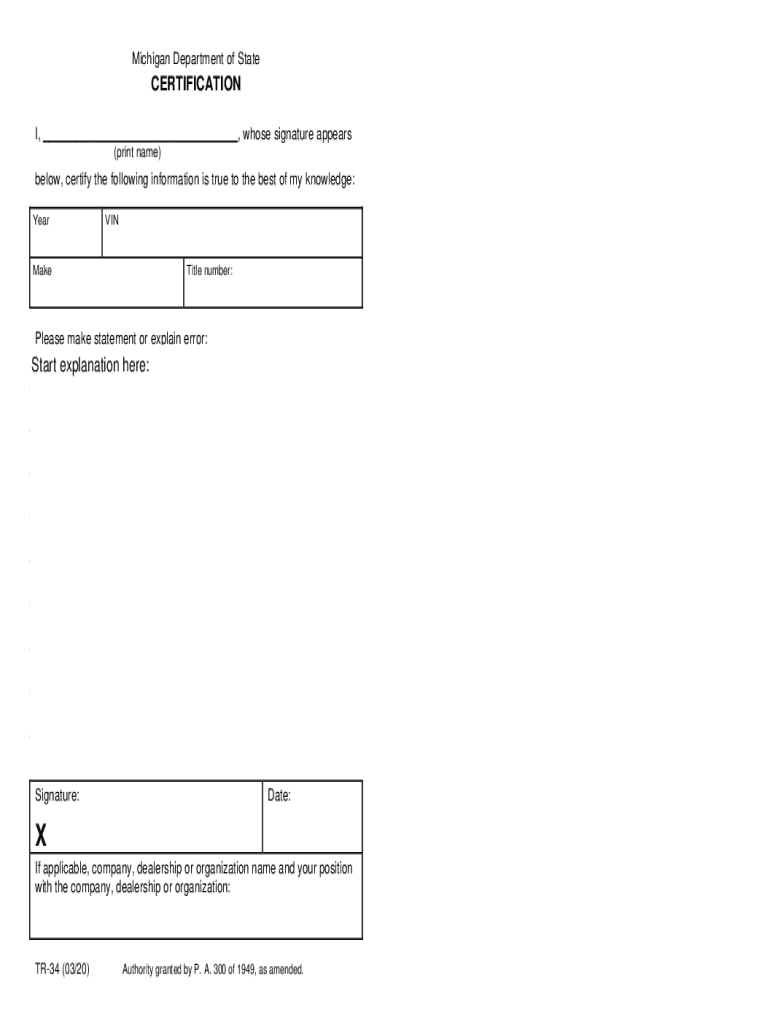
I, , Whose Signature Appears 2020-2026


Understanding the TR-34 Form
The TR-34 form, commonly referred to as the Michigan TR-34, is an important document used for the certification of property transfers in Michigan. This form is essential for individuals and businesses involved in real estate transactions, as it provides necessary information about the transfer of ownership. The TR-34 form is typically required by the Michigan Department of Treasury and must be completed accurately to ensure compliance with state regulations.
Key Elements of the TR-34 Form
When filling out the TR-34 form, several key elements must be included to ensure its validity. These elements typically consist of:
- Property Description: A detailed description of the property being transferred, including its address and parcel number.
- Transferor and Transferee Information: Names and addresses of both the person transferring the property and the person receiving it.
- Signatures: Signatures of all parties involved in the transaction, confirming their agreement to the transfer.
- Date of Transfer: The date on which the transfer of ownership takes place.
Steps to Complete the TR-34 Form
Completing the TR-34 form involves several straightforward steps. Following these steps can help ensure that the form is filled out correctly:
- Gather all necessary information regarding the property, including the address and parcel number.
- Collect the names and contact details of both the transferor and transferee.
- Fill in the property description and ensure all required fields are completed accurately.
- Obtain signatures from all parties involved in the transfer.
- Review the form for accuracy before submission.
Legal Use of the TR-34 Form
The TR-34 form serves a critical legal function in property transactions within Michigan. It is recognized by the state as an official document that certifies the transfer of property ownership. For the form to be legally binding, it must be completed in accordance with Michigan's property laws. This includes ensuring that all signatures are authentic and that the form is submitted to the appropriate governmental authority.
Form Submission Methods
Once the TR-34 form is completed, it can be submitted through various methods. These methods include:
- Online Submission: Many counties in Michigan allow for the online submission of the TR-34 form through their official websites.
- Mail: The completed form can be mailed to the local county clerk’s office.
- In-Person Submission: Individuals may also choose to submit the form in person at their local county clerk’s office.
Required Documents for TR-34 Submission
To accompany the TR-34 form, certain documents may be required. These typically include:
- Proof of Identity: Valid identification for both the transferor and transferee.
- Previous Deed: A copy of the previous deed to verify ownership.
- Additional Certifications: Any other certifications or documents as required by local regulations.
Quick guide on how to complete i whose signature appears
Complete I, , Whose Signature Appears effortlessly on any device
Online document management has gained popularity among businesses and individuals. It offers a perfect eco-friendly substitute for traditional printed and signed papers, allowing you to locate the correct form and securely store it online. airSlate SignNow equips you with all the tools required to create, modify, and eSign your documents quickly without hassles. Handle I, , Whose Signature Appears on any device with airSlate SignNow’s Android or iOS applications and enhance any document-centric operation today.
The simplest way to modify and eSign I, , Whose Signature Appears with ease
- Obtain I, , Whose Signature Appears and click on Get Form to begin.
- Utilize the tools we provide to fill out your document.
- Emphasize important sections of the documents or redact sensitive information with tools specifically designed by airSlate SignNow for that purpose.
- Create your signature using the Sign feature, which takes seconds and carries the same legal validity as a conventional wet ink signature.
- Review all the details and click on the Done button to save your changes.
- Choose how you want to send your form, via email, text message (SMS), invitation link, or download it to your computer.
Eliminate the hassle of lost or misplaced documents, tedious form searches, or errors that require printing new copies. airSlate SignNow meets your document management needs in just a few clicks from any device you prefer. Modify and eSign I, , Whose Signature Appears and ensure effective communication at any stage of your form preparation process with airSlate SignNow.
Create this form in 5 minutes or less
Find and fill out the correct i whose signature appears
Create this form in 5 minutes!
How to create an eSignature for the i whose signature appears
The best way to generate an eSignature for your PDF online
The best way to generate an eSignature for your PDF in Google Chrome
How to generate an electronic signature for signing PDFs in Gmail
The way to create an eSignature straight from your smartphone
How to create an electronic signature for a PDF on iOS
The way to create an eSignature for a PDF document on Android
People also ask
-
What is tr 34 in the context of airSlate SignNow?
Tr 34 refers to a specific feature package within airSlate SignNow that enhances document management capabilities. This package provides attention to compliance and offers advanced signing options. Businesses can leverage these features to improve their document workflows efficiently.
-
How does airSlate SignNow pricing work for the tr 34 package?
The pricing for airSlate SignNow's tr 34 package is designed to be competitive and cost-effective. It can vary based on the number of users and features selected. For exact pricing details, it is best to visit our pricing page or contact our sales team.
-
What are the key features of the tr 34 package?
The tr 34 package includes features such as customizable templates, advanced authentication options, and real-time notifications. These tools help streamline the signing process and increase overall productivity. Users can also integrate tr 34 with various third-party applications to enhance functionality.
-
What benefits does airSlate SignNow provide with the tr 34 package?
With the tr 34 package, users benefit from a smoother eSignature experience and improved document security. The package promotes faster turnaround times for document approvals. Additionally, it ensures compliance with industry standards, making it ideal for businesses in regulated environments.
-
Can I integrate airSlate SignNow's tr 34 with other software?
Yes, airSlate SignNow's tr 34 package supports integration with various popular software applications. This allows users to streamline their workflows by connecting with CRM systems, cloud storage solutions, and project management tools. The integration capability enhances efficiency by minimizing data entry across platforms.
-
Is airSlate SignNow's tr 34 easy to use for new customers?
Absolutely! The tr 34 package is designed with user-friendliness in mind, making it accessible even for those new to eSigning tools. Clear navigation and helpful onboarding resources ensure that users can quickly adapt and utilize the platform effectively.
-
What support options are available for users of the tr 34 package?
Users of the tr 34 package can access extensive support options, including live chat, email support, and a comprehensive knowledge base. Additionally, airSlate SignNow offers training sessions to help users maximize the platform's capabilities. Our support team is dedicated to ensuring a seamless experience.
Get more for I, , Whose Signature Appears
Find out other I, , Whose Signature Appears
- Can I eSignature New Mexico Courts Business Letter Template
- eSignature New Mexico Courts Lease Agreement Template Mobile
- eSignature Courts Word Oregon Secure
- Electronic signature Indiana Banking Contract Safe
- Electronic signature Banking Document Iowa Online
- Can I eSignature West Virginia Sports Warranty Deed
- eSignature Utah Courts Contract Safe
- Electronic signature Maine Banking Permission Slip Fast
- eSignature Wyoming Sports LLC Operating Agreement Later
- Electronic signature Banking Word Massachusetts Free
- eSignature Wyoming Courts Quitclaim Deed Later
- Electronic signature Michigan Banking Lease Agreement Computer
- Electronic signature Michigan Banking Affidavit Of Heirship Fast
- Electronic signature Arizona Business Operations Job Offer Free
- Electronic signature Nevada Banking NDA Online
- Electronic signature Nebraska Banking Confidentiality Agreement Myself
- Electronic signature Alaska Car Dealer Resignation Letter Myself
- Electronic signature Alaska Car Dealer NDA Mobile
- How Can I Electronic signature Arizona Car Dealer Agreement
- Electronic signature California Business Operations Promissory Note Template Fast