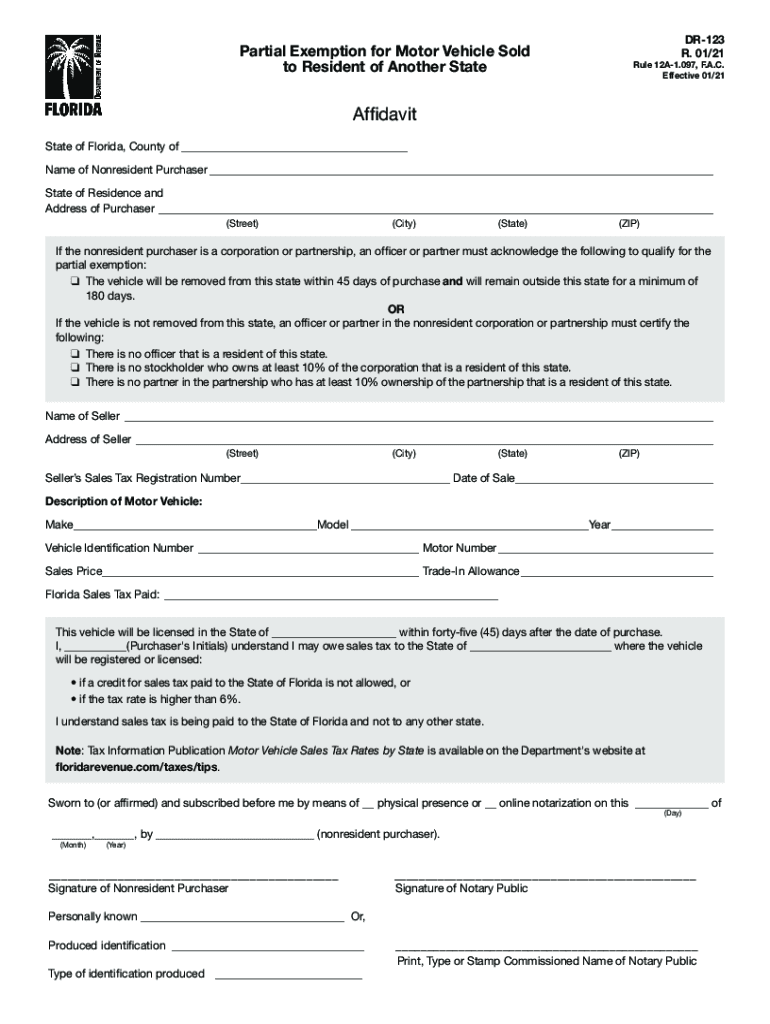
Dr123 2021-2026


What is the Florida Affidavit for Partial Exemption?
The Florida affidavit for partial exemption is a legal document used primarily in the context of property taxes. It allows property owners to claim a partial exemption from taxes based on specific eligibility criteria. This affidavit is crucial for homeowners seeking to reduce their tax burden, particularly for those who qualify under certain conditions, such as being a senior citizen or having a disability. The form is officially recognized and must be submitted to the appropriate county property appraiser's office.
Steps to Complete the Florida Affidavit for Partial Exemption
Completing the Florida affidavit for partial exemption involves several key steps:
- Gather necessary information, including property details and personal identification.
- Obtain the affidavit form, which can typically be downloaded from the county property appraiser's website.
- Fill out the form accurately, ensuring all required fields are completed.
- Provide any supporting documentation that may be required, such as proof of age or disability.
- Sign the affidavit in the presence of a notary public if required.
- Submit the completed form to your local property appraiser's office by the specified deadline.
Eligibility Criteria for the Florida Affidavit for Partial Exemption
To qualify for the partial exemption, applicants must meet specific criteria set forth by Florida law. These criteria may include:
- Being a permanent resident of Florida.
- Meeting age requirements, typically being sixty-five years or older.
- Having a disability as defined by state regulations.
- Owning and occupying the property as your primary residence.
It is important to review the specific eligibility requirements for your county, as they may vary slightly.
Required Documents for the Florida Affidavit for Partial Exemption
When submitting the Florida affidavit for partial exemption, certain documents may be required to support your claim. Commonly required documents include:
- Proof of age, such as a birth certificate or driver's license.
- Documentation of disability, if applicable, such as medical records or a disability award letter.
- Proof of residency, such as a utility bill or bank statement showing your name and property address.
Ensuring that you have all necessary documents ready can help streamline the application process.
Legal Use of the Florida Affidavit for Partial Exemption
The legal use of the Florida affidavit for partial exemption is governed by state tax laws. This affidavit serves as a formal declaration of eligibility for tax benefits and must be used in accordance with the guidelines established by the Florida Department of Revenue. Misrepresentation or failure to comply with the regulations can result in penalties, including the denial of the exemption or additional tax liabilities.
Form Submission Methods for the Florida Affidavit for Partial Exemption
The completed Florida affidavit for partial exemption can typically be submitted through various methods:
- In-person at your local county property appraiser's office.
- By mail, sending the completed form and any supporting documents to the appropriate office.
- Online submission, if your county offers a digital filing option through their website.
Check with your local property appraiser's office for the specific submission methods available in your area.
Quick guide on how to complete dr123
Complete Dr123 effortlessly on any device
Online document management has become increasingly popular among businesses and individuals. It offers an ideal eco-friendly alternative to traditional printed and signed documents, as you can find the right form and securely store it online. airSlate SignNow provides you with all the tools necessary to create, edit, and electronically sign your documents quickly without delays. Manage Dr123 on any platform with airSlate SignNow’s Android or iOS applications and simplify any document-related process today.
How to edit and electronically sign Dr123 with ease
- Find Dr123 and click Get Form to begin.
- Utilize the tools provided to complete your document.
- Highlight important sections of your documents or obscure sensitive information with tools that airSlate SignNow offers specifically for that purpose.
- Create your eSignature using the Sign tool, which takes seconds and carries the same legal validity as a traditional wet ink signature.
- Review all the details and then click the Done button to save your changes.
- Select your preferred method for sending your form, whether by email, text message (SMS), or invitation link, or download it to your computer.
Eliminate concerns about lost or misplaced files, tedious form searches, or errors that necessitate printing new document copies. airSlate SignNow fulfills your document management needs in just a few clicks from any device of your choice. Edit and electronically sign Dr123 to ensure excellent communication throughout the document preparation process with airSlate SignNow.
Create this form in 5 minutes or less
Find and fill out the correct dr123
Create this form in 5 minutes!
How to create an eSignature for the dr123
How to make an electronic signature for your PDF document online
How to make an electronic signature for your PDF document in Google Chrome
The best way to make an electronic signature for signing PDFs in Gmail
The way to create an eSignature from your smart phone
The best way to generate an electronic signature for a PDF document on iOS
The way to create an eSignature for a PDF file on Android OS
People also ask
-
What is an affidavit of correction PDF in Florida?
An affidavit of correction PDF in Florida is a legal document that allows individuals to correct minor errors in an existing document, such as a deed or other recorded instruments. It is an essential tool for ensuring that public records accurately reflect an individual's intentions. By using airSlate SignNow, you can easily create, sign, and manage your affidavit of correction PDF in Florida.
-
How can I create an affidavit of correction PDF in Florida using airSlate SignNow?
To create an affidavit of correction PDF in Florida with airSlate SignNow, you simply need to choose a template or start from scratch. The platform provides an intuitive interface that allows you to fill in necessary information quickly. Once your document is complete, you can eSign it and store it securely in the cloud.
-
What are the pricing options for using airSlate SignNow to manage affidavit of correction PDFs in Florida?
airSlate SignNow offers flexible pricing plans that cater to different business needs, including a plan specifically tailored for users who frequently manage legal documents like an affidavit of correction PDF in Florida. You can choose between monthly or annual billing, and there is often a free trial available to test the platform before committing.
-
Are there any features specifically for handling affidavits of correction PDF in Florida?
Yes, airSlate SignNow provides features that enhance the workflow for handling affidavits of correction PDFs in Florida. This includes document templates, easy eSigning, status tracking, and the ability to integrate with various applications for a more efficient process in managing legal documents.
-
What are the benefits of using airSlate SignNow for affidavits of correction in Florida?
The primary benefits of using airSlate SignNow for affidavits of correction in Florida include increased efficiency and accessibility. You can create, sign, and share documents anytime and anywhere, reducing the time spent on administrative tasks. Additionally, the platform ensures compliance with Florida's legal requirements for affidavits.
-
Can airSlate SignNow integrate with other tools for managing my affidavit of correction PDF in Florida?
Absolutely! airSlate SignNow integrates seamlessly with many popular tools and applications, including Google Drive, Dropbox, and various CRM systems. This makes it easy to store and manage your affidavit of correction PDF in Florida alongside other business documents within your preferred workflow.
-
Is my affidavit of correction PDF in Florida secure with airSlate SignNow?
Yes, security is a top priority at airSlate SignNow. Your affidavit of correction PDF in Florida is protected with advanced encryption, secure cloud storage, and access controls. This ensures that only authorized individuals can view or edit your sensitive legal documents.
Get more for Dr123
- Combined form registration cra applicationcombined form registration cra applicationh 1b electronic registration
- Mw507 form
- Floridarevenuecomformslibrarycurrentapplication for common paymaster rule 73b 10037 fac
- Wwwhomeforsalesnet2021 maryland withholding forms2021 maryland withholding forms real estate
- Successor form florida
- Florida dept of revenue discretionary sales surtaxdiscretionary sales surtax rate tablediscretionary sales surtax information
- Florida secondhand dealer license form
Find out other Dr123
- Can I Electronic signature Delaware Construction PDF
- How Can I Electronic signature Ohio Business Operations Document
- How Do I Electronic signature Iowa Construction Document
- How Can I Electronic signature South Carolina Charity PDF
- How Can I Electronic signature Oklahoma Doctors Document
- How Can I Electronic signature Alabama Finance & Tax Accounting Document
- How To Electronic signature Delaware Government Document
- Help Me With Electronic signature Indiana Education PDF
- How To Electronic signature Connecticut Government Document
- How To Electronic signature Georgia Government PDF
- Can I Electronic signature Iowa Education Form
- How To Electronic signature Idaho Government Presentation
- Help Me With Electronic signature Hawaii Finance & Tax Accounting Document
- How Can I Electronic signature Indiana Government PDF
- How Can I Electronic signature Illinois Finance & Tax Accounting PPT
- How To Electronic signature Maine Government Document
- How To Electronic signature Louisiana Education Presentation
- How Can I Electronic signature Massachusetts Government PDF
- How Do I Electronic signature Montana Government Document
- Help Me With Electronic signature Louisiana Finance & Tax Accounting Word