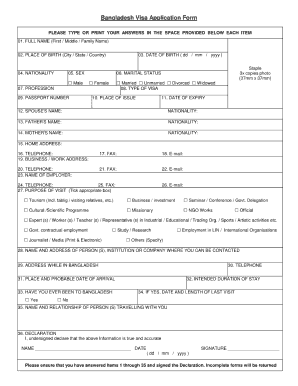
Divorce Papers Form


What are divorce papers?
Divorce papers are legal documents required to initiate and finalize a divorce. These documents outline the terms of the divorce, including asset division, child custody, and support obligations. Each state in the U.S. has specific requirements regarding the format and content of these papers. The completion of divorce papers is essential for ensuring that both parties adhere to the legal stipulations set forth during the divorce process.
How to obtain divorce papers
To obtain divorce papers, individuals can typically visit their local courthouse or access the state’s judicial website. Many states provide downloadable forms that can be filled out electronically or printed for manual completion. It is important to ensure that the correct forms are used, as requirements may vary by jurisdiction. In some cases, legal assistance may be beneficial to navigate the complexities of divorce paperwork.
Steps to complete divorce papers
Completing divorce papers involves several key steps:
- Gather necessary information, such as financial records, marriage certificates, and any existing custody agreements.
- Fill out the forms accurately, ensuring all required fields are completed.
- Review the documents for accuracy and completeness before submission.
- Sign the papers in accordance with state regulations, which may require notarization.
- File the completed forms with the appropriate court and pay any associated filing fees.
Legal use of divorce papers
Divorce papers serve as a formal request to the court to dissolve a marriage. They must comply with state laws to be considered legally binding. Properly executed divorce papers can prevent future disputes regarding the terms of the divorce. It is crucial to ensure that all parties involved understand and agree to the terms outlined in the documents to avoid complications later.
Key elements of divorce papers
Key elements typically included in divorce papers are:
- Personal information of both parties, including full names and addresses.
- Details regarding the marriage, such as the date of marriage and separation.
- Division of assets and debts, specifying how these will be handled.
- Child custody arrangements, if applicable, including visitation rights.
- Alimony or spousal support terms, if relevant.
State-specific rules for divorce papers
Each state has unique rules governing the preparation and filing of divorce papers. These rules can dictate the required forms, filing fees, and timelines for submission. It is essential for individuals to familiarize themselves with their state's specific regulations to ensure compliance and avoid delays in the divorce process. Consulting with a legal professional can provide clarity on these state-specific requirements.
Quick guide on how to complete divorce papers
Complete Divorce Papers effortlessly on any device
Web-based document management has become widely accepted by businesses and individuals. It serves as an ideal eco-friendly alternative to traditional printed and signed documents, enabling you to locate the right form and securely store it online. airSlate SignNow equips you with all the tools necessary to create, edit, and electronically sign your documents quickly without delays. Manage Divorce Papers on any platform with the airSlate SignNow Android or iOS applications and enhance any document-centric process today.
How to alter and eSign Divorce Papers with ease
- Obtain Divorce Papers and click on Get Form to begin.
- Utilize the tools we provide to complete your form.
- Mark important parts of your documents or conceal confidential information using tools specifically designed for that purpose by airSlate SignNow.
- Create your signature with the Sign tool, which only takes seconds and has the same legal validity as a conventional wet ink signature.
- Review all the details and hit the Done button to save your modifications.
- Decide how you wish to send your form—via email, SMS, invite link, or download it to your computer.
Leave behind the worries of lost or misplaced documents, tedious form searches, or errors that require printing new copies. airSlate SignNow fulfills all your document management needs in just a few clicks from any device you choose. Edit and eSign Divorce Papers and guarantee excellent communication at every stage of the form preparation process with airSlate SignNow.
Create this form in 5 minutes or less
Create this form in 5 minutes!
How to create an eSignature for the divorce papers
The way to create an eSignature for your PDF file in the online mode
The way to create an eSignature for your PDF file in Chrome
The best way to make an eSignature for putting it on PDFs in Gmail
The best way to create an eSignature from your smartphone
The best way to generate an electronic signature for a PDF file on iOS devices
The best way to create an eSignature for a PDF file on Android
People also ask
-
What is devos paper and how does it work?
Devos paper refers to a digital document format that simplifies the signing process. With airSlate SignNow, you can easily create, send, and eSign devos paper within minutes. This streamlines your document workflows, making it easier for businesses to manage their signing tasks.
-
How much does it cost to use airSlate SignNow for devos paper?
AirSlate SignNow offers various pricing plans tailored to meet your needs, starting from a low monthly fee. Users can efficiently manage their devos paper without incurring excessive costs. We believe in providing a cost-effective solution that maximizes your ROI.
-
What are the key features of airSlate SignNow for devos paper?
AirSlate SignNow provides a multitude of features for handling devos paper, such as customizable templates, real-time collaboration, and automated reminders. These features help improve efficiency and ensure that your documents are signed promptly. With a user-friendly interface, signing devos paper has never been easier.
-
Can I integrate airSlate SignNow with other tools for managing devos paper?
Yes, airSlate SignNow offers seamless integrations with various tools such as Google Drive, Salesforce, and more. This allows you to manage your devos paper alongside your favorite applications, enhancing your productivity. Integration capabilities ensure that all your workflows remain connected and efficient.
-
What are the benefits of using airSlate SignNow for devos paper?
Using airSlate SignNow for devos paper provides numerous benefits, including enhanced security, faster turnaround times, and improved organization. By digitizing your document-signing process, you reduce the risk of errors and save valuable time. These advantages enable businesses to focus on their core operations.
-
Is it easy to get started with airSlate SignNow for devos paper?
Absolutely! Getting started with airSlate SignNow for devos paper is quick and easy. You can sign up for a free trial, explore our user-friendly interface, and begin sending documents for eSigning within moments. Our support team is also available to assist you during the onboarding process.
-
What types of documents can I create with devos paper in airSlate SignNow?
With airSlate SignNow, you can create a variety of documents using devos paper, including contracts, agreements, and waivers. Our platform allows you to customize your documents to fit your specific needs, ensuring that every piece of devos paper meets your requirements. This versatility supports a wide range of industries.
Get more for Divorce Papers
- Form 1099 r form 1099 r
- Form 50 114 a ampquotresidence homestead exemption affidavitsampquot texas
- Form 50 144 ampquotbusiness personal property rendition of taxable property
- Form st 11 commonwealth of virginia sales and use tax certificate of exemption
- Oic individual doubtful collectibility package offer in compromise individual doubtful collectibility package 625515001 form
- Virginia department of taxation form np 1 sales and use tax exemption
- Real estate excise tax affidavit return form 84 0001b wamy dor sign inmy dor sign inmy dor sign in
- Form ap 1 ampquotreport of abandoned and unclaimed property templateroller
Find out other Divorce Papers
- How To eSign Hawaii Lease Renewal
- How Can I eSign Florida Lease Amendment
- eSign Georgia Lease Amendment Free
- eSign Arizona Notice of Intent to Vacate Easy
- eSign Louisiana Notice of Rent Increase Mobile
- eSign Washington Notice of Rent Increase Computer
- How To eSign Florida Notice to Quit
- How To eSign Hawaii Notice to Quit
- eSign Montana Pet Addendum to Lease Agreement Online
- How To eSign Florida Tenant Removal
- How To eSign Hawaii Tenant Removal
- eSign Hawaii Tenant Removal Simple
- eSign Arkansas Vacation Rental Short Term Lease Agreement Easy
- Can I eSign North Carolina Vacation Rental Short Term Lease Agreement
- eSign Michigan Escrow Agreement Now
- eSign Hawaii Sales Receipt Template Online
- eSign Utah Sales Receipt Template Free
- eSign Alabama Sales Invoice Template Online
- eSign Vermont Escrow Agreement Easy
- How Can I eSign Wisconsin Escrow Agreement