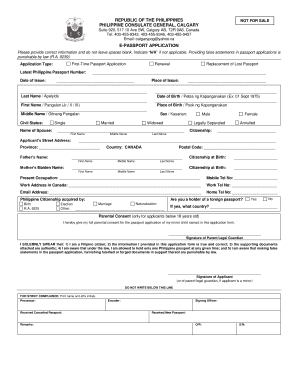
Philippine Consulate Calgary Form


What is the Philippine Consulate Calgary
The Philippine Consulate in Calgary serves as a vital resource for Filipinos residing in Alberta and the surrounding areas. It provides various services, including passport applications, civil registration, and assistance with legal matters. The consulate plays an essential role in maintaining connections between the Philippines and its citizens abroad, ensuring that they have access to necessary documentation and support.
Required Documents for Philippine e-Passport Application
When applying for an e-passport at the Philippine Consulate in Calgary, applicants must prepare specific documents to ensure a smooth process. The required documents typically include:
- Completed application form for the e-passport
- Original and photocopy of the applicant's valid identification
- Proof of Philippine citizenship, such as a birth certificate or previous passport
- Recent passport-sized photographs that meet the consulate's specifications
- Payment for the processing fee
It is essential to verify the latest requirements on the consulate's official website or contact them directly, as documentation needs may change.
Steps to Complete the Philippine e-Passport Application
The process of applying for an e-passport at the Philippine Consulate in Calgary involves several key steps:
- Gather all required documents and ensure they are complete.
- Fill out the e-passport application form accurately.
- Visit the consulate during their operating hours to submit your application in person.
- Pay the required processing fee, which may vary based on the type of passport service requested.
- Schedule an appointment for biometric data capture, if necessary.
- Wait for notification regarding the status of your application and the collection of your e-passport.
Following these steps can help streamline the application process and reduce potential delays.
Legal Use of the Philippine e-Passport
The Philippine e-passport is a legally recognized travel document that allows Filipino citizens to travel internationally. It is essential to understand that the e-passport must be used in accordance with international travel laws and regulations. This includes ensuring that the passport is valid for at least six months beyond the intended date of return and that it is presented during immigration checks. Additionally, the e-passport contains enhanced security features that help prevent identity theft and fraud.
Application Process & Approval Time
The application process for an e-passport at the Philippine Consulate in Calgary generally takes several weeks. After submitting the application and required documents, applicants should expect the following timeline:
- Initial processing time: Typically two to four weeks, depending on the volume of applications.
- Notification of approval: Applicants will receive a notification via email or phone regarding the status of their application.
- Passport collection: Once approved, the e-passport will be available for collection at the consulate.
It is advisable to apply well in advance of any planned travel to account for potential delays.
How to Use the Philippine Consulate Calgary
Utilizing the services of the Philippine Consulate in Calgary is straightforward. Individuals can visit the consulate for various services, including passport applications, civil registration, and assistance with legal matters. It is recommended to:
- Check the consulate's official website for operating hours and specific service availability.
- Schedule an appointment if required, especially for passport applications.
- Prepare all necessary documents before visiting to ensure a smooth experience.
By following these guidelines, individuals can efficiently access the support they need from the consulate.
Quick guide on how to complete philippine consulate calgary
Complete Philippine Consulate Calgary effortlessly on any device
Digital document management has become favored by both businesses and individuals. It offers an ideal environmentally friendly alternative to traditional printed and signed documents, as you can easily find the necessary form and securely save it online. airSlate SignNow equips you with all the tools required to create, edit, and eSign your documents rapidly without delays. Handle Philippine Consulate Calgary on any platform using airSlate SignNow’s Android or iOS applications and enhance any document-focused procedure today.
The easiest way to modify and eSign Philippine Consulate Calgary with minimal effort
- Obtain Philippine Consulate Calgary and click on Get Form to begin.
- Utilize the tools we offer to fill out your form.
- Emphasize important parts of your documents or obscure confidential information using tools that airSlate SignNow provides specifically for this purpose.
- Generate your signature with the Sign tool, which takes moments and holds the same legal validity as a conventional wet ink signature.
- Verify the details and click on the Done button to save your changes.
- Choose how you want to send your form, via email, text message (SMS), or invite link, or download it to your computer.
No more lost or mislaid documents, tedious form searching, or mistakes that require printing new document versions. airSlate SignNow meets your document management demands in just a few clicks from any device you choose. Edit and eSign Philippine Consulate Calgary and ensure effective communication at any phase of your form preparation process with airSlate SignNow.
Create this form in 5 minutes or less
Create this form in 5 minutes!
How to create an eSignature for the philippine consulate calgary
How to create an electronic signature for a PDF online
How to create an electronic signature for a PDF in Google Chrome
How to create an e-signature for signing PDFs in Gmail
How to create an e-signature right from your smartphone
How to create an e-signature for a PDF on iOS
How to create an e-signature for a PDF on Android
People also ask
-
What is the Philippine e passport application process?
The Philippine e passport application process involves filling out the online application form, securing an appointment at the nearest passport office, and submitting the required documents. This streamlined approach simplifies the passport application experience, making it more convenient for applicants.
-
How much does the Philippine e passport application cost?
The cost for the Philippine e passport application typically ranges from PHP 950 to PHP 1,200, depending on whether you are applying for a regular or expedited service. It's advisable to check the official website for the most current pricing updates and any potential additional fees.
-
What are the benefits of applying for a Philippine e passport online?
Applying for a Philippine e passport online offers numerous benefits, including time savings and convenience. Applicants can submit their information at their convenience and avoid long lines at passport offices, ultimately expediting the overall process.
-
Are there specific features in the Philippine e passport application system?
The Philippine e passport application system includes user-friendly interfaces, secure document submission, and real-time application tracking. These features enhance the user experience, ensuring that applicants have a seamless process from start to finish.
-
Can I integrate the Philippine e passport application with other services?
Yes, there are options to integrate the Philippine e passport application with other online services. This capability may help streamline your overall immigration and travel process using other digital tools for better efficiency.
-
How long does it take to receive my Philippine e passport after application?
Typically, the processing time for a Philippine e passport application may take around 15 to 30 working days, depending on the volume of applications. For expedited services, it may be possible to receive your passport faster, but checking the official guidelines is recommended.
-
What documents are required for the Philippine e passport application?
To complete a Philippine e passport application, applicants need to provide valid identification, proof of citizenship, and a recent passport-sized photo. Additional documents may vary based on application type, so it's critical to check the latest requirements online.
Get more for Philippine Consulate Calgary
- Answer and defenses to amended complaint 497426650 form
- Answer amended complaint form
- California request to response to form interrogatories personal injury 17 1
- Plaintiffs response to defendants first request for production of documents personal injury form
- Discovery request form 497426654
- Response request admissions 497426655 form
- Motion personal injury form
- Motion reconsideration form
Find out other Philippine Consulate Calgary
- Electronic signature Oklahoma Business Operations Stock Certificate Mobile
- Electronic signature Pennsylvania Business Operations Promissory Note Template Later
- Help Me With Electronic signature North Dakota Charity Resignation Letter
- Electronic signature Indiana Construction Business Plan Template Simple
- Electronic signature Wisconsin Charity Lease Agreement Mobile
- Can I Electronic signature Wisconsin Charity Lease Agreement
- Electronic signature Utah Business Operations LLC Operating Agreement Later
- How To Electronic signature Michigan Construction Cease And Desist Letter
- Electronic signature Wisconsin Business Operations LLC Operating Agreement Myself
- Electronic signature Colorado Doctors Emergency Contact Form Secure
- How Do I Electronic signature Georgia Doctors Purchase Order Template
- Electronic signature Doctors PDF Louisiana Now
- How To Electronic signature Massachusetts Doctors Quitclaim Deed
- Electronic signature Minnesota Doctors Last Will And Testament Later
- How To Electronic signature Michigan Doctors LLC Operating Agreement
- How Do I Electronic signature Oregon Construction Business Plan Template
- How Do I Electronic signature Oregon Construction Living Will
- How Can I Electronic signature Oregon Construction LLC Operating Agreement
- How To Electronic signature Oregon Construction Limited Power Of Attorney
- Electronic signature Montana Doctors Last Will And Testament Safe