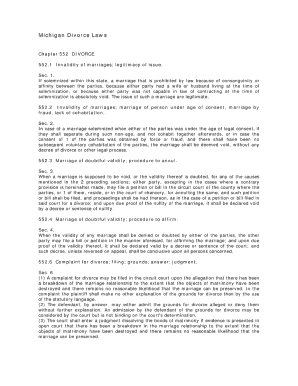
Michigan Divorce Forms


What are Michigan Divorce Forms?
Michigan divorce forms are legal documents required to initiate and finalize a divorce in the state of Michigan. These forms serve as official records of the divorce proceedings and include various types of paperwork, such as petitions, summons, and financial disclosures. Each type of form is designed to address specific aspects of the divorce process, ensuring that all necessary information is collected and submitted to the court.
How to Obtain Michigan Divorce Forms
Obtaining Michigan divorce forms can be done through several avenues. The most common methods include:
- Visiting the Michigan Courts website, where forms are available for download in PDF format.
- Contacting your local county clerk's office, which can provide the necessary forms and guidance.
- Utilizing legal aid organizations that may offer assistance in obtaining and completing the forms.
Steps to Complete Michigan Divorce Forms
Completing Michigan divorce forms involves several key steps:
- Gather all required information, including personal details, marriage information, and financial data.
- Carefully fill out each form, ensuring accuracy to avoid delays in processing.
- Review the completed forms for any errors or omissions before submission.
- Sign and date the forms as required, ensuring compliance with legal standards.
Legal Use of Michigan Divorce Forms
Michigan divorce forms must be used in accordance with state laws to be considered valid. This includes:
- Filing the forms with the appropriate court in your jurisdiction.
- Adhering to any specific filing requirements, such as providing copies or additional documentation.
- Ensuring that all forms are signed and dated properly to meet legal standards.
Key Elements of Michigan Divorce Forms
Key elements of Michigan divorce forms typically include:
- The names and addresses of both spouses.
- The date of marriage and separation.
- Information regarding children, if applicable.
- Details about property division and financial support.
Form Submission Methods
Michigan divorce forms can be submitted through various methods, including:
- In-person submission at the local court clerk's office.
- Mailing the completed forms to the appropriate court.
- Some jurisdictions may offer online submission options for certain forms.
Quick guide on how to complete michigan divorce forms
Complete Michigan Divorce Forms effortlessly on any device
Online document management has become increasingly popular among businesses and individuals. It serves as an ideal eco-friendly substitute for traditional printed and signed documents, allowing you to locate the necessary form and securely save it online. airSlate SignNow equips you with all the features you need to create, edit, and eSign your documents quickly and without delays. Handle Michigan Divorce Forms on any device with airSlate SignNow Android or iOS applications and enhance any document-driven process today.
The easiest method to edit and eSign Michigan Divorce Forms with ease
- Locate Michigan Divorce Forms and click Get Form to begin.
- Utilize the tools we provide to complete your form.
- Highlight pertinent sections of the documents or redact sensitive information using the tools airSlate SignNow offers specifically for this purpose.
- Create your eSignature with the Sign tool, which takes seconds and carries the same legal validity as a traditional wet ink signature.
- Review the information and click the Done button to save your modifications.
- Choose your preferred method of sharing your form, whether by email, SMS, or invite link, or download it to your computer.
Say goodbye to lost or misplaced documents, tedious form searches, or mistakes that require printing new document copies. airSlate SignNow addresses your document management needs in just a few clicks from any device you choose. Edit and eSign Michigan Divorce Forms and ensure excellent communication at any stage of the form preparation process with airSlate SignNow.
Create this form in 5 minutes or less
Create this form in 5 minutes!
How to create an eSignature for the michigan divorce forms
The way to generate an electronic signature for a PDF in the online mode
The way to generate an electronic signature for a PDF in Chrome
The way to create an eSignature for putting it on PDFs in Gmail
The best way to create an eSignature straight from your smart phone
The best way to make an eSignature for a PDF on iOS devices
The best way to create an eSignature for a PDF document on Android OS
People also ask
-
What are divorce papers in Michigan PDF?
Divorce papers in Michigan PDF are official documents required to initiate and finalize a divorce in the state of Michigan. These documents include forms for filing, agreements, and additional paperwork necessary for the legal process. Using airSlate SignNow, you can easily create, manage, and eSign these documents electronically.
-
How can I get my divorce papers in Michigan PDF?
You can obtain your divorce papers in Michigan PDF through court websites or legal document services. It's essential to ensure that the forms are filled out correctly to avoid delays in processing. Utilizing airSlate SignNow can streamline this process, allowing for easy completion and signing on any device.
-
What is the cost of filing divorce papers in Michigan?
Filing divorce papers in Michigan typically incurs a fee that can vary by county, ranging from $150 to $300. Additional costs may arise if you need legal assistance or require certified copies of your documents. With airSlate SignNow, you can save money by managing your divorce papers in Michigan PDF online without needing to visit a lawyer.
-
Are the divorce papers in Michigan PDF easy to fill out?
Yes, the divorce papers in Michigan PDF are designed to be straightforward and user-friendly. Most forms come with instructions that guide you through the completion process, making it easier for individuals without legal expertise. Using airSlate SignNow enhances this experience by providing fillable PDF options for convenience.
-
Can I eSign my divorce papers in Michigan PDF?
Absolutely! You can eSign your divorce papers in Michigan PDF using airSlate SignNow's secure and legally binding electronic signature platform. This feature allows you to sign documents from anywhere, eliminating the need to print, sign, and scan, ensuring a more efficient process.
-
How long does it take to process divorce papers in Michigan?
The processing time for divorce papers in Michigan can vary, generally taking anywhere from a few weeks to several months depending on the complexity of the case and court workload. Using airSlate SignNow can help expedite the process, as you can quickly submit your paperwork online and track its progress seamlessly.
-
Are there any integrations available with airSlate SignNow for managing divorce papers?
Yes, airSlate SignNow offers various integrations with popular document management and storage services like Google Drive and Dropbox. This allows you to easily manage and store your divorce papers in Michigan PDF alongside other important documents for easy access and organization.
Get more for Michigan Divorce Forms
- Form jv 438 ampquottwelve month permanency attachment
- Get the free dsa 93 pre application meeting request form
- Wwwirsgovpubirs tegehealth care provider reference guide irs tax forms
- Wwwsignnowcomfill and sign pdf form87315 howhow to fillup email form fill out and sign printable pdf
- This application may only be submitted for the lausd form
- Eyequest prior auth form shohratgazir
- Form or 18 wc v instructions oregon
- Sop authorization and release form stanford university
Find out other Michigan Divorce Forms
- eSign Pennsylvania Property management lease agreement Secure
- eSign Hawaii Rental agreement for house Fast
- Help Me With eSign Virginia Rental agreement contract
- eSign Alaska Rental lease agreement Now
- How To eSign Colorado Rental lease agreement
- How Can I eSign Colorado Rental lease agreement
- Can I eSign Connecticut Rental lease agreement
- eSign New Hampshire Rental lease agreement Later
- Can I eSign North Carolina Rental lease agreement
- How Do I eSign Pennsylvania Rental lease agreement
- How To eSign South Carolina Rental lease agreement
- eSign Texas Rental lease agreement Mobile
- eSign Utah Rental agreement lease Easy
- How Can I eSign North Dakota Rental lease agreement forms
- eSign Rhode Island Rental lease agreement forms Now
- eSign Georgia Rental lease agreement template Simple
- Can I eSign Wyoming Rental lease agreement forms
- eSign New Hampshire Rental lease agreement template Online
- eSign Utah Rental lease contract Free
- eSign Tennessee Rental lease agreement template Online