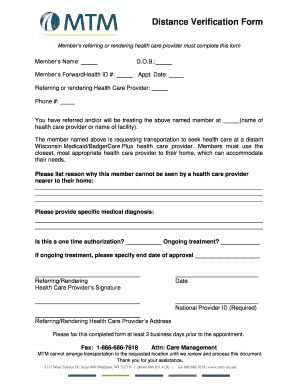
Mtm Distance Verification Form


What is the Mtm Distance Verification Form
The mtm distance verification form is a crucial document used to verify distances for various purposes, particularly in transportation and logistics. This form is often required by organizations to ensure compliance with regulations regarding distance measurements. It serves as a formal declaration that the distances specified meet the necessary legal and operational standards. The form is particularly relevant in contexts such as transportation services, where accurate distance reporting is essential for billing and service delivery.
How to use the Mtm Distance Verification Form
To effectively use the mtm distance verification form, start by gathering all necessary information related to the distances you need to verify. This includes details such as the starting and ending points, as well as any relevant route information. Once you have this data, complete the form by accurately filling in the required fields. Ensure that all entries are clear and legible. After completing the form, review it for accuracy before submission to avoid any potential issues.
Steps to complete the Mtm Distance Verification Form
Completing the mtm distance verification form involves several key steps:
- Gather necessary information, including distance measurements and route details.
- Fill out the form, ensuring all fields are completed accurately.
- Review the form for any errors or omissions.
- Submit the form through the appropriate channels, whether online, by mail, or in person.
Legal use of the Mtm Distance Verification Form
The mtm distance verification form holds legal significance when completed and submitted correctly. It is important to ensure that the information provided is truthful and accurate, as discrepancies can lead to legal repercussions. The form must comply with relevant regulations and standards, such as those set forth by transportation authorities. Utilizing a reliable platform for electronic signatures can further enhance the legal standing of the form, ensuring it meets all necessary compliance requirements.
State-specific rules for the Mtm Distance Verification Form
Each state may have specific rules and regulations regarding the mtm distance verification form. It is essential to be aware of these variations, as they can affect how the form is completed and submitted. For instance, some states may require additional documentation or have different submission methods. Researching state-specific guidelines ensures that you adhere to local regulations, which can help avoid delays or complications in processing your form.
Examples of using the Mtm Distance Verification Form
The mtm distance verification form can be used in various scenarios. For example, transportation companies may use it to verify distances for billing purposes, ensuring that clients are charged accurately based on the services rendered. Additionally, logistics firms may require this form to comply with regulatory standards when transporting goods across state lines. These examples illustrate the form's versatility and importance in maintaining operational integrity.
Quick guide on how to complete mtm distance verification form
Effortlessly Prepare Mtm Distance Verification Form on Any Device
Managing documents online has become increasingly favored by businesses and individuals alike. It offers an ideal eco-friendly substitute for conventional printed and signed paperwork, as you can easily locate the appropriate form and securely store it online. airSlate SignNow equips you with all the tools necessary to create, modify, and electronically sign your documents quickly without unnecessary delays. Manage Mtm Distance Verification Form on any device using airSlate SignNow apps available for Android or iOS and enhance any document-driven process today.
How to Modify and Electronically Sign Mtm Distance Verification Form with Minimal Effort
- Locate Mtm Distance Verification Form and select Get Form to begin.
- Utilize the tools provided to complete your form.
- Emphasize signNow sections of the documents or conceal sensitive information using tools that airSlate SignNow specifically offers for this purpose.
- Create your signature using the Sign tool, which takes mere seconds and carries the same legal weight as a conventional handwritten signature.
- Review all the information and click on the Done button to save your modifications.
- Choose your preferred method for sending your form, either by email, SMS, invitation link, or download it to your computer.
Say goodbye to lost or misplaced documents, tedious form searching, or errors that necessitate printing new copies. airSlate SignNow meets your document management needs in just a few clicks from any device you prefer. Modify and electronically sign Mtm Distance Verification Form and ensure excellent communication at every stage of your form preparation with airSlate SignNow.
Create this form in 5 minutes or less
Create this form in 5 minutes!
How to create an eSignature for the mtm distance verification form
How to create an electronic signature for a PDF online
How to create an electronic signature for a PDF in Google Chrome
How to create an e-signature for signing PDFs in Gmail
How to create an e-signature right from your smartphone
How to create an e-signature for a PDF on iOS
How to create an e-signature for a PDF on Android
People also ask
-
What is the mtm distance verification form?
The mtm distance verification form is a crucial document that helps businesses verify distances for various compliance and regulatory purposes. This form ensures that your operations meet the required distance specifications set by relevant authorities. Using airSlate SignNow, you can easily create, send, and eSign this form to streamline your verification process.
-
How does the mtm distance verification form benefit my business?
Using the mtm distance verification form allows businesses to maintain compliance with distance-related regulations efficiently. It minimizes errors and speeds up the verification process, as all parties can electronically sign and submit documents. This results in improved operational efficiency and reduces the risk of non-compliance penalties.
-
Is the mtm distance verification form customizable?
Yes, airSlate SignNow allows you to customize the mtm distance verification form according to your specific business needs. You can add your company logo, modify fields, and include additional clauses as necessary. This functionality ensures that the form aligns with your branding and operational requirements.
-
What integrations does airSlate SignNow offer for the mtm distance verification form?
airSlate SignNow integrates seamlessly with various platforms such as Google Drive, Salesforce, and Dropbox, allowing you to access your mtm distance verification form from multiple locations. These integrations enhance your workflow and improve document management. You can effortlessly import or export data to and from your preferred applications.
-
What are the pricing options for using the mtm distance verification form on airSlate SignNow?
airSlate SignNow offers flexible pricing plans, making it accessible for businesses of all sizes to utilize the mtm distance verification form. Pricing tiers vary based on features and number of users, providing options that cater to your budget. You can check the website for detailed pricing information and select the plan that best suits your needs.
-
Can I track the status of the mtm distance verification form after sending it?
Absolutely! airSlate SignNow provides tracking capabilities for the mtm distance verification form, allowing you to see when it has been opened, signed, and completed. This feature helps you manage workflows efficiently and follow up with recipients effectively. You can ensure that all necessary parties have completed the verification process without hassle.
-
Is the mtm distance verification form legally binding?
Yes, the mtm distance verification form signed through airSlate SignNow is legally binding. Electronic signatures collected via the platform comply with legal standards and regulations regarding digital signatures. This means you can trust that signed documents hold the same legal weight as traditional handwritten signatures.
Get more for Mtm Distance Verification Form
Find out other Mtm Distance Verification Form
- Electronic signature Indiana Legal Contract Fast
- Electronic signature Indiana Legal Rental Application Online
- Electronic signature Delaware Non-Profit Stock Certificate Free
- Electronic signature Iowa Legal LLC Operating Agreement Fast
- Electronic signature Legal PDF Kansas Online
- Electronic signature Legal Document Kansas Online
- Can I Electronic signature Kansas Legal Warranty Deed
- Can I Electronic signature Kansas Legal Last Will And Testament
- Electronic signature Kentucky Non-Profit Stock Certificate Online
- Electronic signature Legal PDF Louisiana Online
- Electronic signature Maine Legal Agreement Online
- Electronic signature Maine Legal Quitclaim Deed Online
- Electronic signature Missouri Non-Profit Affidavit Of Heirship Online
- Electronic signature New Jersey Non-Profit Business Plan Template Online
- Electronic signature Massachusetts Legal Resignation Letter Now
- Electronic signature Massachusetts Legal Quitclaim Deed Easy
- Electronic signature Minnesota Legal LLC Operating Agreement Free
- Electronic signature Minnesota Legal LLC Operating Agreement Secure
- Electronic signature Louisiana Life Sciences LLC Operating Agreement Now
- Electronic signature Oregon Non-Profit POA Free