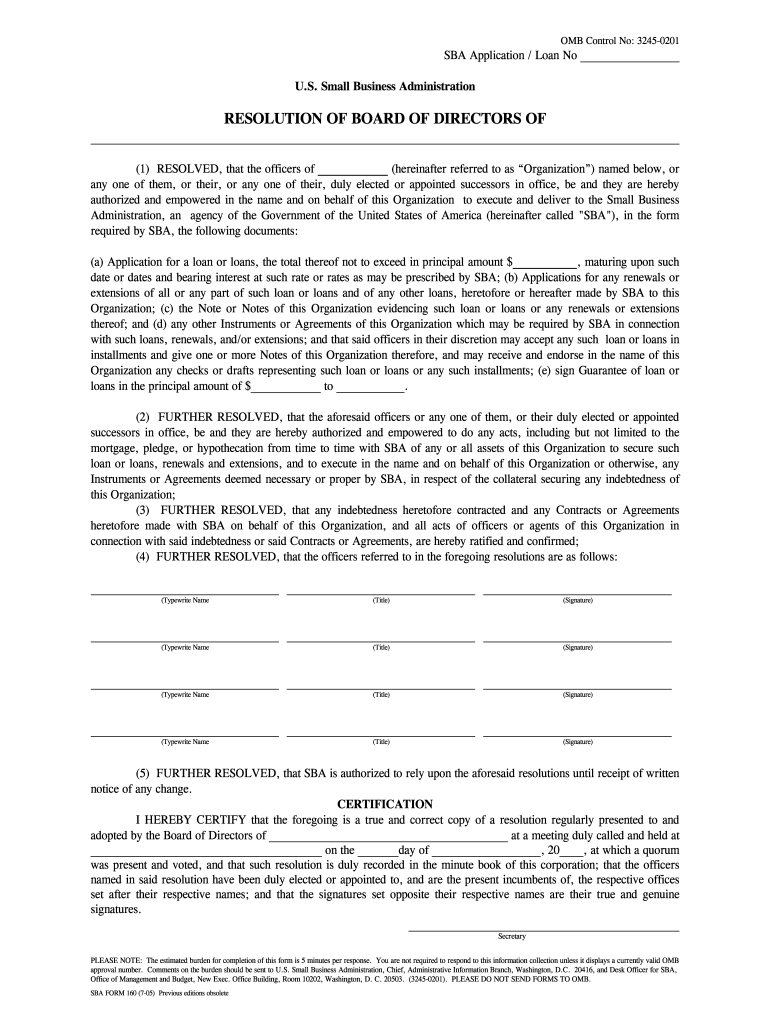
Resolution of Board of Directors Sba 2005-2026


What is the resolution of board of directors SBA?
The resolution of board of directors SBA is a formal document that outlines decisions made by a corporation's board regarding specific actions or policies. This certificate serves as an official record of the board's approval for various business activities, such as applying for loans or entering into contracts. It is essential for ensuring that the corporation operates within its legal framework and adheres to governance standards.
This document typically includes details such as the date of the meeting, the names of the board members present, the specific resolutions passed, and any voting outcomes. The resolution must be signed by the board members to validate its authenticity and compliance with corporate governance requirements.
Steps to complete the resolution of board of directors SBA
Completing the resolution of board of directors SBA involves several key steps to ensure accuracy and legal validity:
- Schedule a Board Meeting: Arrange a meeting with all board members to discuss and vote on the proposed resolution.
- Draft the Resolution: Prepare a draft that includes the specific actions to be approved, along with any necessary details.
- Review and Revise: Share the draft with board members for feedback and make any necessary revisions.
- Vote on the Resolution: Conduct a formal vote during the meeting, ensuring that all members have the opportunity to express their opinions.
- Document the Outcome: Record the results of the vote, including any dissenting opinions, in the meeting minutes.
- Sign the Resolution: Have all board members sign the final version of the resolution to validate it.
Legal use of the resolution of board of directors SBA
The legal use of the resolution of board of directors SBA is crucial for ensuring that the actions taken by the board are recognized and enforceable. This document acts as evidence that the board has made informed decisions in accordance with corporate laws and regulations. It is particularly important when dealing with external parties, such as lenders or regulatory bodies, as it demonstrates that the corporation has followed proper governance procedures.
Additionally, the resolution must comply with state laws governing corporate governance, which may vary across jurisdictions. Ensuring legal compliance protects the corporation and its board members from potential liabilities arising from unauthorized actions.
Key elements of the resolution of board of directors SBA
When drafting a resolution of board of directors SBA, several key elements should be included to ensure clarity and completeness:
- Title: Clearly state that it is a resolution of the board of directors.
- Date: Include the date of the meeting when the resolution was adopted.
- Participants: List the names of board members present at the meeting.
- Resolution Text: Provide a detailed description of the actions being approved.
- Voting Results: Document how each member voted on the resolution.
- Signatures: Include signatures of all board members to validate the resolution.
Examples of using the resolution of board of directors SBA
There are various scenarios in which a resolution of board of directors SBA may be utilized:
- Loan Applications: When a corporation seeks funding, the board must approve the application through a formal resolution.
- Corporate Actions: Decisions regarding mergers, acquisitions, or significant changes in business strategy require board approval documented in a resolution.
- Policy Changes: Any amendments to corporate policies, such as employee benefits or operational guidelines, should be formally resolved by the board.
How to obtain the resolution of board of directors SBA
Obtaining the resolution of board of directors SBA typically involves the following steps:
- Access Corporate Records: Check the corporation's official records or minutes from board meetings to locate existing resolutions.
- Contact Board Members: Reach out to current or former board members who may have copies of the resolutions.
- Consult Legal Counsel: If necessary, seek assistance from legal counsel to ensure compliance with corporate governance requirements.
Quick guide on how to complete resolution of board of directors sba
Effortlessly complete Resolution Of Board Of Directors Sba on any device
Managing documents online has gained traction among companies and individuals. It offers an ideal environmentally friendly alternative to traditional printed and signed paperwork, allowing you to find the right form and securely store it online. airSlate SignNow equips you with all the tools necessary to create, modify, and eSign your documents swiftly without delays. Manage Resolution Of Board Of Directors Sba on any platform using airSlate SignNow’s Android or iOS applications and streamline any document-related process today.
The easiest way to modify and eSign Resolution Of Board Of Directors Sba seamlessly
- Find Resolution Of Board Of Directors Sba and click Get Form to begin.
- Utilize the tools we offer to fill out your form.
- Highlight important sections of the documents or redact sensitive information with tools specifically provided by airSlate SignNow for that purpose.
- Create your signature using the Sign tool, which only takes seconds and holds the same legal validity as a traditional wet ink signature.
- Review all the information and click the Done button to save your modifications.
- Select your preferred method for sending your form—via email, SMS, invitation link, or download it to your computer.
Say goodbye to lost or misplaced documents, frustrating form searches, or mistakes that require printing new document copies. airSlate SignNow addresses all your document management needs in just a few clicks from any device you choose. Edit and eSign Resolution Of Board Of Directors Sba to ensure effective communication at every stage of the form creation process with airSlate SignNow.
Create this form in 5 minutes or less
Find and fill out the correct resolution of board of directors sba
Create this form in 5 minutes!
How to create an eSignature for the resolution of board of directors sba
The way to generate an electronic signature for a PDF file in the online mode
The way to generate an electronic signature for a PDF file in Chrome
The way to create an electronic signature for putting it on PDFs in Gmail
The best way to create an electronic signature right from your smartphone
The best way to make an eSignature for a PDF file on iOS devices
The best way to create an electronic signature for a PDF on Android
People also ask
-
What is an SBA certificate of resolution?
An SBA certificate of resolution is a formal document that outlines the decisions made by a company's board of directors or shareholders. It serves as proof of the authority granted to individuals within the company to take specific actions, such as securing financing or entering contracts. Understanding what an SBA certificate of resolution is can help businesses ensure compliance and facilitate smoother business transactions.
-
How do I obtain an SBA certificate of resolution?
To obtain an SBA certificate of resolution, you typically need to draft the document and have it approved by your company's board of directors. This involves documenting the resolution's purpose, discussing it in a board meeting, and obtaining the necessary signatures. It's crucial to ensure that the resolution aligns with corporate bylaws, as this ensures its validity and compliance with legal requirements.
-
What are the benefits of using an SBA certificate of resolution?
Using an SBA certificate of resolution provides several benefits, including establishing clear authority within your company and formalizing major business decisions. This document helps prevent disputes and miscommunication by clearly outlining who is authorized to act on behalf of the company. Additionally, having a certificate can enhance your business’s credibility with lenders or partners.
-
Is there a cost associated with obtaining an SBA certificate of resolution?
Typically, there is no direct cost associated with obtaining an SBA certificate of resolution since it can be created internally by your business. However, if you choose to work with legal professionals for drafting or reviewing the document, there may be associated fees. Overall, the cost is relatively low, especially compared to the potential benefits in securing approvals and financing.
-
Can I use airSlate SignNow to create and sign an SBA certificate of resolution?
Yes, airSlate SignNow is an excellent tool for creating and signing documents, including an SBA certificate of resolution. With its user-friendly interface, you can easily draft, customize, and send the resolution for eSignature. This streamlines the process and ensures that all necessary parties can sign the document promptly and securely.
-
What features does airSlate SignNow offer for managing an SBA certificate of resolution?
airSlate SignNow offers a variety of features that enhance the management of an SBA certificate of resolution, such as templates for fast document creation, electronic signing capabilities, and secure cloud storage. These features help you keep your documents organized and accessible, and ensure that signatures are legally recognized. Additionally, you can track document status and get notification alerts when documents are signed.
-
Can I integrate airSlate SignNow with other applications for better efficiency?
Yes, airSlate SignNow integrates seamlessly with various applications, such as Google Workspace, Salesforce, and Microsoft Office. This integration allows you to automate workflows, enhance collaboration, and streamline document management. By connecting airSlate SignNow with your other business tools, you can improve efficiency and ensure that your SBA certificate of resolution aligns with your overall operational processes.
Get more for Resolution Of Board Of Directors Sba
- Ax 1 training camp pdf form
- Direction of payment form
- Eapp download form
- Spcc1 claim for single person child carer credit revenue form
- Tcx pantone book pdf download form
- Hesi admission assessment exam review 5th edition pdf download form
- Rev 415 application for child care subsidy form
- Recording cover sheet marion county oregon form
Find out other Resolution Of Board Of Directors Sba
- How Can I Electronic signature Alabama Finance & Tax Accounting Document
- How To Electronic signature Delaware Government Document
- Help Me With Electronic signature Indiana Education PDF
- How To Electronic signature Connecticut Government Document
- How To Electronic signature Georgia Government PDF
- Can I Electronic signature Iowa Education Form
- How To Electronic signature Idaho Government Presentation
- Help Me With Electronic signature Hawaii Finance & Tax Accounting Document
- How Can I Electronic signature Indiana Government PDF
- How Can I Electronic signature Illinois Finance & Tax Accounting PPT
- How To Electronic signature Maine Government Document
- How To Electronic signature Louisiana Education Presentation
- How Can I Electronic signature Massachusetts Government PDF
- How Do I Electronic signature Montana Government Document
- Help Me With Electronic signature Louisiana Finance & Tax Accounting Word
- How To Electronic signature Pennsylvania Government Document
- Can I Electronic signature Texas Government PPT
- How To Electronic signature Utah Government Document
- How To Electronic signature Washington Government PDF
- How Can I Electronic signature New Mexico Finance & Tax Accounting Word