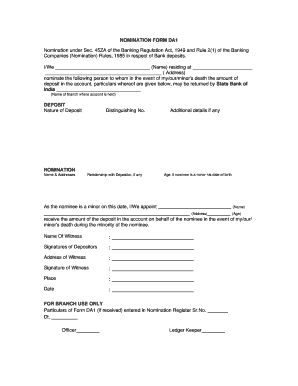
Sbi Nomination Form


What is the SBI Nomination Form?
The SBI Nomination Form is a crucial document used by account holders of the State Bank of India to designate a nominee for their accounts, deposits, or investments. This form allows individuals to specify who will inherit their assets in the event of their demise. It is essential for ensuring that the account holder's wishes are honored and that the transfer of assets occurs smoothly and legally. The form can include details such as the nominee's name, relationship to the account holder, and contact information.
How to Obtain the SBI Nomination Form
To obtain the SBI Nomination Form, individuals can visit the official State Bank of India website or their nearest SBI branch. The form is typically available as a downloadable PDF, allowing users to print it out for completion. Additionally, bank representatives can provide the form directly upon request. It is advisable to ensure that the correct version of the form is used, as there may be variations based on the type of account or investment.
Steps to Complete the SBI Nomination Form
Completing the SBI Nomination Form involves several straightforward steps:
- Download the form from the SBI website or obtain it from a branch.
- Fill in the required details, including the nominee's name, relationship, and address.
- Sign the form to validate your nomination.
- Submit the completed form to your SBI branch or through the bank's online portal, if available.
It is important to ensure that all information is accurate and complete to avoid any delays in processing the nomination.
Legal Use of the SBI Nomination Form
The SBI Nomination Form serves a legal purpose by providing a clear record of the account holder's wishes regarding the distribution of their assets. When properly filled out and submitted, it helps to streamline the process of transferring ownership to the nominee upon the account holder's passing. The nomination is legally binding, provided that it complies with the bank's policies and relevant laws. It is advisable to keep a copy of the submitted form for personal records.
Key Elements of the SBI Nomination Form
Key elements of the SBI Nomination Form include:
- Account Details: Information about the account or investment for which the nomination is being made.
- Nominee Information: Full name, relationship to the account holder, and contact details of the nominee.
- Signature: The account holder's signature to authenticate the nomination.
- Date: The date on which the form is completed and submitted.
Including accurate and complete information in these sections is vital for the nomination to be valid.
Form Submission Methods
The SBI Nomination Form can be submitted through various methods:
- In-Person: Visiting the nearest SBI branch and submitting the form directly to a bank representative.
- Online: If SBI offers an online submission option, users can upload the completed form through the bank's digital platform.
- Mail: Sending the completed form via postal service to the designated SBI address, if applicable.
Choosing the appropriate submission method can depend on personal convenience and the urgency of the nomination process.
Quick guide on how to complete sbi nomination form
Complete Sbi Nomination Form effortlessly on any device
Managing documents online has gained signNow traction among businesses and individuals alike. It serves as an ideal eco-friendly alternative to traditional printed and signed paperwork, allowing you to locate the correct form and securely keep it online. airSlate SignNow equips you with all the necessary tools to create, edit, and electronically sign your documents swiftly without any holdups. Handle Sbi Nomination Form on any device using airSlate SignNow's Android or iOS applications and enhance any document-based workflow today.
How to edit and electronically sign Sbi Nomination Form effortlessly
- Locate Sbi Nomination Form and click on Get Form to begin.
- Utilize the tools we provide to complete your document.
- Highlight essential sections of your documents or obscure sensitive information using tools specifically designed for that purpose by airSlate SignNow.
- Create your electronic signature with the Sign tool, which takes just seconds and holds the same legal validity as a conventional wet ink signature.
- Review the information and click on the Done button to save your changes.
- Choose how you wish to submit your form: via email, text message (SMS), invite link, or download it to your computer.
Put an end to lost or misplaced documents, tedious form searching, or errors that necessitate reprinting new document copies. airSlate SignNow meets all your document management needs in just a few clicks from any device you prefer. Edit and electronically sign Sbi Nomination Form and guarantee seamless communication throughout your form preparation process with airSlate SignNow.
Create this form in 5 minutes or less
Create this form in 5 minutes!
How to create an eSignature for the sbi nomination form
The way to make an eSignature for a PDF in the online mode
The way to make an eSignature for a PDF in Chrome
The way to create an eSignature for putting it on PDFs in Gmail
The best way to make an eSignature straight from your smart phone
The way to make an eSignature for a PDF on iOS devices
The best way to make an eSignature for a PDF document on Android OS
People also ask
-
What is the nomination form da1 da2 da3?
The nomination form da1 da2 da3 is a streamlined document used for submitting nominations in various business contexts. With airSlate SignNow, you can easily create, send, and eSign this form, ensuring a smooth and efficient nomination process.
-
How do I complete the nomination form da1 da2 da3 using airSlate SignNow?
To complete the nomination form da1 da2 da3 using airSlate SignNow, simply upload the document to our platform, fill in the required fields, and send it out for signatures. Our user-friendly interface makes the process straightforward and quick, enhancing your productivity.
-
Is there a cost associated with using the nomination form da1 da2 da3 feature?
airSlate SignNow offers a cost-effective solution for businesses using the nomination form da1 da2 da3. Our pricing plans are designed to fit various needs, making it accessible for small and large organizations alike without compromising on features.
-
What features does airSlate SignNow offer for managing the nomination form da1 da2 da3?
Our platform offers several features for managing the nomination form da1 da2 da3, including customizable templates, real-time tracking, and automated reminders. These features help ensure that your nominations are processed efficiently and without delays.
-
Can I integrate the nomination form da1 da2 da3 with other tools?
Yes! airSlate SignNow allows for seamless integrations with various tools and platforms, enabling you to streamline your workflow. You can easily connect with popular applications such as Google Drive, Salesforce, and others, making the management of the nomination form da1 da2 da3 even more convenient.
-
What benefits does airSlate SignNow provide for using the nomination form da1 da2 da3?
By using airSlate SignNow for the nomination form da1 da2 da3, you gain benefits such as increased efficiency, reduced paperwork, and improved tracking capabilities. Our solution helps your organization save time and resources while ensuring compliance and accuracy.
-
Is there customer support available for issues related to the nomination form da1 da2 da3?
Absolutely! airSlate SignNow offers dedicated customer support to assist you with any issues related to the nomination form da1 da2 da3. Our knowledgeable team is available to help you troubleshoot problems and optimize your usage of our platform.
Get more for Sbi Nomination Form
- Appellate division guidelines for captions and attorney form
- Windows tabbing round a web page using the keyboard form
- Alaska fishery resource landing tax return form
- Income subject to tax withholding estimated payments form
- 2022 michigan farmland preservation tax credit claim mi 1040cr 5 2022 michigan farmland preservation tax credit claim mi 1040cr form
- 1019 notice of assessment taxable valuation and property form
- Form it 2041 new york corporate partners schedule k tax year 2022
- Form it 217 fillable claim for farmers school tax credit
Find out other Sbi Nomination Form
- eSign Utah Outsourcing Services Contract Computer
- How Do I eSign Maryland Interview Non-Disclosure (NDA)
- Help Me With eSign North Dakota Leave of Absence Agreement
- How To eSign Hawaii Acknowledgement of Resignation
- How Can I eSign New Jersey Resignation Letter
- How Do I eSign Ohio Resignation Letter
- eSign Arkansas Military Leave Policy Myself
- How To eSign Hawaii Time Off Policy
- How Do I eSign Hawaii Time Off Policy
- Help Me With eSign Hawaii Time Off Policy
- How To eSign Hawaii Addressing Harassement
- How To eSign Arkansas Company Bonus Letter
- eSign Hawaii Promotion Announcement Secure
- eSign Alaska Worksheet Strengths and Weaknesses Myself
- How To eSign Rhode Island Overtime Authorization Form
- eSign Florida Payroll Deduction Authorization Safe
- eSign Delaware Termination of Employment Worksheet Safe
- Can I eSign New Jersey Job Description Form
- Can I eSign Hawaii Reference Checking Form
- Help Me With eSign Hawaii Acknowledgement Letter