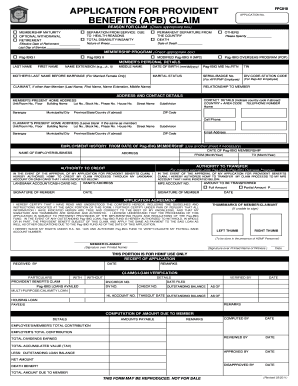
Pag Ibig Retirement Form


What is the Pag Ibig Retirement Form
The Pag Ibig Retirement Form is a crucial document for members of the Home Development Mutual Fund (Pag-Ibig Fund) in the Philippines, specifically designed for those seeking to claim their provident benefits upon retirement. This form serves as an official request for the release of accumulated savings and contributions made during the member's working years. It is essential for ensuring that the retirement benefits are processed accurately and efficiently, providing members with the financial support they need during their retirement years.
How to use the Pag Ibig Retirement Form
Using the Pag Ibig Retirement Form involves several straightforward steps. First, members must ensure they have the correct version of the form, which can typically be obtained from the Pag-Ibig Fund's official website or local offices. After acquiring the form, members should fill it out completely, providing accurate personal information, including their Pag-Ibig membership number, contact details, and the reason for retirement. Once completed, the form must be submitted along with any required supporting documents, such as identification and proof of employment history, to the appropriate Pag-Ibig office for processing.
Steps to complete the Pag Ibig Retirement Form
Completing the Pag Ibig Retirement Form requires careful attention to detail. Here are the essential steps:
- Obtain the latest version of the form from the Pag-Ibig Fund website or local branches.
- Fill in personal information, including your full name, Pag-Ibig membership number, and contact details.
- Indicate your retirement date and the reason for your retirement.
- Attach necessary documents, such as a copy of your identification and proof of employment.
- Review the form for accuracy before submission.
- Submit the completed form and documents to the nearest Pag-Ibig office or through their online portal, if available.
Legal use of the Pag Ibig Retirement Form
The legal use of the Pag Ibig Retirement Form is governed by specific regulations set forth by the Pag-Ibig Fund. To ensure that the form is legally binding, it must be completed accurately and submitted in accordance with the guidelines established by the fund. This includes adhering to deadlines for submission and providing all required documentation. Failure to comply with these legal requirements may result in delays or denial of retirement benefits.
Required Documents
When submitting the Pag Ibig Retirement Form, certain documents are necessary to support your application. These typically include:
- A valid government-issued ID.
- Proof of employment, such as a certificate of employment or payslips.
- Any additional documentation requested by the Pag-Ibig Fund, which may vary based on individual circumstances.
Ensuring that all required documents are included will facilitate a smoother processing of your retirement claim.
Form Submission Methods
The Pag Ibig Retirement Form can be submitted through various methods to accommodate different preferences. Members may choose to:
- Submit the form in person at the nearest Pag-Ibig office.
- Send the completed form via mail to the appropriate Pag-Ibig office.
- Utilize any available online submission options through the Pag-Ibig Fund's official website.
Each method has its advantages, and members should select the one that best suits their needs.
Quick guide on how to complete pag ibig retirement form
Manage Pag Ibig Retirement Form seamlessly on any device
Digital document management has gained traction among businesses and individuals. It offers an excellent environmentally-friendly alternative to traditional printed and signed documents, allowing you to find the correct form and securely store it online. airSlate SignNow equips you with all the necessary tools to create, modify, and electronically sign your documents swiftly without delays. Handle Pag Ibig Retirement Form on any platform with the airSlate SignNow apps for Android or iOS and simplify any document-related task today.
How to modify and electronically sign Pag Ibig Retirement Form effortlessly
- Find Pag Ibig Retirement Form and click Get Form to begin.
- Utilize the tools we provide to complete your form.
- Emphasize important sections of your documents or redact sensitive information with tools specifically designed by airSlate SignNow for that purpose.
- Create your signature using the Sign tool, which takes mere seconds and holds the same legal authority as a conventional handwritten signature.
- Review the details and click on the Done button to save your modifications.
- Choose how you would like to send your form, via email, SMS, or invitation link, or download it to your computer.
Eliminate the worry of lost or misfiled documents, cumbersome form browsing, or errors that require reprinting new copies. airSlate SignNow meets your document management needs in just a few clicks from any device you prefer. Edit and electronically sign Pag Ibig Retirement Form and ensure excellent communication at every step of the form preparation process with airSlate SignNow.
Create this form in 5 minutes or less
Create this form in 5 minutes!
How to create an eSignature for the pag ibig retirement form
How to generate an electronic signature for your PDF file online
How to generate an electronic signature for your PDF file in Google Chrome
The way to make an eSignature for signing PDFs in Gmail
The way to generate an electronic signature from your mobile device
How to make an electronic signature for a PDF file on iOS
The way to generate an electronic signature for a PDF file on Android devices
People also ask
-
What is the apb pag ibig form and why is it important?
The apb pag ibig form is a crucial document for accessing benefits from the Pag-IBIG Fund in the Philippines. It's important because it allows members to apply for housing loans, savings programs, and other financial assistance. Properly filling out this form ensures that you can enjoy the maximum benefits available to you.
-
How can airSlate SignNow help with the apb pag ibig form?
airSlate SignNow streamlines the process of filling out and eSigning the apb pag ibig form. Our platform provides an intuitive interface that allows users to complete the form efficiently, saving time and reducing errors. Plus, the electronic signature feature ensures that your documentation is legally binding and securely stored.
-
Is there a cost associated with using airSlate SignNow for the apb pag ibig form?
Yes, there is a cost associated with using airSlate SignNow, but our pricing is highly competitive and designed to be cost-effective for businesses. We offer various plans that cater to different needs, ensuring that regardless of your budget, you can find an option that allows you to manage your apb pag ibig form conveniently.
-
What features does airSlate SignNow offer for managing the apb pag ibig form?
airSlate SignNow provides a variety of features to help you manage the apb pag ibig form, including customizable templates, real-time collaboration tools, and the ability to track document status. These features make it easy to handle all aspects of your forms efficiently, from creation to final eSignature.
-
Can I integrate airSlate SignNow with other applications for the apb pag ibig form?
Absolutely! airSlate SignNow seamlessly integrates with various applications, allowing you to automate your workflow around the apb pag ibig form. Whether you're using CRM software or project management tools, our integrations help streamline the process and keep your documents organized.
-
What benefits can I expect when using airSlate SignNow for the apb pag ibig form?
Using airSlate SignNow for your apb pag ibig form provides numerous benefits, such as improved efficiency and enhanced document security. Our platform reduces the time spent on manual paperwork while ensuring that your forms are protected and accessible from anywhere. This means you can focus more on your core business activities.
-
Is airSlate SignNow user-friendly for those unfamiliar with the apb pag ibig form?
Yes, airSlate SignNow is designed to be user-friendly, even for those who may not be familiar with the apb pag ibig form. Our intuitive interface and step-by-step guidance make it easy for anyone to understand how to fill out and eSign the form correctly, eliminating confusion and facilitating a smooth experience.
Get more for Pag Ibig Retirement Form
Find out other Pag Ibig Retirement Form
- Can I eSignature West Virginia Lawers Cease And Desist Letter
- eSignature Alabama Plumbing Confidentiality Agreement Later
- How Can I eSignature Wyoming Lawers Quitclaim Deed
- eSignature California Plumbing Profit And Loss Statement Easy
- How To eSignature California Plumbing Business Letter Template
- eSignature Kansas Plumbing Lease Agreement Template Myself
- eSignature Louisiana Plumbing Rental Application Secure
- eSignature Maine Plumbing Business Plan Template Simple
- Can I eSignature Massachusetts Plumbing Business Plan Template
- eSignature Mississippi Plumbing Emergency Contact Form Later
- eSignature Plumbing Form Nebraska Free
- How Do I eSignature Alaska Real Estate Last Will And Testament
- Can I eSignature Alaska Real Estate Rental Lease Agreement
- eSignature New Jersey Plumbing Business Plan Template Fast
- Can I eSignature California Real Estate Contract
- eSignature Oklahoma Plumbing Rental Application Secure
- How Can I eSignature Connecticut Real Estate Quitclaim Deed
- eSignature Pennsylvania Plumbing Business Plan Template Safe
- eSignature Florida Real Estate Quitclaim Deed Online
- eSignature Arizona Sports Moving Checklist Now