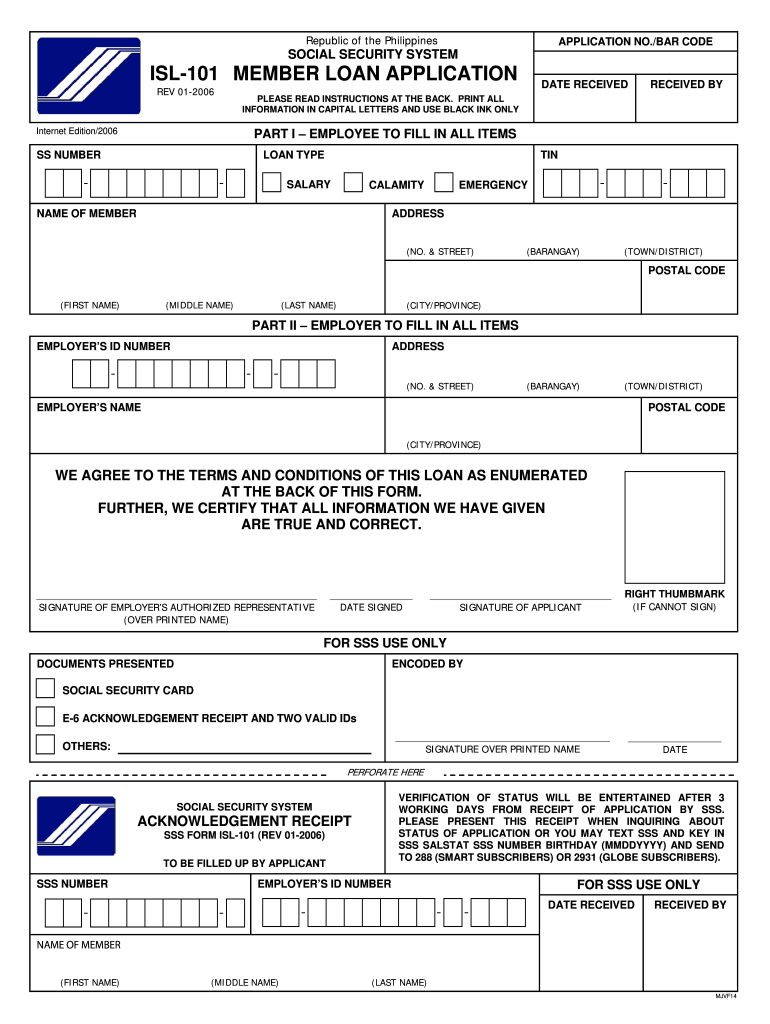
Sss Salary Loan Form


What is the SSS Salary Loan Form
The SSS Salary Loan Form is a document used by members of the Social Security System (SSS) in the Philippines to apply for a salary loan. This form is essential for individuals seeking financial assistance through the SSS, allowing them to borrow a portion of their contributions. The loan is intended to help members cover urgent financial needs, such as medical expenses or educational costs. Understanding the form's purpose and requirements is crucial for a successful application.
How to Obtain the SSS Salary Loan Form
To obtain the SSS Salary Loan Form, members can visit the official SSS website or their nearest SSS branch. The form is typically available for download in a PDF format, allowing users to print it for completion. Additionally, members may request the form directly from SSS representatives during their visit. It is important to ensure that the most current version of the form is used to avoid any issues during the application process.
Steps to Complete the SSS Salary Loan Form
Completing the SSS Salary Loan Form involves several key steps:
- Fill out personal information, including your full name, address, and contact details.
- Provide your SSS number and employment details, such as your employer's name and address.
- Indicate the amount you wish to borrow, ensuring it aligns with SSS loan limits.
- Review the form for accuracy and completeness before submission.
Taking care to follow these steps can help streamline the application process and increase the likelihood of approval.
Legal Use of the SSS Salary Loan Form
The SSS Salary Loan Form is legally binding once submitted, meaning that the information provided must be accurate and truthful. Misrepresentation or fraud can lead to penalties, including the denial of the loan application or legal repercussions. Members should be aware of their rights and responsibilities under the SSS guidelines to ensure compliance with all legal requirements.
Eligibility Criteria
To qualify for a salary loan through the SSS, members must meet specific eligibility criteria. Generally, applicants must:
- Be an active SSS member with at least 36 monthly contributions.
- Have no outstanding loans or unpaid contributions.
- Provide valid identification and necessary documentation to support the loan application.
Meeting these criteria is essential for a successful application and timely loan approval.
Required Documents
When applying for a salary loan, members need to prepare several documents to support their application. These typically include:
- The completed SSS Salary Loan Form.
- A valid government-issued ID.
- Proof of income, such as payslips or employment certificates.
- Any additional documents requested by the SSS.
Having these documents ready can help facilitate a smoother application process.
Form Submission Methods
Members can submit the SSS Salary Loan Form through various methods, including:
- Online submission via the SSS member portal.
- In-person submission at the nearest SSS branch.
- Mailing the completed form to the designated SSS office.
Choosing the most convenient submission method can enhance the overall experience and efficiency of the loan application process.
Quick guide on how to complete sss salary loan form
Prepare Sss Salary Loan Form effortlessly on any device
Online document management has gained popularity among businesses and individuals. It offers an excellent eco-friendly substitute for conventional printed and signed documents, allowing you to find the right form and securely store it online. airSlate SignNow provides all the tools you need to create, modify, and eSign your documents quickly without any delays. Manage Sss Salary Loan Form on any device using airSlate SignNow's Android or iOS applications and enhance any document-based workflow today.
Effortlessly modify and eSign Sss Salary Loan Form
- Find Sss Salary Loan Form and then click Get Form to begin.
- Utilize the tools we offer to complete your document.
- Highlight relevant sections of the documents or redact sensitive information with tools that airSlate SignNow specifically provides for this purpose.
- Create your signature using the Sign feature, which takes seconds and has the same legal validity as a conventional wet ink signature.
- Review all the information and then click on the Done button to save your changes.
- Select how you want to send your form, whether by email, SMS, or invitation link, or download it to your computer.
Eliminate concerns about lost or misplaced files, tedious form navigation, or mistakes that require printing new document copies. airSlate SignNow meets your document management needs in just a few clicks from any device of your choice. Edit and eSign Sss Salary Loan Form and ensure exceptional communication throughout the form preparation process with airSlate SignNow.
Create this form in 5 minutes or less
Create this form in 5 minutes!
How to create an eSignature for the sss salary loan form
How to generate an eSignature for a PDF file online
How to generate an eSignature for a PDF file in Google Chrome
How to create an electronic signature for signing PDFs in Gmail
The way to make an eSignature right from your mobile device
The best way to create an eSignature for a PDF file on iOS
The way to make an eSignature for a PDF on Android devices
People also ask
-
What is an SSS loan voucher?
An SSS loan voucher is a financial document provided by the Social Security System that allows members to secure loans for various purposes. With the airSlate SignNow platform, you can easily manage and eSign your SSS loan voucher, streamlining the application process.
-
How can airSlate SignNow help with SSS loan vouchers?
airSlate SignNow simplifies the process of sending and eSigning documents, including SSS loan vouchers. Our user-friendly platform enables you to quickly fill out, send, and sign your SSS loan voucher electronically, saving you time and effort.
-
Is there a cost associated with using airSlate SignNow for SSS loan vouchers?
Yes, there are pricing plans available for airSlate SignNow, which cater to various business needs. We offer cost-effective solutions that include features to manage documents such as SSS loan vouchers without breaking the bank.
-
What features does airSlate SignNow offer for managing SSS loan vouchers?
With airSlate SignNow, you get features like customizable templates, real-time tracking, reminders, and secure cloud storage to manage your SSS loan vouchers effectively. These features ensure that your documents are organized and accessible when you need them.
-
Can I integrate airSlate SignNow with other tools for SSS loan vouchers?
Absolutely! airSlate SignNow integrates seamlessly with a variety of third-party applications, enhancing the management of your SSS loan vouchers. This integration allows you to connect your existing workflows and makes document handling even more efficient.
-
What are the benefits of using airSlate SignNow for SSS loan vouchers?
Using airSlate SignNow for your SSS loan vouchers provides benefits such as improved efficiency, reduced paperwork, and enhanced security. Our platform ensures that you can sign and send your documents securely, making the loan process faster and more reliable.
-
How secure is airSlate SignNow when handling SSS loan vouchers?
airSlate SignNow takes security seriously, utilizing advanced encryption and compliance measures to protect your SSS loan vouchers and personal information. Our commitment to security ensures that your documents remain safe during the signing process.
Get more for Sss Salary Loan Form
Find out other Sss Salary Loan Form
- Can I eSignature Mississippi Business Operations Document
- How To eSignature Missouri Car Dealer Document
- How Can I eSignature Missouri Business Operations PPT
- How Can I eSignature Montana Car Dealer Document
- Help Me With eSignature Kentucky Charity Form
- How Do I eSignature Michigan Charity Presentation
- How Do I eSignature Pennsylvania Car Dealer Document
- How To eSignature Pennsylvania Charity Presentation
- Can I eSignature Utah Charity Document
- How Do I eSignature Utah Car Dealer Presentation
- Help Me With eSignature Wyoming Charity Presentation
- How To eSignature Wyoming Car Dealer PPT
- How To eSignature Colorado Construction PPT
- How To eSignature New Jersey Construction PDF
- How To eSignature New York Construction Presentation
- How To eSignature Wisconsin Construction Document
- Help Me With eSignature Arkansas Education Form
- Can I eSignature Louisiana Education Document
- Can I eSignature Massachusetts Education Document
- Help Me With eSignature Montana Education Word