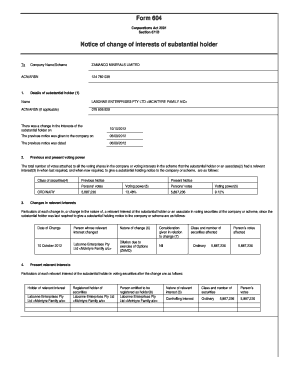
604 Act Form


What is the 604 Act Form
The ley de crédito justo formulario 604, commonly referred to as the Fair Credit Act 604 form, is a legal document that allows consumers to dispute inaccuracies in their credit reports. This form is part of the Fair Credit Reporting Act (FCRA), which aims to ensure fair and accurate credit reporting. By completing this form, individuals can formally request corrections to their credit information, which is crucial for maintaining a healthy credit score and ensuring fair treatment by lenders.
How to use the 604 Act Form
Using the Fair Credit Act 604 form involves several steps to ensure that your dispute is processed correctly. First, gather all relevant information regarding the inaccuracies in your credit report. This includes your personal identification details and specifics about the disputed items. Next, fill out the form accurately, providing clear and concise explanations of the discrepancies. Once completed, submit the form to the credit reporting agency that provided the report in question. It is advisable to keep a copy of the submitted form for your records.
Steps to complete the 604 Act Form
Completing the Fair Credit Act 604 form involves a systematic approach to ensure accuracy and compliance. Follow these steps:
- Obtain a copy of your credit report from the relevant credit reporting agency.
- Identify and note the specific inaccuracies you wish to dispute.
- Download and print the Fair Credit Act 604 form.
- Provide your personal information, including your name, address, and Social Security number.
- Clearly describe the inaccuracies and provide any supporting documentation.
- Sign and date the form to validate your dispute.
- Send the completed form to the appropriate credit reporting agency via mail or electronically, if allowed.
Legal use of the 604 Act Form
The legal use of the Fair Credit Act 604 form is protected under the Fair Credit Reporting Act. This law gives consumers the right to dispute any information in their credit reports that they believe is inaccurate or incomplete. When using the form, it is essential to provide truthful information and supporting evidence to avoid legal repercussions. The form serves as a formal request for investigation by the credit reporting agency, and failure to comply with the requirements may result in the dispute being dismissed.
Key elements of the 604 Act Form
Key elements of the Fair Credit Act 604 form include:
- Personal Information: Your full name, address, and Social Security number.
- Disputed Information: Details about the specific items you are disputing.
- Explanation: A clear statement explaining why you believe the information is inaccurate.
- Supporting Documentation: Any documents that support your claim, such as account statements or correspondence.
- Signature: Your signature and the date to validate the form.
Form Submission Methods
The Fair Credit Act 604 form can be submitted through various methods, depending on the credit reporting agency's guidelines. Common submission methods include:
- Online: Some agencies allow electronic submission through their websites.
- Mail: You can send the completed form via postal service to the agency's designated address.
- In-Person: In certain cases, you may be able to submit the form in person at the agency's office.
Quick guide on how to complete 604 act form
Prepare 604 Act Form easily on any device
Managing documents online has become increasingly popular among companies and individuals. It offers an ideal eco-friendly substitute for traditional printed and signed paperwork, allowing you to easily locate the right form and securely store it online. airSlate SignNow equips you with all the tools necessary to create, edit, and eSign your documents swiftly without delays. Handle 604 Act Form on any platform using airSlate SignNow's Android or iOS applications and enhance any document-related process today.
How to edit and eSign 604 Act Form effortlessly
- Obtain 604 Act Form and then click Get Form to begin.
- Utilize the tools we provide to complete your document.
- Emphasize important sections of your documents or redact sensitive information with tools that airSlate SignNow offers specifically for that purpose.
- Create your eSignature with the Sign tool, which takes mere seconds and has the same legal validity as a traditional handwritten signature.
- Review the details and then click on the Done button to save your modifications.
- Select how you wish to send your form—via email, SMS, invite link, or download it directly to your computer.
Say goodbye to lost or misplaced files, tiresome document searches, or mistakes that require printing new copies. airSlate SignNow takes care of all your document management needs in just a few clicks from any device you prefer. Modify and eSign 604 Act Form and ensure excellent communication at every stage of the document preparation process with airSlate SignNow.
Create this form in 5 minutes or less
Create this form in 5 minutes!
How to create an eSignature for the 604 act form
How to make an electronic signature for a PDF in the online mode
How to make an electronic signature for a PDF in Chrome
The best way to create an eSignature for putting it on PDFs in Gmail
The way to make an electronic signature from your smart phone
The best way to generate an eSignature for a PDF on iOS devices
The way to make an electronic signature for a PDF file on Android OS
People also ask
-
What is the ley de crédito justo formulario 604?
The ley de crédito justo formulario 604 is a form required under the Fair Credit Law, aimed at promoting transparency in credit agreements. Using this form ensures that your customers are informed about the terms and conditions of their credit, which is essential for compliance and customer trust.
-
How does airSlate SignNow simplify the process of submitting the ley de crédito justo formulario 604?
AirSlate SignNow streamlines the submission process for the ley de crédito justo formulario 604 by allowing users to create, fill out, and eSign the document electronically. This not only saves time but also ensures that all necessary information is captured accurately and securely.
-
Are there any costs associated with using airSlate SignNow for the ley de crédito justo formulario 604?
AirSlate SignNow offers various pricing plans that cater to different business needs. Whether you're a small business or a large enterprise, there is a cost-effective solution available to help you manage the ley de crédito justo formulario 604 without breaking the bank.
-
What are the benefits of using airSlate SignNow for the ley de crédito justo formulario 604?
Using airSlate SignNow for the ley de crédito justo formulario 604 provides numerous benefits, including enhanced security, faster processing times, and reduced paperwork. This digital approach not only improves efficiency but also helps maintain compliance with legal requirements.
-
Can I integrate airSlate SignNow with other applications for the ley de crédito justo formulario 604?
Yes, airSlate SignNow seamlessly integrates with a variety of applications like CRMs, document management systems, and productivity tools. This allows you to manage the ley de crédito justo formulario 604 alongside your existing workflows without any hassle.
-
What features does airSlate SignNow offer for managing legal documents like the ley de crédito justo formulario 604?
airSlate SignNow includes features such as customizable templates, automated workflows, and tracking capabilities. These tools make it easy to create, send, and manage the ley de crédito justo formulario 604 efficiently and effectively.
-
How secure is the process for handling the ley de crédito justo formulario 604 with airSlate SignNow?
AirSlate SignNow prioritizes security with data encryption and secure cloud storage options. This ensures that all your sensitive information related to the ley de crédito justo formulario 604 is protected against unauthorized access.
Get more for 604 Act Form
Find out other 604 Act Form
- Can I Sign Alabama Banking PPT
- Electronic signature Washington Sports POA Simple
- How To Electronic signature West Virginia Sports Arbitration Agreement
- Electronic signature Wisconsin Sports Residential Lease Agreement Myself
- Help Me With Sign Arizona Banking Document
- How Do I Sign Arizona Banking Form
- How Can I Sign Arizona Banking Form
- How Can I Sign Arizona Banking Form
- Can I Sign Colorado Banking PPT
- How Do I Sign Idaho Banking Presentation
- Can I Sign Indiana Banking Document
- How Can I Sign Indiana Banking PPT
- How To Sign Maine Banking PPT
- Help Me With Sign Massachusetts Banking Presentation
- Can I Sign Michigan Banking PDF
- Can I Sign Michigan Banking PDF
- Help Me With Sign Minnesota Banking Word
- How To Sign Missouri Banking Form
- Help Me With Sign New Jersey Banking PDF
- How Can I Sign New Jersey Banking Document