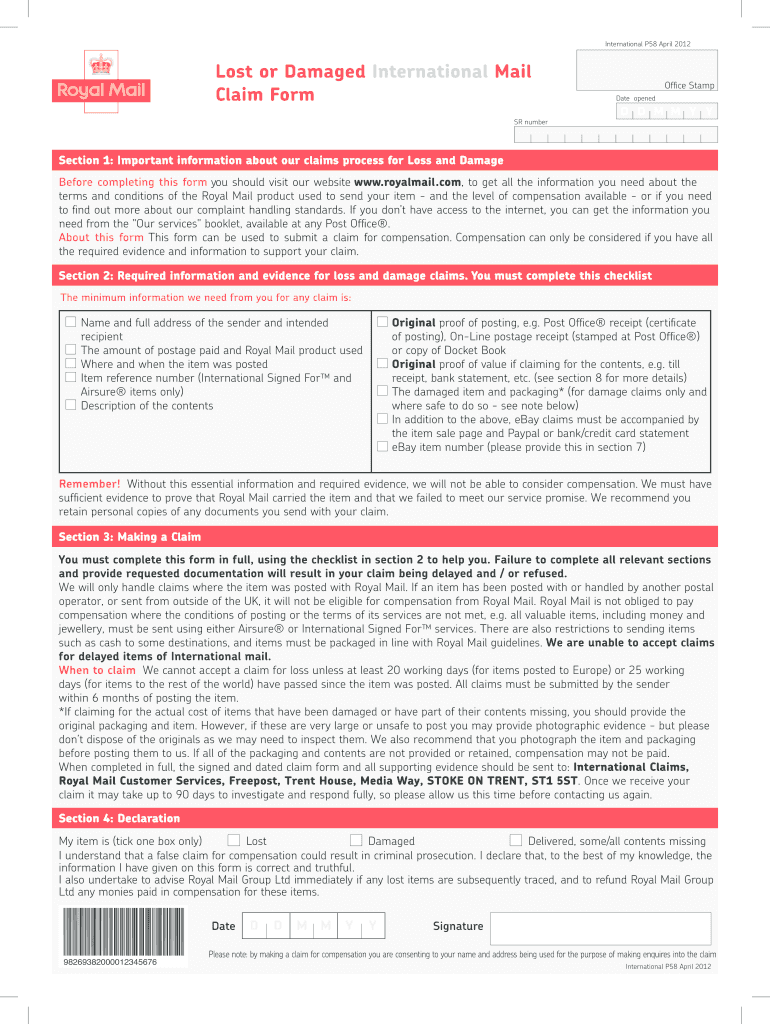
Royal Mail Claim Form


What is the Royal Mail Claim Form
The Royal Mail Claim Form is a document used by customers to request compensation for lost, damaged, or delayed mail. This form is essential for initiating the claims process with Royal Mail, allowing individuals to formally report issues with their postal services. The form captures necessary details about the incident, including tracking numbers, sender and recipient information, and a description of the issue. Completing this form accurately is crucial for a successful claim outcome.
How to Use the Royal Mail Claim Form
Using the Royal Mail Claim Form involves several straightforward steps. First, gather all relevant information, such as tracking numbers and details about the item being claimed. Next, access the form either online or through physical copies available at post offices. Fill out the form with accurate information, ensuring that all required fields are completed. Once the form is filled out, submit it according to the instructions provided, either online or by mailing it to the appropriate address. Keeping a copy of the completed form for your records is advisable.
Steps to Complete the Royal Mail Claim Form
Completing the Royal Mail Claim Form requires careful attention to detail. Follow these steps for an effective submission:
- Gather necessary information, including your tracking number and details about the item.
- Access the Royal Mail Claim Form online or request a physical copy from a post office.
- Fill in your personal information, including name, address, and contact details.
- Provide details about the item, including its value and a description of the issue.
- Sign and date the form to validate your claim.
- Submit the form online or send it via postal mail to the designated claims department.
Legal Use of the Royal Mail Claim Form
The Royal Mail Claim Form is legally binding when properly completed and submitted. By signing the form, you affirm that the information provided is accurate and truthful. This form serves as a formal request for compensation, which is governed by Royal Mail's terms and conditions. Understanding the legal implications of your claim is important, as any false information could lead to denial of the claim or potential legal consequences.
Required Documents
When submitting the Royal Mail Claim Form, certain documents may be required to support your claim. These typically include:
- A copy of the original receipt or proof of purchase for the item.
- Any tracking information related to the shipment.
- Photographic evidence of the damaged item, if applicable.
- Identification details to verify your identity.
Providing these documents can enhance the likelihood of a successful claim outcome.
Form Submission Methods
The Royal Mail Claim Form can be submitted through various methods to accommodate different preferences. Customers can choose to submit the form online via the Royal Mail website, which often provides a quicker processing time. Alternatively, the form can be printed and mailed to the designated claims address. For those who prefer in-person interactions, visiting a local post office to submit the form is also an option. Each method has its own processing timelines, so selecting the most convenient option is advisable.
Quick guide on how to complete royal mail claim form
Finish Royal Mail Claim Form seamlessly on any device
Digital document management has become favored by companies and individuals alike. It offers an ideal eco-friendly substitute for traditional printed and signed documents, enabling you to locate the correct form and securely store it online. airSlate SignNow provides you with all the tools necessary to create, edit, and electronically sign your documents swiftly and without interruptions. Manage Royal Mail Claim Form on any device using airSlate SignNow Android or iOS applications and streamline your document-related tasks today.
How to edit and electronically sign Royal Mail Claim Form effortlessly
- Obtain Royal Mail Claim Form and select Get Form to begin.
- Utilize the tools we offer to complete your form.
- Emphasize pertinent sections of your documents or redact sensitive information with tools that airSlate SignNow provides specifically for that purpose.
- Create your signature using the Sign feature, which takes just seconds and holds the same legal validity as a conventional wet ink signature.
- Verify all the details and click on the Done button to save your changes.
- Choose how you wish to send your form, via email, SMS, or invitation link, or download it to your computer.
No more dealing with lost or misplaced documents, tedious form searches, or mistakes that require printing new copies. airSlate SignNow meets all your document management needs in just a few clicks from your chosen device. Edit and electronically sign Royal Mail Claim Form and guarantee excellent communication at every stage of the form preparation process with airSlate SignNow.
Create this form in 5 minutes or less
Create this form in 5 minutes!
How to create an eSignature for the royal mail claim form
The best way to generate an electronic signature for your PDF online
The best way to generate an electronic signature for your PDF in Google Chrome
The way to generate an electronic signature for signing PDFs in Gmail
How to make an electronic signature from your smartphone
The way to make an electronic signature for a PDF on iOS
How to make an electronic signature for a PDF file on Android
People also ask
-
What is a Royal Mail claim form and when should I use it?
The Royal Mail claim form is a document used to submit a claim for lost, damaged, or delayed mail. You should use it when you encounter issues with your mail delivery that fall under Royal Mail's service guarantees. Having the right documentation is essential for a successful claim process.
-
How can airSlate SignNow help me with the Royal Mail claim form?
AirSlate SignNow streamlines the process of filling out and eSigning the Royal Mail claim form. Our platform allows you to complete the form digitally, ensuring that all necessary fields are filled out accurately and submitted promptly. This can save you time and reduce errors in your claim submissions.
-
Is there a cost associated with using airSlate SignNow for my Royal Mail claim form?
Yes, airSlate SignNow operates on a subscription-based pricing model that suits different business sizes and needs. While there is a fee to access our features, the efficiency and ease of use offered can save you time and potential losses when filing a Royal Mail claim form.
-
What features does airSlate SignNow offer for managing claim forms?
AirSlate SignNow offers a range of features to manage your Royal Mail claim form effectively. This includes document templates, eSigning capabilities, and tracking options, so you can keep an eye on your claim status at all times. These tools enhance your workflow and make the claims process simpler.
-
Can I integrate airSlate SignNow with other tools for my Royal Mail claims?
Absolutely! AirSlate SignNow supports integration with various productivity and management tools, helping you to sync your Royal Mail claim form process with your existing workflows. This ensures seamless communication and data management when handling claims.
-
What are the benefits of using airSlate SignNow for my Royal Mail claim form?
Using airSlate SignNow brings numerous benefits for processing the Royal Mail claim form. It simplifies the completion and submission of claims, enhances collaboration among team members, and provides insights into claim statuses. This all contributes to a more effective and transparent claims process.
-
How secure is the information I submit with my Royal Mail claim form using airSlate SignNow?
Security is a top priority for airSlate SignNow. We implement industry-standard security measures to protect all information submitted through the Royal Mail claim form. This includes encryption protocols to ensure that your private data remains confidential and secure during the entire claims process.
Get more for Royal Mail Claim Form
Find out other Royal Mail Claim Form
- eSignature West Virginia Life Sciences Quitclaim Deed Free
- Can I eSignature West Virginia Life Sciences Residential Lease Agreement
- eSignature New York Non-Profit LLC Operating Agreement Mobile
- How Can I eSignature Colorado Orthodontists LLC Operating Agreement
- eSignature North Carolina Non-Profit RFP Secure
- eSignature North Carolina Non-Profit Credit Memo Secure
- eSignature North Dakota Non-Profit Quitclaim Deed Later
- eSignature Florida Orthodontists Business Plan Template Easy
- eSignature Georgia Orthodontists RFP Secure
- eSignature Ohio Non-Profit LLC Operating Agreement Later
- eSignature Ohio Non-Profit LLC Operating Agreement Easy
- How Can I eSignature Ohio Lawers Lease Termination Letter
- Can I eSignature Ohio Lawers Lease Termination Letter
- Can I eSignature Oregon Non-Profit Last Will And Testament
- Can I eSignature Oregon Orthodontists LLC Operating Agreement
- How To eSignature Rhode Island Orthodontists LLC Operating Agreement
- Can I eSignature West Virginia Lawers Cease And Desist Letter
- eSignature Alabama Plumbing Confidentiality Agreement Later
- How Can I eSignature Wyoming Lawers Quitclaim Deed
- eSignature California Plumbing Profit And Loss Statement Easy