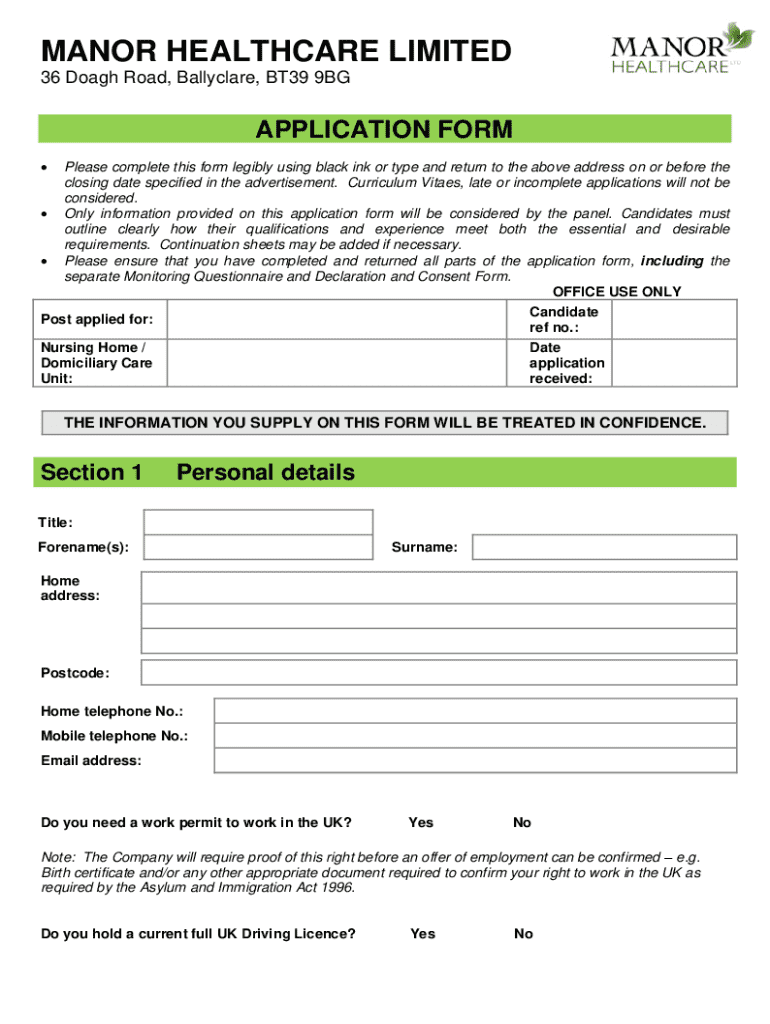
Fillable Online Job Application Form Template Manor


What is the Fillable Online Job Application Form Template Manor
The Fillable Online Job Application Form Template Manor is a digital document designed to streamline the job application process for both employers and candidates. This template allows job seekers to enter their personal information, work history, education, and references in a structured format. By using this template, applicants can ensure that they provide all necessary details in a clear and organized manner, making it easier for hiring managers to review applications efficiently.
How to use the Fillable Online Job Application Form Template Manor
Using the Fillable Online Job Application Form Template Manor is straightforward. Begin by accessing the template through an online platform that supports fillable forms. Once you have the form open, you can fill in your information directly into the designated fields. Ensure that you complete all required sections, including personal details, employment history, and education. After filling out the form, review your entries for accuracy before saving or submitting the application electronically.
Steps to complete the Fillable Online Job Application Form Template Manor
To complete the Fillable Online Job Application Form Template Manor, follow these steps:
- Open the template on your device.
- Fill in your name, address, and contact information in the appropriate fields.
- Provide details about your previous employment, including job titles, companies, and dates of employment.
- List your educational background, including schools attended and degrees earned.
- Include references who can vouch for your qualifications and character.
- Review the entire application for any errors or omissions.
- Save the completed form and submit it as instructed by the employer.
Key elements of the Fillable Online Job Application Form Template Manor
The Fillable Online Job Application Form Template Manor includes several key elements that are essential for a comprehensive application. These elements typically consist of:
- Personal Information: Name, address, phone number, and email.
- Employment History: A chronological list of previous jobs, including roles and responsibilities.
- Education: Information about high schools, colleges, and degrees obtained.
- References: Contact information for individuals who can provide professional recommendations.
- Signature Field: A space for the applicant to sign and date the form, confirming the accuracy of the information provided.
Legal use of the Fillable Online Job Application Form Template Manor
The Fillable Online Job Application Form Template Manor is legally recognized as a valid document when completed accurately and submitted according to employer guidelines. It is important for applicants to ensure that all information is truthful and up-to-date, as providing false information can lead to disqualification from the hiring process or termination if discovered after hiring. Employers must also adhere to legal standards when collecting and storing applicant data, ensuring compliance with privacy regulations.
Eligibility Criteria
Eligibility to use the Fillable Online Job Application Form Template Manor generally requires that the applicant is seeking employment in a position for which they meet the qualifications. This may include:
- Being of legal working age in the state of employment.
- Possessing the necessary education or experience as outlined in the job description.
- Being legally authorized to work in the United States.
Quick guide on how to complete fillable online job application form template manor
Prepare Fillable Online Job Application Form Template Manor effortlessly on any device
Digital document management has become increasingly popular among businesses and individuals. It offers an excellent eco-friendly substitute to conventional printed and signed paperwork, as you can easily locate the right form and securely keep it online. airSlate SignNow provides you with all the tools necessary to create, edit, and eSign your documents swiftly without delays. Handle Fillable Online Job Application Form Template Manor on any platform with airSlate SignNow Android or iOS applications and enhance any document-centered process today.
How to edit and eSign Fillable Online Job Application Form Template Manor without any hassle
- Find Fillable Online Job Application Form Template Manor and click on Get Form to begin.
- Utilize the tools we offer to complete your form.
- Emphasize important sections of your documents or obscure sensitive information using tools that airSlate SignNow provides specifically for that purpose.
- Generate your eSignature with the Sign feature, which takes seconds and holds the same legal validity as a traditional wet ink signature.
- Review all the details and click on the Done button to preserve your modifications.
- Choose how you would like to send your form, via email, text message (SMS), or invite link, or download it to your computer.
Say goodbye to lost or misplaced documents, tedious form searching, or errors that require printing new document copies. airSlate SignNow meets all your document management needs in just a few clicks from any device of your choice. Edit and eSign Fillable Online Job Application Form Template Manor and ensure outstanding communication at every stage of the form preparation process with airSlate SignNow.
Create this form in 5 minutes or less
Create this form in 5 minutes!
How to create an eSignature for the fillable online job application form template manor
How to create an electronic signature for a PDF online
How to create an electronic signature for a PDF in Google Chrome
How to create an e-signature for signing PDFs in Gmail
How to create an e-signature right from your smartphone
How to create an e-signature for a PDF on iOS
How to create an e-signature for a PDF on Android
People also ask
-
What is a Fillable Online Job Application Form Template Manor?
A Fillable Online Job Application Form Template Manor is a customizable digital form designed to streamline the job application process. It allows applicants to fill out their information online, making it easier for businesses to collect and manage applications efficiently.
-
How can I create a Fillable Online Job Application Form Template Manor?
Creating a Fillable Online Job Application Form Template Manor is simple with airSlate SignNow. You can choose from pre-designed templates or start from scratch, adding fields that suit your hiring needs. The intuitive interface ensures that you can customize the form quickly and easily.
-
What are the benefits of using a Fillable Online Job Application Form Template Manor?
Using a Fillable Online Job Application Form Template Manor enhances the applicant experience by providing a user-friendly interface. It also saves time for HR teams by automating data collection and reducing paperwork, allowing for a more efficient hiring process.
-
Is the Fillable Online Job Application Form Template Manor mobile-friendly?
Yes, the Fillable Online Job Application Form Template Manor is designed to be mobile-friendly. This means that applicants can easily fill out the form on their smartphones or tablets, ensuring a seamless experience regardless of the device they use.
-
What integrations are available with the Fillable Online Job Application Form Template Manor?
The Fillable Online Job Application Form Template Manor integrates with various HR and recruitment tools, enhancing your workflow. You can connect it with platforms like Applicant Tracking Systems (ATS) and CRM software to streamline your hiring process further.
-
How much does the Fillable Online Job Application Form Template Manor cost?
The pricing for the Fillable Online Job Application Form Template Manor varies based on the features and subscription plan you choose. airSlate SignNow offers competitive pricing, ensuring that you get a cost-effective solution tailored to your business needs.
-
Can I customize the Fillable Online Job Application Form Template Manor?
Absolutely! The Fillable Online Job Application Form Template Manor is fully customizable. You can add or remove fields, change the layout, and incorporate your branding elements to create a form that reflects your company's identity.
Get more for Fillable Online Job Application Form Template Manor
- Suspect description form
- Maryland first time home buyer addendum form
- Alabama health inspection checklist form
- Medical marijuana card template form
- Delaware concealed carry renewal form
- Maine lottery claim form
- Oklahoma pikepass application form
- Briefingrebriefingdebriefing certificate 782215418 form
Find out other Fillable Online Job Application Form Template Manor
- eSign Minnesota Banking LLC Operating Agreement Online
- How Do I eSign Mississippi Banking Living Will
- eSign New Jersey Banking Claim Mobile
- eSign New York Banking Promissory Note Template Now
- eSign Ohio Banking LLC Operating Agreement Now
- Sign Maryland Courts Quitclaim Deed Free
- How To Sign Massachusetts Courts Quitclaim Deed
- Can I Sign Massachusetts Courts Quitclaim Deed
- eSign California Business Operations LLC Operating Agreement Myself
- Sign Courts Form Mississippi Secure
- eSign Alabama Car Dealer Executive Summary Template Fast
- eSign Arizona Car Dealer Bill Of Lading Now
- How Can I eSign Alabama Car Dealer Executive Summary Template
- eSign California Car Dealer LLC Operating Agreement Online
- eSign California Car Dealer Lease Agreement Template Fast
- eSign Arkansas Car Dealer Agreement Online
- Sign Montana Courts Contract Safe
- eSign Colorado Car Dealer Affidavit Of Heirship Simple
- eSign Car Dealer Form Georgia Simple
- eSign Florida Car Dealer Profit And Loss Statement Myself