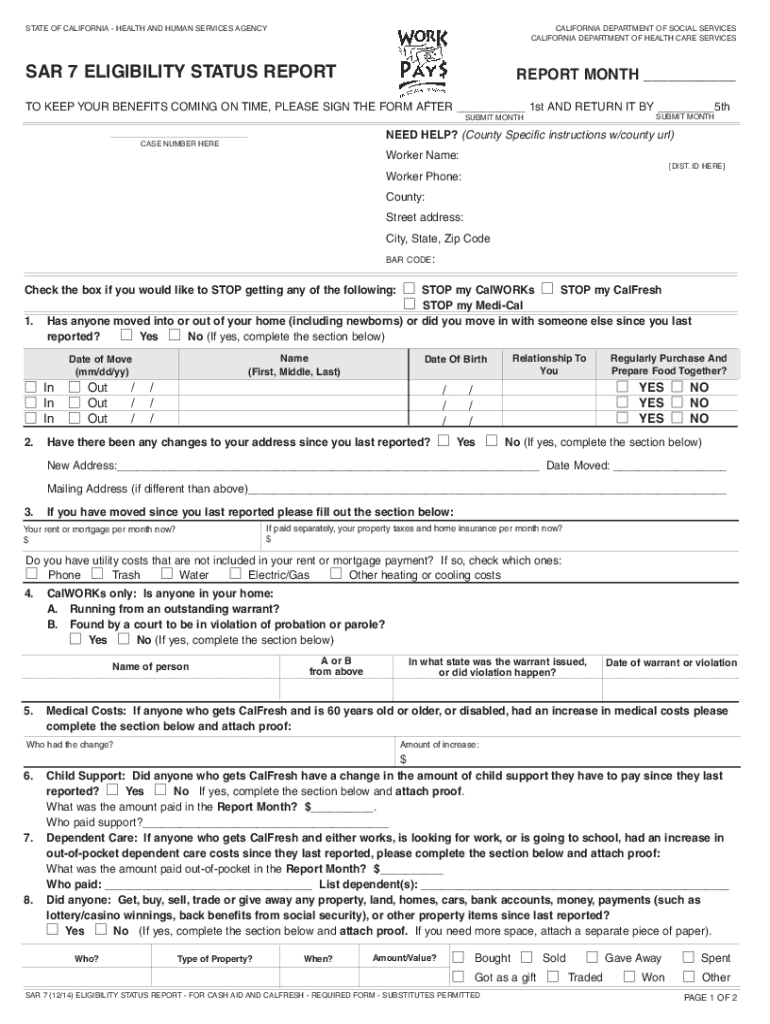
Sar 7 Form 2014


What is the SAR 7 Form
The SAR 7 form, also known as the Semi-Annual Report, is a critical document used in California for individuals receiving benefits from programs like CalFresh. This form helps the state assess ongoing eligibility for assistance by collecting updated information about the recipient's household circumstances, income, and expenses. Completing the SAR 7 accurately is essential for ensuring that benefits continue without interruption.
Steps to Complete the SAR 7 Form
Completing the SAR 7 form involves several important steps:
- Gather necessary information: Collect details about household income, expenses, and any changes in circumstances since the last report.
- Fill out the form: Provide accurate information in each section, ensuring that all required fields are completed.
- Review for accuracy: Double-check all entries to confirm that the information is correct and up-to-date.
- Submit the form: Send the completed SAR 7 to the appropriate agency, either online or by mail, before the deadline.
Legal Use of the SAR 7 Form
The SAR 7 form is legally binding and must be filled out truthfully. Misrepresentation or failure to report changes can lead to penalties, including loss of benefits or legal repercussions. Compliance with all state regulations regarding the completion and submission of the SAR 7 is essential to maintain eligibility for assistance.
Form Submission Methods
The SAR 7 form can be submitted through various methods, providing flexibility for recipients:
- Online: Many counties in California offer an online submission option through their benefits portal, allowing for quick and efficient processing.
- Mail: Recipients can print the completed form and mail it to their local county office.
- In-Person: Submitting the form in person at local county offices is also an option for those who prefer face-to-face interactions.
Eligibility Criteria
To be eligible for benefits and required to submit the SAR 7 form, individuals must meet specific criteria set by the state of California. These typically include:
- Residency in California.
- Income levels that fall within the guidelines for assistance programs.
- Household size and composition that align with program requirements.
How to Obtain the SAR 7 Form
The SAR 7 form can be obtained through various channels:
- County Social Services Office: Individuals can request a physical copy at their local office.
- Online: The form is often available for download from the California Department of Social Services website or local county websites.
- Assistance Programs: Organizations that assist with benefits applications may also provide copies of the SAR 7 form.
Quick guide on how to complete sar 7 2013 form
Complete Sar 7 Form effortlessly on any device
Managing documents online has become increasingly popular among businesses and individuals. It offers an excellent eco-friendly substitute for traditional printed and signed documents, as you can easily locate the necessary form and securely save it online. airSlate SignNow provides you with all the necessary tools to create, modify, and eSign your documents swiftly and without delays. Handle Sar 7 Form on any device using airSlate SignNow's Android or iOS applications and streamline any document-related process today.
How to modify and eSign Sar 7 Form with ease
- Locate Sar 7 Form and click Get Form to begin.
- Utilize the tools available to fill out your document.
- Select important sections of the documents or redact sensitive information with tools specifically provided by airSlate SignNow for that purpose.
- Generate your signature using the Sign tool, which takes seconds and carries the same legal validity as a traditional wet ink signature.
- Review the details and click the Done button to save your modifications.
- Decide how you wish to send your form, whether by email, SMS, invite link, or download it to your computer.
Say goodbye to lost or misplaced documents, tedious form searches, or mistakes that require printing new copies. airSlate SignNow addresses your document management requirements in just a few clicks from any device of your preference. Edit and eSign Sar 7 Form to ensure effective communication throughout your form preparation process with airSlate SignNow.
Create this form in 5 minutes or less
Create this form in 5 minutes!
How to create an eSignature for the sar 7 2013 form
The best way to generate an eSignature for a PDF document online
The best way to generate an eSignature for a PDF document in Google Chrome
How to generate an eSignature for signing PDFs in Gmail
The best way to create an eSignature from your smart phone
How to create an eSignature for a PDF document on iOS
The best way to create an eSignature for a PDF file on Android OS
People also ask
-
What is sars 7 and how does it relate to airSlate SignNow?
SARS 7 refers to the form used for submitting employee tax information in South Africa. With airSlate SignNow, users can easily manage and eSign their sars 7 documents securely, ensuring compliance with regulations while streamlining the signing process.
-
How does airSlate SignNow streamline the preparation of sars 7 documents?
airSlate SignNow offers intuitive templates and workflows that allow for quick preparation of sars 7 documents. Users can fill out necessary information, save templates for future use, and send documents for eSignature with minimal effort.
-
Is there a cost associated with using airSlate SignNow for sars 7 documentation?
Yes, airSlate SignNow provides various pricing plans that cater to different business needs. Users can choose a plan that best suits their requirements for managing sars 7 documents and enjoy a cost-effective solution for eSigning.
-
What security features does airSlate SignNow offer for sars 7 forms?
airSlate SignNow ensures the security of your sars 7 forms through advanced encryption protocols and compliance with industry standards. Your documents are safeguarded against unauthorized access, providing peace of mind when handling sensitive information.
-
Can airSlate SignNow integrate with accounting software for sars 7 submissions?
Yes, airSlate SignNow can integrate seamlessly with various accounting software solutions, making it easier to manage and submit sars 7 forms. This integration enhances workflow efficiency by connecting document management with financial processes.
-
What are the benefits of using airSlate SignNow for sars 7 documentation?
Using airSlate SignNow for sars 7 documentation improves efficiency by reducing paper usage and speeding up the signing process. The platform also offers a user-friendly interface, reducing the learning curve for employees who need to handle sars 7 forms.
-
How can I track the status of my sars 7 documents in airSlate SignNow?
airSlate SignNow provides a dashboard that allows users to easily track the status of all sars 7 documents. You can see when documents have been sent, viewed, signed, or completed, ensuring you stay updated throughout the process.
Get more for Sar 7 Form
- Transcript of records form
- List of passport ready for release in philippines 2022 form
- E pehchan card correction form
- Nys parks employment application part 1 form
- Municipality proof of residence pdf form
- Special bpower of attorneyb philippine consulate general toronto form
- Medical consent form 89 omega psi phi fraternity omegapsiphifraternity
- Oxford house reentry application form
Find out other Sar 7 Form
- How To Sign Minnesota Charity Purchase Order Template
- Sign Mississippi Charity Affidavit Of Heirship Now
- Can I Sign Nevada Charity Bill Of Lading
- How Do I Sign Nebraska Charity Limited Power Of Attorney
- Sign New Hampshire Charity Residential Lease Agreement Online
- Sign New Jersey Charity Promissory Note Template Secure
- How Do I Sign North Carolina Charity Lease Agreement Form
- How To Sign Oregon Charity Living Will
- Sign South Dakota Charity Residential Lease Agreement Simple
- Sign Vermont Charity Business Plan Template Later
- Sign Arkansas Construction Executive Summary Template Secure
- How To Sign Arkansas Construction Work Order
- Sign Colorado Construction Rental Lease Agreement Mobile
- Sign Maine Construction Business Letter Template Secure
- Can I Sign Louisiana Construction Letter Of Intent
- How Can I Sign Maryland Construction Business Plan Template
- Can I Sign Maryland Construction Quitclaim Deed
- Sign Minnesota Construction Business Plan Template Mobile
- Sign Construction PPT Mississippi Myself
- Sign North Carolina Construction Affidavit Of Heirship Later