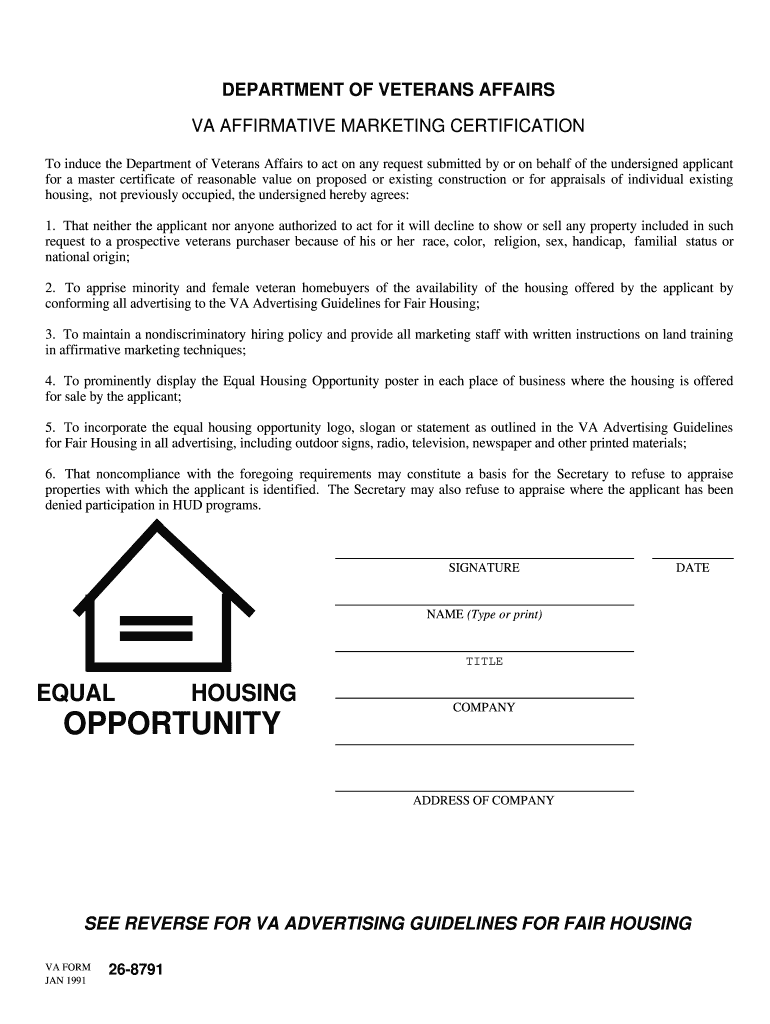
8791 Form 1991-2026


What is the 8791 Form
The VA Form 26-8791, also known as the 26 Affirmative Marketing Form, is utilized by the U.S. Department of Veterans Affairs. This form is essential for veterans seeking to demonstrate their eligibility for certain benefits related to housing and home loans. It collects information about the applicant's demographic details and their intent to participate in affirmative marketing initiatives aimed at promoting equal housing opportunities for veterans.
How to use the 8791 Form
To effectively use the VA Form 26-8791, individuals must first ensure they have the latest version of the form. This can typically be obtained from the official VA website or through authorized VA offices. Once the form is acquired, applicants should complete it by providing accurate and comprehensive information regarding their personal details, including name, contact information, and relevant demographic data. After filling out the form, it should be submitted as part of the application process for VA housing benefits.
Steps to complete the 8791 Form
Completing the VA Form 26-8791 involves several key steps:
- Obtain the latest version of the form from an official source.
- Read the instructions carefully to understand the information required.
- Fill in all personal information accurately, ensuring there are no errors.
- Review the form to confirm that all sections are completed.
- Submit the completed form along with any required documentation to the appropriate VA office.
Legal use of the 8791 Form
The VA Form 26-8791 holds legal significance as it is used to document a veteran's eligibility for certain housing benefits. It is crucial that the information provided is truthful and complete, as inaccuracies may lead to delays or denials in processing benefits. The form must be submitted in accordance with the guidelines established by the VA, ensuring compliance with all legal requirements.
Form Submission Methods (Online / Mail / In-Person)
The VA Form 26-8791 can be submitted through various methods depending on the preferences and capabilities of the applicant. Options typically include:
- Online submission through the VA's official website, if available.
- Mailing the completed form to the designated VA office.
- In-person submission at a local VA office or during a scheduled appointment.
Eligibility Criteria
Eligibility for using the VA Form 26-8791 generally pertains to veterans who are applying for housing benefits or loans through the VA. Applicants must meet specific criteria set forth by the VA, including service requirements and income limits. It is important for veterans to review these criteria before completing the form to ensure they qualify for the benefits they are seeking.
Quick guide on how to complete va form 26 8791 vba va
Discover the easiest method to complete and authorize your 8791 Form
Do you still spend time generating your formal documents on physical copies instead of doing it digitally? airSlate SignNow offers a superior approach to complete and authorize your 8791 Form and associated forms for public services. Our advanced electronic signature solution equips you with all the tools necessary to process documents efficiently and in compliance with formal standards - robust PDF editing, managing, securing, signing, and sharing capabilities are all available within a user-friendly interface.
Just a few steps are needed to finalize completing and authorizing your 8791 Form:
- Upload the editable template to the editor using the Get Form button.
- Review what information you need to provide in your 8791 Form.
- Navigate between the fields using the Next option to ensure nothing is overlooked.
- Utilize Text, Check, and Cross tools to populate the blanks with your information.
- Update the content with Text boxes or Images from the upper toolbar.
- Emphasize what is signNow or Obscure areas that are no longer relevant.
- Select Sign to generate a legally binding electronic signature using any method you prefer.
- Add the Date next to your signature and finish your task with the Done button.
Store your completed 8791 Form in the Documents folder within your account, download it, or transfer it to your preferred cloud storage. Our solution also offers adaptable form sharing. There's no need to print your templates when you need to submit them to the respective public office - do it via email, fax, or by requesting a USPS "snail mail" dispatch from your account. Test it out now!
Create this form in 5 minutes or less
FAQs
-
Why do ex-employers refuse to fill out the VA form 21-4192 for a vet?
VA Form 21–4192 is an application for disability benefits and like similar state benefits, it must be filled out by the veteran or by his or her qualified representative. This is a private, sensitive, legal document and every dot or dash in it can be critical, so must be accurate and verifiable.Employers have zero responsibility to fill out this form or furnish information for it, however, Social Security would have all the information required that the Department of Defense did not have. The veteran’s DD-214 is likely required, but does not furnish all the information required on the form.
-
How do I store form values to a JSON file after filling the HTML form and submitting it using Node.js?
//on submit you can do like this
Create this form in 5 minutes!
How to create an eSignature for the va form 26 8791 vba va
How to create an eSignature for your Va Form 26 8791 Vba Va in the online mode
How to make an electronic signature for the Va Form 26 8791 Vba Va in Google Chrome
How to generate an eSignature for signing the Va Form 26 8791 Vba Va in Gmail
How to create an eSignature for the Va Form 26 8791 Vba Va straight from your smartphone
How to create an electronic signature for the Va Form 26 8791 Vba Va on iOS
How to create an electronic signature for the Va Form 26 8791 Vba Va on Android OS
People also ask
-
What is the VA Form 26 8791 used for?
The VA Form 26 8791 is primarily used for documenting veteran housing assistance needs. It is crucial for ensuring veterans receive the correct funding and support during the home buying process. Having the right form filled out accurately helps streamline your application and avoid any delays.
-
How can airSlate SignNow assist with completing the VA Form 26 8791?
With airSlate SignNow, you can easily fill out and eSign the VA Form 26 8791 online. Our user-friendly interface ensures that you can complete the form quickly, reducing the chance of errors. Additionally, our platform allows for secure storage and easy sharing of your signed documents.
-
Are there any fees associated with using airSlate SignNow for VA Form 26 8791?
airSlate SignNow offers a cost-effective solution with a variety of pricing plans to suit your needs. Whether you're an individual or a business, our plans are designed to provide maximum value without breaking the bank. You can access features relevant to managing your VA Form 26 8791 without hidden fees.
-
What features does airSlate SignNow offer for electronic signing of the VA Form 26 8791?
airSlate SignNow provides a range of features such as click-to-sign functionality, customizable templates, and secure cloud storage for your VA Form 26 8791. You can also track document status and receive notifications, making the signing process smoother and more efficient. These features simplify your overall experience.
-
Can I use airSlate SignNow on my mobile device to complete the VA Form 26 8791?
Yes, airSlate SignNow is fully compatible with mobile devices, allowing you to complete the VA Form 26 8791 on the go. Our mobile application offers the same robust functionality as the desktop version, ensuring that you can manage your documents anytime, anywhere. This flexibility is perfect for busy veterans.
-
Does airSlate SignNow integrate with other applications for handling VA Form 26 8791?
Certainly! airSlate SignNow seamlessly integrates with various applications like Google Drive, Dropbox, and CRM systems. This integration facilitates easy access to your documents and streamlines the process of managing your VA Form 26 8791 along with other important papers. You’ll save time and increase productivity.
-
What are the benefits of using airSlate SignNow for the VA Form 26 8791?
Using airSlate SignNow for the VA Form 26 8791 comes with numerous benefits such as enhanced security, faster processing times, and reduced paperwork. You'll also enjoy greater accessibility with our user-friendly platform. This all contributes to a smoother and more efficient document signing experience.
Get more for 8791 Form
- Franklin county probate court home franklin county ohio form
- That the minor has been a bona fide resident of county ohio for at least one form
- Locr 6615 powers of attorney by guardian prohibited form
- Consent to change of name ohio supreme court form
- Application for change of name of adult form
- Oklahoma board of bar examiners form
- In the district court of county form
- I the undersigned individual of legal age being first sworn do state that i am familiar with the form
Find out other 8791 Form
- How To eSign Rhode Island Residential lease agreement form
- Can I eSign Pennsylvania Residential lease agreement form
- eSign Texas Residential lease agreement form Easy
- eSign Florida Residential lease agreement Easy
- eSign Hawaii Residential lease agreement Online
- Can I eSign Hawaii Residential lease agreement
- eSign Minnesota Residential lease agreement Simple
- How To eSign Pennsylvania Residential lease agreement
- eSign Maine Simple confidentiality agreement Easy
- eSign Iowa Standard rental agreement Free
- eSignature Florida Profit Sharing Agreement Template Online
- eSignature Florida Profit Sharing Agreement Template Myself
- eSign Massachusetts Simple rental agreement form Free
- eSign Nebraska Standard residential lease agreement Now
- eSign West Virginia Standard residential lease agreement Mobile
- Can I eSign New Hampshire Tenant lease agreement
- eSign Arkansas Commercial real estate contract Online
- eSign Hawaii Contract Easy
- How Do I eSign Texas Contract
- How To eSign Vermont Digital contracts