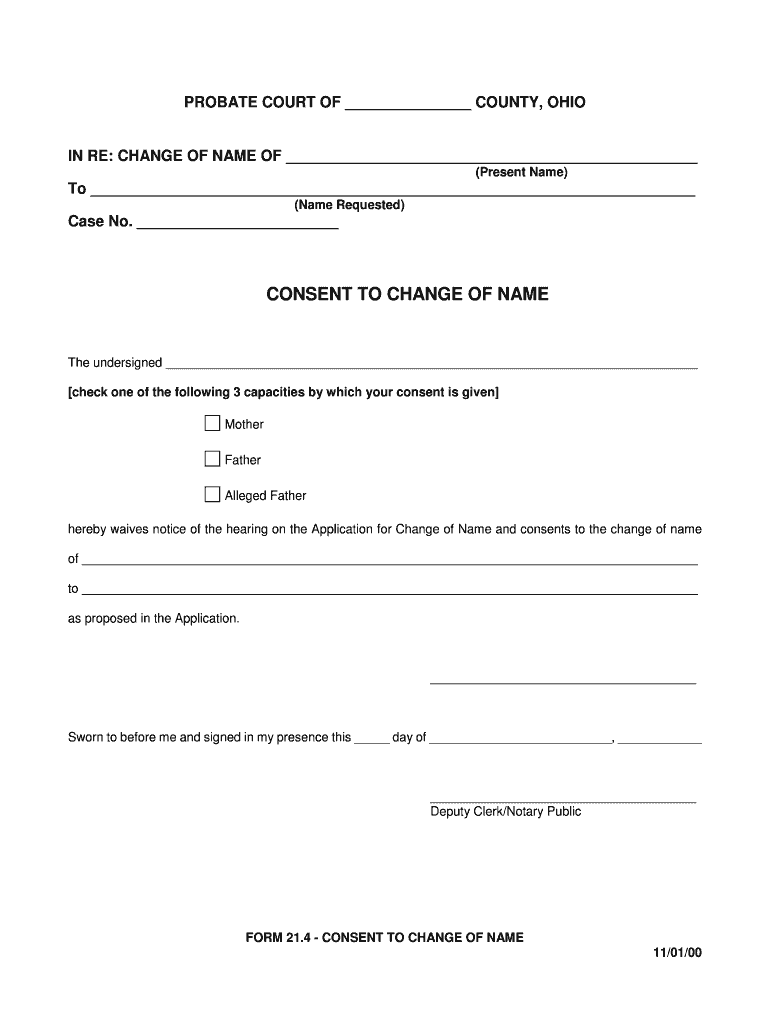
Consent to Change of Name Ohio Supreme Court 2000


What is the Consent To Change Of Name Ohio Supreme Court
The Consent To Change Of Name Ohio Supreme Court form is a legal document required for individuals seeking to change their name in the state of Ohio. This form is essential for ensuring that the name change is recognized by the court and is legally binding. It typically requires the consent of all parties involved, especially if the name change affects minor children. The form must be filled out accurately to reflect the individual's current legal name and the desired new name.
How to use the Consent To Change Of Name Ohio Supreme Court
Using the Consent To Change Of Name Ohio Supreme Court form involves several key steps. First, individuals must gather all necessary personal information, including their current name, the new name they wish to adopt, and any relevant details about dependents. After filling out the form, it must be signed in the presence of a notary public to ensure its authenticity. Once completed, the form should be submitted to the appropriate court for approval. It is advisable to keep a copy of the submitted form for personal records.
Key elements of the Consent To Change Of Name Ohio Supreme Court
Several key elements must be included in the Consent To Change Of Name Ohio Supreme Court form to ensure its validity. These elements typically include:
- The individual's current legal name and the proposed new name.
- The reason for the name change, which may be required in some cases.
- Consent statements from any affected parties, particularly if minors are involved.
- A declaration of any prior name changes, if applicable.
- Signature of the individual requesting the name change, along with a notary's acknowledgment.
Steps to complete the Consent To Change Of Name Ohio Supreme Court
Completing the Consent To Change Of Name Ohio Supreme Court form involves a structured approach. Here are the steps to follow:
- Obtain the form from the Ohio Supreme Court or an authorized source.
- Fill in the required personal information accurately.
- Gather consent from any necessary parties, especially if the name change involves minors.
- Sign the form in front of a notary public to validate your signature.
- Submit the completed form to the appropriate court along with any required fees.
Legal use of the Consent To Change Of Name Ohio Supreme Court
The Consent To Change Of Name Ohio Supreme Court form serves a critical legal purpose. It provides a formal mechanism for individuals to have their name change recognized by the legal system. This form is necessary for updating identification documents, such as driver's licenses, social security cards, and bank accounts. Legal recognition of a name change can also affect personal and professional relationships, making it essential for individuals to follow the proper procedures outlined by the Ohio Supreme Court.
Required Documents
When submitting the Consent To Change Of Name Ohio Supreme Court form, individuals must prepare several supporting documents. These may include:
- A copy of the individual's birth certificate or other identification.
- Proof of residency in Ohio, such as a utility bill or lease agreement.
- Any court documents related to previous name changes, if applicable.
- Consent forms from any minors or other affected parties.
Quick guide on how to complete consent to change of name ohio supreme court
Easily prepare Consent To Change Of Name Ohio Supreme Court on any device
Digital document management has become increasingly favored by businesses and individuals alike. It offers an excellent environmentally friendly substitute for conventional printed and signed paperwork, allowing you to find the right form and securely keep it online. airSlate SignNow provides all the tools necessary to create, modify, and electronically sign your documents quickly and efficiently. Manage Consent To Change Of Name Ohio Supreme Court on any device using the airSlate SignNow apps for Android or iOS and streamline any document-related procedure now.
The easiest way to modify and electronically sign Consent To Change Of Name Ohio Supreme Court effortlessly
- Obtain Consent To Change Of Name Ohio Supreme Court and click Get Form to begin.
- Utilize the tools we provide to complete your document.
- Mark important sections of the documents or conceal sensitive information with tools that airSlate SignNow specifically offers for this purpose.
- Generate your signature using the Sign tool, which takes only seconds and holds the same legal significance as a traditional handwritten signature.
- Review the details and then click the Done button to save your modifications.
- Choose how you wish to send your form, via email, text message (SMS), or invitation link, or download it to your computer.
Eliminate concerns about misplaced or lost files, tedious form searching, or errors that necessitate printing new document copies. airSlate SignNow addresses your document management requirements in just a few clicks from any device you choose. Adjust and electronically sign Consent To Change Of Name Ohio Supreme Court while ensuring outstanding communication at every phase of the form preparation process with airSlate SignNow.
Create this form in 5 minutes or less
Find and fill out the correct consent to change of name ohio supreme court
Create this form in 5 minutes!
How to create an eSignature for the consent to change of name ohio supreme court
The way to create an electronic signature for a PDF document in the online mode
The way to create an electronic signature for a PDF document in Chrome
How to generate an eSignature for putting it on PDFs in Gmail
How to make an eSignature from your mobile device
The best way to create an eSignature for a PDF document on iOS devices
How to make an eSignature for a PDF file on Android devices
People also ask
-
What is the process to file a Consent To Change Of Name in Ohio Supreme Court?
To file a Consent To Change Of Name in Ohio Supreme Court, individuals must complete the necessary forms, including a petition and consent form from the name change. It's crucial to ensure all required documents are properly filled out and submitted according to the court's guidelines. Once filed, a hearing will be scheduled to finalize the request.
-
How does airSlate SignNow assist with the Consent To Change Of Name process?
airSlate SignNow provides a seamless eSigning experience that simplifies the process of obtaining necessary signatures for your Consent To Change Of Name documents. Our platform enables you to upload, share, and sign documents securely, ensuring compliance with the Ohio Supreme Court's requirements. Simplifying your document flow can save time and reduce potential errors.
-
Are there any fees associated with filing for a Consent To Change Of Name in Ohio?
Yes, there are typically court fees associated with filing a Consent To Change Of Name in Ohio Supreme Court, which can vary by county. It’s recommended to check the specific court's website for the most accurate and up-to-date fee schedule. By using airSlate SignNow, you can effectively manage these documents without incurring extra costs associated with physical paperwork.
-
What features does airSlate SignNow offer for managing legal documents like Consent To Change Of Name?
airSlate SignNow offers a range of features for document management, including customizable templates, eSigning options, and secure document storage. This makes it easy to handle your Consent To Change Of Name paperwork efficiently. Users can also track document status and obtain audit trails for added security and compliance.
-
Can airSlate SignNow integrate with other software for filing Consent To Change Of Name documents?
Yes, airSlate SignNow supports robust integrations with various applications, making it easier to manage your Consent To Change Of Name documentation. Whether you're using CRM systems, cloud storage, or legal management software, our platform allows for seamless connectivity to enhance your workflow. This flexibility helps streamline the entire process.
-
How long does it take to obtain a Consent To Change Of Name in Ohio Supreme Court?
The time it takes to secure a Consent To Change Of Name in Ohio Supreme Court can vary based on court scheduling and case specifics. Generally, after filing, it might take several weeks to obtain a hearing and receive a decision. Utilizing efficient tools like airSlate SignNow can speed up the organization of your documents, helping you stay on top of timelines.
-
Is airSlate SignNow suitable for both individuals and businesses needing to file a Consent To Change Of Name?
Absolutely! airSlate SignNow is designed to cater to both individuals and businesses who need to file a Consent To Change Of Name applications in Ohio Supreme Court. Our platform is user-friendly and cost-effective, ensuring that anyone can efficiently manage their document signing and preparation needs. This versatility makes it an ideal choice for all customers.
Get more for Consent To Change Of Name Ohio Supreme Court
- Form 8846 credit for employer social security and
- Fillable online 2008 form 990 schedule n liquidation
- Appsirsgov app picklistforms and publications pdf irs tax forms
- Boone county ky occupational tax jobs ecityworks form
- Revenuekygovforms62a300062a3000 4 20 original to ky department of revenue
- Revenuekygovforms62a500 wcommonwealth of kentucky tangible personal t property tax
- Pdf 4317 mail in driver license application missouri department of form
- 740ext 2020 form commonwealth of kentucky extension of
Find out other Consent To Change Of Name Ohio Supreme Court
- eSign Hawaii Expense Statement Fast
- eSign Minnesota Share Donation Agreement Simple
- Can I eSign Hawaii Collateral Debenture
- eSign Hawaii Business Credit Application Mobile
- Help Me With eSign California Credit Memo
- eSign Hawaii Credit Memo Online
- Help Me With eSign Hawaii Credit Memo
- How Can I eSign Hawaii Credit Memo
- eSign Utah Outsourcing Services Contract Computer
- How Do I eSign Maryland Interview Non-Disclosure (NDA)
- Help Me With eSign North Dakota Leave of Absence Agreement
- How To eSign Hawaii Acknowledgement of Resignation
- How Can I eSign New Jersey Resignation Letter
- How Do I eSign Ohio Resignation Letter
- eSign Arkansas Military Leave Policy Myself
- How To eSign Hawaii Time Off Policy
- How Do I eSign Hawaii Time Off Policy
- Help Me With eSign Hawaii Time Off Policy
- How To eSign Hawaii Addressing Harassement
- How To eSign Arkansas Company Bonus Letter