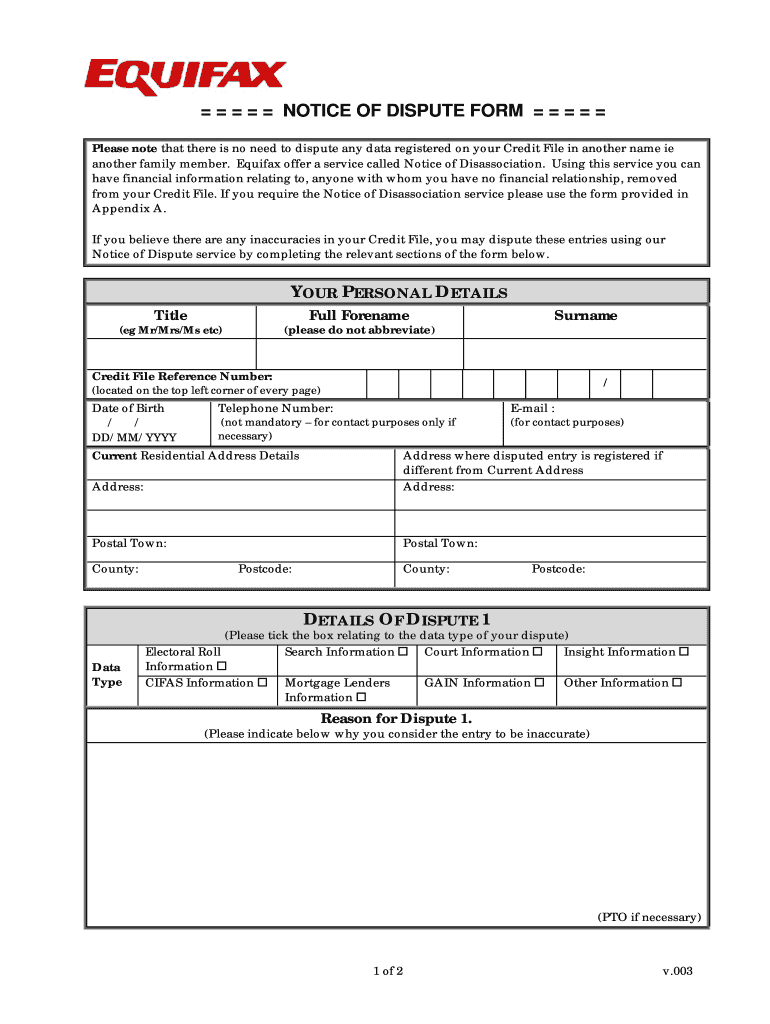
Equifax Dispute Form


What is the Equifax Dispute Form
The Equifax Dispute Form is a document used by individuals to challenge inaccuracies on their credit reports maintained by Equifax, one of the major credit reporting agencies in the United States. This form allows consumers to formally request corrections or updates to their credit information, ensuring that their credit history accurately reflects their financial behavior. By submitting this form, individuals can initiate an investigation into disputed items, which may include incorrect account details, erroneous late payments, or fraudulent activity.
How to use the Equifax Dispute Form
Using the Equifax Dispute Form involves several straightforward steps. First, individuals need to gather relevant documentation that supports their dispute, such as bank statements or payment records. Next, they should fill out the form with accurate personal information, including their name, address, and Social Security number. It is crucial to clearly describe the items being disputed and provide any supporting evidence. Finally, the completed form can be submitted online, via mail, or in person, depending on the preferred method of communication with Equifax.
Steps to complete the Equifax Dispute Form
Completing the Equifax Dispute Form requires careful attention to detail. Here are the essential steps:
- Gather all necessary documentation that supports your dispute.
- Access the Equifax Dispute Form, either online or in a printable format.
- Fill in your personal details accurately, ensuring your name and address match those on your credit report.
- Clearly state the items you are disputing, providing explanations and evidence where applicable.
- Review the completed form for accuracy and completeness before submission.
- Submit the form through your chosen method: online, by mail, or in person.
Legal use of the Equifax Dispute Form
The Equifax Dispute Form is legally recognized as a means for consumers to assert their rights under the Fair Credit Reporting Act (FCRA). This federal law entitles individuals to dispute inaccurate or incomplete information on their credit reports. When using the form, it is important to comply with the requirements set forth by the FCRA, which mandates that credit reporting agencies investigate disputes within a specified timeframe. Proper use of the form not only helps protect consumer rights but also ensures that credit reports are accurate and fair.
Form Submission Methods (Online / Mail / In-Person)
There are multiple methods available for submitting the Equifax Dispute Form, allowing consumers to choose the option that best suits their needs:
- Online Submission: The quickest method, allowing users to fill out and submit the form directly through the Equifax website.
- Mail Submission: Individuals can print the completed form and send it to Equifax via postal mail. It is advisable to use certified mail for tracking purposes.
- In-Person Submission: Some consumers may prefer to deliver the form in person at an Equifax office, ensuring immediate receipt.
Key elements of the Equifax Dispute Form
The Equifax Dispute Form contains several key elements that are essential for a successful dispute process. These include:
- Personal Information: Name, address, and Social Security number to identify the consumer.
- Disputed Items: A detailed description of the inaccuracies being challenged.
- Supporting Documentation: Evidence that substantiates the dispute, such as statements or account records.
- Signature: A signature or electronic acknowledgment to validate the submission.
Quick guide on how to complete equifax dispute form
Complete Equifax Dispute Form effortlessly on any device
Digital document management has gained popularity among businesses and individuals. It offers an ideal eco-friendly substitute for traditional printed and signed documents, allowing you to access the correct form and store it securely online. airSlate SignNow equips you with all the tools necessary to create, modify, and electronically sign your documents quickly without any delays. Manage Equifax Dispute Form on any device using airSlate SignNow's Android or iOS applications and simplify any document-related task today.
The easiest method to modify and electronically sign Equifax Dispute Form with ease
- Find Equifax Dispute Form and click on Get Form to initiate the process.
- Utilize the tools we provide to fill out your document.
- Emphasize important sections of your documents or conceal sensitive details with tools specifically provided by airSlate SignNow for that purpose.
- Generate your signature using the Sign feature, which takes only seconds and holds the same legal validity as a conventional wet ink signature.
- Review all the details and click on the Done button to save your modifications.
- Select how you wish to share your form, whether by email, SMS, invitation link, or download it to your computer.
Eliminate concerns over lost or misfiled documents, cumbersome form navigation, or mistakes that necessitate printing new copies. airSlate SignNow meets your document management requirements in just a few clicks from any device you choose. Edit and electronically sign Equifax Dispute Form and guarantee effective communication at every stage of the form preparation process with airSlate SignNow.
Create this form in 5 minutes or less
Create this form in 5 minutes!
How to create an eSignature for the equifax dispute form
The way to generate an electronic signature for a PDF document online
The way to generate an electronic signature for a PDF document in Google Chrome
The way to generate an eSignature for signing PDFs in Gmail
The way to create an electronic signature right from your smart phone
The best way to make an eSignature for a PDF document on iOS
The way to create an electronic signature for a PDF on Android OS
People also ask
-
What are Equifax dispute forms, and why do I need them?
Equifax dispute forms are official documents you can use to challenge inaccuracies on your credit report from Equifax. Having these forms is essential because they initiate the dispute process, allowing you to correct any errors that may affect your credit score and financial standing.
-
How can airSlate SignNow help me with Equifax dispute forms?
airSlate SignNow provides a seamless platform for creating, signing, and sending Equifax dispute forms. Our solution streamlines the documentation process, ensuring that you can quickly and efficiently address credit report discrepancies without the hassle of paperwork.
-
Are there any costs associated with using airSlate SignNow for Equifax dispute forms?
Yes, airSlate SignNow offers various pricing plans, including a free trial to get you started. Depending on your needs, you can choose a plan that provides the features required to manage your Equifax dispute forms efficiently while staying cost-effective.
-
What features does airSlate SignNow offer for managing Equifax dispute forms?
airSlate SignNow includes features like document templates, eSignature capabilities, and workflow automation, all tailored for handling Equifax dispute forms. These tools help you create personalized documents, obtain signatures quickly, and manage disputes more effectively.
-
Can I track the status of my Equifax dispute forms with airSlate SignNow?
Yes, airSlate SignNow features document tracking capabilities that allow you to monitor the status of your Equifax dispute forms in real-time. You'll receive updates on when your documents are viewed, signed, and completed, providing peace of mind throughout the dispute process.
-
Is it easy to integrate airSlate SignNow with other tools for managing Equifax dispute forms?
Absolutely! airSlate SignNow integrates smoothly with various CRM and productivity tools, enhancing your workflow when managing Equifax dispute forms. This means you can easily sync your documents and data across platforms for greater efficiency.
-
How secure is my information when using airSlate SignNow for Equifax dispute forms?
Security is a top priority for airSlate SignNow, particularly when handling sensitive documents like Equifax dispute forms. Our platform employs advanced encryption and secure storage practices to ensure that all your data remains confidential and protected.
Get more for Equifax Dispute Form
Find out other Equifax Dispute Form
- Help Me With Sign Alabama Courts Form
- Help Me With Sign Virginia Police PPT
- How To Sign Colorado Courts Document
- Can I eSign Alabama Banking PPT
- How Can I eSign California Banking PDF
- How To eSign Hawaii Banking PDF
- How Can I eSign Hawaii Banking Document
- How Do I eSign Hawaii Banking Document
- How Do I eSign Hawaii Banking Document
- Help Me With eSign Hawaii Banking Document
- How To eSign Hawaii Banking Document
- Can I eSign Hawaii Banking Presentation
- Can I Sign Iowa Courts Form
- Help Me With eSign Montana Banking Form
- Can I Sign Kentucky Courts Document
- How To eSign New York Banking Word
- Can I eSign South Dakota Banking PPT
- How Can I eSign South Dakota Banking PPT
- How Do I eSign Alaska Car Dealer Form
- How To eSign California Car Dealer Form