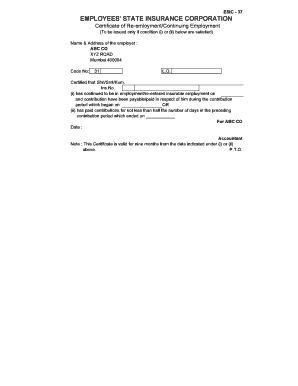
Esic Form 37 Download


What is the ESIC Form 37 Download?
The ESIC Form 37 is a crucial document used for various purposes within the Employee State Insurance Corporation framework. This form is primarily utilized for the registration of employees under the ESIC scheme, which provides medical and cash benefits to workers in the organized sector. The form is available in a Word format, making it easy for users to fill out and submit electronically. Having a digital version ensures that the form can be completed and signed without the need for physical paperwork, streamlining the process for both employers and employees.
How to Use the ESIC Form 37 Download
Using the ESIC Form 37 in Word format is straightforward. First, download the form from a reliable source. Once downloaded, open the document using any compatible word processing software. Fill in the required fields, ensuring that all information is accurate and complete. After filling out the form, it is essential to save your changes. You can then print the document for physical submission or use a digital signature tool to sign electronically, ensuring compliance with legal standards for eSignatures.
Steps to Complete the ESIC Form 37 Download
Completing the ESIC Form 37 involves several key steps:
- Download the form in Word format from a trusted source.
- Open the document in a compatible word processor.
- Carefully fill in all required fields, including personal and employment details.
- Review the information for accuracy to avoid any potential issues.
- Save the completed form to your device.
- Sign the document, either by printing it out or using an electronic signature.
Legal Use of the ESIC Form 37 Download
The legal use of the ESIC Form 37 is governed by specific regulations that ensure its validity. To be considered legally binding, the form must be filled out accurately and signed appropriately. Compliance with the ESIGN Act and other relevant laws regarding electronic signatures is crucial. This means that using a reputable digital signature platform can enhance the legitimacy of the signed document, providing a digital certificate that verifies the identity of the signer.
Key Elements of the ESIC Form 37 Download
When filling out the ESIC Form 37, several key elements must be included:
- Personal Information: Name, address, and contact details of the employee.
- Employment Details: Information about the employer, including company name and registration number.
- Contribution Details: Information regarding the employee's contributions to the ESIC scheme.
- Signature: A valid signature, either handwritten or electronic, to authenticate the form.
Form Submission Methods
The ESIC Form 37 can be submitted through various methods, depending on the requirements of the local ESIC office. Common submission methods include:
- Online Submission: Many regions allow for electronic submission through the ESIC portal, which simplifies the process.
- Mail: The completed form can be printed and sent via postal service to the appropriate ESIC office.
- In-Person: Individuals may also choose to submit the form in person at their local ESIC office for immediate processing.
Quick guide on how to complete esic form 37 2020 download
Complete Esic Form 37 Download effortlessly on any device
Digital document management has gained signNow traction among businesses and individuals. It serves as an ideal eco-conscious substitute for conventional printed and signed documents, allowing you to find the right template and securely store it online. airSlate SignNow equips you with all the tools needed to craft, modify, and eSign your documents quickly and without holdup. Manage Esic Form 37 Download on any device using airSlate SignNow's Android or iOS applications and streamline any document-centered task today.
The simplest way to alter and eSign Esic Form 37 Download with ease
- Find Esic Form 37 Download and tap Get Form to begin.
- Utilize the tools we offer to complete your document.
- Emphasize relevant sections of the documents or obscure sensitive information using tools specifically provided by airSlate SignNow for that purpose.
- Create your signature using the Sign feature, which takes just moments and carries the same legal validity as a conventional handwritten signature.
- Review all the details and click on the Done button to save your changes.
- Select how you wish to share your form, via email, SMS, or invite link, or download it to your computer.
Eliminate concerns about lost or misplaced files, frustrating form searches, or errors that necessitate printing new document copies. airSlate SignNow addresses your documentation management needs in a few clicks from any device you prefer. Modify and eSign Esic Form 37 Download to maintain excellent communication throughout your document preparation process with airSlate SignNow.
Create this form in 5 minutes or less
Create this form in 5 minutes!
How to create an eSignature for the esic form 37 2020 download
The way to make an eSignature for your PDF file in the online mode
The way to make an eSignature for your PDF file in Chrome
The way to make an eSignature for putting it on PDFs in Gmail
The way to make an electronic signature straight from your smartphone
The way to make an electronic signature for a PDF file on iOS devices
The way to make an electronic signature for a PDF document on Android
People also ask
-
What is the 'form 37 esic word format' and how can it be used?
The 'form 37 esic word format' is a standardized document template used for ESIC registration in India. It allows businesses to efficiently fill in essential details required for employee insurance. By using this format, companies can streamline their application process for ESIC compliance.
-
Can I customize the 'form 37 esic word format' using airSlate SignNow?
Yes, airSlate SignNow allows users to customize the 'form 37 esic word format' according to their specific requirements. You can easily add fields, modify layouts, and personalize the document to fit your business needs. This flexibility helps ensure that the form meets all necessary criteria for submission.
-
Is there a cost associated with using the 'form 37 esic word format' on airSlate SignNow?
Using the 'form 37 esic word format' on airSlate SignNow comes with a subscription fee, which is very competitive compared to other solutions. Pricing varies based on the selected plan, but all options provide cost-effective features that enhance document management. You'll find that the benefits greatly outweigh the costs.
-
What are the benefits of using the 'form 37 esic word format' in airSlate SignNow?
The 'form 37 esic word format' simplifies the process of ESIC registration, making it easy to manage and submit necessary documentation. With airSlate SignNow, users benefit from a streamlined workflow that enhances efficiency and reduces errors. E-signature capabilities further accelerate the approval process.
-
How does airSlate SignNow ensure the security of my 'form 37 esic word format' documents?
airSlate SignNow prioritizes security by employing advanced encryption protocols for all documents, including the 'form 37 esic word format.' Your data is stored securely and accessible only to authorized users. We also provide an audit trail for every document, ensuring compliance and accountability.
-
Can I track the status of my 'form 37 esic word format' after sending it for e-signature?
Absolutely! airSlate SignNow provides real-time tracking for all documents, including the 'form 37 esic word format.' Users are notified once the document is viewed and after every signature, keeping you informed throughout the process and ensuring timely follow-ups.
-
What integrations does airSlate SignNow offer for the 'form 37 esic word format'?
airSlate SignNow integrates with various applications like Google Drive, Dropbox, and CRM systems, allowing seamless access and management of the 'form 37 esic word format.' These integrations enhance productivity by simplifying document workflows and combining different tools into one efficient solution.
Get more for Esic Form 37 Download
Find out other Esic Form 37 Download
- How To Sign Colorado Car Dealer Arbitration Agreement
- Sign Florida Car Dealer Resignation Letter Now
- Sign Georgia Car Dealer Cease And Desist Letter Fast
- Sign Georgia Car Dealer Purchase Order Template Mobile
- Sign Delaware Car Dealer Limited Power Of Attorney Fast
- How To Sign Georgia Car Dealer Lease Agreement Form
- How To Sign Iowa Car Dealer Resignation Letter
- Sign Iowa Car Dealer Contract Safe
- Sign Iowa Car Dealer Limited Power Of Attorney Computer
- Help Me With Sign Iowa Car Dealer Limited Power Of Attorney
- Sign Kansas Car Dealer Contract Fast
- Sign Kansas Car Dealer Agreement Secure
- Sign Louisiana Car Dealer Resignation Letter Mobile
- Help Me With Sign Kansas Car Dealer POA
- How Do I Sign Massachusetts Car Dealer Warranty Deed
- How To Sign Nebraska Car Dealer Resignation Letter
- How Can I Sign New Jersey Car Dealer Arbitration Agreement
- How Can I Sign Ohio Car Dealer Cease And Desist Letter
- How To Sign Ohio Car Dealer Arbitration Agreement
- How To Sign Oregon Car Dealer Limited Power Of Attorney