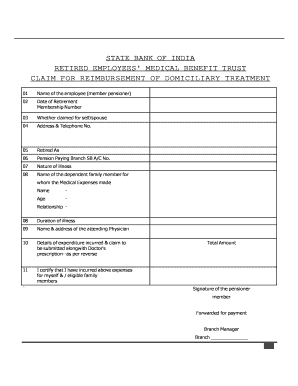
Sbi Retiree Health Assist Policy Download 2010


What is the SBI Retiree Health Assist Policy?
The SBI Retiree Health Assist Policy is designed to provide medical benefits to retired employees of the State Bank of India. This policy ensures that retirees have access to necessary healthcare services, allowing them to manage their health effectively during retirement. The scheme includes provisions for hospitalization, outpatient services, and other medical expenses, which can significantly ease the financial burden on retirees.
How to Obtain the SBI Retiree Health Assist Policy
To obtain the SBI Retiree Health Assist Policy, retirees must follow a specific process. First, they should visit the official SBI website or the designated portal for retired employees. Here, they can find detailed information about the policy, including eligibility criteria and required documentation. Retirees may need to fill out an application form and submit it along with necessary documents such as identification and proof of retirement.
Steps to Complete the SBI Retiree Health Assist Policy Download
Completing the download of the SBI Retiree Health Assist Policy involves several straightforward steps:
- Access the SBI portal for retired employees.
- Navigate to the section dedicated to the Health Assist Policy.
- Select the option to download the policy document.
- Save the document to your device for future reference.
- Review the policy details to ensure understanding of the coverage and benefits.
Eligibility Criteria for the SBI Retiree Health Assist Policy
Eligibility for the SBI Retiree Health Assist Policy typically includes the following criteria:
- Must be a retired employee of the State Bank of India.
- Must have completed the necessary years of service as defined by the bank.
- Must provide valid identification and proof of retirement status.
It is important for retirees to review these criteria carefully to ensure they qualify for the benefits offered by the policy.
Required Documents for the SBI Retiree Health Assist Policy
When applying for the SBI Retiree Health Assist Policy, retirees should prepare the following documents:
- Proof of identity (such as a government-issued ID).
- Retirement certificate or letter from SBI.
- Any additional documents as specified on the SBI portal.
Gathering these documents in advance can streamline the application process and help avoid delays.
Legal Use of the SBI Retiree Health Assist Policy
The SBI Retiree Health Assist Policy is legally binding and must be used in accordance with the terms outlined in the policy document. Retirees should ensure they understand their rights and obligations under the policy, including how to file claims and the procedures for accessing healthcare services. Compliance with these guidelines is essential to ensure that retirees receive the full benefits of the policy.
Quick guide on how to complete sbi retiree health assist policy download
Complete Sbi Retiree Health Assist Policy Download effortlessly on any device
Digital document management has become increasingly popular among businesses and individuals alike. It offers an excellent environmentally friendly alternative to traditional printed and signed documents, enabling you to obtain the necessary form and securely store it online. airSlate SignNow equips you with all the tools required to create, modify, and eSign your documents swiftly without any holdups. Manage Sbi Retiree Health Assist Policy Download on any platform using airSlate SignNow's Android or iOS applications and enhance any document-focused procedure today.
The easiest method to modify and eSign Sbi Retiree Health Assist Policy Download hassle-free
- Locate Sbi Retiree Health Assist Policy Download and click on Get Form to begin.
- Utilize the tools we provide to complete your document.
- Highlight pertinent sections of your documents or obscure sensitive details with tools that airSlate SignNow offers specifically for that purpose.
- Create your eSignature using the Sign tool, which only takes moments and carries the same legal validity as a conventional ink signature.
- Review all the details and click on the Done button to save your modifications.
- Choose how you would like to send your form, via email, SMS, or an invitation link, or download it to your computer.
No more concerns about lost or misplaced documents, tedious form searching, or mistakes that require printing new document copies. airSlate SignNow fulfills all your document management needs in just a few clicks from any device you prefer. Modify and eSign Sbi Retiree Health Assist Policy Download and ensure excellent communication throughout your form preparation process with airSlate SignNow.
Create this form in 5 minutes or less
Find and fill out the correct sbi retiree health assist policy download
Create this form in 5 minutes!
How to create an eSignature for the sbi retiree health assist policy download
How to create an electronic signature for a PDF online
How to create an electronic signature for a PDF in Google Chrome
How to create an e-signature for signing PDFs in Gmail
How to create an e-signature right from your smartphone
How to create an e-signature for a PDF on iOS
How to create an e-signature for a PDF on Android
People also ask
-
What is the SBI retired employees medical benefit scheme 2018?
The SBI retired employees medical benefit scheme 2018 is a health insurance initiative designed for retired employees of the State Bank of India. This scheme provides comprehensive medical coverage, ensuring that retired employees have access to necessary healthcare services without financial stress.
-
Who is eligible for the SBI retired employees medical benefit scheme 2018?
Eligibility for the SBI retired employees medical benefit scheme 2018 generally includes all retired employees of the State Bank of India, along with their eligible dependents. Specific criteria may apply, so it's advisable to check the official guidelines for complete details.
-
What benefits do the SBI retired employees medical benefit scheme 2018 offer?
The SBI retired employees medical benefit scheme 2018 offers multiple benefits including cashless hospitalization, coverage for pre-existing conditions, and outpatient treatment. It aims to provide a safety net for retirees, ensuring they receive prompt and adequate medical care.
-
How can I enroll in the SBI retired employees medical benefit scheme 2018?
Enrollment in the SBI retired employees medical benefit scheme 2018 is typically done through the bank's designated portal or during specific enrollment periods. Retired employees should consult their HR department or the official SBI website for the necessary documentation and steps to complete their enrollment.
-
What is the cost of the SBI retired employees medical benefit scheme 2018?
The cost of the SBI retired employees medical benefit scheme 2018 can vary based on multiple factors such as the coverage amount and the number of dependents. It's essential to review the scheme’s details and consult with the bank for precise premium rates.
-
Are there any exclusions in the SBI retired employees medical benefit scheme 2018?
Yes, the SBI retired employees medical benefit scheme 2018 may have certain exclusions, including specific treatments or pre-existing conditions. It's crucial to read the policy documents carefully to understand what is and isn’t covered.
-
Can I integrate the SBI retired employees medical benefit scheme 2018 with other insurance plans?
Integration of the SBI retired employees medical benefit scheme 2018 with other insurance plans may be possible, but it's advised to speak with an insurance advisor. Understanding how this scheme works in conjunction with other coverage can help maximize your benefits.
Get more for Sbi Retiree Health Assist Policy Download
- Bracket elimination tournament form
- Sfbb cleaning schedule form
- Lic jeevan amar proposal form 512
- Mortgage amortization template form
- Yoga intake form template 337882907
- Philadelphia police report pdf form
- Www templateroller comtemplate2181435utah child abuse registry request form download printable pdf
- Proof of disability national fitness health club software form
Find out other Sbi Retiree Health Assist Policy Download
- How Can I Sign Virginia Moving Checklist
- Sign Illinois Affidavit of Domicile Online
- How Do I Sign Iowa Affidavit of Domicile
- Sign Arkansas Codicil to Will Free
- Sign Colorado Codicil to Will Now
- Can I Sign Texas Affidavit of Domicile
- How Can I Sign Utah Affidavit of Domicile
- How To Sign Massachusetts Codicil to Will
- How To Sign Arkansas Collateral Agreement
- Sign New York Codicil to Will Now
- Sign Oregon Codicil to Will Later
- How Do I Sign Oregon Bank Loan Proposal Template
- Help Me With Sign Oregon Bank Loan Proposal Template
- Sign Michigan Gift Affidavit Mobile
- How To Sign North Carolina Gift Affidavit
- How Do I Sign Oregon Financial Affidavit
- Sign Maine Revocation of Power of Attorney Online
- Sign Louisiana Mechanic's Lien Online
- How To Sign New Mexico Revocation of Power of Attorney
- How Can I Sign Ohio Revocation of Power of Attorney