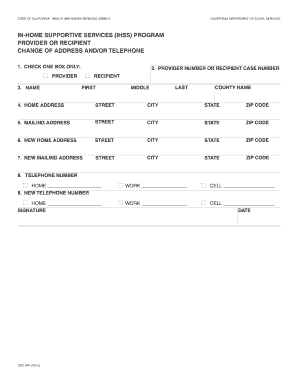
Ihss Change of Address Form


What is the IHSS Provider Change Form?
The IHSS Provider Change Form is a critical document used by recipients of In-Home Supportive Services (IHSS) in the United States to officially request a change in their service provider. This form is essential for ensuring that the recipient continues to receive appropriate care and support tailored to their needs. It captures necessary information about the current provider and the new provider, allowing for a seamless transition in service. Completing this form accurately is vital for maintaining compliance with state regulations and ensuring uninterrupted services.
Steps to Complete the IHSS Provider Change Form
Filling out the IHSS Provider Change Form involves several important steps to ensure accuracy and compliance. Follow these steps for a smooth process:
- Gather necessary information: Collect details about your current provider and the new provider, including names, addresses, and contact information.
- Access the form: Obtain the IHSS Provider Change Form from your local IHSS office or download it from the appropriate state website.
- Fill out the form: Carefully enter all required information, ensuring that it is accurate and complete.
- Review the form: Double-check all entries for errors or omissions before submitting.
- Submit the form: Send the completed form to your local IHSS office via mail, or submit it online if that option is available.
Legal Use of the IHSS Provider Change Form
The IHSS Provider Change Form is legally binding when completed and submitted according to state regulations. It serves as an official record of the change in service providers, which is crucial for both the recipient and the new provider. Compliance with legal requirements ensures that the transition is recognized by the state and that the new provider can begin services without delay. It is important to understand that any inaccuracies or incomplete information may result in delays or denial of services.
Form Submission Methods
There are several methods available for submitting the IHSS Provider Change Form, making it convenient for recipients to choose the best option for their needs:
- Online submission: If your state offers an online portal, you can fill out and submit the form electronically, which can expedite the process.
- Mail: You can print the completed form and send it to your local IHSS office via postal mail. Ensure you have the correct address to avoid delays.
- In-person submission: Visiting your local IHSS office allows you to submit the form directly and ask any questions you may have regarding the process.
Required Documents for the IHSS Provider Change Form
When submitting the IHSS Provider Change Form, it is important to include any required documentation to support your request. Commonly required documents may include:
- Identification: A copy of your identification, such as a driver's license or state ID, to verify your identity.
- Provider information: Any relevant documents related to the new provider, such as proof of qualifications or certifications.
- Current provider details: Documentation that confirms the current provider's information, which may be necessary for a smooth transition.
Eligibility Criteria for Changing Providers
To be eligible to change your IHSS provider, certain criteria must be met. Typically, these criteria include:
- Active IHSS recipient: You must currently be receiving IHSS services to initiate a provider change.
- Valid reason for change: There should be a legitimate reason for changing providers, such as dissatisfaction with current services or a need for different care.
- Compliance with state regulations: Ensure that both the current and new providers meet state requirements for IHSS services.
Quick guide on how to complete ihss change of address
Easily prepare Ihss Change Of Address on any device
Digital document management has gained signNow traction among organizations and individuals. It offers a perfect eco-friendly substitute for traditional printed and signed documents, allowing you to find the right template and securely store it online. airSlate SignNow equips you with all the tools necessary to create, modify, and electronically sign your documents promptly without delays. Manage Ihss Change Of Address on any device using airSlate SignNow's Android or iOS applications and enhance any document-centric process today.
How to modify and eSign Ihss Change Of Address effortlessly
- Find Ihss Change Of Address and click on Get Form to begin.
- Make use of the tools we offer to complete your document.
- Highlight key sections of the documents or obscure sensitive information with tools designed by airSlate SignNow specifically for that purpose.
- Create your signature using the Sign feature, which takes only seconds and carries the same legal validity as a conventional wet ink signature.
- Review the details and click on the Done button to store your adjustments.
- Choose your preferred delivery method for your form: email, text message (SMS), invite link, or download it to your computer.
Say goodbye to lost or misplaced documents, tedious form searches, or mistakes that necessitate printing new document copies. airSlate SignNow meets your document management needs with just a few clicks from any device of your choosing. Alter and eSign Ihss Change Of Address to ensure excellent communication at every stage of the form preparation process with airSlate SignNow.
Create this form in 5 minutes or less
Create this form in 5 minutes!
How to create an eSignature for the ihss change of address
How to create an eSignature for a PDF document online
How to create an eSignature for a PDF document in Google Chrome
The best way to generate an eSignature for signing PDFs in Gmail
How to create an electronic signature straight from your smart phone
How to generate an eSignature for a PDF document on iOS
How to create an electronic signature for a PDF document on Android OS
People also ask
-
How can I initiate the IHSS change of address online?
To initiate your IHSS change of address online, simply log into your airSlate SignNow account, select the relevant document, and use our user-friendly interface to update your information. Our platform ensures a smooth process, allowing you to change your address efficiently without any hassle.
-
Is there a fee associated with making an IHSS change of address online?
There is no additional fee for processing your IHSS change of address online if you are already a registered user of airSlate SignNow. Our cost-effective solution is designed to simplify document management without hidden costs, ensuring you get the best value.
-
What features does airSlate SignNow offer for IHSS change of address online?
airSlate SignNow offers several features that make the IHSS change of address online easy and efficient. From electronic signatures to secure document storage and real-time tracking, our platform streamlines the process, allowing you to focus on what matters most.
-
Can I edit my IHSS change of address document after submission?
Yes, with airSlate SignNow, you can edit your IHSS change of address document even after submission. We provide the flexibility to make adjustments as needed, ensuring your information remains accurate and up to date.
-
How does airSlate SignNow ensure the security of my IHSS change of address online?
Security is a priority at airSlate SignNow. When you perform an IHSS change of address online, we use advanced encryption protocols to protect your data and ensure that your documents are safe throughout the process.
-
Can I access my IHSS change of address online from any device?
Absolutely! With airSlate SignNow, you can access your IHSS change of address online from any device, whether it's a desktop, tablet, or smartphone. This flexibility allows you to manage your documents on the go, providing you with maximum convenience.
-
What integrations does airSlate SignNow support for processing IHSS change of address online?
airSlate SignNow supports a variety of integrations with popular platforms, enhancing your experience while processing IHSS change of address online. These integrations streamline workflows, making it easier to connect and manage your documents across different services.
Get more for Ihss Change Of Address
Find out other Ihss Change Of Address
- How Do I Sign Wisconsin Legal Form
- Help Me With Sign Massachusetts Life Sciences Presentation
- How To Sign Georgia Non-Profit Presentation
- Can I Sign Nevada Life Sciences PPT
- Help Me With Sign New Hampshire Non-Profit Presentation
- How To Sign Alaska Orthodontists Presentation
- Can I Sign South Dakota Non-Profit Word
- Can I Sign South Dakota Non-Profit Form
- How To Sign Delaware Orthodontists PPT
- How Can I Sign Massachusetts Plumbing Document
- How To Sign New Hampshire Plumbing PPT
- Can I Sign New Mexico Plumbing PDF
- How To Sign New Mexico Plumbing Document
- How To Sign New Mexico Plumbing Form
- Can I Sign New Mexico Plumbing Presentation
- How To Sign Wyoming Plumbing Form
- Help Me With Sign Idaho Real Estate PDF
- Help Me With Sign Idaho Real Estate PDF
- Can I Sign Idaho Real Estate PDF
- How To Sign Idaho Real Estate PDF