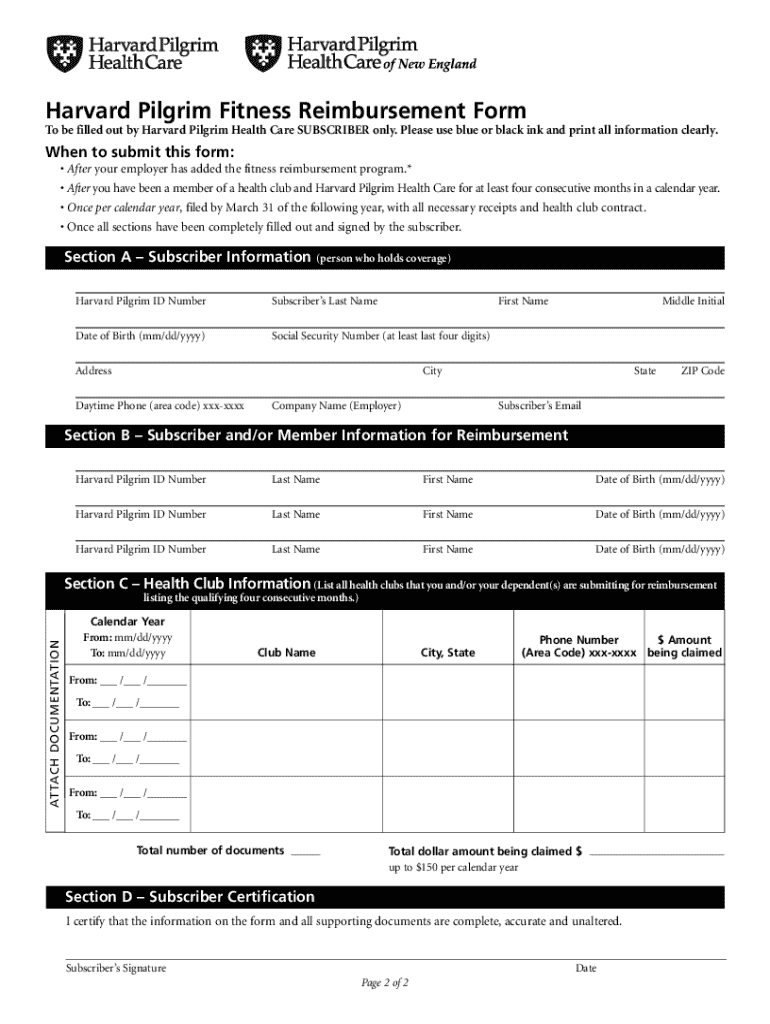
Harvard Pilgrim Fitness Reimbursement Form


What is the Harvard Pilgrim Fitness Reimbursement Form
The Harvard Pilgrim Fitness Reimbursement Form is a document that allows members of Harvard Pilgrim Health Care to request reimbursement for gym memberships or fitness-related expenses. This form is designed to promote health and wellness among members by providing financial support for engaging in physical activities. By submitting this form, members can receive reimbursement for eligible expenses incurred during the specified year, such as gym memberships, fitness classes, or wellness programs.
How to use the Harvard Pilgrim Fitness Reimbursement Form
Using the Harvard Pilgrim Fitness Reimbursement Form involves several straightforward steps. First, members need to download the form from the official Harvard Pilgrim website or obtain a physical copy. After filling out the required information, including personal details and the amount being claimed, members should gather any necessary supporting documents, such as receipts or proof of payment. Once completed, the form can be submitted according to the specified submission methods.
Steps to complete the Harvard Pilgrim Fitness Reimbursement Form
Completing the Harvard Pilgrim Fitness Reimbursement Form requires careful attention to detail. Here are the key steps to follow:
- Download or print the form from the Harvard Pilgrim website.
- Fill in your personal information, including your member ID and contact details.
- List the fitness expenses you are claiming, including dates and amounts.
- Attach copies of all relevant receipts and documentation.
- Review the form for accuracy before submitting it.
Legal use of the Harvard Pilgrim Fitness Reimbursement Form
The Harvard Pilgrim Fitness Reimbursement Form is legally binding when completed and submitted according to the guidelines provided by Harvard Pilgrim. It is essential to ensure that all information is accurate and truthful to avoid any potential issues with reimbursement claims. Members should also be aware of the specific eligibility criteria and reimbursement limits set forth by Harvard Pilgrim to ensure compliance with their policies.
Required Documents
When submitting the Harvard Pilgrim Fitness Reimbursement Form, members must include specific documentation to support their claims. Required documents typically include:
- Completed fitness reimbursement form.
- Receipts or invoices that clearly show the payment made for gym memberships or fitness services.
- Any additional documentation that may be required by Harvard Pilgrim for verification purposes.
Form Submission Methods
Members can submit the Harvard Pilgrim Fitness Reimbursement Form through various methods, ensuring convenience and accessibility. The available submission methods typically include:
- Online submission through the Harvard Pilgrim member portal.
- Mailing the completed form and supporting documents to the designated address provided by Harvard Pilgrim.
- In-person submission at a local Harvard Pilgrim office, if applicable.
Quick guide on how to complete harvard pilgrim fitness reimbursement form 2020
Easily Prepare Harvard Pilgrim Fitness Reimbursement Form on Any Device
Managing documents online has gained traction among both businesses and individuals. It offers an ideal eco-friendly substitute to traditional printed and signed papers, allowing you to access the necessary form and securely store it in the cloud. airSlate SignNow equips you with all the tools required to create, modify, and eSign your documents promptly without any delays. Manage Harvard Pilgrim Fitness Reimbursement Form on any device with the airSlate SignNow applications for Android or iOS, and streamline any document-related process today.
The Simplest Way to Adjust and eSign Harvard Pilgrim Fitness Reimbursement Form Effortlessly
- Locate Harvard Pilgrim Fitness Reimbursement Form and click on Get Form to begin.
- Make use of the tools we offer to fill out your document.
- Emphasize key sections of the documents or obscure sensitive information with tools specifically provided by airSlate SignNow for that purpose.
- Create your eSignature using the Sign tool, which takes mere seconds and holds the same legal significance as a conventional wet ink signature.
- Review all the details and click on the Done button to save your changes.
- Choose how you wish to send your form, via email, SMS, or invitation link, or download it directly to your computer.
Say goodbye to lost or misplaced documents, tedious form searches, and errors that necessitate printing new copies. airSlate SignNow addresses all your document management needs in just a few clicks from any device you prefer. Modify and eSign Harvard Pilgrim Fitness Reimbursement Form while ensuring effective communication throughout the form preparation process with airSlate SignNow.
Create this form in 5 minutes or less
Create this form in 5 minutes!
How to create an eSignature for the harvard pilgrim fitness reimbursement form 2020
How to create an electronic signature for a PDF online
How to create an electronic signature for a PDF in Google Chrome
How to create an e-signature for signing PDFs in Gmail
How to create an e-signature right from your smartphone
How to create an e-signature for a PDF on iOS
How to create an e-signature for a PDF on Android
People also ask
-
What is the Harvard Pilgrim fitness reimbursement form 2020?
The Harvard Pilgrim fitness reimbursement form 2020 is a document that allows members to receive reimbursement for fitness-related expenses. By completing this form, members can submit their costs for gym memberships or fitness classes and potentially receive financial rewards based on their wellness activities.
-
How can I access the Harvard Pilgrim fitness reimbursement form 2020?
You can easily access the Harvard Pilgrim fitness reimbursement form 2020 by visiting the Harvard Pilgrim website or contacting their customer service. Additionally, using airSlate SignNow can streamline the process of completing and submitting the form electronically, making it more efficient.
-
What are the benefits of submitting the Harvard Pilgrim fitness reimbursement form 2020?
Submitting the Harvard Pilgrim fitness reimbursement form 2020 can lead to signNow savings on fitness-related expenses. Members can enjoy a healthier lifestyle while also benefitting financially from their commitment to fitness, making it a win-win situation.
-
Is there a deadline for submitting the Harvard Pilgrim fitness reimbursement form 2020?
Yes, there typically is a deadline for submitting the Harvard Pilgrim fitness reimbursement form 2020. It's important to check with Harvard Pilgrim for specific dates to ensure you submit your form on time to receive your reimbursement.
-
Can the Harvard Pilgrim fitness reimbursement form 2020 be submitted online?
Yes, the Harvard Pilgrim fitness reimbursement form 2020 can often be submitted online, especially when using a tool like airSlate SignNow. This digital solution allows you to fill out and eSign the form conveniently, ensuring a faster processing time.
-
What fitness activities are eligible for reimbursement using the Harvard Pilgrim fitness reimbursement form 2020?
Eligible activities for reimbursement with the Harvard Pilgrim fitness reimbursement form 2020 typically include gym memberships, fitness classes, and even home exercise equipment. It’s best to review the specific policy details from Harvard Pilgrim to confirm what activities qualify.
-
Are there any costs associated with using the Harvard Pilgrim fitness reimbursement form 2020?
There are no direct costs associated with submitting the Harvard Pilgrim fitness reimbursement form 2020 itself. However, you might incur expenses from gym memberships or fitness classes, which are reimbursable when the form is submitted correctly.
Get more for Harvard Pilgrim Fitness Reimbursement Form
Find out other Harvard Pilgrim Fitness Reimbursement Form
- How Do I Sign California Insurance PDF
- Help Me With Sign Wyoming High Tech Presentation
- How Do I Sign Florida Insurance PPT
- How To Sign Indiana Insurance Document
- Can I Sign Illinois Lawers Form
- How To Sign Indiana Lawers Document
- How To Sign Michigan Lawers Document
- How To Sign New Jersey Lawers PPT
- How Do I Sign Arkansas Legal Document
- How Can I Sign Connecticut Legal Document
- How Can I Sign Indiana Legal Form
- Can I Sign Iowa Legal Document
- How Can I Sign Nebraska Legal Document
- How To Sign Nevada Legal Document
- Can I Sign Nevada Legal Form
- How Do I Sign New Jersey Legal Word
- Help Me With Sign New York Legal Document
- How Do I Sign Texas Insurance Document
- How Do I Sign Oregon Legal PDF
- How To Sign Pennsylvania Legal Word