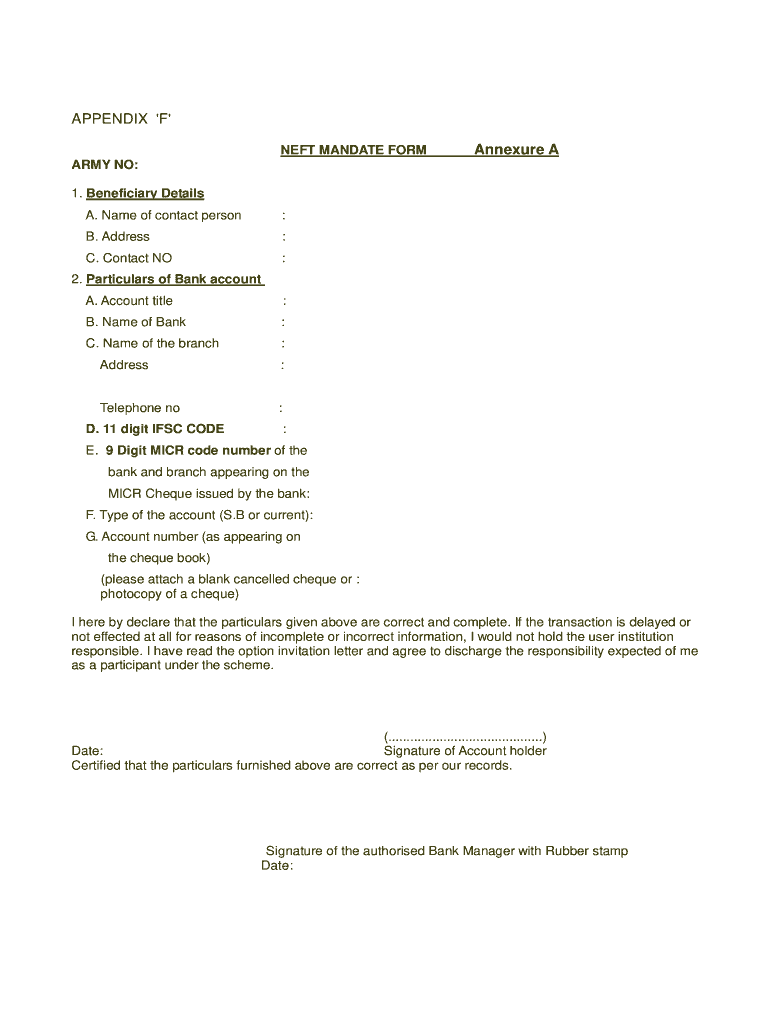
Neft Mandate Form


What is the NEFT Mandate Form?
The NEFT mandate form is a document used by account holders to authorize their bank to automatically transfer funds from their account to a designated beneficiary's account through the National Electronic Funds Transfer (NEFT) system. This form is essential for setting up recurring payments, such as loan repayments or utility bills, ensuring timely transactions without the need for manual intervention. By filling out the NEFT mandate form, customers can streamline their payment processes and avoid late fees.
How to Obtain the NEFT Mandate Form
To obtain the NEFT mandate form, customers can visit their bank's website or branch. Many banks, including SBI, provide a downloadable version of the NEFT mandate form in PDF format. Customers can also request a physical copy at their local branch. For convenience, the form is often available in various formats, including Word and PDF, allowing users to choose the one that best suits their needs.
Steps to Complete the NEFT Mandate Form
Completing the NEFT mandate form involves several straightforward steps:
- Provide personal details, including your name, account number, and contact information.
- Enter the beneficiary's details, such as their name, account number, and bank information.
- Specify the amount to be transferred and the frequency of the transactions (e.g., monthly, quarterly).
- Sign the form to authorize the bank to process the transactions as per your instructions.
Once completed, submit the form to your bank for processing. Ensure all information is accurate to avoid any delays in setting up the mandate.
Legal Use of the NEFT Mandate Form
The NEFT mandate form is legally binding once it is signed and submitted to the bank. It serves as an authorization for the bank to initiate transfers on behalf of the account holder. Compliance with relevant banking regulations ensures the legality of the transactions processed through this mandate. It is essential for users to keep a copy of the signed form for their records, as this can serve as proof of authorization in case of disputes.
Key Elements of the NEFT Mandate Form
Several key elements must be included in the NEFT mandate form to ensure its validity:
- Account Holder Information: Name, account number, and contact details.
- Beneficiary Information: Name, account number, and bank details of the recipient.
- Transaction Details: Amount, frequency, and duration of the mandate.
- Signature: The account holder's signature authorizing the transactions.
Including all these elements is crucial for the successful processing of the NEFT transactions.
Examples of Using the NEFT Mandate Form
The NEFT mandate form can be utilized in various scenarios, such as:
- Setting up automatic loan repayments to avoid penalties.
- Paying monthly utility bills, ensuring timely payments.
- Transferring funds to family members or friends on a regular basis.
These examples illustrate the flexibility and convenience of using the NEFT mandate form for managing recurring payments efficiently.
Quick guide on how to complete neft mandate form
Complete Neft Mandate Form seamlessly on any device
Managing documents online has become favored by businesses and individuals alike. It offers an excellent eco-friendly substitute for traditional printed and signed documentation, as you can obtain the necessary form and securely store it online. airSlate SignNow provides you with all the tools you require to create, alter, and eSign your documents quickly without any delays. Handle Neft Mandate Form on any platform using airSlate SignNow's Android or iOS applications and streamline any document-based workflow today.
The simplest way to alter and eSign Neft Mandate Form effortlessly
- Locate Neft Mandate Form and click on Get Form to begin.
- Utilize the tools we offer to complete your document.
- Emphasize relevant sections of the documents or redact sensitive information with tools specifically provided by airSlate SignNow for that purpose.
- Create your signature using the Sign feature, which takes mere seconds and carries the same legal validity as a traditional wet ink signature.
- Review the information and click on the Done button to save your modifications.
- Choose how you would like to send your form, by email, text message (SMS), or invitation link, or download it to your computer.
Say goodbye to lost or misplaced documents, cumbersome form searches, or errors that necessitate printing new document copies. airSlate SignNow meets your document management needs in just a few clicks from any device you prefer. Edit and eSign Neft Mandate Form and ensure excellent communication at every stage of your form preparation process with airSlate SignNow.
Create this form in 5 minutes or less
Create this form in 5 minutes!
How to create an eSignature for the neft mandate form
How to generate an electronic signature for a PDF in the online mode
How to generate an electronic signature for a PDF in Chrome
The way to create an eSignature for putting it on PDFs in Gmail
How to generate an eSignature straight from your smart phone
How to make an eSignature for a PDF on iOS devices
How to generate an eSignature for a PDF document on Android OS
People also ask
-
What is the purpose of the NEFT mandate form SBI?
The NEFT mandate form SBI is used to authorize the State Bank of India to electronically transfer funds from your account to another bank account. This form simplifies the process of setting up regular payments, ensuring timely transactions without manual intervention.
-
How can I obtain the NEFT mandate form SBI?
You can easily obtain the NEFT mandate form SBI from the official SBI website or by visiting your nearest SBI branch. Additionally, with airSlate SignNow, you can manage and eSign your documents online, eliminating the need for physical paperwork.
-
Are there any fees associated with the NEFT mandate form SBI?
Generally, there are no fees associated with filling out the NEFT mandate form SBI itself. However, transaction charges may apply for NEFT transfers based on your bank's policies. It's advisable to check with SBI for specific details on any fees.
-
How long does it take to process the NEFT mandate form SBI?
Once you submit the NEFT mandate form SBI, it typically takes 1-2 working days for the bank to process it. After processing, your mandate will be active, allowing for seamless electronic transfers as specified in the form.
-
Can I change my NEFT mandate after submission?
Yes, you can modify your NEFT mandate by submitting a revised NEFT mandate form SBI to your bank. Be sure to follow the proper procedures to ensure your changes are processed effectively.
-
What are the benefits of using the NEFT mandate form SBI?
Using the NEFT mandate form SBI allows for hassle-free electronic transfers of funds, ensuring consistent payments without manual effort. This saves time and reduces the risk of late payments, making it ideal for recurring transactions like bills or salaries.
-
Does airSlate SignNow support NEFT mandate form SBI integration?
Yes, airSlate SignNow supports integrations that enable you to streamline your document signing process, including the NEFT mandate form SBI. You can easily upload, send, and eSign your documents without the need for printing and scanning.
Get more for Neft Mandate Form
- Hookup format
- Alberta farm fuel application form
- Eyeglass order form template
- Itemized list for insurance claim template 210194632 form
- Waltham forest blue badge form
- Writing algebraic expressions from word problems worksheet with answers pdf form
- Parent consent form qld
- Shames family scoring stage setup sheet form
Find out other Neft Mandate Form
- How To eSign Rhode Island Sports Quitclaim Deed
- Help Me With eSign Oregon Courts LLC Operating Agreement
- eSign North Dakota Police Rental Lease Agreement Now
- eSign Tennessee Courts Living Will Simple
- eSign Utah Courts Last Will And Testament Free
- eSign Ohio Police LLC Operating Agreement Mobile
- eSign Virginia Courts Business Plan Template Secure
- How To eSign West Virginia Courts Confidentiality Agreement
- eSign Wyoming Courts Quitclaim Deed Simple
- eSign Vermont Sports Stock Certificate Secure
- eSign Tennessee Police Cease And Desist Letter Now
- Help Me With eSign Texas Police Promissory Note Template
- eSign Utah Police LLC Operating Agreement Online
- eSign West Virginia Police Lease Agreement Online
- eSign Wyoming Sports Residential Lease Agreement Online
- How Do I eSign West Virginia Police Quitclaim Deed
- eSignature Arizona Banking Moving Checklist Secure
- eSignature California Banking Warranty Deed Later
- eSignature Alabama Business Operations Cease And Desist Letter Now
- How To eSignature Iowa Banking Quitclaim Deed