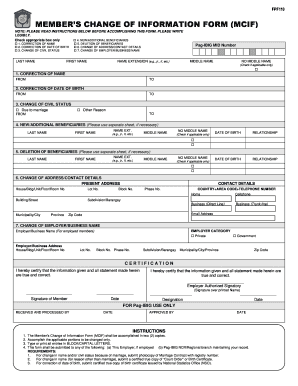
Mcif Form


What is the MCIF Form?
The MCIF form, or Member's Change of Information Form, is a document used primarily by members of the Pag-IBIG Fund in the Philippines. This form allows members to update their personal information, ensuring that all records are accurate and up-to-date. It is essential for maintaining eligibility for various benefits offered by the fund, including housing loans and savings programs. The MCIF form is particularly important for members who have experienced changes in their personal circumstances, such as a change of address, marital status, or employment details.
How to Use the MCIF Form
Using the MCIF form is a straightforward process. Members can obtain the form through the Pag-IBIG Fund's official website or at any Pag-IBIG office. Once the form is downloaded or collected, members should fill it out with accurate and current information. It is crucial to provide all required details, as incomplete forms may delay processing. After filling out the form, members can submit it either online or in person at a Pag-IBIG office, depending on the available submission methods.
Steps to Complete the MCIF Form
Completing the MCIF form involves several key steps:
- Download the MCIF form from the Pag-IBIG Fund's website or obtain a physical copy at a local office.
- Fill in the required personal information, ensuring accuracy in all entries.
- Review the form for completeness and correctness before submission.
- Submit the completed form through the designated method, whether online or in person.
Following these steps helps ensure that your information is updated efficiently and correctly.
Legal Use of the MCIF Form
The MCIF form is legally recognized as a valid document for updating member information within the Pag-IBIG system. It serves as an official record of changes made by the member, which is essential for compliance with Pag-IBIG regulations. Proper use of the form helps protect members' rights and ensures that they continue to receive the benefits they are entitled to under the fund's programs.
Required Documents
When submitting the MCIF form, members may need to provide supporting documents to verify the changes being made. Commonly required documents include:
- A valid government-issued ID for identity verification.
- Marriage certificate, if changing marital status.
- Proof of address, such as a utility bill or lease agreement.
These documents help ensure that the information provided on the MCIF form is accurate and verifiable.
Form Submission Methods
Members have multiple options for submitting the MCIF form. The primary submission methods include:
- Online submission through the Pag-IBIG Fund's official website, which may require creating an account.
- In-person submission at any Pag-IBIG office, where staff can assist with the process.
Choosing the right submission method can facilitate a smoother experience and quicker processing of the form.
Examples of Using the MCIF Form
There are several scenarios in which a member might need to use the MCIF form, including:
- Updating an address after moving to a new location.
- Changing marital status after getting married or divorced.
- Modifying employment information after starting a new job.
These examples illustrate the form's importance in maintaining accurate records with the Pag-IBIG Fund, ensuring that members can access their benefits without issues.
Quick guide on how to complete mcif form
Prepare Mcif Form seamlessly on any device
Web-based document administration has gained traction among businesses and individuals alike. It serves as a perfect environmentally-friendly alternative to traditional printed and signed documents, allowing you to locate the necessary form and securely store it online. airSlate SignNow equips you with all the resources you need to create, modify, and eSign your documents swiftly without waiting. Manage Mcif Form on any device with airSlate SignNow Android or iOS applications and enhance any document-oriented process today.
How to alter and eSign Mcif Form effortlessly
- Find Mcif Form and click on Get Form to begin.
- Utilize the tools we provide to complete your form.
- Emphasize important sections of the documents or obscure sensitive information with tools that airSlate SignNow offers specifically for that purpose.
- Create your eSignature using the Sign feature, which takes mere moments and carries the same legal validity as a conventional wet ink signature.
- Review the information and click on the Done button to save your modifications.
- Select your preferred method to send your form, via email, text message (SMS), invitation link, or download it to your computer.
Eliminate concerns about lost or misplaced files, tedious form searches, or errors that necessitate printing new document copies. airSlate SignNow fulfills all your document management needs in just a few clicks from a device of your choice. Modify and eSign Mcif Form and ensure outstanding communication at every stage of the form preparation process with airSlate SignNow.
Create this form in 5 minutes or less
Create this form in 5 minutes!
How to create an eSignature for the mcif form
How to generate an electronic signature for your PDF file in the online mode
How to generate an electronic signature for your PDF file in Chrome
The way to make an eSignature for putting it on PDFs in Gmail
How to generate an electronic signature straight from your smartphone
How to make an electronic signature for a PDF file on iOS devices
How to generate an electronic signature for a PDF document on Android
People also ask
-
What is an mcif form and how is it used?
An mcif form, or Managed Client Information Form, is a crucial document used by businesses to gather and manage client data efficiently. With airSlate SignNow, you can easily create, send, and eSign mcif forms, streamlining your data collection process while ensuring compliance and security.
-
How does airSlate SignNow simplify the mcif form signing process?
airSlate SignNow offers a user-friendly platform that allows clients to eSign mcif forms effortlessly. By utilizing our advanced features like auto-fill, editable templates, and mobile accessibility, you can enhance the signing experience for your customers, ensuring a smooth workflow.
-
Is there a pricing plan for using mcif forms with airSlate SignNow?
Yes, airSlate SignNow offers various pricing plans that accommodate different business needs, all while providing access to mcif form functionalities. You can choose from individual, team, or enterprise plans, ensuring you find a solution that fits your budget and requirements.
-
What are the benefits of using mcif forms with airSlate SignNow?
Using mcif forms with airSlate SignNow streamlines document management, reduces processing time, and enhances security for sensitive information. Additionally, it allows for better collaboration and tracking, ensuring that you never miss a crucial document again.
-
Can I integrate mcif forms with other applications?
Absolutely! airSlate SignNow supports integrations with various third-party applications, allowing you to sync data from mcif forms with your existing workflows. This connectivity improves efficiency and keeps your systems up-to-date seamlessly.
-
Are there mobile options for managing mcif forms?
Yes, airSlate SignNow provides mobile accessibility, enabling users to manage and eSign mcif forms from their smartphones or tablets. This feature ensures you can complete document tasks on the go, increasing productivity and convenience.
-
How secure is the information provided in mcif forms?
Security is a top priority at airSlate SignNow. All data entered in mcif forms is protected through encryption and complies with legal regulations, ensuring that your business and client information remain confidential and secure.
Get more for Mcif Form
- Annual verification certificate ap form
- Eye test form for driving license kerala
- Cover copy compare worksheet form
- Cvr 4 form pdf
- To whom it may concern certificate form
- Distance and displacement lab activity answer key form
- Sasseta online registration form
- Preliminary damage assessment potential form
Find out other Mcif Form
- eSignature New Jersey Healthcare / Medical Credit Memo Myself
- eSignature North Dakota Healthcare / Medical Medical History Simple
- Help Me With eSignature Arkansas High Tech Arbitration Agreement
- eSignature Ohio Healthcare / Medical Operating Agreement Simple
- eSignature Oregon Healthcare / Medical Limited Power Of Attorney Computer
- eSignature Pennsylvania Healthcare / Medical Warranty Deed Computer
- eSignature Texas Healthcare / Medical Bill Of Lading Simple
- eSignature Virginia Healthcare / Medical Living Will Computer
- eSignature West Virginia Healthcare / Medical Claim Free
- How To eSignature Kansas High Tech Business Plan Template
- eSignature Kansas High Tech Lease Agreement Template Online
- eSignature Alabama Insurance Forbearance Agreement Safe
- How Can I eSignature Arkansas Insurance LLC Operating Agreement
- Help Me With eSignature Michigan High Tech Emergency Contact Form
- eSignature Louisiana Insurance Rental Application Later
- eSignature Maryland Insurance Contract Safe
- eSignature Massachusetts Insurance Lease Termination Letter Free
- eSignature Nebraska High Tech Rental Application Now
- How Do I eSignature Mississippi Insurance Separation Agreement
- Help Me With eSignature Missouri Insurance Profit And Loss Statement