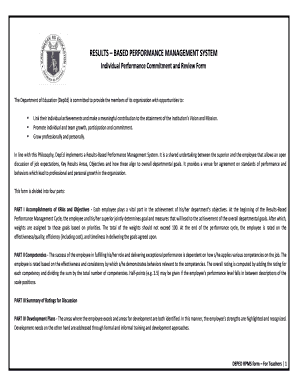
Ipcrf Template Download Form


What is the IPCRF Template Download
The IPCRF (Individual Performance Commitment and Review Form) template download is a digital document designed for educators and administrators to facilitate the evaluation of teaching performance. This form is essential for documenting individual performance goals, achievements, and areas for improvement. By utilizing the downloadable IPCRF, users can ensure that they have a standardized format that meets institutional requirements while allowing for easy customization to fit specific needs.
How to Use the IPCRF Template Download
To effectively use the IPCRF template download, begin by downloading the editable version of the form. Once downloaded, open the document using compatible software, such as Microsoft Word or Google Docs. Fill in the required fields, including personal information, performance goals, and self-assessment notes. After completing the form, save it securely and follow your institution's submission guidelines, whether that involves emailing the document, uploading it to a portal, or printing and submitting it in person.
Steps to Complete the IPCRF Template Download
Completing the IPCRF template involves several key steps:
- Download the editable IPCRF template from a trusted source.
- Open the document in your preferred word processing software.
- Fill in your personal details, including your name, position, and department.
- Set specific performance goals for the evaluation period.
- Provide a self-assessment of your performance, highlighting achievements and challenges.
- Review the completed form for accuracy and completeness.
- Save the document and submit it according to your institution's requirements.
Legal Use of the IPCRF Template Download
The legal use of the IPCRF template download is crucial for ensuring that the evaluations conducted are valid and recognized by educational institutions. Adhering to institutional guidelines for performance reviews is essential. The completed form should be stored securely, as it may contain sensitive information. Additionally, using a reliable platform for digital signatures can enhance the document's legal standing, ensuring compliance with relevant laws and regulations.
Key Elements of the IPCRF Template Download
Key elements of the IPCRF template include:
- Personal Information: Basic details about the educator, such as name and position.
- Performance Goals: Clearly defined objectives for the evaluation period.
- Self-Assessment: A reflective section where the educator evaluates their performance.
- Feedback Section: Space for supervisors to provide constructive feedback.
- Signatures: Required signatures from both the educator and the evaluator to validate the form.
Examples of Using the IPCRF Template Download
Examples of using the IPCRF template include:
- Annual performance reviews for teachers in K-12 schools.
- Evaluations for faculty members in higher education institutions.
- Documentation for professional development plans.
- Assessments related to tenure or promotion applications.
Quick guide on how to complete ipcrf 2020 template download
Complete Ipcrf Template Download effortlessly on any device
Digital document management has gained traction among organizations and individuals. It serves as an ideal eco-friendly alternative to traditional printed and signed paperwork, allowing you to locate the appropriate form and securely archive it online. airSlate SignNow equips you with all the necessary tools to create, modify, and eSign your documents swiftly without delays. Manage Ipcrf Template Download on any device using airSlate SignNow's Android or iOS applications and simplify any document-related task today.
How to modify and eSign Ipcrf Template Download effortlessly
- Obtain Ipcrf Template Download and then click Get Form to begin.
- Utilize the tools we provide to complete your form.
- Highlight pertinent sections of your documents or redact sensitive information with tools that airSlate SignNow offers specifically for that purpose.
- Create your signature with the Sign tool, which takes seconds and holds the same legal validity as a conventional wet ink signature.
- Verify the details and then click on the Done button to save your adjustments.
- Choose how you wish to submit your form, via email, SMS, or invite link, or download it to your computer.
Say goodbye to lost or misplaced documents, tedious form navigation, or errors that require printing new document copies. airSlate SignNow meets all your document management requirements in just a few clicks from any device you prefer. Modify and eSign Ipcrf Template Download and ensure effective communication at every stage of the form preparation process with airSlate SignNow.
Create this form in 5 minutes or less
Create this form in 5 minutes!
How to create an eSignature for the ipcrf 2020 template download
How to generate an eSignature for a PDF document online
How to generate an eSignature for a PDF document in Google Chrome
How to generate an eSignature for signing PDFs in Gmail
How to make an eSignature from your smart phone
The best way to create an eSignature for a PDF document on iOS
How to make an eSignature for a PDF file on Android OS
People also ask
-
What is the ipcrf downloadable format?
The ipcrf downloadable format is a structured digital document designed for ease of use in reporting and data collection. By leveraging this format, users can efficiently fill out and submit their information directly from their devices. airSlate SignNow supports this format, ensuring that your documents remain organized and professional.
-
How can I access the ipcrf downloadable document?
You can easily access the ipcrf downloadable document through the airSlate SignNow platform. Once you sign in, navigate to the templates section and search for the ipcrf document. This quick access feature saves you time and ensures you have the most updated version available.
-
Is the ipcrf downloadable document customizable?
Yes, the ipcrf downloadable document is fully customizable through airSlate SignNow. You can adjust fields, add your company logo, and modify sections to fit your specific needs. This flexibility allows businesses to tailor documents to their unique requirements while maintaining a professional presentation.
-
What are the benefits of using the ipcrf downloadable with airSlate SignNow?
Using the ipcrf downloadable with airSlate SignNow offers numerous benefits, including streamlined document management and enhanced collaboration. The platform allows for quick eSigning, reducing turnaround times signNowly. Additionally, the ipcrf downloadable format ensures all necessary data is easily collected and organized.
-
Are there any integration options for the ipcrf downloadable?
Absolutely! airSlate SignNow provides seamless integration with various applications, allowing for efficient workflow management. You can integrate the ipcrf downloadable with CRM systems, cloud storage services, and other business tools to enhance your operational efficiency and data synchronization.
-
What is the pricing structure for using ipcrf downloadable with airSlate SignNow?
airSlate SignNow offers flexible pricing structures depending on your business needs, including plans tailored for small teams to larger enterprises. The access to features related to the ipcrf downloadable is included in various pricing tiers, ensuring you get the tools you need at a competitive rate. Visit our pricing page for detailed information.
-
Is it safe to use the ipcrf downloadable through airSlate SignNow?
Yes, airSlate SignNow prioritizes user data security and employs industry-standard encryption protocols. When using the ipcrf downloadable, your information remains protected against unauthorized access. We are committed to providing a secure environment for all your document transactions.
Get more for Ipcrf Template Download
Find out other Ipcrf Template Download
- How To Integrate Sign in Banking
- How To Use Sign in Banking
- Help Me With Use Sign in Banking
- Can I Use Sign in Banking
- How Do I Install Sign in Banking
- How To Add Sign in Banking
- How Do I Add Sign in Banking
- How Can I Add Sign in Banking
- Can I Add Sign in Banking
- Help Me With Set Up Sign in Government
- How To Integrate eSign in Banking
- How To Use eSign in Banking
- How To Install eSign in Banking
- How To Add eSign in Banking
- How To Set Up eSign in Banking
- How To Save eSign in Banking
- How To Implement eSign in Banking
- How To Set Up eSign in Construction
- How To Integrate eSign in Doctors
- How To Use eSign in Doctors