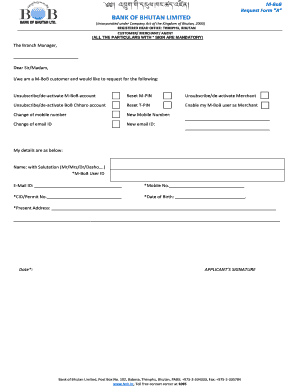
Mbob Change Request Form


What is the Mbob Change Request Form
The Mbob Change Request Form is a crucial document used by individuals to request changes to their account details associated with the Mbob service. This form allows users to update personal information such as phone numbers, email addresses, and other relevant account details. Ensuring that your information is accurate is essential for maintaining access to services and receiving important notifications.
How to use the Mbob Change Request Form
Using the Mbob Change Request Form involves several straightforward steps. First, download the form from the official Mbob website or access it through the Mbob app. Fill in the required fields, including your current information and the new details you wish to provide. It is important to double-check your entries for accuracy. Once completed, submit the form according to the specified submission methods, which may include online submission, mailing, or in-person delivery.
Steps to complete the Mbob Change Request Form
Completing the Mbob Change Request Form requires careful attention to detail. Follow these steps:
- Download the Mbob Change Request Form from the official source.
- Fill in your current account information accurately.
- Clearly indicate the changes you wish to make.
- Review the form to ensure all information is correct.
- Submit the form using your preferred method.
Legal use of the Mbob Change Request Form
The Mbob Change Request Form is legally recognized when completed and submitted according to established guidelines. It is essential to comply with any regulatory requirements associated with the changes being requested. This ensures that the changes made to your account are valid and enforceable. Using a reliable platform like SignNow can enhance the legal standing of your electronic submissions by providing necessary compliance with eSignature laws.
Required Documents
When submitting the Mbob Change Request Form, certain documents may be required to verify your identity and support your request. Commonly required documents include:
- A government-issued identification, such as a driver's license or passport.
- Proof of residency, such as a utility bill or bank statement.
- Any previous correspondence related to your account that may support your request.
Form Submission Methods
There are several methods available for submitting the Mbob Change Request Form. Users can choose the method that best suits their needs:
- Online Submission: Submit the completed form through the Mbob app or website.
- Mail: Send the form to the designated address provided on the form.
- In-Person: Deliver the form directly to a local Mbob service center.
Quick guide on how to complete mbob change request form
Complete Mbob Change Request Form effortlessly on any device
Online document management has become increasingly popular among businesses and individuals. It offers an excellent eco-friendly alternative to traditional printed and signed documents, allowing you to access the necessary form and securely store it online. airSlate SignNow equips you with all the tools you require to create, edit, and eSign your documents promptly without delays. Handle Mbob Change Request Form on any platform with the airSlate SignNow apps for Android or iOS and streamline any document-based procedure today.
The simplest way to modify and eSign Mbob Change Request Form with ease
- Locate Mbob Change Request Form and click Get Form to begin.
- Utilize the tools we provide to complete your form.
- Highlight pertinent sections of the documents or conceal sensitive information with the tools that airSlate SignNow offers specifically for that purpose.
- Create your eSignature using the Sign tool, which takes mere seconds and carries the same legal validity as a conventional wet ink signature.
- Review the information and then click on the Done button to save your changes.
- Choose how you wish to send your form, via email, text message (SMS), invitation link, or download it to your computer.
Eliminate the issues of lost or misplaced files, tedious form searching, or errors that necessitate printing new document copies. airSlate SignNow meets your document management needs in just a few clicks from any device you prefer. Edit and eSign Mbob Change Request Form while ensuring effective communication at every stage of the form preparation process with airSlate SignNow.
Create this form in 5 minutes or less
Create this form in 5 minutes!
How to create an eSignature for the mbob change request form
How to create an electronic signature for a PDF online
How to create an electronic signature for a PDF in Google Chrome
How to create an e-signature for signing PDFs in Gmail
How to create an e-signature right from your smartphone
How to create an e-signature for a PDF on iOS
How to create an e-signature for a PDF on Android
People also ask
-
What is the mbob change request form?
The mbob change request form is a digital document that allows users to request changes to existing agreements or specifications. This form is designed to streamline the process of submitting modification requests, ensuring that all necessary information is captured efficiently.
-
How can I create an mbob change request form using airSlate SignNow?
Creating an mbob change request form with airSlate SignNow is simple. You can utilize our intuitive template builder to customize the form according to your specific business needs, ensuring that it captures all essential data required for processing change requests accurately.
-
What are the features of the mbob change request form in airSlate SignNow?
The mbob change request form in airSlate SignNow includes features such as eSignature capabilities, customizable templates, and automated workflows. These features enhance the efficiency of the change request process, allowing users to track submissions and approvals effortlessly.
-
Is the mbob change request form secure?
Yes, the mbob change request form is secured with advanced encryption methods to protect sensitive information. airSlate SignNow adheres to industry standards for data security, ensuring that all documents are safe and accessible only to authorized personnel.
-
What are the benefits of using the mbob change request form?
Using the mbob change request form streamlines communication regarding changes and cuts down on paperwork. This efficiency allows teams to respond to requests faster, improving overall productivity and reducing the time taken for approvals.
-
Can the mbob change request form be integrated with other software?
Absolutely! The mbob change request form can be seamlessly integrated with various software solutions and applications that your business may already use. This compatibility enhances the workflow, allowing you to send and manage change requests alongside other operational tools.
-
What is the pricing for using the mbob change request form in airSlate SignNow?
The pricing for accessing the mbob change request form on airSlate SignNow varies depending on the selected plan. We offer flexible pricing options to accommodate businesses of all sizes, ensuring you can find a solution that fits your budget and needs.
Get more for Mbob Change Request Form
- Johnstone warranty claim form
- Paycheck plus 29513013 form
- Parts of speech matching worksheet form
- Hyresavtal form
- Funding request template form
- Emcee script for graduation ceremony in elementary pdf form
- Form 1073 texas benefits
- Report of suspected adverse reaction to medicines or vaccines reporting problems form
Find out other Mbob Change Request Form
- eSignature Hawaii CV Form Template Mobile
- eSignature Nevada CV Form Template Online
- eSignature Delaware Software Development Proposal Template Now
- eSignature Kentucky Product Development Agreement Simple
- eSignature Georgia Mobile App Design Proposal Template Myself
- eSignature Indiana Mobile App Design Proposal Template Now
- eSignature Utah Mobile App Design Proposal Template Now
- eSignature Kentucky Intellectual Property Sale Agreement Online
- How Do I eSignature Arkansas IT Consulting Agreement
- eSignature Arkansas IT Consulting Agreement Safe
- eSignature Delaware IT Consulting Agreement Online
- eSignature New Jersey IT Consulting Agreement Online
- How Can I eSignature Nevada Software Distribution Agreement
- eSignature Hawaii Web Hosting Agreement Online
- How Do I eSignature Hawaii Web Hosting Agreement
- eSignature Massachusetts Web Hosting Agreement Secure
- eSignature Montana Web Hosting Agreement Myself
- eSignature New Jersey Web Hosting Agreement Online
- eSignature New York Web Hosting Agreement Mobile
- eSignature North Carolina Web Hosting Agreement Secure