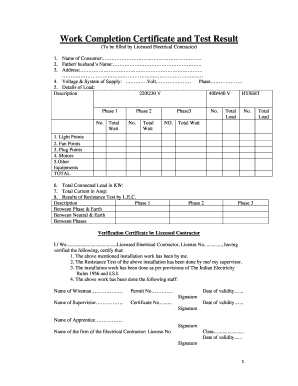
B L Form Uppcl


What is the B L Form Uppcl
The B L Form Uppcl is a specific document used in the context of utility connections in India, particularly for obtaining electrical connections from the Uttar Pradesh Power Corporation Limited (UPPCL). This form is essential for applicants seeking to establish a new electricity connection or modify an existing one. The form includes necessary details about the applicant, the type of connection required, and the location of the installation. Understanding the purpose and requirements of this form is crucial for a smooth application process.
How to Obtain the B L Form Uppcl
To obtain the B L Form Uppcl, applicants can visit the official UPPCL website or local UPPCL offices. The form is typically available in both physical and digital formats. For those who prefer digital access, downloading the B L Form Uppcl PDF in Hindi is an option, ensuring that language barriers do not hinder the application process. It is advisable to check for any specific instructions or updates on the UPPCL website to ensure you have the most current version of the form.
Steps to Complete the B L Form Uppcl
Completing the B L Form Uppcl involves several steps. First, gather all necessary documents, such as identification proof and address verification. Next, fill in the form accurately, providing all required details, including personal information and specifics about the electrical connection needed. After completing the form, review it for any errors or omissions. Finally, submit the form either online or in person at the designated UPPCL office, along with any supporting documents.
Legal Use of the B L Form Uppcl
The B L Form Uppcl is legally recognized for initiating the process of obtaining an electrical connection. It must be filled out correctly and submitted according to UPPCL guidelines to ensure compliance with local regulations. Failure to adhere to the legal requirements associated with this form may result in delays or denial of the application. Therefore, understanding the legal implications and ensuring all information is accurate is vital for a successful application.
Key Elements of the B L Form Uppcl
The B L Form Uppcl contains several key elements that are essential for processing the application. These include:
- Applicant Information: Name, address, and contact details.
- Connection Type: Specification of whether it is a new connection, modification, or disconnection.
- Load Details: The estimated load requirement in kilowatts.
- Supporting Documents: List of documents required to accompany the form.
Each of these elements plays a crucial role in ensuring that the application is processed efficiently and accurately.
Form Submission Methods
The B L Form Uppcl can be submitted through various methods. Applicants have the option to submit the form online via the UPPCL website, which may offer a more convenient and quicker processing time. Alternatively, the form can be submitted in person at local UPPCL offices. Some regions may also allow submissions via postal mail, though this method may take longer for processing. It is important to choose the submission method that best fits your needs and to confirm any specific requirements for each method.
Quick guide on how to complete b l form uppcl
Effortlessly Prepare B L Form Uppcl on Any Device
Online document management has become increasingly popular among organizations and individuals. It offers a perfect eco-friendly alternative to traditional printed and signed documents, as you can access the correct version and securely store it online. airSlate SignNow provides you with all the tools necessary to create, modify, and electronically sign your documents quickly without delays. Manage B L Form Uppcl on any platform with the airSlate SignNow Android or iOS applications and enhance any document-based process today.
How to Edit and Electronically Sign B L Form Uppcl with Ease
- Locate B L Form Uppcl and click on Get Form to begin.
- Utilize the tools we offer to complete your form.
- Highlight pertinent sections of the documents or obscure sensitive information with tools that airSlate SignNow specifically provides for that purpose.
- Create your signature using the Sign tool, which takes seconds and carries the same legal authority as a traditional handwritten signature.
- Review the details and click on the Done button to save your changes.
- Decide how you want to send your form: via email, text message (SMS), invite link, or download it to your computer.
Say goodbye to lost or mislaid documents, tedious form searching, or errors that necessitate printing new document copies. airSlate SignNow addresses all your document management needs in just a few clicks from any device you choose. Edit and electronically sign B L Form Uppcl and ensure excellent communication at every stage of your form preparation process with airSlate SignNow.
Create this form in 5 minutes or less
Create this form in 5 minutes!
How to create an eSignature for the b l form uppcl
How to make an electronic signature for your PDF file online
How to make an electronic signature for your PDF file in Google Chrome
The best way to make an eSignature for signing PDFs in Gmail
The best way to create an eSignature right from your mobile device
The best way to generate an electronic signature for a PDF file on iOS
The best way to create an eSignature for a PDF on Android devices
People also ask
-
What is the b l form uppcl pdf in hindi and how do I access it?
The b l form uppcl pdf in hindi is a specific document required for various processes within the Uttar Pradesh Power Corporation Limited. You can easily access it through the official UPPCL website or by searching online for reliable resources that provide downloadable versions in Hindi.
-
How can airSlate SignNow help me with the b l form uppcl pdf in hindi?
airSlate SignNow can streamline the signing process for your b l form uppcl pdf in hindi. With our platform, you can electronically sign the document, ensuring a quick and secure completion without the need for printing or scanning.
-
Are there any costs associated with using airSlate SignNow for signing the b l form uppcl pdf in hindi?
Yes, while airSlate SignNow offers flexible pricing options, signing the b l form uppcl pdf in hindi can often be done at a fraction of the cost compared to traditional methods. We provide a cost-effective solution tailored to your business needs.
-
Can I integrate airSlate SignNow with other applications for managing the b l form uppcl pdf in hindi?
Absolutely! airSlate SignNow seamlessly integrates with a variety of applications, making it easier to manage your b l form uppcl pdf in hindi alongside other crucial business documents. This means you can maintain a smooth workflow across different platforms.
-
What features does airSlate SignNow offer for the b l form uppcl pdf in hindi?
airSlate SignNow offers features such as document templates, automated workflows, and real-time tracking specifically for the b l form uppcl pdf in hindi. These tools enhance efficiency and ensure that your documents are signed promptly and securely.
-
Is signing the b l form uppcl pdf in hindi legally binding?
Yes, documents signed through airSlate SignNow, including the b l form uppcl pdf in hindi, are legally binding and compliant with e-signature laws. This ensures that your signed documents hold the same validity as those signed with a traditional pen.
-
How secure is the airSlate SignNow platform when handling the b l form uppcl pdf in hindi?
Security is a top priority for airSlate SignNow. Our platform uses advanced encryption and security protocols to protect your documents, including the b l form uppcl pdf in hindi, ensuring that sensitive information remains confidential.
Get more for B L Form Uppcl
Find out other B L Form Uppcl
- eSignature Kansas Business Operations Promissory Note Template Now
- eSignature Kansas Car Dealer Contract Now
- eSignature Iowa Car Dealer Limited Power Of Attorney Easy
- How Do I eSignature Iowa Car Dealer Limited Power Of Attorney
- eSignature Maine Business Operations Living Will Online
- eSignature Louisiana Car Dealer Profit And Loss Statement Easy
- How To eSignature Maryland Business Operations Business Letter Template
- How Do I eSignature Arizona Charity Rental Application
- How To eSignature Minnesota Car Dealer Bill Of Lading
- eSignature Delaware Charity Quitclaim Deed Computer
- eSignature Colorado Charity LLC Operating Agreement Now
- eSignature Missouri Car Dealer Purchase Order Template Easy
- eSignature Indiana Charity Residential Lease Agreement Simple
- How Can I eSignature Maine Charity Quitclaim Deed
- How Do I eSignature Michigan Charity LLC Operating Agreement
- eSignature North Carolina Car Dealer NDA Now
- eSignature Missouri Charity Living Will Mobile
- eSignature New Jersey Business Operations Memorandum Of Understanding Computer
- eSignature North Dakota Car Dealer Lease Agreement Safe
- eSignature Oklahoma Car Dealer Warranty Deed Easy