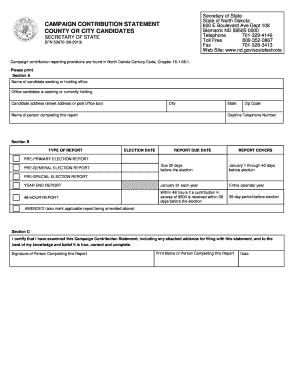
53970 09 13 Campaign Contribution Statement County or City Candidates Xft 2013


What is the 53970 09 13 Campaign Contribution Statement County Or City Candidates xft
The 53970 09 13 Campaign Contribution Statement is a crucial document for candidates running for county or city offices in the United States. This form is designed to disclose the contributions received by candidates during their campaign. It ensures transparency in the electoral process by requiring candidates to report financial support from individuals, organizations, and political action committees. Proper completion of this form is essential for compliance with local and state election laws.
How to use the 53970 09 13 Campaign Contribution Statement County Or City Candidates xft
Using the 53970 09 13 Campaign Contribution Statement involves several key steps. Candidates must first gather all relevant financial information regarding contributions received. This includes details such as the contributor's name, address, and the amount contributed. Once all data is compiled, candidates fill out the form accurately, ensuring that all contributions are reported. After completing the form, candidates must submit it to the appropriate local election authority by the specified deadline.
Key elements of the 53970 09 13 Campaign Contribution Statement County Or City Candidates xft
The key elements of the 53970 09 13 Campaign Contribution Statement include sections for the candidate's information, a detailed list of contributions, and expenditure reports. Each contribution entry should include the contributor's name, address, occupation, and the amount contributed. Additionally, candidates must provide a summary of total contributions and expenditures to give a complete picture of their campaign finances. This transparency helps maintain the integrity of the electoral process.
Steps to complete the 53970 09 13 Campaign Contribution Statement County Or City Candidates xft
Completing the 53970 09 13 Campaign Contribution Statement involves a series of organized steps:
- Gather all necessary financial records related to campaign contributions.
- Fill out the candidate information section accurately.
- List each contribution, ensuring to include all required details.
- Calculate total contributions and expenditures.
- Review the form for accuracy and completeness.
- Submit the form to the relevant local election authority by the deadline.
Legal use of the 53970 09 13 Campaign Contribution Statement County Or City Candidates xft
The legal use of the 53970 09 13 Campaign Contribution Statement is mandated by state and local election laws. Candidates are required to file this form to comply with regulations governing campaign financing. Failure to submit this form or providing false information can result in penalties, including fines or disqualification from the election. It is essential for candidates to understand their legal obligations to ensure compliance and maintain public trust.
Filing Deadlines / Important Dates
Filing deadlines for the 53970 09 13 Campaign Contribution Statement vary by jurisdiction. Candidates should be aware of specific dates for submitting their forms to avoid penalties. Typically, these deadlines align with key electoral dates, such as primary elections or general elections. Staying informed about these dates is crucial for candidates to ensure timely compliance with reporting requirements.
Quick guide on how to complete 53970 09 13 campaign contribution statement county or city candidates xft
Prepare 53970 09 13 Campaign Contribution Statement County Or City Candidates xft seamlessly on any device
Digital document management has become increasingly popular among businesses and individuals. It serves as an ideal eco-friendly substitute for conventional printed and signed documents, as you can locate the necessary form and securely save it online. airSlate SignNow provides all the tools you require to create, modify, and eSign your documents quickly without delays. Manage 53970 09 13 Campaign Contribution Statement County Or City Candidates xft on any device using airSlate SignNow's Android or iOS applications and enhance any document-focused process today.
How to modify and eSign 53970 09 13 Campaign Contribution Statement County Or City Candidates xft with ease
- Locate 53970 09 13 Campaign Contribution Statement County Or City Candidates xft and click on Get Form to begin.
- Use the tools we provide to fill out your form.
- Emphasize important sections of your documents or obscure sensitive information with tools specifically designed for that purpose by airSlate SignNow.
- Create your eSignature with the Sign feature, which takes seconds and carries the same legal validity as a traditional wet ink signature.
- Review the details and then click on the Done button to save your modifications.
- Decide how you wish to send your form, via email, SMS, or invitation link, or download it to your computer.
Eliminate the hassle of lost or misplaced files, tedious form searching, or mistakes that necessitate printing new document copies. airSlate SignNow meets all your document management requirements in just a few clicks from any device you prefer. Alter and eSign 53970 09 13 Campaign Contribution Statement County Or City Candidates xft while ensuring excellent communication at every stage of the form preparation process with airSlate SignNow.
Create this form in 5 minutes or less
Find and fill out the correct 53970 09 13 campaign contribution statement county or city candidates xft
Create this form in 5 minutes!
How to create an eSignature for the 53970 09 13 campaign contribution statement county or city candidates xft
How to create an electronic signature for a PDF online
How to create an electronic signature for a PDF in Google Chrome
How to create an e-signature for signing PDFs in Gmail
How to create an e-signature right from your smartphone
How to create an e-signature for a PDF on iOS
How to create an e-signature for a PDF on Android
People also ask
-
What is the 53970 09 13 Campaign Contribution Statement County Or City Candidates xft?
The 53970 09 13 Campaign Contribution Statement County Or City Candidates xft is a specific form used to report campaign contributions for local candidates. This document ensures transparency in political funding and is essential for compliance with local election laws.
-
How can airSlate SignNow help with the 53970 09 13 Campaign Contribution Statement County Or City Candidates xft?
airSlate SignNow simplifies the process of completing and submitting the 53970 09 13 Campaign Contribution Statement County Or City Candidates xft. Our platform allows users to easily fill out, eSign, and send the document securely, ensuring compliance and efficiency.
-
What are the pricing options for using airSlate SignNow for the 53970 09 13 Campaign Contribution Statement County Or City Candidates xft?
airSlate SignNow offers flexible pricing plans that cater to different needs, including options for individuals and organizations. You can choose a plan that best fits your budget while ensuring you have access to all necessary features for managing the 53970 09 13 Campaign Contribution Statement County Or City Candidates xft.
-
Are there any features specifically designed for the 53970 09 13 Campaign Contribution Statement County Or City Candidates xft?
Yes, airSlate SignNow includes features tailored for the 53970 09 13 Campaign Contribution Statement County Or City Candidates xft, such as customizable templates, secure eSigning, and automated reminders. These features streamline the process and help ensure timely submission.
-
Can I integrate airSlate SignNow with other tools for managing the 53970 09 13 Campaign Contribution Statement County Or City Candidates xft?
Absolutely! airSlate SignNow offers integrations with various tools and platforms, allowing you to manage the 53970 09 13 Campaign Contribution Statement County Or City Candidates xft alongside your existing workflows. This enhances productivity and ensures seamless document management.
-
What are the benefits of using airSlate SignNow for the 53970 09 13 Campaign Contribution Statement County Or City Candidates xft?
Using airSlate SignNow for the 53970 09 13 Campaign Contribution Statement County Or City Candidates xft provides numerous benefits, including increased efficiency, reduced paperwork, and enhanced security. Our platform ensures that your documents are handled professionally and securely.
-
Is airSlate SignNow user-friendly for completing the 53970 09 13 Campaign Contribution Statement County Or City Candidates xft?
Yes, airSlate SignNow is designed with user-friendliness in mind. The intuitive interface makes it easy for anyone to complete the 53970 09 13 Campaign Contribution Statement County Or City Candidates xft without needing extensive technical knowledge.
Get more for 53970 09 13 Campaign Contribution Statement County Or City Candidates xft
Find out other 53970 09 13 Campaign Contribution Statement County Or City Candidates xft
- eSign Utah Orthodontists Credit Memo Easy
- How To eSign Oklahoma Plumbing Business Plan Template
- eSign Vermont Orthodontists Rental Application Now
- Help Me With eSign Oregon Plumbing Business Plan Template
- eSign Pennsylvania Plumbing RFP Easy
- Can I eSign Pennsylvania Plumbing RFP
- eSign Pennsylvania Plumbing Work Order Free
- Can I eSign Pennsylvania Plumbing Purchase Order Template
- Help Me With eSign South Carolina Plumbing Promissory Note Template
- How To eSign South Dakota Plumbing Quitclaim Deed
- How To eSign South Dakota Plumbing Affidavit Of Heirship
- eSign South Dakota Plumbing Emergency Contact Form Myself
- eSign Texas Plumbing Resignation Letter Free
- eSign West Virginia Orthodontists Living Will Secure
- Help Me With eSign Texas Plumbing Business Plan Template
- Can I eSign Texas Plumbing Cease And Desist Letter
- eSign Utah Plumbing Notice To Quit Secure
- eSign Alabama Real Estate Quitclaim Deed Mobile
- eSign Alabama Real Estate Affidavit Of Heirship Simple
- eSign California Real Estate Business Plan Template Free