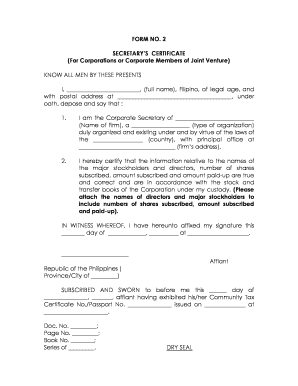
Secretary Certificate for Authorized Representative in Bir Form


What is the Secretary Certificate for Authorized Representative in BIR
The secretary certificate for authorized representative is a formal document used in the Philippines, particularly in dealings with the Bureau of Internal Revenue (BIR). This certificate serves as proof that an individual is authorized to act on behalf of a corporation or organization. It typically includes essential details such as the name of the corporation, the name of the representative, and the specific powers granted to that individual. This document is crucial for ensuring that the representative can legally perform tasks such as filing taxes, signing contracts, or representing the organization in official matters.
How to Obtain the Secretary Certificate for Authorized Representative in BIR
To obtain a secretary certificate for authorized representative in BIR, the corporation must follow a specific process. First, the board of directors must convene to pass a resolution authorizing the individual to act on behalf of the corporation. This resolution is then documented in the minutes of the meeting. The next step involves drafting the secretary certificate, which should be signed by the corporate secretary and affixed with the corporate seal. Finally, the completed certificate must be submitted to the BIR along with any other required documentation, ensuring compliance with local regulations.
Key Elements of the Secretary Certificate for Authorized Representative in BIR
A well-crafted secretary certificate for authorized representative should contain several key elements to ensure its validity. These elements include:
- Corporate Name: The full legal name of the corporation.
- Representative's Name: The full name of the authorized individual.
- Authority Granted: A clear description of the powers and duties assigned to the representative.
- Board Resolution Reference: A citation of the board resolution that grants the authority.
- Signature and Seal: The signature of the corporate secretary and the official corporate seal.
Steps to Complete the Secretary Certificate for Authorized Representative in BIR
Completing the secretary certificate for authorized representative involves several steps:
- Hold a board meeting to discuss and approve the appointment of the representative.
- Document the decision in the meeting minutes.
- Draft the secretary certificate, ensuring all key elements are included.
- Have the corporate secretary sign the certificate and affix the corporate seal.
- Submit the certificate to the BIR along with any required forms or documents.
Legal Use of the Secretary Certificate for Authorized Representative in BIR
The legal use of the secretary certificate for authorized representative is essential for corporate compliance. This document serves as a safeguard against unauthorized actions by individuals claiming to represent the corporation. It ensures that the BIR recognizes the appointed representative's authority, allowing them to perform necessary functions such as filing tax returns and responding to inquiries. Proper execution of this certificate helps maintain the corporation's legal standing and protects it from potential liabilities.
Examples of Using the Secretary Certificate for Authorized Representative in BIR
There are various scenarios in which a secretary certificate for authorized representative may be utilized:
- Filing annual tax returns on behalf of the corporation.
- Signing contracts or agreements that require corporate representation.
- Responding to BIR inquiries or audits regarding corporate tax matters.
- Representing the corporation in legal proceedings or negotiations.
Quick guide on how to complete secretary certificate for authorized representative in bir
Manage Secretary Certificate For Authorized Representative In Bir effortlessly on any device
Digital document handling has become increasingly favored by both companies and individuals. It offers a perfect environmentally friendly substitute for traditional printed and signed papers, allowing you to obtain the appropriate form and securely keep it online. airSlate SignNow equips you with all the resources necessary to create, modify, and electronically sign your documents quickly without delays. Work with Secretary Certificate For Authorized Representative In Bir on any device using airSlate SignNow's Android or iOS applications and enhance any document-related process today.
The easiest way to modify and electronically sign Secretary Certificate For Authorized Representative In Bir effortlessly
- Find Secretary Certificate For Authorized Representative In Bir and click Get Form to begin.
- Use the tools available to complete your form.
- Emphasize important sections of the documents or cover sensitive information with tools that airSlate SignNow specifically provides for that purpose.
- Create your electronic signature with the Sign tool, which takes seconds and carries the same legal validity as a traditional handwritten signature.
- Review all details and click on the Done button to save your modifications.
- Choose how you want to share your form, via email, text message (SMS), invitation link, or download it to your computer.
Stop worrying about lost or misplaced documents, tedious form searches, or errors that require reprinting new copies. airSlate SignNow takes care of all your document management needs in just a few clicks from any device you prefer. Edit and electronically sign Secretary Certificate For Authorized Representative In Bir and ensure excellent communication at every step of the form preparation process with airSlate SignNow.
Create this form in 5 minutes or less
Create this form in 5 minutes!
How to create an eSignature for the secretary certificate for authorized representative in bir
How to make an eSignature for a PDF online
How to make an eSignature for a PDF in Google Chrome
The way to create an eSignature for signing PDFs in Gmail
The best way to create an eSignature straight from your smartphone
The best way to make an eSignature for a PDF on iOS
The best way to create an eSignature for a PDF document on Android
People also ask
-
What is a secretary certificate and why is it important?
A secretary certificate is an official document that confirms specific resolutions or decisions made by a company's board or executives. It serves as legal proof of authority for business transactions and is often required to validate actions taken by corporate officers. This document ensures compliance and transparency, making it an essential part of corporate governance.
-
How can airSlate SignNow help me create a secretary certificate?
With airSlate SignNow, you can easily create a secretary certificate using customizable templates tailored to your business needs. Our platform allows you to input required details quickly and securely, ensuring that your document meets all legal specifications. This streamlines the process and helps you avoid errors, saving you time and resources.
-
What are the pricing options for using airSlate SignNow for secretary certificates?
airSlate SignNow offers a variety of pricing plans that cater to different business needs, starting with a free trial. You can choose from monthly or annual subscriptions, each providing access to features that facilitate the creation and management of documents, including secretary certificates. Each plan ensures that your budgeting aligns with your business goals.
-
What features does airSlate SignNow offer for electronic signatures on secretary certificates?
airSlate SignNow provides robust electronic signature capabilities, ensuring that your secretary certificate is signed securely and legally. With features like signature tracking, authentication options, and document encryption, you can trust that your signatures are valid and confidential. These features help expedite the approval process for your business transactions.
-
Can I integrate airSlate SignNow with other tools for managing secretary certificates?
Yes, airSlate SignNow can be seamlessly integrated with various applications such as CRM systems, cloud storage services, and document management software. This allows you to manage your secretary certificates alongside other business processes efficiently. Our integrations enhance workflow and improve collaboration among team members.
-
What is the benefit of using airSlate SignNow for managing secretary certificates?
Using airSlate SignNow for managing your secretary certificates offers a streamlined, paperless solution that increases efficiency and reduces costs. You'll benefit from a faster turnaround time for approvals and an organized digital repository for your documents. This helps your business maintain compliance while promoting eco-friendly practices.
-
Is airSlate SignNow secure for handling sensitive documents like secretary certificates?
Absolutely! airSlate SignNow employs advanced security measures, including data encryption and secure access protocols, to protect your documents, including secretary certificates. Our platform is designed to meet industry standards and compliance regulations, ensuring that your sensitive information is safeguarded at all times.
Get more for Secretary Certificate For Authorized Representative In Bir
Find out other Secretary Certificate For Authorized Representative In Bir
- Can I eSign Colorado Real Estate Form
- How To eSign Florida Real Estate Form
- Can I eSign Hawaii Real Estate Word
- How Do I eSign Hawaii Real Estate Word
- How To eSign Hawaii Real Estate Document
- How Do I eSign Hawaii Real Estate Presentation
- How Can I eSign Idaho Real Estate Document
- How Do I eSign Hawaii Sports Document
- Can I eSign Hawaii Sports Presentation
- How To eSign Illinois Sports Form
- Can I eSign Illinois Sports Form
- How To eSign North Carolina Real Estate PDF
- How Can I eSign Texas Real Estate Form
- How To eSign Tennessee Real Estate Document
- How Can I eSign Wyoming Real Estate Form
- How Can I eSign Hawaii Police PDF
- Can I eSign Hawaii Police Form
- How To eSign Hawaii Police PPT
- Can I eSign Hawaii Police PPT
- How To eSign Delaware Courts Form