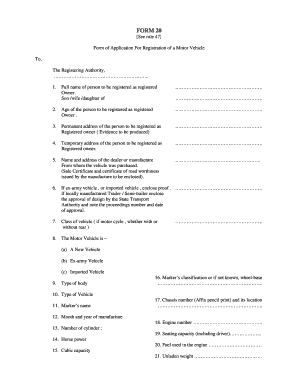
Form 20


What is the Form 20
The Form 20 is a registration document used for motor vehicles in the United States. It serves as an official application for registering a vehicle with the appropriate state authority. This form is essential for individuals or businesses looking to establish legal ownership of a vehicle and ensure compliance with state regulations. The Form 20 typically requires details such as the vehicle's make, model, year, and identification number, along with the owner's personal information.
How to obtain the Form 20
The Form 20 can be obtained through various channels, depending on the state in which you reside. Most states provide the form online through their Department of Motor Vehicles (DMV) or equivalent agency's website. Additionally, you can visit a local DMV office to request a physical copy. It is important to ensure that you are using the correct version of the Form 20 specific to your state, as requirements may vary.
Steps to complete the Form 20
Completing the Form 20 involves several key steps to ensure accuracy and compliance. First, gather all necessary information, including vehicle details and personal identification. Next, fill out the form carefully, ensuring that all fields are completed accurately. After completing the form, review it for any errors or omissions. Finally, submit the form according to your state’s guidelines, which may include online submission, mailing it to the DMV, or delivering it in person.
Legal use of the Form 20
The legal use of the Form 20 is crucial for establishing ownership of a vehicle. To be considered valid, the form must be filled out completely and accurately, and it must comply with state laws regarding vehicle registration. This includes providing necessary documentation, such as proof of identity and any required fees. Using a reliable electronic signature solution, like signNow, can enhance the legal standing of your submission by ensuring compliance with eSignature laws.
Key elements of the Form 20
Key elements of the Form 20 include essential information that must be provided for successful registration. This typically encompasses:
- Owner Information: Name, address, and contact details of the vehicle owner.
- Vehicle Details: Make, model, year, vehicle identification number (VIN), and odometer reading.
- Title Information: Previous title number and state, if applicable.
- Signature: The owner's signature, which may require notarization in some states.
Form Submission Methods (Online / Mail / In-Person)
Submitting the Form 20 can be done through various methods, depending on state regulations. Common submission methods include:
- Online: Many states allow for electronic submission through their DMV websites, which often provide a streamlined process.
- Mail: You can print the completed form and send it to the designated DMV address along with any required fees.
- In-Person: Visiting a local DMV office allows for direct submission and immediate assistance from staff.
Quick guide on how to complete form 20
Complete Form 20 effortlessly on any device
Digital document management has become increasingly popular among businesses and individuals. It offers an ideal eco-friendly alternative to traditional printed and signed papers, allowing you to obtain the necessary form and securely store it online. airSlate SignNow equips you with all the tools required to create, amend, and eSign your documents quickly without delays. Manage Form 20 on any device with airSlate SignNow Android or iOS applications and enhance any document-related task today.
How to amend and eSign Form 20 with ease
- Find Form 20 and click on Get Form to begin.
- Utilize the tools we provide to complete your document.
- Highlight relevant sections of the documents or obscure sensitive details with tools that airSlate SignNow specifically offers for that purpose.
- Create your eSignature using the Sign tool, which takes mere seconds and carries the same legal significance as a conventional wet ink signature.
- Verify all information and click on the Done button to save your changes.
- Select how you would like to share your form, via email, text message (SMS), or invitation link, or download it to your computer.
Forget about missing or lost files, tedious form searching, or mistakes that require printing new document copies. airSlate SignNow fulfills all your document management needs in just a few clicks from your chosen device. Amend and eSign Form 20 and ensure excellent communication at every step of the form preparation process with airSlate SignNow.
Create this form in 5 minutes or less
Create this form in 5 minutes!
How to create an eSignature for the form 20
How to make an eSignature for your PDF document in the online mode
How to make an eSignature for your PDF document in Chrome
The way to make an electronic signature for putting it on PDFs in Gmail
The best way to create an electronic signature straight from your mobile device
The best way to make an electronic signature for a PDF document on iOS devices
The best way to create an electronic signature for a PDF document on Android devices
People also ask
-
What is the form 20 registration download?
The form 20 registration download is an essential document required for various business registrations and compliance. By utilizing airSlate SignNow, you can easily access and complete this form digitally, ensuring a streamlined process for your registration needs.
-
How does airSlate SignNow facilitate the form 20 registration download?
airSlate SignNow simplifies the form 20 registration download process by providing intuitive templates and an easy-to-navigate interface. Businesses can fill out the form directly within the platform and eSign it for quick submission.
-
Are there any costs associated with the form 20 registration download on airSlate SignNow?
While the basic functionality for the form 20 registration download is available at no cost, premium features may require a subscription. This cost-effective solution ensures that you have access to advanced tools, making your document management efficient.
-
What features support the form 20 registration download on airSlate SignNow?
airSlate SignNow offers features such as eSignature tracking, secure cloud storage, and automated workflows to enhance the form 20 registration download process. These tools allow businesses to manage their documents efficiently while ensuring compliance.
-
Can I integrate other applications with airSlate SignNow for my form 20 registration download?
Yes, airSlate SignNow supports integrations with various applications, enabling you to streamline your workflows around the form 20 registration download. These integrations can improve efficiency and ensure that all necessary data is synchronized seamlessly.
-
What are the benefits of using airSlate SignNow for form 20 registration download?
Using airSlate SignNow for the form 20 registration download offers several benefits, including faster processing times, improved accuracy, and enhanced security. These advantages help businesses save time and reduce the risk of errors during registration.
-
Is there customer support available for issues related to form 20 registration download?
Absolutely! airSlate SignNow provides comprehensive customer support to assist users with the form 20 registration download and any related issues. You can signNow out through various channels for prompt assistance.
Get more for Form 20
- Form 51 pdf
- Klb chemistry book 2 notes pdf form
- Cpt code guidelines for x ray ct and mri form
- T20 cricket score sheet pdf form
- Neurovascular assessment chart form
- Upper miramichi firearms club incorporated form
- Application for utility service starkville utilities form
- Electrical service agreement template form
Find out other Form 20
- How To Electronic signature Idaho Police Last Will And Testament
- How Do I Electronic signature North Dakota Real Estate Quitclaim Deed
- Can I Electronic signature Ohio Real Estate Agreement
- Electronic signature Ohio Real Estate Quitclaim Deed Later
- How To Electronic signature Oklahoma Real Estate Business Plan Template
- How Can I Electronic signature Georgia Sports Medical History
- Electronic signature Oregon Real Estate Quitclaim Deed Free
- Electronic signature Kansas Police Arbitration Agreement Now
- Electronic signature Hawaii Sports LLC Operating Agreement Free
- Electronic signature Pennsylvania Real Estate Quitclaim Deed Fast
- Electronic signature Michigan Police Business Associate Agreement Simple
- Electronic signature Mississippi Police Living Will Safe
- Can I Electronic signature South Carolina Real Estate Work Order
- How To Electronic signature Indiana Sports RFP
- How Can I Electronic signature Indiana Sports RFP
- Electronic signature South Dakota Real Estate Quitclaim Deed Now
- Electronic signature South Dakota Real Estate Quitclaim Deed Safe
- Electronic signature Indiana Sports Forbearance Agreement Myself
- Help Me With Electronic signature Nevada Police Living Will
- Electronic signature Real Estate Document Utah Safe