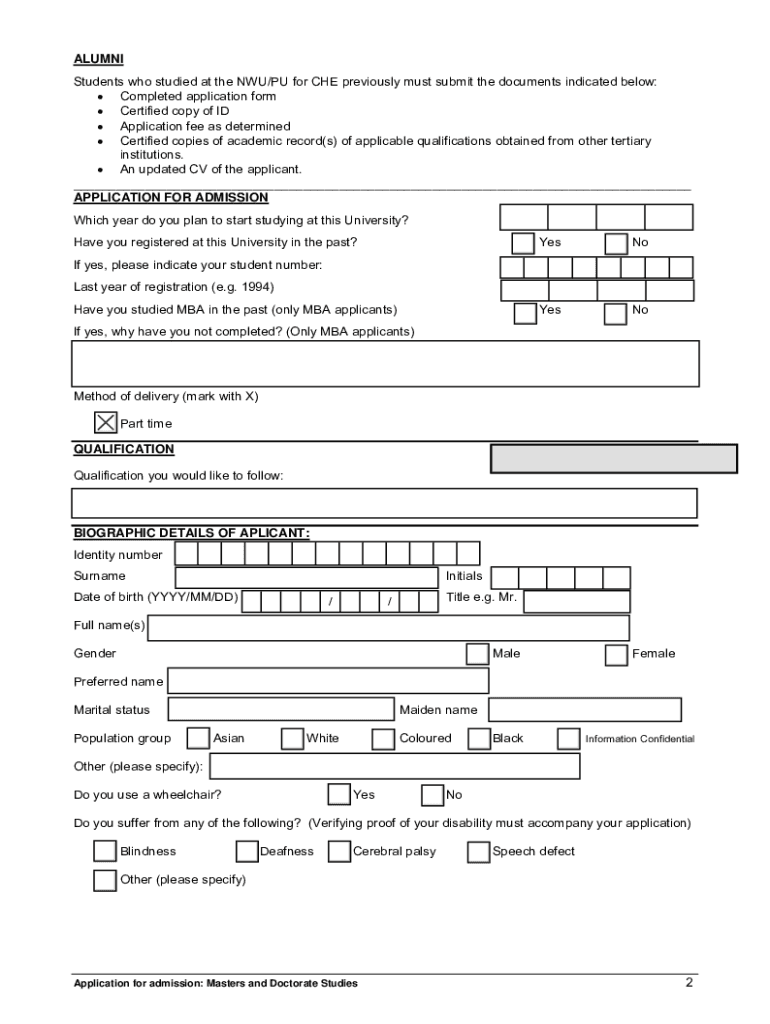
Nwu Application Form PDF Download 2014-2026


What is the NWU Undertaking Form?
The NWU undertaking form is a crucial document required for students applying to the North West University (NWU) in South Africa. This form serves as a financial commitment, ensuring that students understand their financial obligations while studying. It outlines the terms of payment for tuition and other associated costs, making it essential for both undergraduate and postgraduate applicants.
Steps to Complete the NWU Undertaking Form
Filling out the NWU undertaking form involves several key steps to ensure accuracy and compliance. Here is a straightforward process to follow:
- Gather necessary information, including personal details, course information, and financial details.
- Access the form, typically available as a PDF download from the university's official website.
- Carefully read the instructions provided with the form to understand all requirements.
- Fill in the required fields accurately, ensuring all information is current and truthful.
- Review the completed form for any errors or omissions before submission.
- Submit the form through the designated method, whether online or via mail.
Legal Use of the NWU Undertaking Form
The NWU undertaking form is legally binding once signed, meaning that it holds significant weight in terms of financial obligations. It is essential to understand that by signing this form, students are committing to the financial terms laid out by the university. Compliance with eSignature laws, such as the ESIGN Act and UETA, ensures that electronic signatures on this form are recognized as valid in a court of law, provided that all legal requirements are met.
Key Elements of the NWU Undertaking Form
Understanding the key elements of the NWU undertaking form can help ensure that all necessary information is included. Important components typically include:
- Personal identification information, such as name and student number.
- Details of the course or program for which the undertaking is being completed.
- Financial information, including tuition fees and payment schedules.
- Signatures from both the student and a guarantor, if required.
How to Obtain the NWU Undertaking Form PDF Download
To obtain the NWU undertaking form, students can visit the official North West University website. The form is usually available for download in PDF format. It is advisable to check for the most current version of the form to ensure compliance with any recent updates or changes in university policies.
Form Submission Methods
The NWU undertaking form can typically be submitted through various methods, depending on the university's requirements. Common submission methods include:
- Online submission through the university's student portal.
- Mailing the completed form to the admissions office.
- In-person submission at designated university locations.
Quick guide on how to complete nwu application form 2021 pdf download
Prepare Nwu Application Form Pdf Download effortlessly on any device
Digital document management has become increasingly favored by businesses and individuals alike. It serves as an excellent environmentally friendly alternative to conventional printed and signed documents, allowing you to access the correct form and securely store it online. airSlate SignNow equips you with all the necessary tools to create, edit, and electronically sign your documents quickly and without delays. Manage Nwu Application Form Pdf Download on any device using the airSlate SignNow applications for Android or iOS and simplify any document-related task today.
How to edit and electronically sign Nwu Application Form Pdf Download without hassle
- Find Nwu Application Form Pdf Download and click on Get Form to begin.
- Utilize the tools we provide to complete your document.
- Emphasize pertinent sections of the documents or redact sensitive information using tools specifically provided by airSlate SignNow for that purpose.
- Create your electronic signature with the Sign tool, which takes mere seconds and carries the same legal authority as a traditional handwritten signature.
- Review all the details and click on the Done button to save your changes.
- Select your preferred method to send your form, whether by email, text message (SMS), invitation link, or download it to your computer.
Eliminate concerns about lost or misplaced documents, tedious form navigation, or mistakes that require printing new copies. airSlate SignNow fulfills all your document management needs in just a few clicks from any device you prefer. Edit and electronically sign Nwu Application Form Pdf Download and ensure outstanding communication at every stage of your form preparation with airSlate SignNow.
Create this form in 5 minutes or less
Create this form in 5 minutes!
How to create an eSignature for the nwu application form 2021 pdf download
The best way to generate an electronic signature for a PDF document online
The best way to generate an electronic signature for a PDF document in Google Chrome
The way to generate an eSignature for signing PDFs in Gmail
The best way to make an electronic signature right from your smart phone
The way to make an eSignature for a PDF document on iOS
The best way to make an electronic signature for a PDF on Android OS
People also ask
-
What is an nwu undertaking form and why do I need it?
An nwu undertaking form is a document used by students to formalize their commitment to specific academic requirements. It’s essential for maintaining compliance with university regulations and ensuring a smooth enrollment process.
-
How does airSlate SignNow facilitate the completion of the nwu undertaking form?
airSlate SignNow streamlines the process of completing your nwu undertaking form by allowing you to fill it out digitally and sign it electronically. This not only saves time but also reduces paper usage and helps in maintaining document security.
-
Is there a cost associated with using airSlate SignNow for the nwu undertaking form?
Using airSlate SignNow to complete your nwu undertaking form is cost-effective, with various pricing plans that cater to different user needs. You'll find a plan that fits your budget while offering robust features for document management.
-
What features does airSlate SignNow offer for managing the nwu undertaking form?
airSlate SignNow provides features like customizable templates, collaborative editing, and advanced eSignature capabilities for the nwu undertaking form. These tools enhance your efficiency and ensure that your documents are accurately completed.
-
Can I integrate airSlate SignNow with other applications while using the nwu undertaking form?
Yes, airSlate SignNow offers seamless integration with numerous applications, making it easy to incorporate the nwu undertaking form into your existing workflows. You can connect it with platforms like Google Drive, Dropbox, and more.
-
What are the benefits of using airSlate SignNow for the nwu undertaking form?
Using airSlate SignNow for the nwu undertaking form provides increased efficiency, improved document tracking, and a secure signing process. This ensures that your important documents are handled professionally and securely.
-
Is it easy to share the completed nwu undertaking form with stakeholders?
Absolutely! airSlate SignNow makes sharing your completed nwu undertaking form easy and straightforward. You can send the document via email or share a secure link, ensuring prompt access for all necessary parties.
Get more for Nwu Application Form Pdf Download
Find out other Nwu Application Form Pdf Download
- Can I Electronic signature Hawaii Insurance PDF
- Help Me With Electronic signature Colorado High Tech Form
- How To Electronic signature Indiana Insurance Document
- Can I Electronic signature Virginia Education Word
- How To Electronic signature Louisiana Insurance Document
- Can I Electronic signature Florida High Tech Document
- Can I Electronic signature Minnesota Insurance PDF
- How Do I Electronic signature Minnesota Insurance Document
- How To Electronic signature Missouri Insurance Form
- How Can I Electronic signature New Jersey Insurance Document
- How To Electronic signature Indiana High Tech Document
- How Do I Electronic signature Indiana High Tech Document
- How Can I Electronic signature Ohio Insurance Document
- Can I Electronic signature South Dakota Insurance PPT
- How Can I Electronic signature Maine Lawers PPT
- How To Electronic signature Maine Lawers PPT
- Help Me With Electronic signature Minnesota Lawers PDF
- How To Electronic signature Ohio High Tech Presentation
- How Can I Electronic signature Alabama Legal PDF
- How To Electronic signature Alaska Legal Document