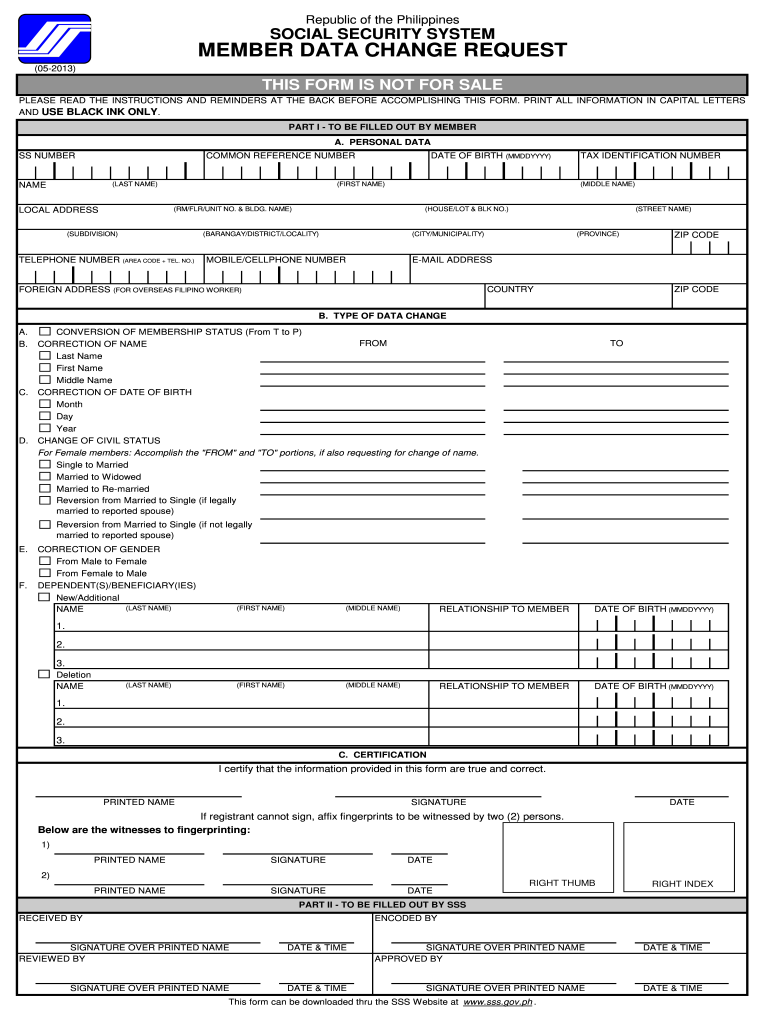
Sss E4 Form


What is the SSS E4 Form?
The SSS E4 form is a document used by members of the Social Security System (SSS) in the Philippines to update their personal information, particularly regarding their employment status. This form is crucial for ensuring that the SSS has accurate records for processing benefits and contributions. It is commonly referred to as the SSS merging form, as it allows members to merge their records if they have multiple accounts or have changed their names due to marriage or other reasons.
How to Obtain the SSS E4 Form
To obtain the SSS E4 form, individuals can visit the official SSS website, where the downloadable SSS E4 form PDF is available. Additionally, members can acquire the form at any SSS branch office. It is advisable to ensure that you have the most recent version of the form to avoid any issues during submission.
Steps to Complete the SSS E4 Form
Completing the SSS E4 form involves several key steps:
- Download the latest version of the SSS E4 form PDF from the official SSS website.
- Fill in your personal information, including your full name, address, and contact details.
- Provide details regarding your employment status and any changes that need to be updated.
- Review the information for accuracy before signing the form.
- Submit the completed form either online or in person at your nearest SSS branch.
Legal Use of the SSS E4 Form
The SSS E4 form is legally binding when completed and submitted according to the guidelines set by the SSS. It is essential to ensure that all information provided is truthful and accurate, as any discrepancies can lead to penalties or delays in processing benefits. The form serves as a formal request to update records, which is necessary for maintaining compliance with SSS regulations.
Key Elements of the SSS E4 Form
When filling out the SSS E4 form, several key elements must be included:
- Personal Information: Full name, address, and contact number.
- Employment Details: Current employer's name and address, job title, and employment status.
- Signature: A signature is required to validate the information provided.
- Date: The date of submission must be included to track the request.
Examples of Using the SSS E4 Form
Common scenarios for using the SSS E4 form include:
- Merging multiple SSS accounts due to name changes or different employment records.
- Updating personal information after marriage or divorce.
- Changing employment status from employed to self-employed or vice versa.
Quick guide on how to complete sss e4 form
Effortlessly prepare Sss E4 Form on any device
Managing documents online has gained popularity among businesses and individuals. It offers an ideal eco-friendly alternative to traditional printed and signed documents, allowing you to access the correct form and securely save it online. airSlate SignNow equips you with all the necessary tools to swiftly create, modify, and eSign your documents without delays. Handle Sss E4 Form on any platform with airSlate SignNow’s Android or iOS applications and enhance any document-related task today.
The simplest way to modify and eSign Sss E4 Form with ease
- Find Sss E4 Form and click Get Form to begin.
- Utilize the tools we provide to fill out your form.
- Emphasize important sections of the documents or obscure sensitive information with tools offered by airSlate SignNow specifically for this purpose.
- Generate your eSignature using the Sign feature, which only takes seconds and has the same legal validity as a traditional handwritten signature.
- Review the details and click on the Done button to save your changes.
- Select how you wish to send your form—via email, text message (SMS), invitation link, or download it to your computer.
Say goodbye to lost or misplaced documents, tedious form searching, or mistakes that necessitate printing new copies. airSlate SignNow meets your document management needs in just a few clicks from your chosen device. Modify and eSign Sss E4 Form to ensure excellent communication throughout the document preparation process with airSlate SignNow.
Create this form in 5 minutes or less
Create this form in 5 minutes!
How to create an eSignature for the sss e4 form
The best way to generate an eSignature for a PDF file online
The best way to generate an eSignature for a PDF file in Google Chrome
How to create an electronic signature for signing PDFs in Gmail
The way to create an eSignature right from your mobile device
How to create an eSignature for a PDF file on iOS
The way to create an eSignature for a PDF on Android devices
People also ask
-
What is an sss e4 form sample?
An sss e4 form sample is a template that represents the format and requirements for submitting a social security system (SSS) E4 form. It serves as a helpful guide for users to understand what information is needed, ensuring that all necessary details are included for proper processing.
-
How can I create an sss e4 form sample using airSlate SignNow?
With airSlate SignNow, you can easily create an sss e4 form sample by using our user-friendly document editor. Simply upload your existing E4 form or start from scratch, customize it as needed, and save it as a template for future use.
-
What features does airSlate SignNow offer for handling sss e4 form samples?
airSlate SignNow provides various features for managing sss e4 form samples, including electronic signatures, automated workflows, and document sharing capabilities. These tools streamline the process of completing E4 forms, making it easier for users to stay compliant.
-
Is there a cost associated with using airSlate SignNow for sss e4 form samples?
Yes, there is a subscription cost to use airSlate SignNow, but it offers a cost-effective solution for managing documents like the sss e4 form sample. You can choose from several pricing plans based on your business needs, and a free trial is often available.
-
Can I integrate airSlate SignNow with other applications to handle sss e4 form samples?
Absolutely! airSlate SignNow allows integration with a variety of applications, making it easy to manage sss e4 form samples alongside your existing tools. Popular integrations include cloud storage services, CRM systems, and productivity platforms, enhancing your workflow.
-
What are the benefits of using airSlate SignNow for sss e4 form samples?
Using airSlate SignNow for sss e4 form samples offers numerous benefits, such as improved efficiency, reduced paperwork, and enhanced security. The platform allows for secure digital signatures and ensures compliance, enabling swift processing of your forms.
-
How long does it take to process an sss e4 form sample with airSlate SignNow?
Processing time for an sss e4 form sample with airSlate SignNow can vary based on the complexity of the form and the number of signers involved. However, the platform is designed to expedite the signing process, often completing tasks within minutes.
Get more for Sss E4 Form
Find out other Sss E4 Form
- Electronic signature Doctors Word South Dakota Safe
- Electronic signature South Dakota Doctors Confidentiality Agreement Myself
- How Do I Electronic signature Vermont Doctors NDA
- Electronic signature Utah Doctors Promissory Note Template Secure
- Electronic signature West Virginia Doctors Bill Of Lading Online
- Electronic signature West Virginia Construction Quitclaim Deed Computer
- Electronic signature Construction PDF Wisconsin Myself
- How Do I Electronic signature Wyoming Doctors Rental Lease Agreement
- Help Me With Electronic signature Wyoming Doctors Rental Lease Agreement
- How Do I Electronic signature Colorado Education RFP
- Electronic signature Colorado Education Lease Agreement Form Online
- How To Electronic signature Colorado Education Business Associate Agreement
- Can I Electronic signature California Education Cease And Desist Letter
- Electronic signature Arizona Finance & Tax Accounting Promissory Note Template Computer
- Electronic signature California Finance & Tax Accounting Warranty Deed Fast
- Can I Electronic signature Georgia Education Quitclaim Deed
- Electronic signature California Finance & Tax Accounting LLC Operating Agreement Now
- Electronic signature Connecticut Finance & Tax Accounting Executive Summary Template Myself
- Can I Electronic signature California Government Stock Certificate
- Electronic signature California Government POA Simple