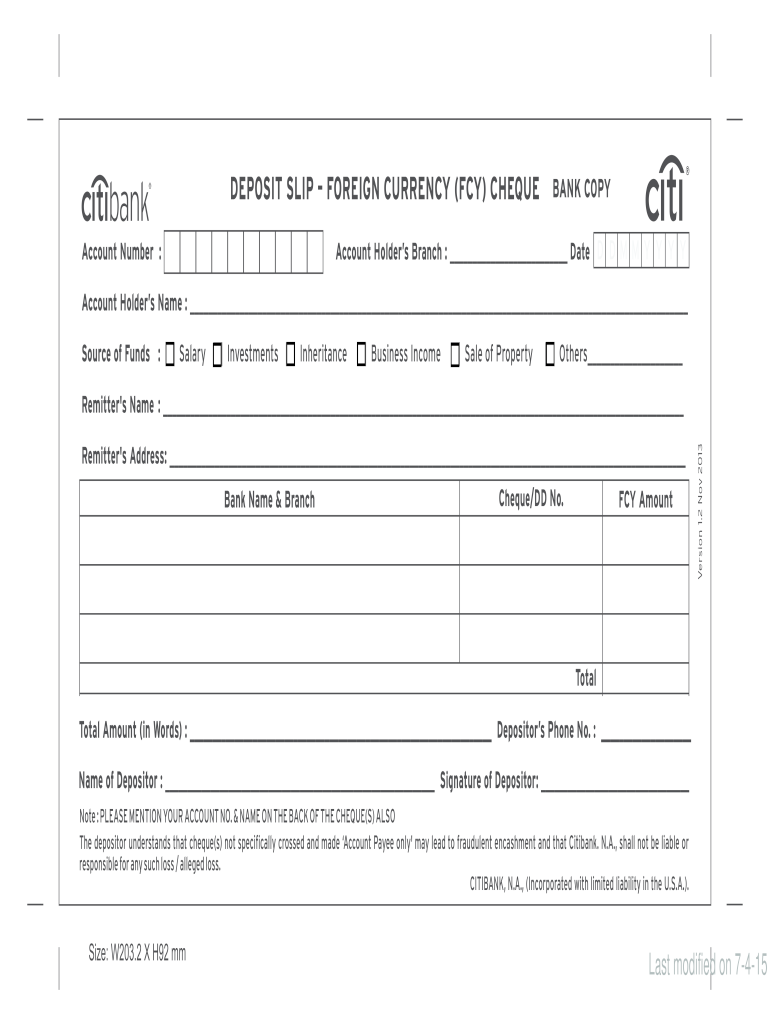
Deposit Slip Copy Form


What is the Deposit Slip Copy
A deposit slip copy is a document used by individuals and businesses to facilitate the deposit of funds into a bank account. This slip typically includes essential information such as the account holder's name, account number, and the amount being deposited. It serves as a receipt for the transaction and can be used for record-keeping purposes. In the context of a no download needed empty U.S. deposit slip, it allows users to fill out the necessary information digitally without the need for physical paperwork.
How to use the Deposit Slip Copy
Using a deposit slip copy involves a few straightforward steps. First, access the digital version of the deposit slip, ensuring it is compatible with your banking institution. Fill in the required fields, including your name, account number, and the amount of cash or checks being deposited. After completing the slip, you can either print it for in-person submission at your bank or save it as a PDF for electronic submission, depending on your bank's policies. This method streamlines the deposit process and reduces the chances of errors.
Steps to complete the Deposit Slip Copy
Completing a deposit slip copy is simple and can be done in a few steps:
- Access the no download needed empty U.S. deposit slip online.
- Enter your full name and account number in the designated fields.
- Specify the amount of cash and/or checks being deposited.
- Review the information for accuracy.
- Print the completed slip or save it as a PDF for submission.
Following these steps ensures that your deposit is processed smoothly and efficiently.
Key elements of the Deposit Slip Copy
Several key elements are essential for a valid deposit slip copy. These include:
- Account Holder Information: Name and address of the individual or business making the deposit.
- Account Number: The specific number assigned to the account receiving the funds.
- Deposit Amount: The total sum of cash and checks being deposited.
- Date: The date of the transaction.
- Signature: Some banks may require a signature for verification.
Ensuring all these elements are present and accurate is crucial for the deposit to be processed without issues.
Legal use of the Deposit Slip Copy
The legal use of a deposit slip copy is recognized under various banking regulations. When filled out correctly, it serves as a binding document that confirms the transaction between the account holder and the bank. The deposit slip copy can be used as evidence in case of disputes regarding the deposit amount or transaction date. It is important to retain a copy for personal records, as it may be required for tax purposes or financial audits.
Form Submission Methods (Online / Mail / In-Person)
Deposit slips can be submitted through various methods depending on the bank's policies:
- Online Submission: Many banks allow users to upload completed deposit slips through their online banking portal.
- Mail: Some banks permit deposits to be sent via postal service, especially for businesses that handle a high volume of transactions.
- In-Person: Customers can also present their deposit slips at a bank branch, where a teller will process the transaction directly.
Understanding these submission methods can help users choose the most convenient option for their banking needs.
Quick guide on how to complete deposit slip copy
Complete Deposit Slip Copy effortlessly on any device
Online document administration has become increasingly favored among companies and individuals. It offers an ideal eco-friendly substitute for conventional printed and signed documents, as you can locate the necessary form and securely archive it online. airSlate SignNow equips you with all the tools required to create, modify, and electronically sign your documents swiftly without delays. Manage Deposit Slip Copy on any device using airSlate SignNow's Android or iOS applications and enhance any document-focused operation today.
The easiest method to modify and electronically sign Deposit Slip Copy seamlessly
- Locate Deposit Slip Copy and click Get Form to begin.
- Utilize the tools we offer to complete your form.
- Emphasize pertinent sections of the documents or obscure sensitive data with tools that airSlate SignNow provides specifically for that purpose.
- Generate your signature using the Sign feature, which takes mere seconds and holds the same legal validity as a conventional wet ink signature.
- Review the details and then click on the Done button to finalize your changes.
- Select your preferred method for submitting your form, via email, text message (SMS), invite link, or download it to your computer.
Eliminate the worry of lost or misfiled documents, tiresome form searches, or mistakes that necessitate printing new copies. airSlate SignNow addresses all your document management requirements in just a few clicks from any device you choose. Modify and electronically sign Deposit Slip Copy and ensure excellent communication at every stage of the form preparation process with airSlate SignNow.
Create this form in 5 minutes or less
Create this form in 5 minutes!
How to create an eSignature for the deposit slip copy
How to create an electronic signature for a PDF online
How to create an electronic signature for a PDF in Google Chrome
How to create an e-signature for signing PDFs in Gmail
How to create an e-signature right from your smartphone
How to create an e-signature for a PDF on iOS
How to create an e-signature for a PDF on Android
People also ask
-
What is a No Download Needed empty u s deposit slip?
A No Download Needed empty u s deposit slip is a digital form that allows you to create and fill out a deposit slip online without needing to download any software. This feature enhances accessibility and convenience, letting you quickly get your banking needs done.
-
How much does using the No Download Needed empty u s deposit slip feature cost?
airSlate SignNow offers competitive pricing plans that include access to features like the No Download Needed empty u s deposit slip. You can choose from various subscription options, ensuring you find a plan that suits your budget and usage needs.
-
What are the benefits of using a No Download Needed empty u s deposit slip?
The primary benefit of a No Download Needed empty u s deposit slip is its convenience, allowing users to complete bank transactions without any software installations. It streamlines the process of filling out deposit slips, saving time and increasing efficiency for businesses and individuals alike.
-
Can I integrate the No Download Needed empty u s deposit slip with other applications?
Yes, airSlate SignNow offers integration capabilities with various applications, making it easy to pair the No Download Needed empty u s deposit slip with your existing workflow. This integration enhances productivity and ensures that your document management processes are seamless.
-
Is it safe to use the No Download Needed empty u s deposit slip?
Absolutely! Security is a top priority at airSlate SignNow. When you utilize the No Download Needed empty u s deposit slip, you can trust that your information is protected with industry-standard encryption, ensuring a secure transaction every time.
-
How do I access the No Download Needed empty u s deposit slip feature?
Accessing the No Download Needed empty u s deposit slip feature is simple. Just sign up for an airSlate SignNow account, log in, and navigate to the forms section where you can create and customize your deposit slip without any downloads.
-
Are there any limitations to the No Download Needed empty u s deposit slip?
While the No Download Needed empty u s deposit slip is designed for ease of use, certain limits may apply based on your subscription plan. Check the specific plan details to understand the features available, but rest assured, the essential functionalities are generally included.
Get more for Deposit Slip Copy
- Mpumalanga unemployed educators database form
- Job completion form 47466802
- Aa signature form
- Speech form
- Certificate of purchase sample form
- Peru visa application form pdf
- Application for regular pioneer service s 205 form
- Zoning verification permit ministerial meteorological testing met facility form
Find out other Deposit Slip Copy
- eSign Minnesota Affidavit of Identity Now
- eSign North Dakota Affidavit of Identity Free
- Help Me With eSign Illinois Affidavit of Service
- eSign North Dakota Affidavit of Identity Simple
- eSign Maryland Affidavit of Service Now
- How To eSign Hawaii Affidavit of Title
- How Do I eSign New Mexico Affidavit of Service
- How To eSign Texas Affidavit of Title
- How Do I eSign Texas Affidavit of Service
- eSign California Cease and Desist Letter Online
- eSign Colorado Cease and Desist Letter Free
- How Do I eSign Alabama Hold Harmless (Indemnity) Agreement
- eSign Connecticut Hold Harmless (Indemnity) Agreement Mobile
- eSign Hawaii Hold Harmless (Indemnity) Agreement Mobile
- Help Me With eSign Hawaii Hold Harmless (Indemnity) Agreement
- How To eSign Louisiana Hold Harmless (Indemnity) Agreement
- eSign Nevada Hold Harmless (Indemnity) Agreement Easy
- eSign Utah Hold Harmless (Indemnity) Agreement Myself
- eSign Wyoming Toll Manufacturing Agreement Later
- eSign Texas Photo Licensing Agreement Online