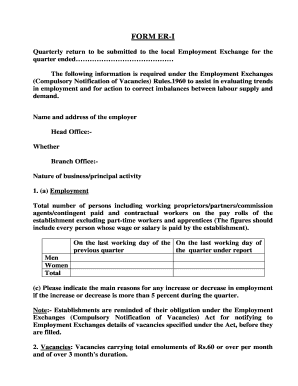
Er1 Form


What is the ER1 Form?
The ER1 form is a document used in the context of employment exchanges in the United States. It serves as a formal declaration of employment status and is often required for various administrative processes related to job placement and workforce management. This form is essential for individuals seeking employment assistance and ensures that their information is accurately recorded in the employment exchange system.
How to Obtain the ER1 Form
To obtain the ER1 form, individuals can visit their local employment exchange office or access the form online through official state websites that manage employment services. Many states provide downloadable versions of the ER1 form in PDF format, allowing users to print and fill it out at their convenience. It is important to ensure that the correct version of the form is used, as requirements may vary by state.
Steps to Complete the ER1 Form
Completing the ER1 form involves several key steps:
- Gather necessary personal information, including your name, address, and contact details.
- Provide employment history, detailing previous jobs, roles, and durations of employment.
- Include any relevant educational qualifications and training that may support your job search.
- Review the completed form for accuracy before submission.
Once filled out, the form can be submitted either online or in person at the designated employment exchange office.
Legal Use of the ER1 Form
The ER1 form is legally recognized as a valid document for employment-related processes. It is crucial that individuals complete the form truthfully, as providing false information can lead to penalties or disqualification from employment services. Compliance with state regulations regarding the use of the ER1 form ensures that individuals receive the support they need while maintaining the integrity of the employment exchange system.
Required Documents for the ER1 Form
When filling out the ER1 form, certain documents may be required to verify the information provided. Commonly required documents include:
- Proof of identity, such as a driver's license or state ID.
- Social Security number documentation.
- Employment history records, including pay stubs or tax forms.
- Educational certificates or transcripts, if applicable.
Having these documents ready can streamline the completion and submission process of the ER1 form.
Form Submission Methods
The ER1 form can be submitted through various methods, ensuring accessibility for all users. Common submission methods include:
- Online submission via the state employment exchange portal.
- Mailing the completed form to the designated employment office.
- In-person submission at local employment exchange offices.
Choosing the appropriate submission method depends on personal preference and the specific requirements of the state in which the form is being filed.
Quick guide on how to complete er1
Effortlessly Prepare Er1 on Any Device
The management of online documents has gained traction among enterprises and individuals alike. It serves as an ideal eco-friendly alternative to traditional printed and signed documents, enabling you to obtain the appropriate form and securely maintain it online. airSlate SignNow equips you with all the tools necessary to generate, modify, and electronically sign your documents swiftly without delays. Manage Er1 across any platform using airSlate SignNow's Android or iOS applications, simplifying any document-related tasks today.
The Easiest Method to Alter and Electronically Sign Er1 Effortlessly
- Locate Er1 and click Get Form to initiate the process.
- Utilize the tools we offer to complete your document.
- Emphasize important sections of your documents or conceal sensitive details with the tools specifically provided by airSlate SignNow for this purpose.
- Create your electronic signature using the Sign feature, which takes mere seconds and carries the same legal validity as a conventional wet ink signature.
- Review all the information, and then click the Done button to save your changes.
- Choose your preferred method for delivering your form, whether by email, text message (SMS), invitation link, or downloading it to your computer.
Eliminate the worry of misplaced files, tedious document searching, or mistakes that necessitate printing new copies. airSlate SignNow efficiently addresses your document management needs in just a few clicks from your preferred device. Adjust and electronically sign Er1 to ensure effective communication throughout the form preparation process with airSlate SignNow.
Create this form in 5 minutes or less
Create this form in 5 minutes!
How to create an eSignature for the er1
The best way to make an electronic signature for a PDF document in the online mode
The best way to make an electronic signature for a PDF document in Chrome
The best way to generate an eSignature for putting it on PDFs in Gmail
The way to create an electronic signature straight from your mobile device
How to generate an eSignature for a PDF document on iOS devices
The way to create an electronic signature for a PDF document on Android devices
People also ask
-
What is an er1 form and how is it used?
The er1 form is a crucial document that facilitates electronic signatures and approvals for various transactions. In the context of airSlate SignNow, it simplifies the process of collecting eSignatures, making it easier for businesses to manage documents securely.
-
How can I create an er1 form using airSlate SignNow?
Creating an er1 form with airSlate SignNow is straightforward. Simply upload your document, add the necessary fields for signatures, and designate the signers. Once set up, you can send it out for electronic signing.
-
What are the pricing options for using the er1 form feature?
airSlate SignNow offers flexible pricing plans to suit different business needs when using the er1 form. Users can choose from monthly or annual subscriptions, with different tiers providing access to varying features such as templates and integrations.
-
What are the key features of the er1 form within airSlate SignNow?
The er1 form in airSlate SignNow includes features designed to enhance workflow efficiency, such as customizable fields, document templates, and real-time tracking of signatures. This ensures a seamless experience for both senders and signers.
-
What benefits does the er1 form provide to businesses?
Using the er1 form allows businesses to streamline their signing process, reduce paper usage, and improve turnaround times. This not only enhances productivity but also boosts customer satisfaction by making document handling more efficient.
-
Can the er1 form be integrated with other software applications?
Yes, the er1 form can be easily integrated with various software applications such as CRMs, project management tools, and cloud storage services. This integration makes it convenient for businesses to utilize the er1 form within their existing systems.
-
Is it secure to use the er1 form for signing documents?
Absolutely! The er1 form adheres to strict security protocols, ensuring that all documents signed through airSlate SignNow are protected with encryption. This provides peace of mind for both businesses and their clients during the signing process.
Get more for Er1
Find out other Er1
- eSign Minnesota Banking LLC Operating Agreement Online
- How Do I eSign Mississippi Banking Living Will
- eSign New Jersey Banking Claim Mobile
- eSign New York Banking Promissory Note Template Now
- eSign Ohio Banking LLC Operating Agreement Now
- Sign Maryland Courts Quitclaim Deed Free
- How To Sign Massachusetts Courts Quitclaim Deed
- Can I Sign Massachusetts Courts Quitclaim Deed
- eSign California Business Operations LLC Operating Agreement Myself
- Sign Courts Form Mississippi Secure
- eSign Alabama Car Dealer Executive Summary Template Fast
- eSign Arizona Car Dealer Bill Of Lading Now
- How Can I eSign Alabama Car Dealer Executive Summary Template
- eSign California Car Dealer LLC Operating Agreement Online
- eSign California Car Dealer Lease Agreement Template Fast
- eSign Arkansas Car Dealer Agreement Online
- Sign Montana Courts Contract Safe
- eSign Colorado Car Dealer Affidavit Of Heirship Simple
- eSign Car Dealer Form Georgia Simple
- eSign Florida Car Dealer Profit And Loss Statement Myself