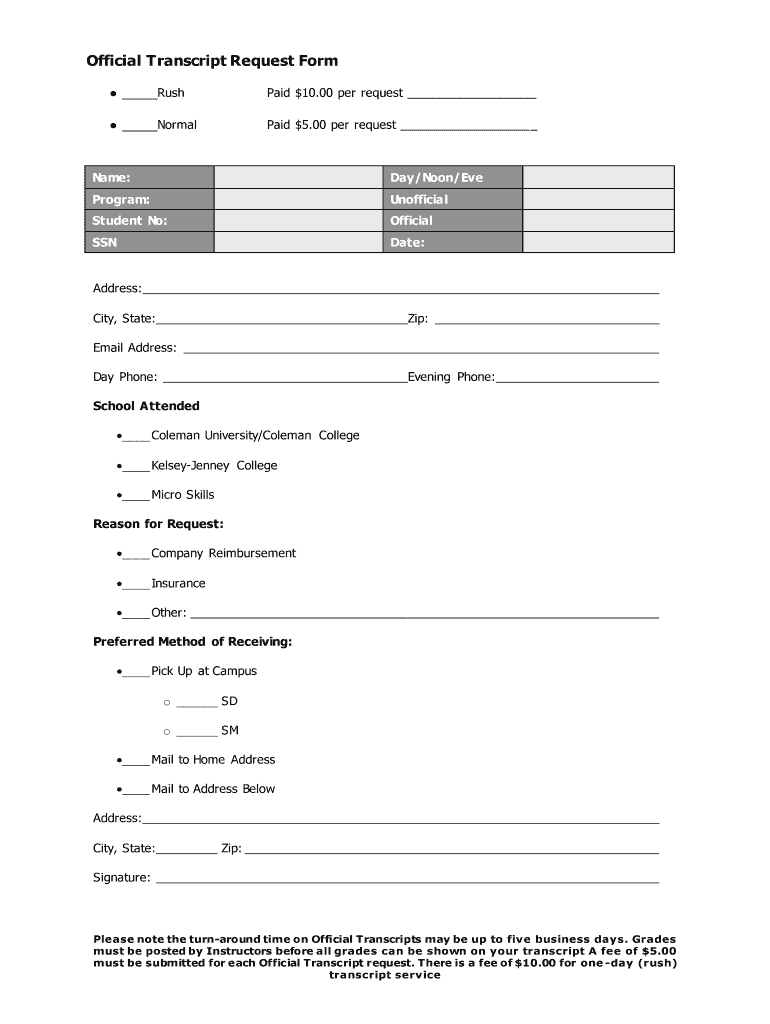
Kelsey Jenney College Paralegal Courses in Form


Understanding the Kelsey Jenney College Paralegal Courses
The Kelsey Jenney College Paralegal Courses provide students with essential skills and knowledge required for a successful career in the legal field. These courses cover various aspects of paralegal work, including legal research, writing, and understanding legal procedures. Students will learn how to assist attorneys effectively, manage case files, and prepare legal documents. The curriculum is designed to ensure that graduates are well-prepared for the demands of the legal profession.
Steps to Complete the Kelsey Jenney College Paralegal Courses
Completing the Kelsey Jenney College Paralegal Courses involves several key steps:
- Enrollment: Begin by submitting an enrollment form to the college, ensuring you meet all eligibility criteria.
- Course Selection: Choose the specific courses that align with your career goals and interests within the paralegal field.
- Course Completion: Attend classes, participate in discussions, and complete all assignments and exams as outlined in the course syllabus.
- Certification: Upon successful completion of the required courses, you may receive a certificate that validates your skills and knowledge as a paralegal.
Legal Use of the Kelsey Jenney College Paralegal Courses
The Kelsey Jenney College Paralegal Courses are designed to comply with legal standards and regulations governing paralegal education. Graduates are equipped with the knowledge necessary to perform legal tasks under the supervision of licensed attorneys. Understanding the ethical considerations and legal frameworks is crucial for ensuring compliance in all paralegal duties.
Required Documents for Enrollment
To enroll in the Kelsey Jenney College Paralegal Courses, students typically need to provide several documents, including:
- Application Form: A completed application form detailing personal information and educational background.
- Transcripts: Official transcripts from previous educational institutions, such as high school or any post-secondary education.
- Identification: A valid government-issued ID to verify identity.
- Personal Statement: A brief statement outlining your interest in the paralegal field and career aspirations.
Form Submission Methods for Enrollment
Students can submit their enrollment forms for the Kelsey Jenney College Paralegal Courses using various methods:
- Online Submission: Many colleges offer an online portal for submitting enrollment forms, allowing for quick and efficient processing.
- Mail: Students may also choose to send their completed forms via postal mail to the designated admissions office.
- In-Person: For those who prefer direct interaction, submitting forms in person at the college can provide immediate confirmation of receipt.
Eligibility Criteria for the Kelsey Jenney College Paralegal Courses
Eligibility criteria for enrollment in the Kelsey Jenney College Paralegal Courses typically include:
- Completion of high school or equivalent education.
- Demonstrated interest in pursuing a career in the legal field.
- Meeting any additional requirements set by the college, such as standardized test scores or prerequisite courses.
Quick guide on how to complete kelsey jenney college transcripts form
The optimal method to locate and endorse Kelsey Jenney College Paralegal Courses In
On a company-wide scale, ineffective systems surrounding paper approvals can take up a signNow amount of valuable time. Endorsing documents like Kelsey Jenney College Paralegal Courses In is an essential component of operations within any sector, which is why the efficiency of each agreement's lifecycle is crucial to the firm’s overall success. With airSlate SignNow, endorsing your Kelsey Jenney College Paralegal Courses In can be as straightforward and quick as possible. This platform offers the latest version of almost any document. Even better, you can endorse it immediately without needing to install external software or print out hard copies.
How to obtain and endorse your Kelsey Jenney College Paralegal Courses In
- Explore our library by category or utilize the search bar to find the document you require.
- Check the form preview by clicking Learn more to ensure it’s the correct one.
- Click Get form to start editing instantaneously.
- Fill out your form and incorporate any necessary information using the toolbar.
- Once finished, click the Sign tool to endorse your Kelsey Jenney College Paralegal Courses In.
- Choose the signature method that suits you best: Draw, Create initials, or upload an image of your handwritten signature.
- Click Done to finalize editing and move on to document-sharing options as required.
With airSlate SignNow, you possess everything you need to manage your documents efficiently. You can locate, complete, modify, and even send your Kelsey Jenney College Paralegal Courses In all in one tab without any complications. Streamline your processes by utilizing a single, intelligent eSignature solution.
Create this form in 5 minutes or less
FAQs
-
What is the procedure to fill out the DU admission form? How many colleges and courses can I fill in?
It's as simple as filling any school admission form but you need to be quite careful while filling for courses ,don't mind you are from which stream in class 12 choose all the courses you feel like choosing,there is no limitations in choosing course and yes you must fill all the courses related to your stream ,additionally there is no choice for filling of college names in the application form .
Create this form in 5 minutes!
How to create an eSignature for the kelsey jenney college transcripts form
How to generate an electronic signature for the Kelsey Jenney College Transcripts Form online
How to create an eSignature for the Kelsey Jenney College Transcripts Form in Chrome
How to make an eSignature for signing the Kelsey Jenney College Transcripts Form in Gmail
How to generate an electronic signature for the Kelsey Jenney College Transcripts Form straight from your smartphone
How to generate an electronic signature for the Kelsey Jenney College Transcripts Form on iOS devices
How to generate an electronic signature for the Kelsey Jenney College Transcripts Form on Android devices
People also ask
-
What is airSlate SignNow and how does it help with students form?
airSlate SignNow is a digital document management platform that allows users to easily send and eSign documents online. For students form, this means you can streamline your paperwork with electronic signatures, ensuring faster processing and reduced administrative hassle.
-
How can students form be created using airSlate SignNow?
Creating a students form with airSlate SignNow is simple and intuitive. You can start with a template or upload your own document, customize it for your needs, and then share it with your students for immediate signing.
-
Are there any costs associated with using the students form feature?
airSlate SignNow offers a variety of pricing plans tailored to different needs, including options for educational institutions. Utilizing the students form feature can help minimize costs related to printing and mailing, making it a budget-friendly solution.
-
What features does airSlate SignNow offer for students form?
The platform offers various features to enhance the students form process, including customizable templates, real-time collaboration, and secure document storage. Additionally, electronic signature capabilities make it easy for your students to complete forms quickly and securely.
-
Can I integrate airSlate SignNow with other tools for managing students form?
Yes, airSlate SignNow integrates seamlessly with numerous applications used for managing students form, such as Google Drive, Dropbox, and CRM systems. These integrations enhance your workflow efficiency by allowing you to create, send, and store documents directly from your preferred platforms.
-
What are the benefits of using airSlate SignNow for students form?
Using airSlate SignNow for students form offers several benefits, including improved turnaround time on forms, reduced paperwork errors, and a more environmentally friendly approach. It also allows educators to focus more on engaging with students rather than dealing with administrative tasks.
-
Is airSlate SignNow secure for handling sensitive students form?
Absolutely! airSlate SignNow prioritizes security and complies with various industry standards to protect sensitive information. With encryption and robust authentication methods, you can trust that your students form will remain safe during the signing process.
Get more for Kelsey Jenney College Paralegal Courses In
Find out other Kelsey Jenney College Paralegal Courses In
- How To Electronic signature Oregon Legal Document
- Can I Electronic signature South Carolina Life Sciences PDF
- How Can I Electronic signature Rhode Island Legal Document
- Can I Electronic signature South Carolina Legal Presentation
- How Can I Electronic signature Wyoming Life Sciences Word
- How To Electronic signature Utah Legal PDF
- How Do I Electronic signature Arkansas Real Estate Word
- How Do I Electronic signature Colorado Real Estate Document
- Help Me With Electronic signature Wisconsin Legal Presentation
- Can I Electronic signature Hawaii Real Estate PPT
- How Can I Electronic signature Illinois Real Estate Document
- How Do I Electronic signature Indiana Real Estate Presentation
- How Can I Electronic signature Ohio Plumbing PPT
- Can I Electronic signature Texas Plumbing Document
- How To Electronic signature Michigan Real Estate Form
- How To Electronic signature Arizona Police PDF
- Help Me With Electronic signature New Hampshire Real Estate PDF
- Can I Electronic signature New Hampshire Real Estate Form
- Can I Electronic signature New Mexico Real Estate Form
- How Can I Electronic signature Ohio Real Estate Document