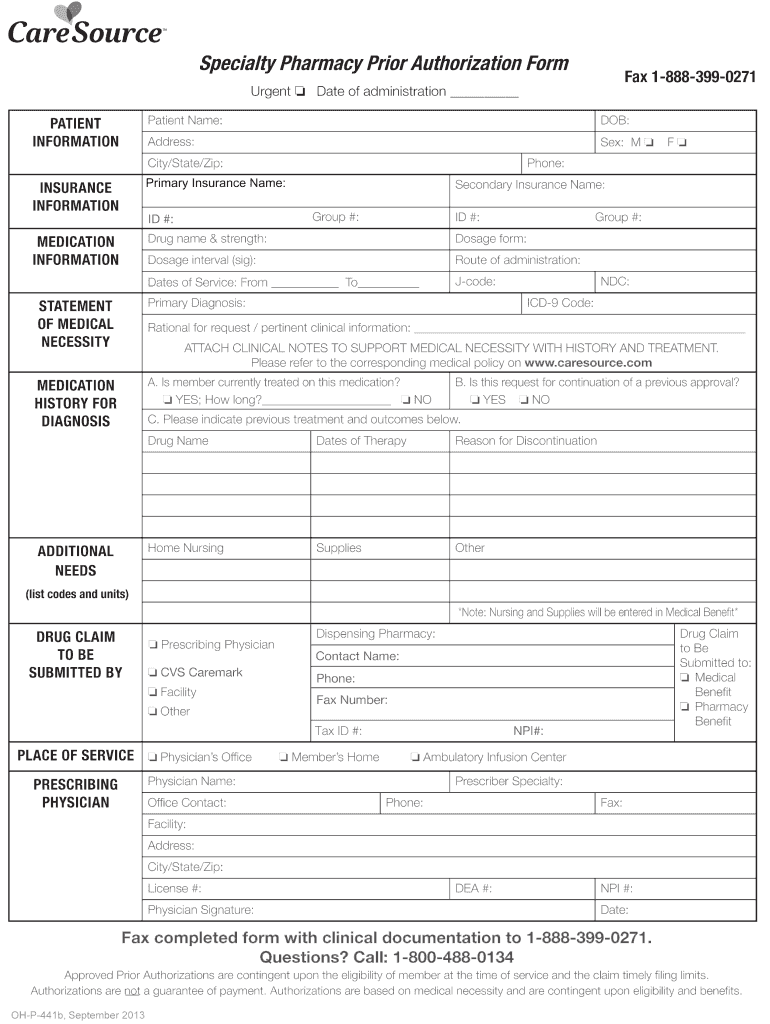
Caresource Authorization Form 2012-2026


What is the Caresource Authorization Form
The Caresource Authorization Form is a document required for obtaining prior authorization for specific medical services and procedures under the Caresource health insurance plan. This form ensures that the requested services are medically necessary and covered by the insurance policy. It is essential for both healthcare providers and patients to understand this form, as it plays a critical role in the approval process for treatments and medications.
How to use the Caresource Authorization Form
Using the Caresource Authorization Form involves several steps. First, the healthcare provider must fill out the form with accurate patient information and details about the requested service. This includes the patient's medical history, the reason for the request, and any relevant clinical information. Once completed, the form can be submitted electronically through the Caresource online portal or via fax, depending on the provider's preference. It is important to ensure that all required fields are filled out to avoid delays in processing.
Steps to complete the Caresource Authorization Form
Completing the Caresource Authorization Form requires careful attention to detail. Here are the steps to follow:
- Gather necessary patient information, including name, date of birth, and insurance details.
- Provide the specific service or treatment being requested, along with the corresponding medical codes.
- Include supporting documentation, such as medical records or test results, to justify the request.
- Review the form for accuracy and completeness before submission.
- Submit the form electronically or via fax, and keep a copy for your records.
Legal use of the Caresource Authorization Form
The Caresource Authorization Form is legally binding when completed and submitted according to the guidelines set forth by Caresource and applicable laws. Compliance with the Health Insurance Portability and Accountability Act (HIPAA) is crucial to protect patient information during this process. Additionally, the form must be filled out accurately to avoid potential legal issues related to insurance claims and reimbursements.
Key elements of the Caresource Authorization Form
Several key elements must be included in the Caresource Authorization Form to ensure its validity:
- Patient identification information, including full name and insurance policy number.
- Details of the requested service, including the type of service and medical necessity.
- Healthcare provider's information, including name, contact details, and signature.
- Supporting documentation that demonstrates the need for the requested service.
Eligibility Criteria
Eligibility for services covered under the Caresource Authorization Form varies based on the patient's insurance plan. Generally, patients must be enrolled in a Caresource plan and meet specific medical criteria for the requested service. It is advisable for patients to consult their insurance policy or contact Caresource directly to confirm eligibility before submitting the authorization request.
Quick guide on how to complete caresource authorization form
Complete Caresource Authorization Form effortlessly on any gadget
Digital document management has become increasingly popular among businesses and individuals. It offers an ideal eco-friendly alternative to traditional printed and signed documents, as you can access the right forms and securely keep them online. airSlate SignNow provides all the necessary tools to create, edit, and eSign your documents quickly without any hold-ups. Manage Caresource Authorization Form on any gadget using airSlate SignNow's Android or iOS applications and enhance any document-centric process today.
How to edit and eSign Caresource Authorization Form with ease
- Locate Caresource Authorization Form and click on Get Form to begin.
- Use the tools available to fill out your document.
- Highlight important sections of the documents or conceal sensitive information with tools that airSlate SignNow specifically provides for this purpose.
- Create your signature using the Sign tool, which takes seconds and holds the same legal significance as a traditional ink signature.
- Review all the information and click on the Done button to store your changes.
- Choose your preferred method to send your form, via email, text message (SMS), invite link, or download it to your computer.
Eliminate concerns about lost or misplaced files, tedious form searches, or errors that necessitate printing new document copies. airSlate SignNow meets your document management needs in just a few clicks from any device you prefer. Edit and eSign Caresource Authorization Form to ensure effective communication at every stage of your document preparation process with airSlate SignNow.
Create this form in 5 minutes or less
Create this form in 5 minutes!
How to create an eSignature for the caresource authorization form
The way to create an eSignature for a PDF file in the online mode
The way to create an eSignature for a PDF file in Chrome
The best way to create an electronic signature for putting it on PDFs in Gmail
The best way to make an electronic signature straight from your smartphone
The best way to generate an eSignature for a PDF file on iOS devices
The best way to make an electronic signature for a PDF document on Android
People also ask
-
What is the purpose of the caresource prior authorization form?
The caresource prior authorization form is designed to facilitate the approval process for specific medical services and prescriptions. By using this form, healthcare providers can ensure that necessary authorizations are obtained efficiently, helping patients receive timely care.
-
How can airSlate SignNow assist with the caresource prior authorization form?
airSlate SignNow streamlines the process of sending and signing the caresource prior authorization form electronically. With our platform, users can easily fill out the form, eSign it, and share it with the necessary stakeholders, saving time and reducing paperwork.
-
Are there any costs associated with using airSlate SignNow for the caresource prior authorization form?
airSlate SignNow offers a cost-effective solution for managing the caresource prior authorization form. We provide a variety of pricing plans to meet different business needs, ensuring that you get the best value for your investment in electronic document solutions.
-
What features does airSlate SignNow offer for managing the caresource prior authorization form?
Our platform includes features tailored for managing the caresource prior authorization form, such as customizable templates, automated reminders, and secure cloud storage. These functionalities help enhance efficiency and improve tracking throughout the authorization process.
-
Can I integrate airSlate SignNow with other software when handling the caresource prior authorization form?
Yes, airSlate SignNow offers seamless integrations with various healthcare and business software, enhancing the management of the caresource prior authorization form. This allows users to streamline workflows and connect with their existing systems for a more efficient process.
-
What are the benefits of using airSlate SignNow for the caresource prior authorization form?
Using airSlate SignNow for the caresource prior authorization form provides numerous benefits, including faster processing times, reduced errors, and increased compliance. Our platform helps businesses optimize their document management processes and improve overall patient care.
-
Is the caresource prior authorization form secure when using airSlate SignNow?
Absolutely! airSlate SignNow prioritizes security, ensuring that the caresource prior authorization form is handled with the highest level of protection. We use encryption and comply with industry standards to safeguard sensitive information throughout the authorization process.
Get more for Caresource Authorization Form
- Il1040es form
- 2014 il 505 i automatic extension payment for individuals filing tax illinois form
- Louisiana office of charitable gaming form
- Individual development plan idp da form 7906 nov
- Change of major form university of southern maine usm maine
- Alva babe ruthcal ripken league player registration form
- Child care program emergency drill log child care aware form
- Pharmacy technician affidavit of experience south carolina llr sc form
Find out other Caresource Authorization Form
- Sign Louisiana Real Estate LLC Operating Agreement Myself
- Help Me With Sign Louisiana Real Estate Quitclaim Deed
- Sign Indiana Sports Rental Application Free
- Sign Kentucky Sports Stock Certificate Later
- How Can I Sign Maine Real Estate Separation Agreement
- How Do I Sign Massachusetts Real Estate LLC Operating Agreement
- Can I Sign Massachusetts Real Estate LLC Operating Agreement
- Sign Massachusetts Real Estate Quitclaim Deed Simple
- Sign Massachusetts Sports NDA Mobile
- Sign Minnesota Real Estate Rental Lease Agreement Now
- How To Sign Minnesota Real Estate Residential Lease Agreement
- Sign Mississippi Sports Confidentiality Agreement Computer
- Help Me With Sign Montana Sports Month To Month Lease
- Sign Mississippi Real Estate Warranty Deed Later
- How Can I Sign Mississippi Real Estate Affidavit Of Heirship
- How To Sign Missouri Real Estate Warranty Deed
- Sign Nebraska Real Estate Letter Of Intent Online
- Sign Nebraska Real Estate Limited Power Of Attorney Mobile
- How Do I Sign New Mexico Sports Limited Power Of Attorney
- Sign Ohio Sports LLC Operating Agreement Easy