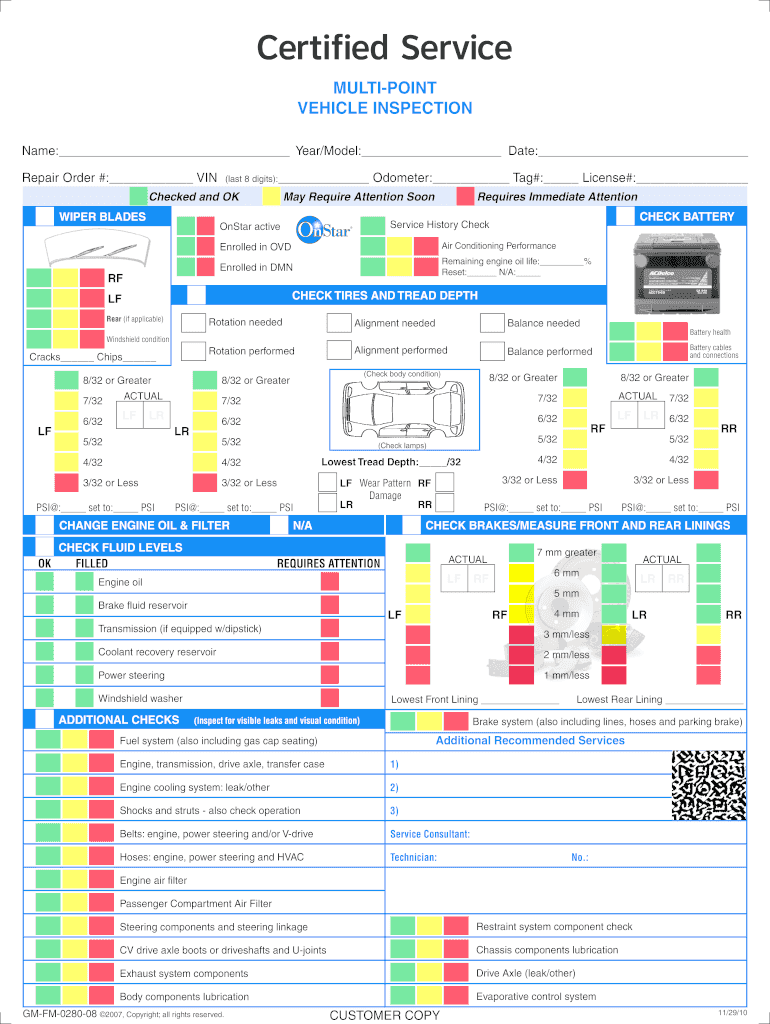
Vehicle Inspection Sheet PDF Form


What is the Vehicle Inspection Sheet PDF
The vehicle inspection sheet PDF is a standardized document used to assess the condition of a vehicle. This form typically includes sections for various components such as brakes, tires, lights, and other critical areas. It serves as a comprehensive checklist that helps ensure all necessary inspections are performed before a vehicle is deemed roadworthy. By utilizing this template, businesses and individuals can maintain a record of inspections, which can be beneficial for safety compliance and future reference.
How to Use the Vehicle Inspection Sheet PDF
To effectively use the vehicle inspection sheet PDF, begin by downloading the template. Once you have the document, fill it out by checking each item listed. It is important to be thorough and accurate, noting any issues or repairs needed. After completing the inspection, the form can be saved for your records or shared with relevant parties. This document can also be printed for physical signatures if required. Utilizing electronic tools, such as eSignature solutions, can streamline the process and enhance the document's legal standing.
Steps to Complete the Vehicle Inspection Sheet PDF
Completing the vehicle inspection sheet PDF involves several key steps:
- Download the vehicle inspection sheet PDF template.
- Review the checklist items to familiarize yourself with the components being inspected.
- Inspect each component of the vehicle, marking the status as pass or fail.
- Document any necessary repairs or observations in the designated sections.
- Sign and date the form to validate the inspection.
- Save a copy of the completed form for your records.
Legal Use of the Vehicle Inspection Sheet PDF
The vehicle inspection sheet PDF can be considered a legally binding document if it meets certain criteria. For it to hold legal weight, the form must be completed accurately and signed by the appropriate parties. Utilizing a reliable eSignature platform can enhance its legitimacy, ensuring compliance with regulations such as ESIGN and UETA. This ensures that the document is recognized in legal contexts, providing protection for both the inspector and the vehicle owner.
Key Elements of the Vehicle Inspection Sheet PDF
Essential elements of the vehicle inspection sheet PDF include:
- Vehicle Information: Make, model, year, and VIN.
- Inspection Criteria: Detailed checklist covering all critical components.
- Condition Assessment: Options to mark items as pass, fail, or needs attention.
- Comments Section: Space for additional notes or observations.
- Signatures: Areas for both the inspector and vehicle owner to sign.
Examples of Using the Vehicle Inspection Sheet PDF
The vehicle inspection sheet PDF can be used in various scenarios, such as:
- Pre-purchase inspections to assess a used vehicle's condition.
- Routine maintenance checks for fleet vehicles to ensure safety standards.
- Documentation for insurance claims following an accident.
- Compliance checks for commercial vehicles to meet regulatory requirements.
Quick guide on how to complete vehicle inspection sheet pdf
Complete Vehicle Inspection Sheet Pdf effortlessly on any device
Online document management has gained increased traction among businesses and individuals. It offers an ideal eco-friendly alternative to conventional printed and signed documents, allowing you to find the appropriate form and securely store it online. airSlate SignNow equips you with all the resources necessary to create, modify, and eSign your documents quickly without delays. Manage Vehicle Inspection Sheet Pdf on any device with the airSlate SignNow Android or iOS applications and enhance any document-related task today.
How to modify and eSign Vehicle Inspection Sheet Pdf with ease
- Find Vehicle Inspection Sheet Pdf and then click Get Form to begin.
- Utilize the tools we offer to finalize your document.
- Emphasize pertinent sections of the documents or obscure sensitive information with tools specifically designed for that purpose by airSlate SignNow.
- Generate your eSignature using the Sign tool, which takes mere seconds and holds the same legal significance as a traditional ink signature.
- Review all the details and then click on the Done button to save your adjustments.
- Select how you wish to share your form, whether by email, SMS, or invitation link, or download it to your computer.
Put an end to the worry of lost or misplaced files, tedious form searching, or errors that necessitate printing new document versions. airSlate SignNow meets your document management needs with just a few clicks from any device you prefer. Edit and eSign Vehicle Inspection Sheet Pdf and ensure exceptional communication at every stage of the form preparation process with airSlate SignNow.
Create this form in 5 minutes or less
Create this form in 5 minutes!
How to create an eSignature for the vehicle inspection sheet pdf
How to generate an electronic signature for a PDF file in the online mode
How to generate an electronic signature for a PDF file in Chrome
The way to create an electronic signature for putting it on PDFs in Gmail
The best way to generate an electronic signature right from your smartphone
How to make an eSignature for a PDF file on iOS devices
The best way to generate an electronic signature for a PDF on Android
People also ask
-
What is a vehicle checklist template word?
A vehicle checklist template word is a customizable document designed to help users systematically document vehicle inspections or maintenance tasks. Utilizing this template can streamline the vehicle management process, ensuring that all necessary checks are completed efficiently.
-
How can I create a vehicle checklist template in Word?
Creating a vehicle checklist template in Word is simple. You can start with a pre-existing vehicle checklist template word from airSlate SignNow, or create one from scratch by defining the required checks and formatting them into a structured list.
-
What features does the vehicle checklist template word offer?
The vehicle checklist template word offers features such as customizable fields, easy formatting options, and the ability to integrate eSignature capabilities. This makes it not only a functional document but also a powerful tool for digital documentation and sign-offs.
-
Is the vehicle checklist template word easy to customize?
Yes, the vehicle checklist template word is highly customizable. Users can easily edit the checklist to meet specific requirements, ensuring it aligns with their unique vehicle inspection protocols and standards.
-
What are the benefits of using a vehicle checklist template word?
Using a vehicle checklist template word provides a standardized method for conducting inspections and tracking maintenance. It enhances organization and increases accountability, reducing the chances of missing important checks while promoting efficiency in vehicle management.
-
How does pricing work for the vehicle checklist template word?
AirSlate SignNow offers competitive pricing for their services that include the vehicle checklist template word. You can choose from various subscription models tailored to your business needs, making it a cost-effective solution for document management.
-
Can I integrate the vehicle checklist template word with other tools?
Absolutely! The vehicle checklist template word can be seamlessly integrated with various productivity tools and software, including inventory management systems and email platforms. This integration helps enhance workflow and efficiency across your organization.
Get more for Vehicle Inspection Sheet Pdf
Find out other Vehicle Inspection Sheet Pdf
- eSign Vermont Sports Stock Certificate Secure
- eSign Tennessee Police Cease And Desist Letter Now
- Help Me With eSign Texas Police Promissory Note Template
- eSign Utah Police LLC Operating Agreement Online
- eSign West Virginia Police Lease Agreement Online
- eSign Wyoming Sports Residential Lease Agreement Online
- How Do I eSign West Virginia Police Quitclaim Deed
- eSignature Arizona Banking Moving Checklist Secure
- eSignature California Banking Warranty Deed Later
- eSignature Alabama Business Operations Cease And Desist Letter Now
- How To eSignature Iowa Banking Quitclaim Deed
- How To eSignature Michigan Banking Job Description Template
- eSignature Missouri Banking IOU Simple
- eSignature Banking PDF New Hampshire Secure
- How Do I eSignature Alabama Car Dealer Quitclaim Deed
- eSignature Delaware Business Operations Forbearance Agreement Fast
- How To eSignature Ohio Banking Business Plan Template
- eSignature Georgia Business Operations Limited Power Of Attorney Online
- Help Me With eSignature South Carolina Banking Job Offer
- eSignature Tennessee Banking Affidavit Of Heirship Online