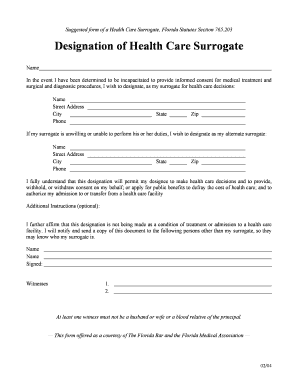
Florida Health Care Surrogate Form


What is the Florida Health Care Surrogate Form
The Florida Health Care Surrogate Form is a legal document that allows individuals to designate a surrogate decision-maker for their health care in the event they become unable to make decisions for themselves. This form is essential for ensuring that a trusted person can make medical decisions on behalf of the individual, following their wishes and preferences. The designation of health care surrogate in Florida is governed by Chapter 765, Section 203 of the Florida Statutes, which outlines the rights and responsibilities of both the principal and the surrogate.
How to use the Florida Health Care Surrogate Form
Using the Florida Health Care Surrogate Form involves several steps to ensure that it is completed correctly and legally binding. First, the individual must select a surrogate who will be responsible for making health care decisions. Next, the form should be filled out accurately, including the names and contact information of both the principal and the surrogate. After completing the form, it must be signed in the presence of two witnesses or a notary public to validate it. It is advisable to provide copies of the signed form to the designated surrogate, family members, and health care providers to ensure that everyone is aware of the individual's wishes.
Steps to complete the Florida Health Care Surrogate Form
Completing the Florida Health Care Surrogate Form requires careful attention to detail. Here are the steps to follow:
- Identify a trusted person to act as your health care surrogate.
- Obtain the Florida Health Care Surrogate Form, which can be found in PDF format for easy printing.
- Fill out the form with the necessary information, including your name, the surrogate's name, and any specific instructions regarding your health care preferences.
- Sign the form in the presence of two witnesses or a notary public to ensure its validity.
- Distribute copies of the signed form to your surrogate, family members, and health care providers.
Legal use of the Florida Health Care Surrogate Form
The legal use of the Florida Health Care Surrogate Form is crucial for it to be recognized by health care providers and legal entities. According to Florida law, the form must be signed by the principal and witnessed by two individuals who are not related to the principal or the surrogate, nor are they beneficiaries of the principal's estate. This legal framework ensures that the wishes of the individual regarding their health care are respected and followed, even if they are unable to communicate those wishes themselves.
Key elements of the Florida Health Care Surrogate Form
Several key elements must be included in the Florida Health Care Surrogate Form to ensure it is comprehensive and legally binding:
- The full name and contact information of the principal.
- The name and contact information of the designated surrogate.
- Specific instructions regarding health care preferences, if any.
- Signatures of the principal and witnesses or notary public.
- The date of signing to establish the timeline of the document.
How to obtain the Florida Health Care Surrogate Form
The Florida Health Care Surrogate Form can be obtained easily through various means. It is available in PDF format for download from official state resources or legal websites. Individuals can also request a physical copy from health care providers or legal professionals. Ensuring that the most current version of the form is used is essential, as updates may occur to reflect changes in state laws or regulations.
Quick guide on how to complete florida health care surrogate form
Effortlessly Prepare Florida Health Care Surrogate Form on Any Device
Digital document management has become increasingly favored by businesses and individuals alike. It offers an ideal eco-friendly substitute for traditional printed and signed documents, allowing you to easily locate the right form and securely store it online. airSlate SignNow equips you with all the tools necessary to create, modify, and electronically sign your documents swiftly without any delays. Handle Florida Health Care Surrogate Form on any device using airSlate SignNow's Android or iOS applications and streamline any document-related process today.
How to Modify and Electronically Sign Florida Health Care Surrogate Form with Ease
- Obtain Florida Health Care Surrogate Form and click Get Form to begin.
- Utilize the tools we provide to fill out your document.
- Highlight important sections of your documents or redact sensitive information with tools specifically designed for that purpose by airSlate SignNow.
- Create your signature using the Sign tool, which takes mere seconds and carries the same legal validity as a traditional handwritten signature.
- Review the details and click on the Done button to save your modifications.
- Choose your preferred method to share your form, whether by email, text message (SMS), invitation link, or download it to your computer.
Say goodbye to lost or misplaced documents, cumbersome form searching, or mistakes that necessitate reprinting new document copies. airSlate SignNow satisfies all your document management requirements in just a few clicks from any device you choose. Alter and electronically sign Florida Health Care Surrogate Form and ensure smooth communication at any stage of the form preparation process with airSlate SignNow.
Create this form in 5 minutes or less
Create this form in 5 minutes!
How to create an eSignature for the florida health care surrogate form
How to generate an electronic signature for your PDF online
How to generate an electronic signature for your PDF in Google Chrome
The way to generate an electronic signature for signing PDFs in Gmail
The best way to generate an electronic signature from your smartphone
How to make an electronic signature for a PDF on iOS
The best way to generate an electronic signature for a PDF file on Android
People also ask
-
What is a health care surrogate form?
A health care surrogate form is a legal document that allows you to appoint someone to make medical decisions on your behalf if you're unable to do so. This form ensures that your health care preferences are respected, even when you're incapacitated. It's a crucial tool for anyone who wants to establish clear health directives.
-
How does airSlate SignNow help with health care surrogate forms?
airSlate SignNow provides an intuitive platform to create, send, and eSign your health care surrogate form quickly and securely. With our user-friendly interface, you can customize your form to meet specific needs and ensure that it's legally binding. Effortlessly manage your documents from anywhere with our cloud-based solution.
-
Is there a cost associated with using the health care surrogate form feature in airSlate SignNow?
Yes, airSlate SignNow offers affordable pricing plans that include access to the health care surrogate form feature. We provide various subscription options to accommodate different needs, ensuring that you can find a plan that suits your budget. Investing in this service gives you peace of mind regarding your health care decisions.
-
Can I share my health care surrogate form with others?
Absolutely! airSlate SignNow allows you to share your health care surrogate form securely with family members or healthcare professionals. This transparency ensures that everyone involved is aware of your health care preferences and can act accordingly. You have full control over who accesses your documents.
-
Are health care surrogate forms legally binding when signed electronically?
Yes, health care surrogate forms signed electronically via airSlate SignNow are legally binding, provided they meet state regulations. Our platform complies with eSignature laws, ensuring that your document holds the same legal weight as a traditional handwritten signature. This feature simplifies the process of getting your documents signed.
-
How can I ensure the security of my health care surrogate form?
With airSlate SignNow, your health care surrogate form is protected with advanced encryption and secure storage options. We prioritize the confidentiality and safety of your documents by following best practices in data security. You can rest assured that your health care preferences are safeguarded.
-
What benefits does a health care surrogate form offer?
The primary benefit of a health care surrogate form is that it grants a designated individual the authority to make crucial medical decisions on your behalf. This ensures that your health care wishes are honored during medical emergencies. Such forms can alleviate stress for both you and your loved ones during difficult times.
Get more for Florida Health Care Surrogate Form
Find out other Florida Health Care Surrogate Form
- How To Integrate Sign in Banking
- How To Use Sign in Banking
- Help Me With Use Sign in Banking
- Can I Use Sign in Banking
- How Do I Install Sign in Banking
- How To Add Sign in Banking
- How Do I Add Sign in Banking
- How Can I Add Sign in Banking
- Can I Add Sign in Banking
- Help Me With Set Up Sign in Government
- How To Integrate eSign in Banking
- How To Use eSign in Banking
- How To Install eSign in Banking
- How To Add eSign in Banking
- How To Set Up eSign in Banking
- How To Save eSign in Banking
- How To Implement eSign in Banking
- How To Set Up eSign in Construction
- How To Integrate eSign in Doctors
- How To Use eSign in Doctors